I was working on a Mac Pro with newly installed Snow Leopard on Wednesday September 16th, 2009. I tried installing Final Cut Studio (2009) and it kept failing.
After a long troubleshooting session, I finally found out what the culprits were.
I managed to duplicate the error on a 13-inch MacBook Pro also running a newly installed Snow Leopard.

For some reasons on both the Mac Pro and MacBook Pro, Final Cut Pro installation failed if iLife ’09 installed. Make sure all iLife ’09 is up to date, especially iDVD.
I succesfully installed Final Cut Studio sans iDVD Theme Element.
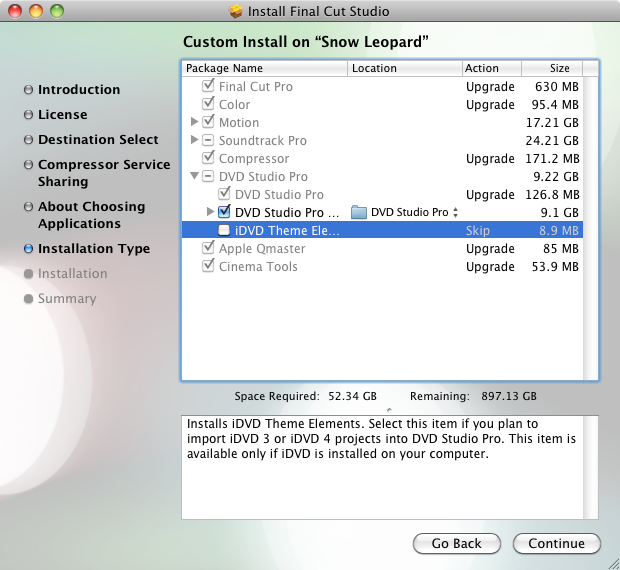
If the installation still failed, you can separately install Final Cut Studio elements. The error most likely occurred after Final Cut Pro and Colors are installed. Therefore, install the followings separately:
- Motion Contents
- Audio Contents
- DVD Studio Pro
It is likely that there was an error while reading the installation disc. For example the Mac Pro I was working on was unable to read Motion Contents disk 2. By installing Final Cut Studio components separately, I managed to get all of them successfully installed.

So what is the fix? I am having the same problem on a fresh installation of snow leopard on a MacPro
install each app separately. first fcp, then studiopro, then audio, then motion. should be ok. SL for some reason isn’t able to read them all in one batch.
I Installed Succesfully In My MAC LION 10.7.2
5 years later and you have made a man’s day. Or perhaps weeks because that’s how long I’ve spent being frustrated at this. Thank you, man, from the bottom of my heart. You deserve so much and don’t ever doubt yourself. I wish you a great happy life.
Love,
The Filmmaker who will thank you in the Oscars one day because of what you helped me achieve.
i tried studio pro after fcp 3 same issue?
im running into similar problems… i have SL as well. Im trying to install downloaded software for FCP 5 ( i need the older version). An error message keeps popping up saying “Your computer does not have the hardware required to run this software. See the read me for details.” Any ideas on how to get around this?
I don’t think FCP 5 would run on Snow Leopard at all.
Sorry.
v
please can u help 1 am failng to t0 insatall fcs 1ts n0t g1v1ng me 0pt1on t0 1nstall
dud use unrarx 2 unzip ur .rar files den extract it 2 a folder..den u ll get install option..
Thank you!!
It was making me crazy…. Now it is working
🙂
Having problems too. Tried installing FCP studio 2 on snow leopard (macbook pro 2.4 ghz w 2 gram). FCP and Colors Check box in install dialog were deselected. Other parts (motion, soundtrack, etc) installed fine. Any thoughts?
Try installing each component separately, one at a time.
I also am trying to install Final Cut Pro on my new macbook Pro 2.53ghz. I keep getting the message “Your computer does not have the hardware required to run this software. See the read me for details.” I dont understand why this is happening, is there anyway around this if so what do I have to do?
Which Mac OS X are you running?
Did you find a fix for this?
Install each component separately.
Hi Carlos, I’m getting the same message that you got before and I can not figure it out. I have 2 mac minis. one works fine and the other gives me the message “Your computer does not have the hardware required to run this software.”
adjust VRAM & RESULUTION
Im getting instilation failed too!!!!!!
i am only doing motion right now, i have motion i am just installing the content. I already have FCP 7, and compressor.
:$ help, i need the content for a project !!!!!!!!!!!!
Have you tried installing the components separately?
Thanx a lot it worked ….I installed them one at a time….thanx for ur advice
I’ve the same problem of jax and Carlos.I’m trying to install final cut studio on my iMac, (MacOS x 10.6.2). A window says: “Your computer does not have the hardware required to run this software. See the Read Me for details.” why? Rosetta doesn’t work?
thank you for help
i installed all except soundtrack pro 3
Is there a specific order in which you need t install them off of a virtual disk?
Install Final Cut Pro first, then you can continue with any of them.
What if you can’t get final cut to install? I’m on macbook pro with SL. error says “Your computer does not have the hardware required to run this software. See the Read Me for details.
please help
Do you have the latest Mac OS X Snow Leopard? You might have to delete a receipt from the library.
Which receipts from the library?
For your reference:
http://37prime.com/news/2008/03/10/final-cut-studio-2-option-to-install-final-cut-pro-is-dimmed/
still have problem…the receipt was not there to delete?
what to do, please help.
Thomas,
Can you provide the following:
MacBook Pro Model
Mac OS X version
Final Cut Studio Version
If all else fail, I’ll try helping you remotely.
Mine seemed to be going nowhere after the first Install DVD disk… seemed to be saying one minute left when I put in the Audio Content 1 disk… but after a long while it finally started and showed several hours time left… I’m still
Well, I have FC 5 running without problema in SL
how do you install components separetly when it immediately comes up with the “hardware error….”
Terribly frustrating!!
I’m coming across the same problem with FCS3 on Snow Leopard – everything has most current updates. Do you only select 1 box at a time (i.e. Final Cut Pro, then Color, etc.) and in what order? Thanks in advance, really looking forward to playing with this software.
I installed the components one at the time. FCP first then do the rest one by one in Bo particular order.
Im getting the same error…
Im able to install the first DVD.. and the motion
Im getting the error on the others dvds
If the ilfe is the problem… what if a unstall it and install fcs and then install ilife back?!
Would that work? have anybody done it?
Thanks
I`m trying to instal FCP7 in my Imac with snow leo and ilife.
My iLife is updated
I can’t find the file to delete in the library
I tried (several times and ways) to install component separately (one by one)
I keep getting the same message
“the installation failed, could not install the software because there was no software found to install”
Does anyone have any idea what eles I should try?
thanx
Renato
in time mo…
hi your suggestion worked for me partially i have installed some of them and i couldnt install some of them a dialogue box pops up with the message insert the DVD STUDIO PRO CONTENT” disc to continue the installation.
can u help me out?
Thank you so much! I didn’t close my eyes since 24h!
Thank you so much!!! Was so frustrated spending that much money and not being able to install.
That worked well on Macbook Pro with Snow Leopard.
Thanks.
Thank for this! trying it now!
Guys please I need help! I keep getting the error
Your computer does not have the hardware required to run this software. See the Read Me for details.
I am trying to install FCP5 on my MacBook6.1
PLEASE help. My email is fog_raw@hotmail.com
Try this…
Open Finder, Go > Go to Folder… Then
/Volumes/Final Cut Studio/Installer/Packages
(Assume your volume is Final Cut Studio).
Then, open FinalCutPro.pkg. Should be OK.
Try this…
Open Finder, Go > Go to Folder… Then
/Volumes/Final Cut Studio/Installer/Packages
(Assume your volume is Final Cut Studio).
Then, open FinalCutPro.pkg. Should be OK.
The entire package of final cut pro studio 3 will load, with the exception of motion. Although it says “installation successful” when finished with the installation, there is no trace of the program in the applications folder. I went throough the installation procedures 4 times – with the same result. Everything loads except motion. Does anyone have a solution????
In reference to #28. above, I overlooked my computer’s specs. I am using an IMAC w/3.3ghz intel processor with 14 gig ram. Motion was previously installed and worked fine. However had to uninstall it. During the re-loading process, it says,”installation successful”, but it cannot be found on the computer anywhere. All other components of FCPS3 loads perfectly fine.
Three 4 GB RAM + one 2 GB RAM?
Try installing Motion separately using just Motion disc.
i have an i5 and i’m trying to install fcpro7 but i keep getting the installation failed message. I tried installing 1 program at time. I tried updating my software so im now up to date and still getting the error message. please help.
Which component failed the installation?
i have SL, and i install every content step for step and it works fine but at the final end, Motion Content 2 Disk ( Live Fonts ) i get everytime the messege: installation faild ,
i have 3 Motion Content 2 dvds here and no1 works, why? anyone the same problem? can anybody help? please … any ideas?
So you’re unable to install Motion Content.
Create disk image of both Motion Content Discs, then install it using the disk image.
Same Problem!
I installed Final Cut Pro
and Motion seperately
but I can’t install Motion Content?
is there any other way? Extract from the dmg drag drop?
Try making disk images of the Discs. Then install them using the disk image.
How to Create disk image of both Motion Content Discs?
Use Disk Utility, create new disk image, CD/DVD master
I’m having a similar problem…I only have the motion installation disk and neither content disks, hence I cannot install motion…is there any .dmg downloads available?
Yess Yessss
it`s working
Thank you
hey guys
I still donno how to create an image from the a file that I download (Final Cut Studio Install.toast) version 7.
I need to Install the rest of the Items,
I mean I installed the final cut software but not the rest like motion!
please explain how to use the “create an image’ trick!
thanks
OK, I have the latest version of MAC OS, I have the latest version of FCP, DVD Studio Pro and all programs. DVD Studio Pro wasn’t working right so i followed the steps on Apple’s Website to trash DSP and reinstall it from scratch. I’ve now reinstalled DSP twice and it says it was successfully installed both times but when I go try to find it, it’s nowhere to be found. Anybody know what could be the problem and steps to fix it?
Help…
I have fcp 5.1.4 (studio 1)running on MAC pro SL.
I tried to install STUDIO 2 (fcp 6) getting Alert:
Your computer does not have the hardware required to run this software. See the Read Me for details.
any solution or ideas will appriciate
You life saver. Perfect fix. Thanks
I just installed final cut with NONE of the other things: colour, motion, soundtrackk and it finally worked!
now i’m gonna try and stall them seperately.!~
After a number of years from being a Mac User I have returned. I recently received a Non-Intel G5 Quad which was used by my late friend for audio recording. Since I am a video guy I have installed Final Cut Pro 5 which is supposedly compatible with this hardware.
I have fully installed FCP 5, but it will not run due to an error message asking for the Vocal Waves Bundle Folder which of course I could not locate. After some research I was advised to delete the Waves Preferences, done and it FCP 5 still will not run.
Any assistance would be greatly appreciated, Thanks…KG
Thank you. I resolved the same problem but with FCP7 on iMAc i5 Quad-core.
New stuff, same problems.
Thanx
what tdo I do?
installing FCP7 seperately. I get to motion and it asks for discs. I don’t have them. What do I do? Any way round this… anyone …please …going quietly NUTS!!!!!
what do I do?
installing FCP7 seperately. I get to motion and it asks for discs. I don’t have them. What do I do? Any way round this… anyone …please …going quietly NUTS!!!!!
Unfortunately you need those discs if you want to install the applications.
So what is the final solution? We are running 10.6.8 and are getting the “installation failed” message. I have tried to install the apps separately to no avail. Should i try disc images next? Nothing wants to work. Any ideas besides making disc images?
I’ve created the disk images of FC Studio, then install each application separately. That definitely works for me.
Thanks alot Man… 😀
I’m attempting to install Final Cut Studio 3 on my Mac OS X, and am having problems. It seems to think I’m upgrading an existing version of Final cut, but there’s no such thing on my system!! So, during the installation when it comes up with the screen advising on which elements can be installed, like soundtrack pro, dvd, compressor etc it says ‘upgrade’ next to the all-important FCP application itself…….what’s wrong with it??
It comes up with a message saying “the source media you are installing from is damaged”
Sometimes it simply says “Cannot fins files at source (/)” …….what does that mean??
nightmare! please help!
*cannot find files
Do you have Logic Pro installed?
I vaguely remember that you need to delete a folder or a file.
http://37prime.wordpress.com/2008/03/10/final-cut-studio-2-option-to-install-final-cut-pro-is-dimmed/
http://support.apple.com/kb/TS1110
Final Cut Studio 2: Option to install Final Cut Pro is dimmed
Symptoms
If you install Final Cut Studio 2 after having installed Logic Studio, the option to install Final Cut Pro may be dimmed so that it is not possible to install Final Cut Pro. Other applications can be installed.
This particular issue specifically occurs on systems on which Logic Studio has already been installed.
Products Affected
Final Cut Studio 2, Logic Studio
Resolution
Take the following steps to resolve this issue:
1. If it is still running, quit the Final Cut Studio Installer.
2. In Finder, navigate to /Library/Receipts/.
3. Locate the file named ProMediaIO.pkg and drag it to the Trash.
4. Run the Final Cut Studio Installer again.
This saved my life. It drove me insane! Now it is working!
Fantastic. I installed everything SEPARATELY and i’m running osx mountain lion.
The first good/useable info on installing Final Cut Studio 3. Running Mountain Lion. Uninstalled iLife, then installed all the FCS components separately, one at a time. Only thing that worked. Appreciate the post greatly!
Could anyone tell me how could I get the missing master templates and special sound effects in caf format for FCP7? Master templates like lower-third titles which are animated and some special name label. Switching off some contents made these things lost. Thanx
Have you tried to reinstall Motion?
Also check the /Users/Shared/Motion/Templates directory.
No, I haven’t reinstall Motion.
I didn’t find anything in this folder: Users/Shared/Motion/Templates directory.
I cant reinstall FCP 7 its showing “Final Cut Studio: Failed Installation”.. my os version is OS X 10.8.3 (12D78) mountain lion …i tried to install them separately but still its showing failed installation..while uninstalling the software I used FCS..and youtube video is aslo showing error..help plsssss..!!!!!
I cant reinstall FCP 7 its showing “Final Cut Studio: Failed Installation”.. my os version is OS X 10.8.3 (12D78) mountain lion …i tried to install them separately but still its showing failed installation..while uninstalling the software I used FCS..and youtube video is aslo showing error..help plsssss..!!!!!
Try to to install items separately. First, try Final Cut Studio. If it works, go on with others.
I guess, you can do it this way.
Thank you very much…its working now…Hope to recieve many more problem solutions in future through this forum..thanks once again …
Helped you with pleasure.