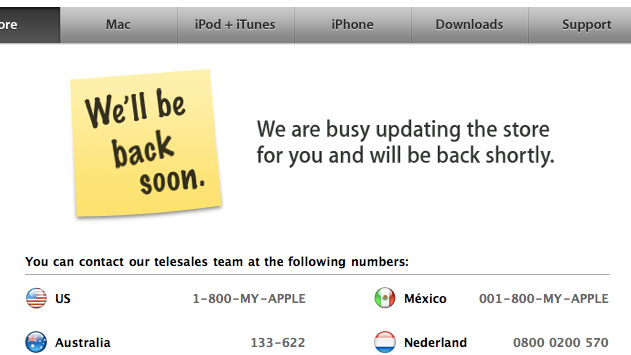Apparently I was not paying attention and mad a double post. It’s now fixed.
Final Cut Studio: Failed Installation
I was working on a Mac Pro with newly installed Snow Leopard on Wednesday September 16th, 2009. I tried installing Final Cut Studio (2009) and it kept failing.
After a long troubleshooting session, I finally found out what the culprits were.
I managed to duplicate the error on a 13-inch MacBook Pro also running a newly installed Snow Leopard.

For some reasons on both the Mac Pro and MacBook Pro, Final Cut Pro installation failed if iLife ’09 installed. Make sure all iLife ’09 is up to date, especially iDVD.
I succesfully installed Final Cut Studio sans iDVD Theme Element.
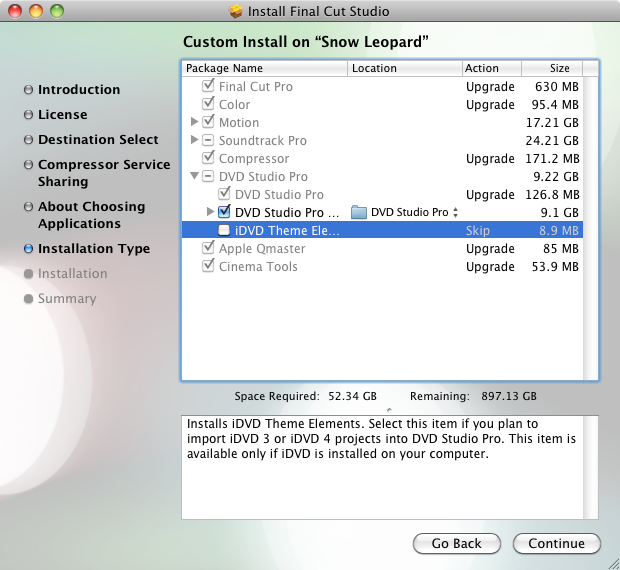
If the installation still failed, you can separately install Final Cut Studio elements. The error most likely occurred after Final Cut Pro and Colors are installed. Therefore, install the followings separately:
- Motion Contents
- Audio Contents
- DVD Studio Pro
It is likely that there was an error while reading the installation disc. For example the Mac Pro I was working on was unable to read Motion Contents disk 2. By installing Final Cut Studio components separately, I managed to get all of them successfully installed.
July 23, 2009 – Stop The Presses; Apple Store is Closed for Updates.
UPDATE:
It’s the new Final Cut Studio and Logic Studio.
I’m still awake and was about to renew my account . Then I found out that Apple Store is closed for updates. What could it be? Most likely it’d be some regular maintenance. It was July 23rd, 2009 at 3:30AM Pacific Time.