On Thursday March 21, 2013 Apple enabled Two-Step Verification for Apple ID.
Two-step verification is an optional security feature for your Apple ID. It requires you to verify your identity using one of your devices before you can:
- Sign in to My Apple ID to manage your account.
- Make an iTunes, App Store, or iBookstore purchase from a new device.
- Get Apple ID-related support from Apple.
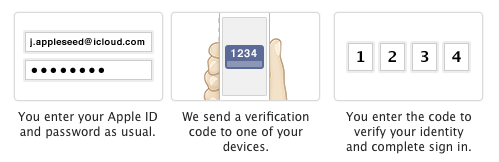
In addition to the Frequently asked questions about two-step verification for Apple ID, there are a few things we found:
- One phone number can be authenticated to multiple Apple ID two-step verification.
- Not all SMS-capable phone number can be used, such as Google Voice number and Skype.
Apple has listed supported carriers for SMS and two-step verification. - When verification code sent to an passcode-protected iOS device, user must unlock the device first before the code to be displayed.

- When verification code sent through SMS to a passcode-protected iPhone, the SMS content might be shown depends on the notification setting.
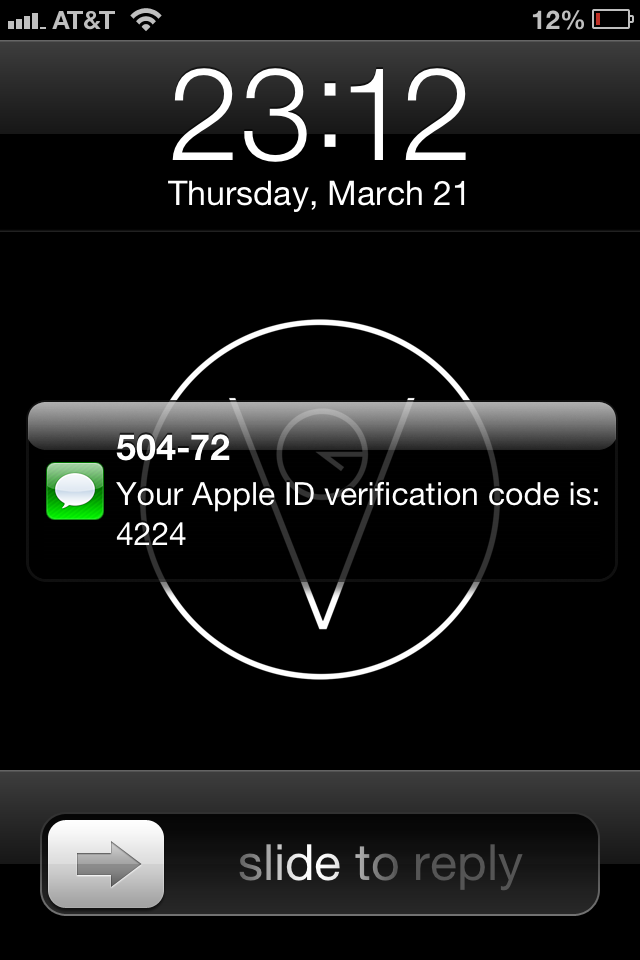
- Nexus 4 running Android 4.2.2 Jelly Bean does not display SMS content when it is passcode-protected (including face-unlock and pattern-unlock).

Apple was expected to beef up Apple ID security after the epic hacking of Mat Honan’s Apple ID and Amazon Account.

Why is it that you can’t use a Google Voice number for this?