A tip from reader:
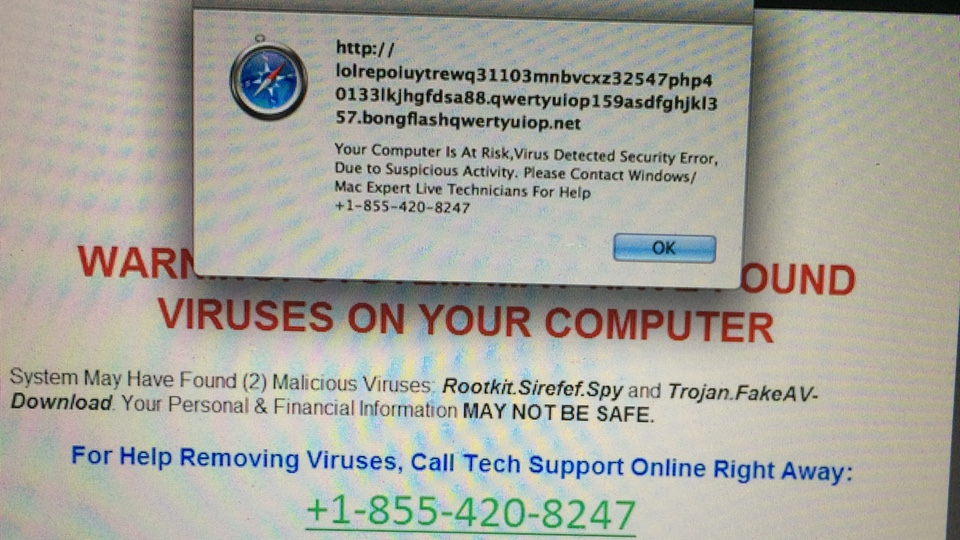
A pop-up warning showed up on Safari claiming the viruses were found on the computer. It was almost impossible to quit Safari as the pop-up re-emerges when closed. One way to deal with this is to force quit (Command-Option-Escape) Safari, then disable the auto-resume feature in OS X. In OS X Lion, Mountain Lion and Mavericks, go to System Preferences > General > and uncheck the “Restore windows when quitting and re-opening apps” option.
In the upcoming OS X Yosemite, the option looks slightly different; well, more than slightly different.
Check the “Close windows when quitting an app” option.
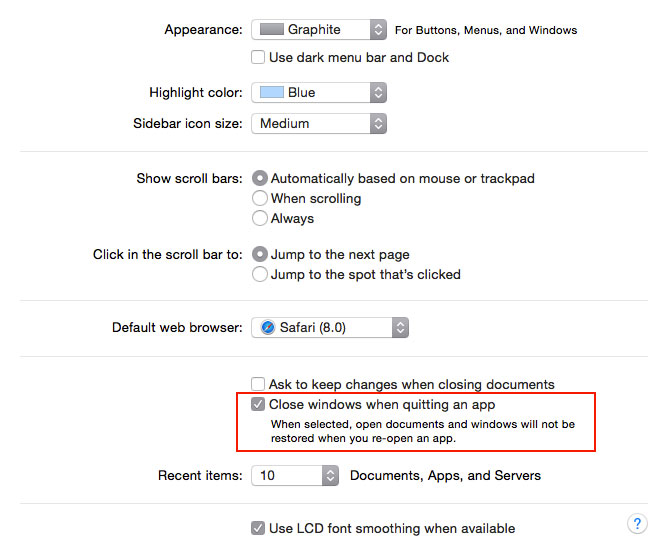
This particular scam has been around for a while.
It seems the scammer was astroturfing the comments on this page.
