UPDATE:
Apple updated the SSL Certificate for swscan.apple.com on early Sunday, May 25, 2014.
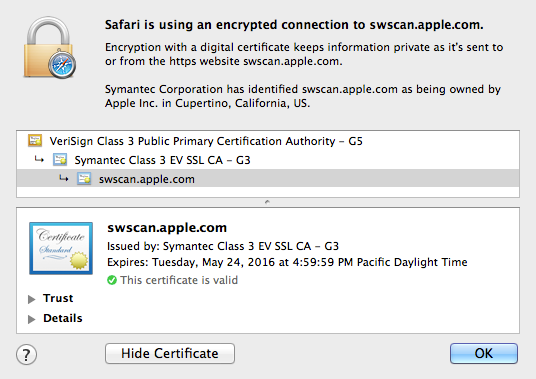
——-
Late Saturday afternoon, a colleague told me that he was having issues getting software updates through the Mac App Store.
An error has occurred
The certificate for this server is invalid. You might be connecting to a server that is pretending to be “swscan.apple.com” which could put your confidential information at risk.
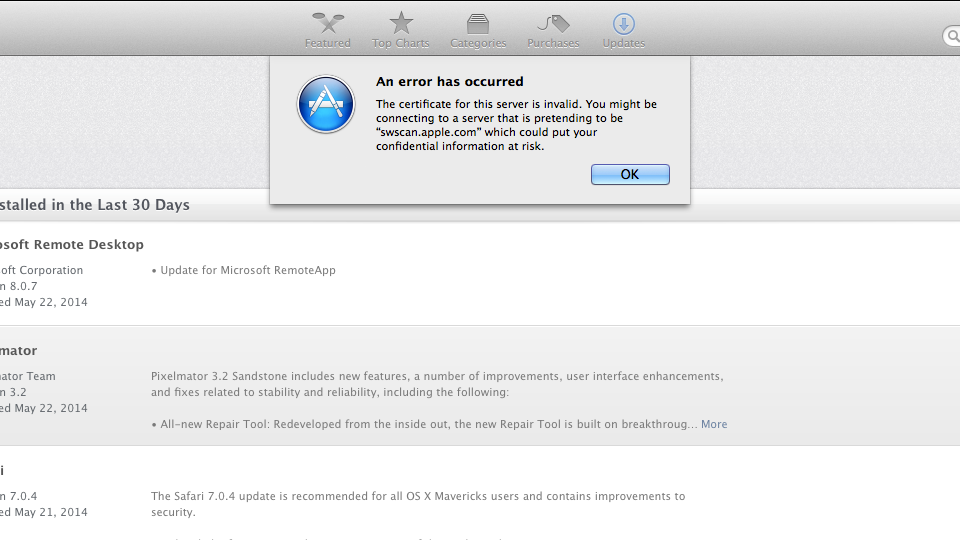
Upon further investigation, apparently someone at Apple forgot to install new SSL Certificate for swscan.apple.com.
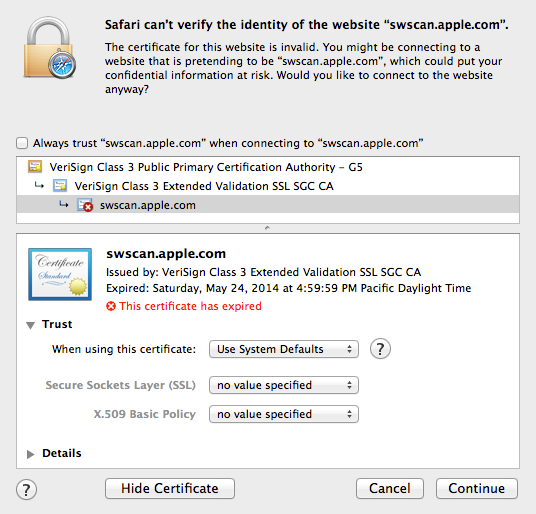
Is it possible that a small company like Apple could not afford at least one person to make sure all their security certificate up to date?
Mr Tim Cook, I am available to do the one job. How about $200,000 a year sound?

Having the same issue… how do did you fix this?
Either you wait or add the expired security certificate to the exception. I’d suggest you wait.
Ultra, So the wait begins… thanks.
Hit https://swscan.apple.com with your browser. Accept the cert and then export it as a .pem. Rename it because Keychain access is pretty broken that way, then import. Change from system default to trust. Updates will work until Apple gets back to work on Tuesday
SOLUTION:
First set your date to 22.05.2014 an everything will be fine with your updates. After updating your software set your date back to current date.
Thanks, needed this as I have to update Mavericks so I can migrate.