After a few weeks of waiting, the official release of Microsoft Office 2011 for Mac arrived on my desk. I decided to refrain from installing Office 2011 until I had the ADATA S559 SandForce SSD in the MacBook Pro. That was Wednesday and Thursday. As of this writing, I have barely used Office 11 on this MacBook Pro. So, I’m not gonna even try writing any sort of reviews. Instead I’ll be writing some facts about it.

There are numerous versions of Microsoft Office 2011:
- Microsoft Office for Mac Home and Business 2011
- Microsoft Office for Mac Home and Student 2011
- Microsoft Office for Mac Academic 2011
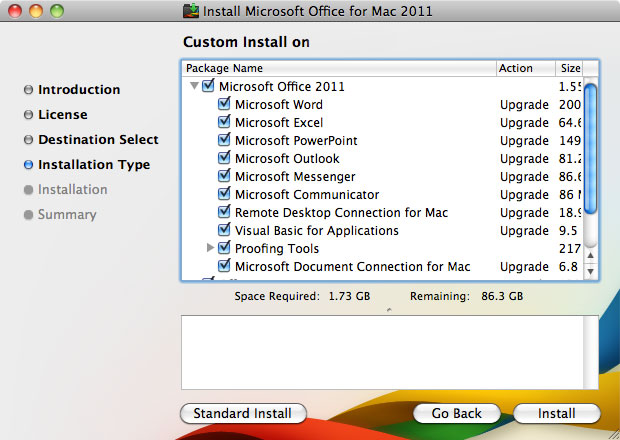
Note: The screenshot was taken after Office 2011 was already installed on the system. The second time the installer runs, it says “Upgrade” on the install.
Core applications included in Microsoft Office 2011:
- Microsoft Word
- Microsoft Excel
- Microsoft PowerPoint
- Microsoft Outlook (not available in Microsoft Office for Mac Home and Student 2011)
Other applications:
- Microsoft Messenger
- Microsoft Communicator
- Remote Desktop Connection for Mac
Thanks to the SSD on the MacBook Pro, any Office 2011 applications launched almost instantly. So at this time I can’t really comment much about it. In a week time I’ll find out more.

