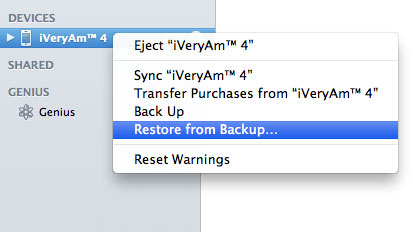Apple is set to release iOS 5 to the public on Wednesday October 12th, 2011. Here are the steps to prepare yourself before upgrading to iOS 5:
- Download iTunes 10.5 – Mac | Windows | Windows 64 bit
- Back up your iPhone, iPod touch or iPad using iTunes.Make sure you check “Encrypt iPhone/iPod touch/iPad backup”. That way all your password settings are also backed up.
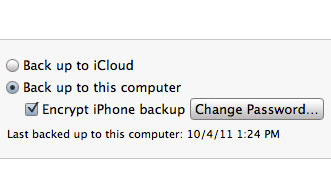
- Import all your photos and videos from the iPhone, iPod touch or iPad. Mac users can use iPhoto, Aperture or Image Capture. Windows Users can directly access the Photos folder through Explorer and copy the files manually.
- Transfer all purchases from your iPhone, iPod touch or iPad to your computer using iTunes.
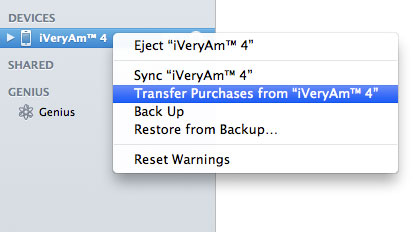
- Make sure the apps, songs, movies, ringtones in your iPhones, iPod touch or iPad are also in your iTunes Library.
Now you are ready for iOS 5.
Starting Wednesday October 12th, 2011 you can update your iPhone/iPod touch/iPad through iTunes.

If for some reasons you could not update to iOS 5, you might have to go the “Restore” route. After that you can “Restore from Backup”.