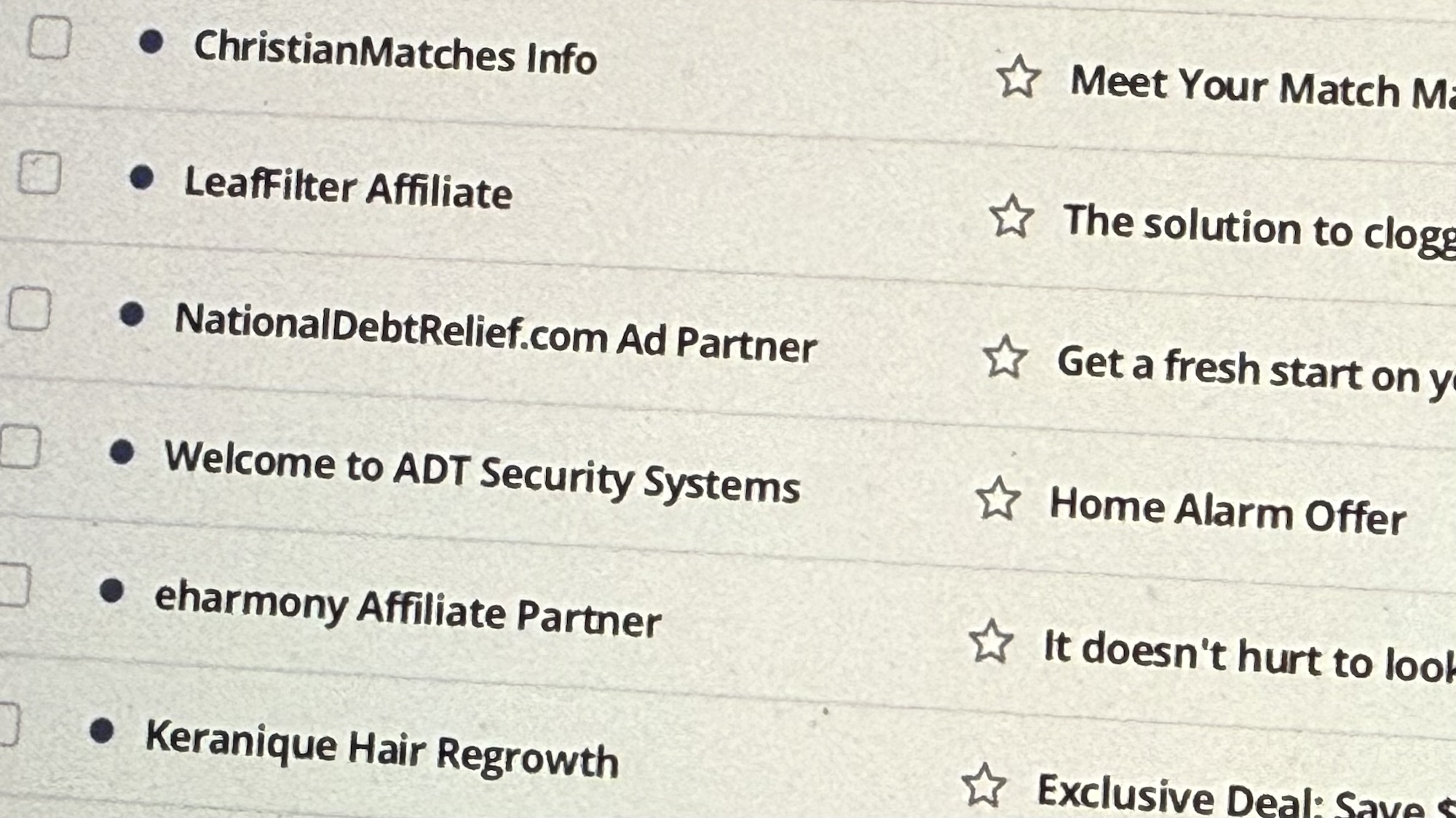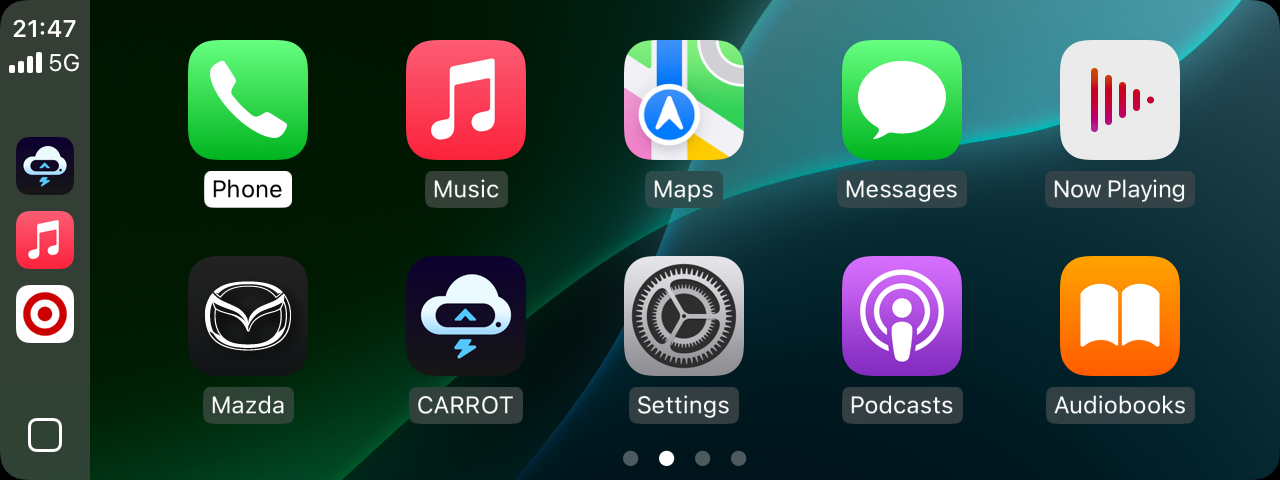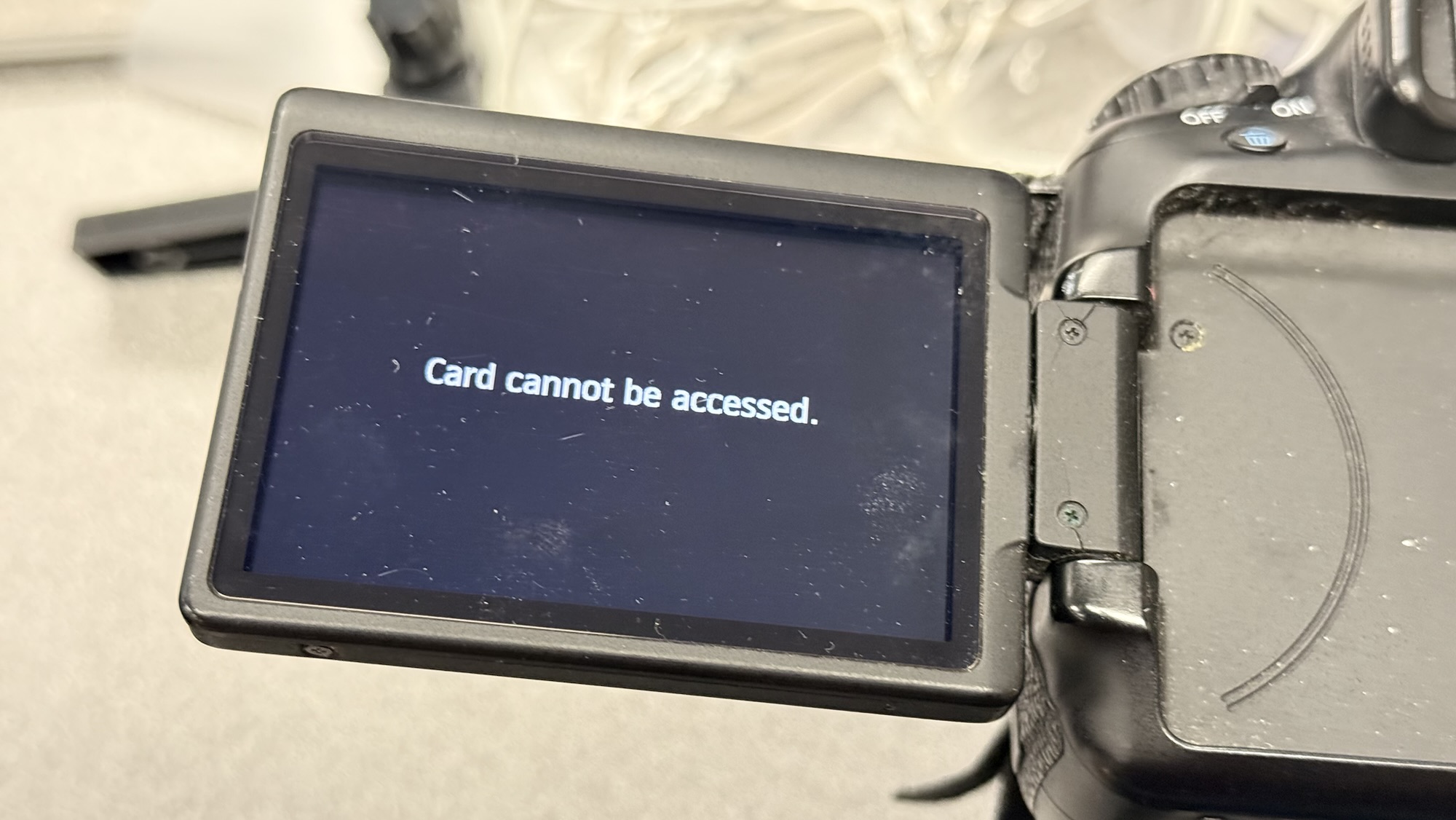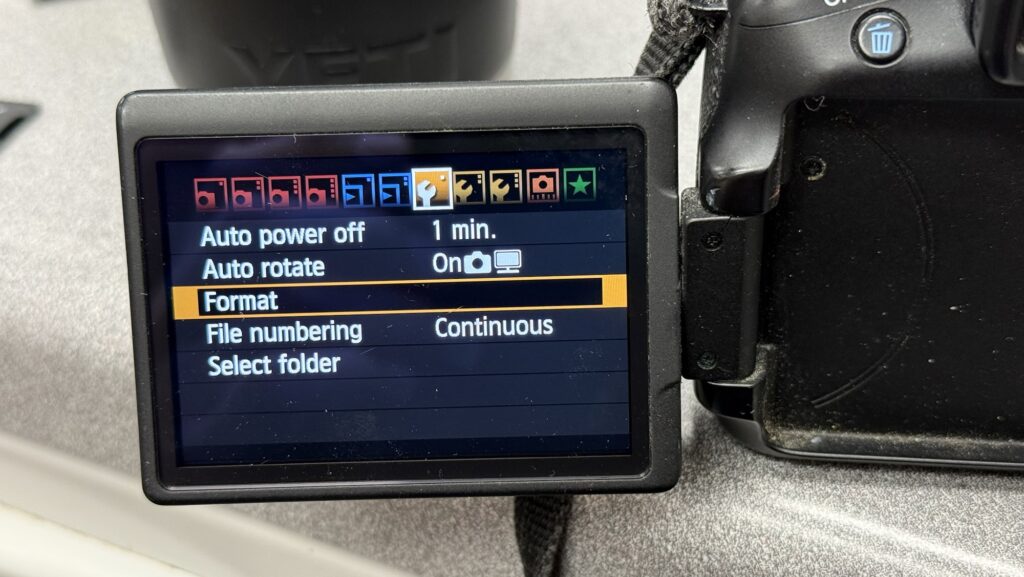I was helping an elderly couple cleaning up their email account. Would you be surprised if I told you that they are still using AOL emails?
Well, there were more than 4,000 spam emails in their inbox. It took me quite some time to move them all to the spam folder. Or is it called junk folder?