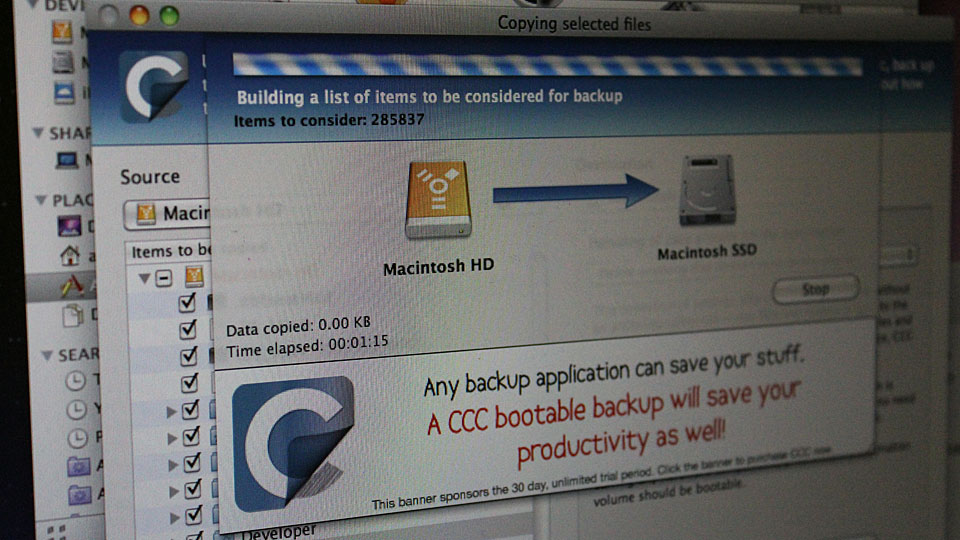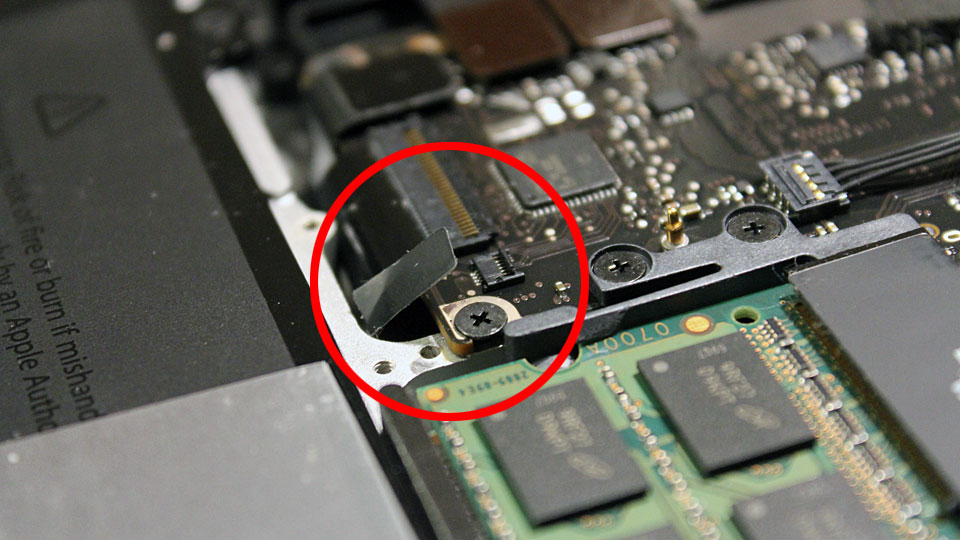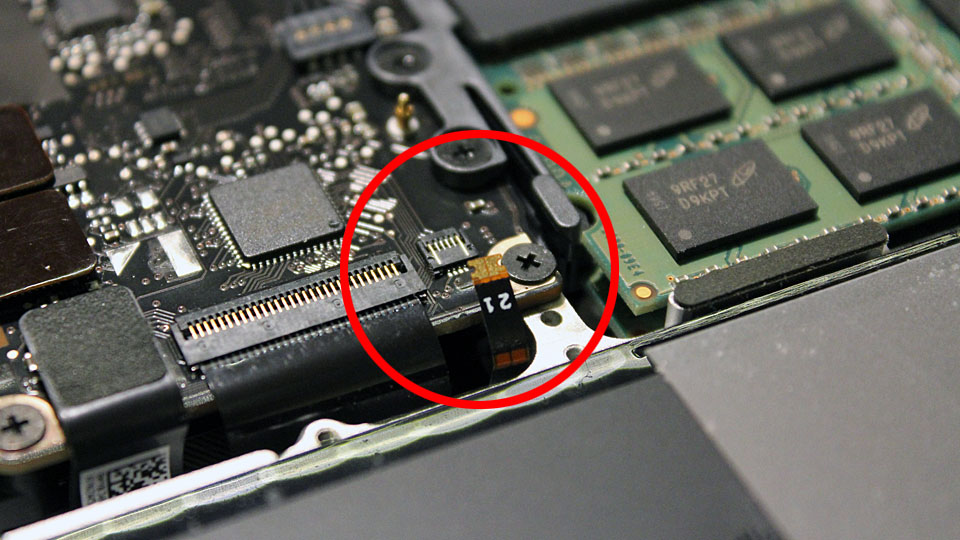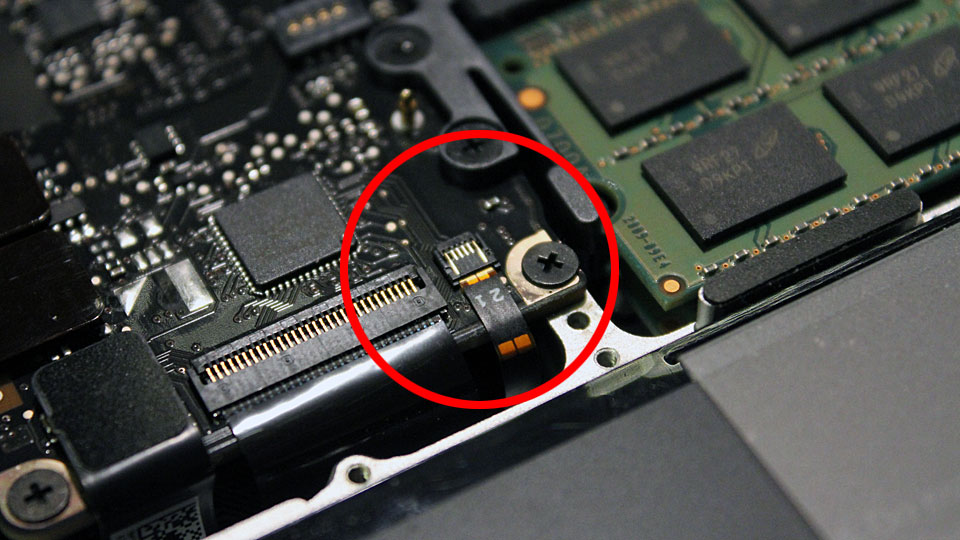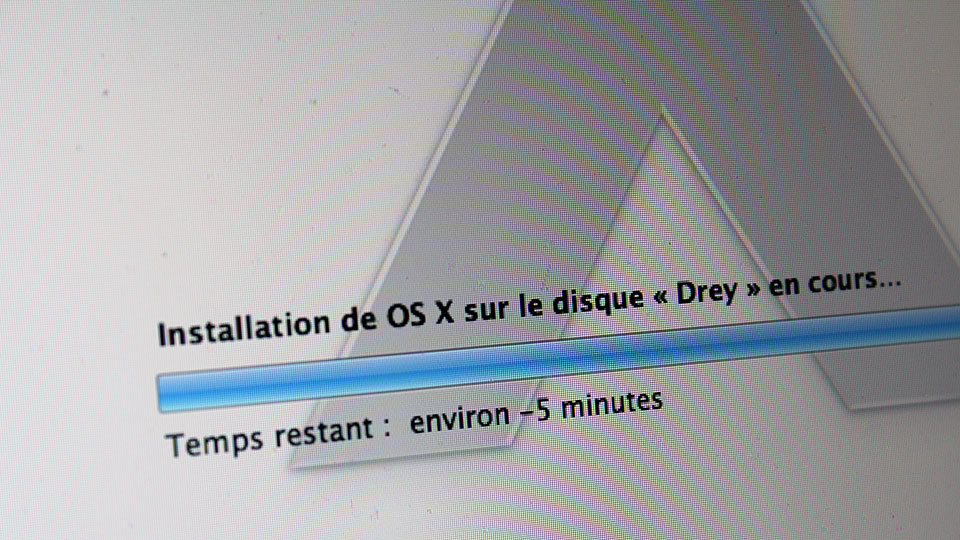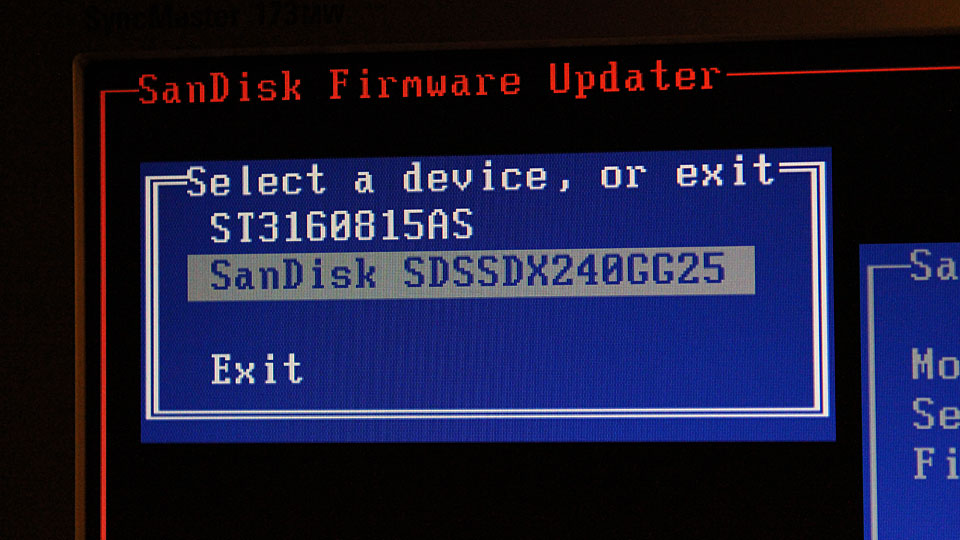Yet another award winning article by AppleInsider that is seemingly sponsored by iFixit.
Teardown of non-Retina MacBook Pro finds thicker RAM slots, hard drive
http://www.appleinsider.com/articles/12/06/20/teardown_of_non_retina_macbook_pro_finds_thicker_ram_slots_hard_drive.html
In case you’re wondering why the line above is not an active link, that’s because it is not an active link.
The post started with this gem:
Apple’s updated MacBook Pros featuring the same design as the last generation are thicker than the new Retina display model thanks to stacked RAM slots and a 2.5-inch hard disk drive.
No shit, Sherlock!
(editor’s note: this was the original title of this post.)
Then the article goes:
iFixit took a peek inside the new 15-inch unibody MacBook Pro and found the individual RAM models are 3.15 millimeters thick, but the modules are stacked, leading to a total thickness of 9.15 millimeters. That’s more than half the entire thickness of Apple’s newly redesigned 18-millimeter thick Retina MacBook Pro.
Another component adding to bulk in the legacy design of the MacBook Pro is its hard disk drive, which is a standard 2.5-inch serial ATA drive. It’s 9.45 millimeters thick, compared to just 3.16 millimeters for the flash memory in the Retina display MacBook Pro.
Obviously another key part to the bulk of the legacy MacBook Pro design is its inclusion of an optical disk drive. iFixit noted that a “significant portion” of the weight cut from the new Retina display MacBook Pro came from ditching the disc drive.
The solutions provider said it appreciates the inclusion of the optical drive in the MacBook Pro, because it can be removed to add in a second hard drive. In fact, it gave the non-Retina MacBook Pro a repairability score of 7 out of 10, compared to the 1 out of 10 given to the Retina display MacBook Pro.
Is this a slow news day?
Apparently iFixit found out that the “legacy” MacBook Pro has an optical drive, stacked RAM modules and standard 2.5-inch serial ATA hard-drive. Which iFixit employee should the Noble Prize go to for this findings?
That goes the other way around. Macbook Pro with Retina display was designed to be thinner and lighter than the Unibody Macbook Pro.
Unibody MacBook Pro was first introduced on October 14th, 2008 sporting swappable battery. At the MacWorld Expo keynote on January 6th, 2009, the Unibody MacBook Pro was revised with a non user removable battery. The physical dimension stays the same throughout different iterations of Unibody Macbook Pro including Mid-2012 Ivy-bridge MacBook Pro (iFixit called it “legacy MacBook Pro” and AppleInsider called it “non-Retina MacBook Pro.”)
Apple’s Phil Schiller touted the thinness of new MacBook Pro with Retina display during WWDC 2012 Keynote.

Apple also touts the thinness of new MacBook Pro with Retina display on its page.