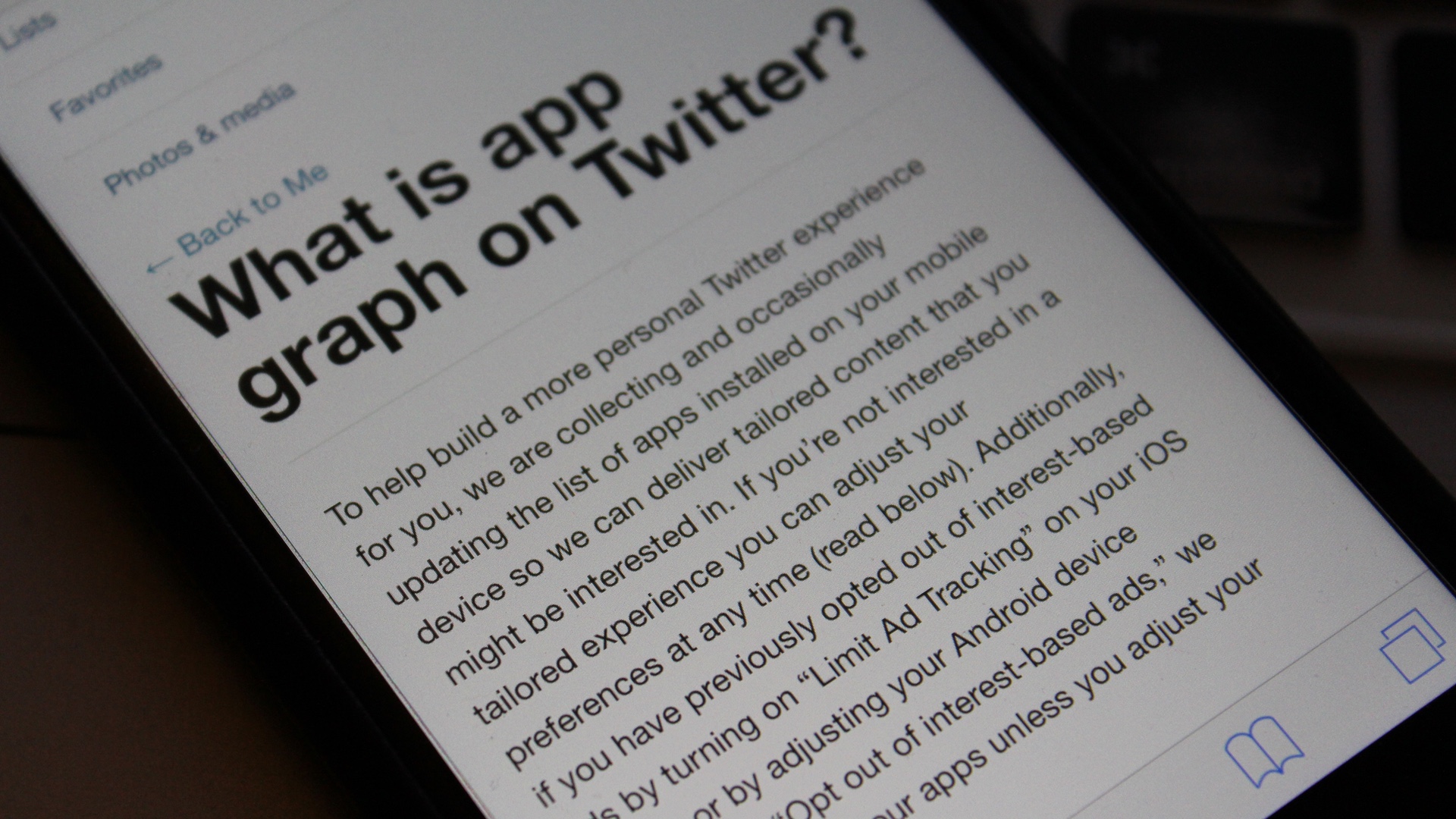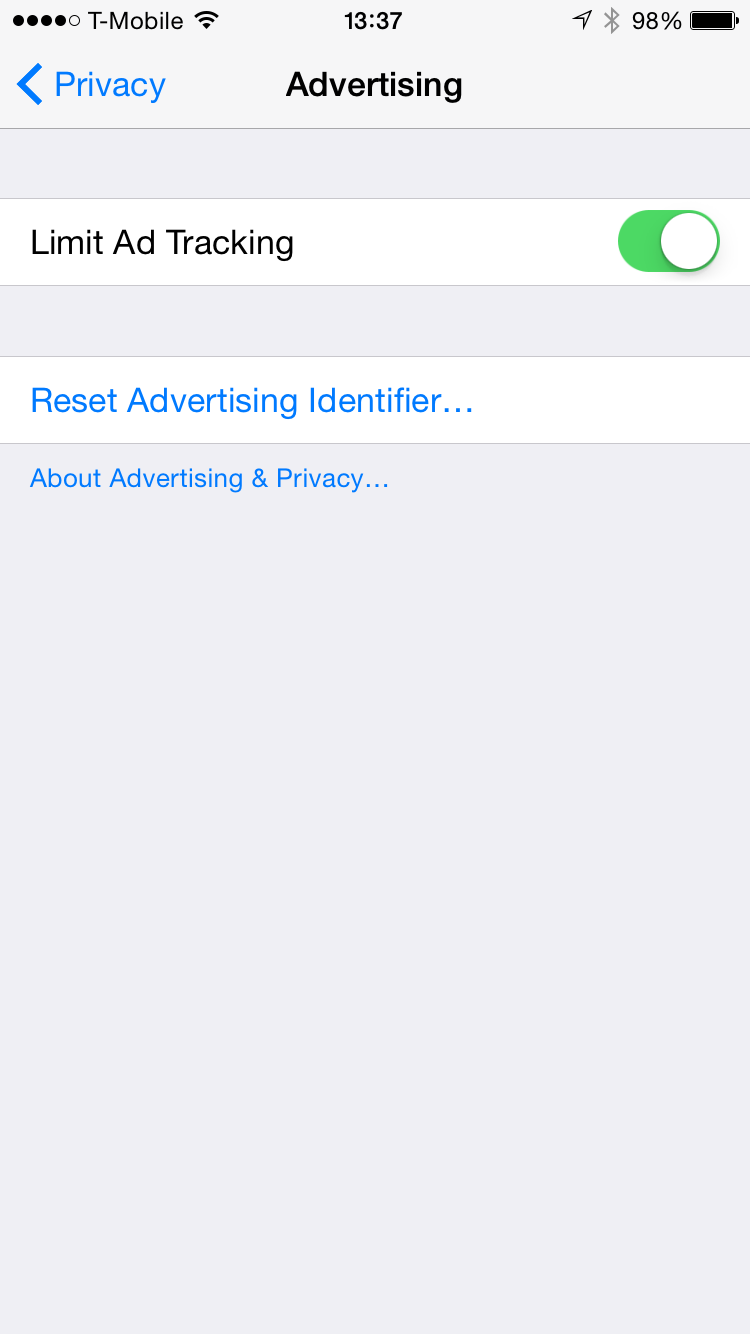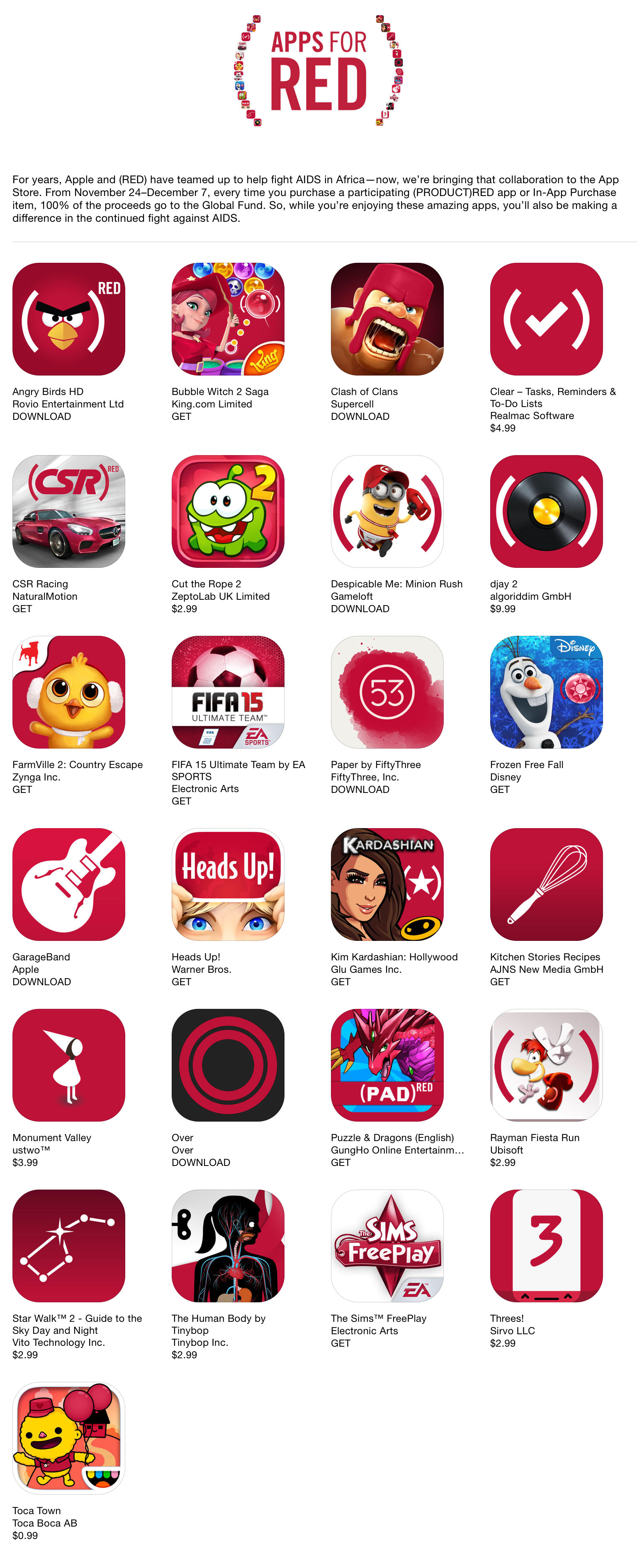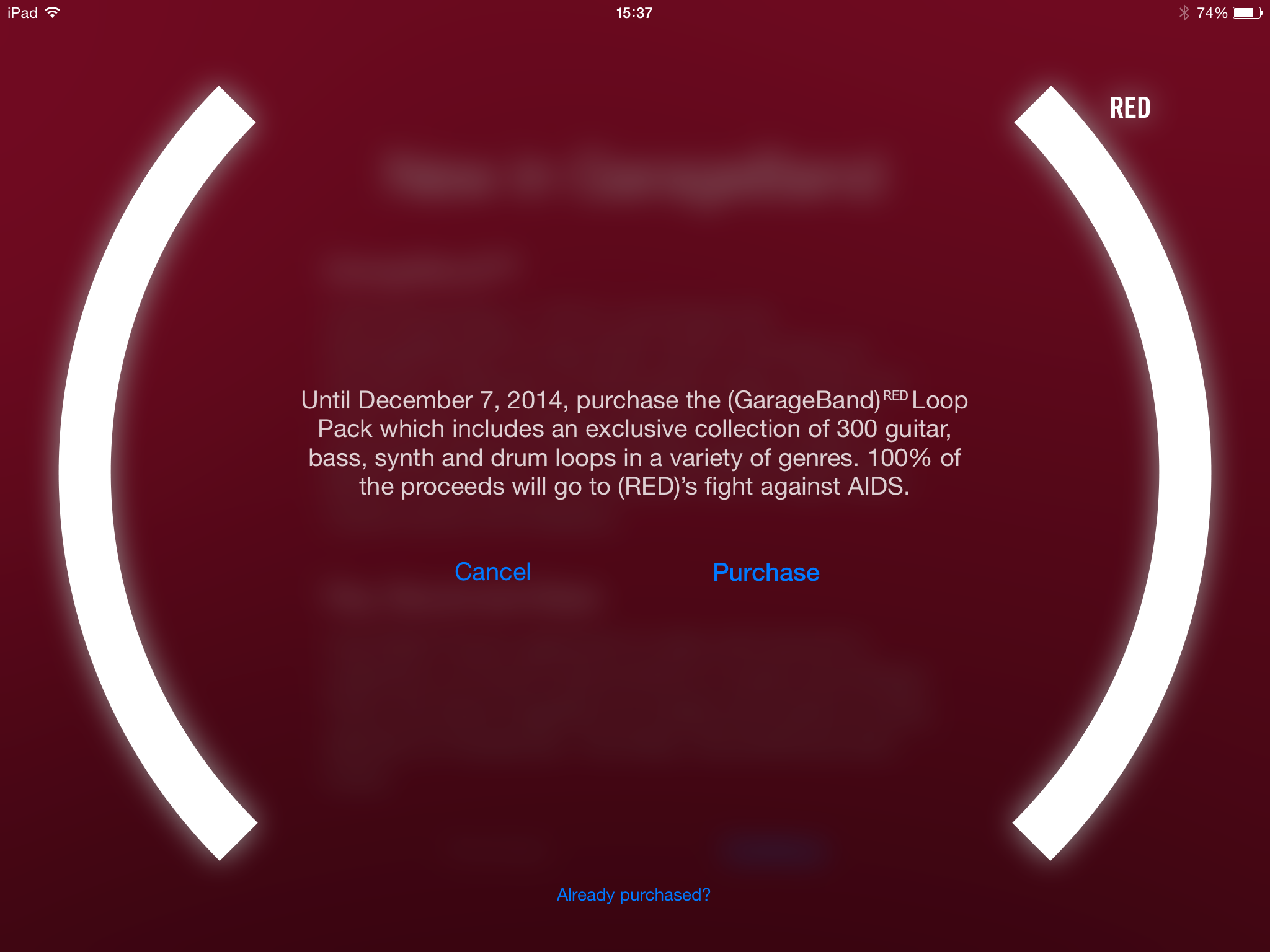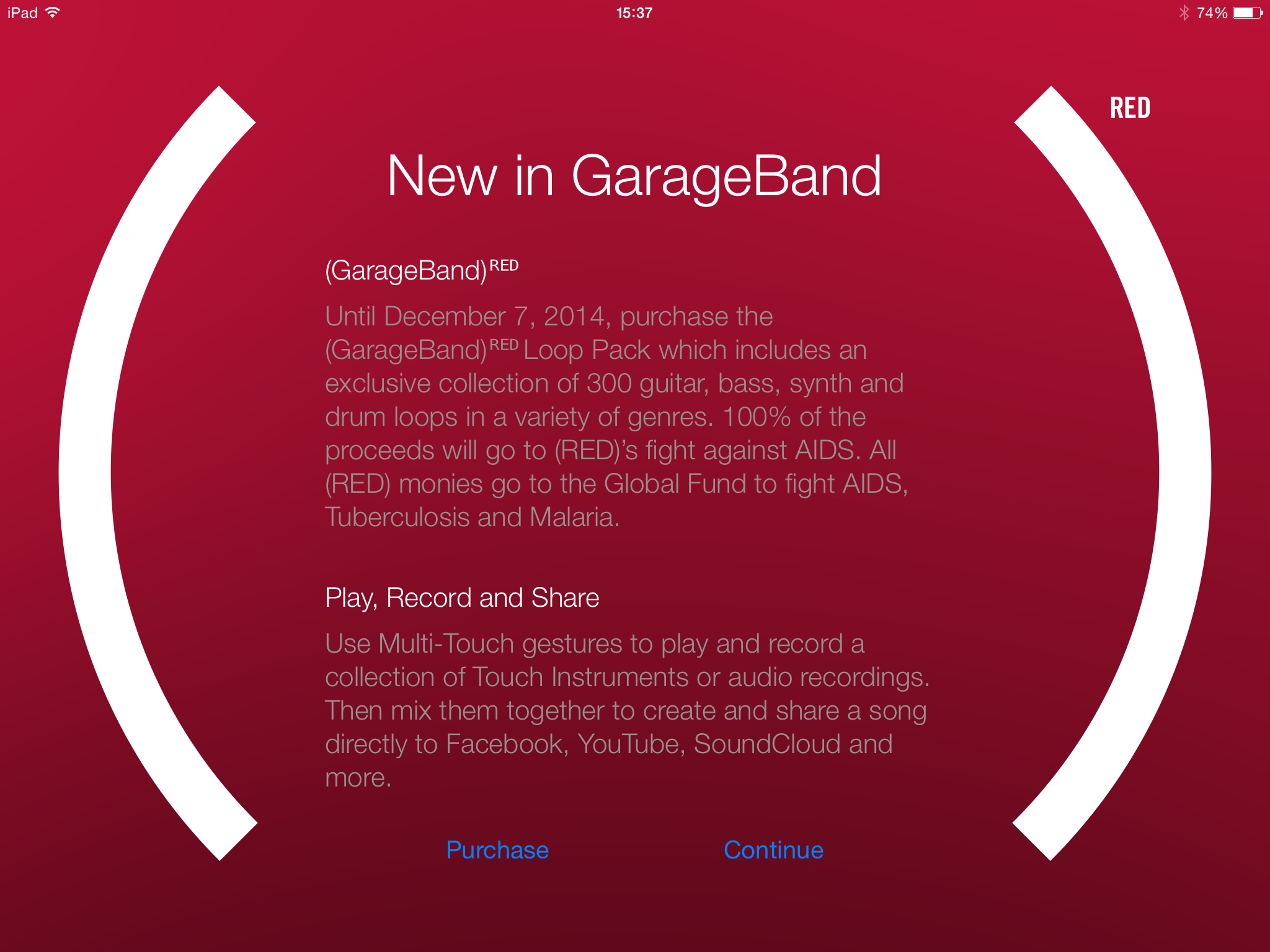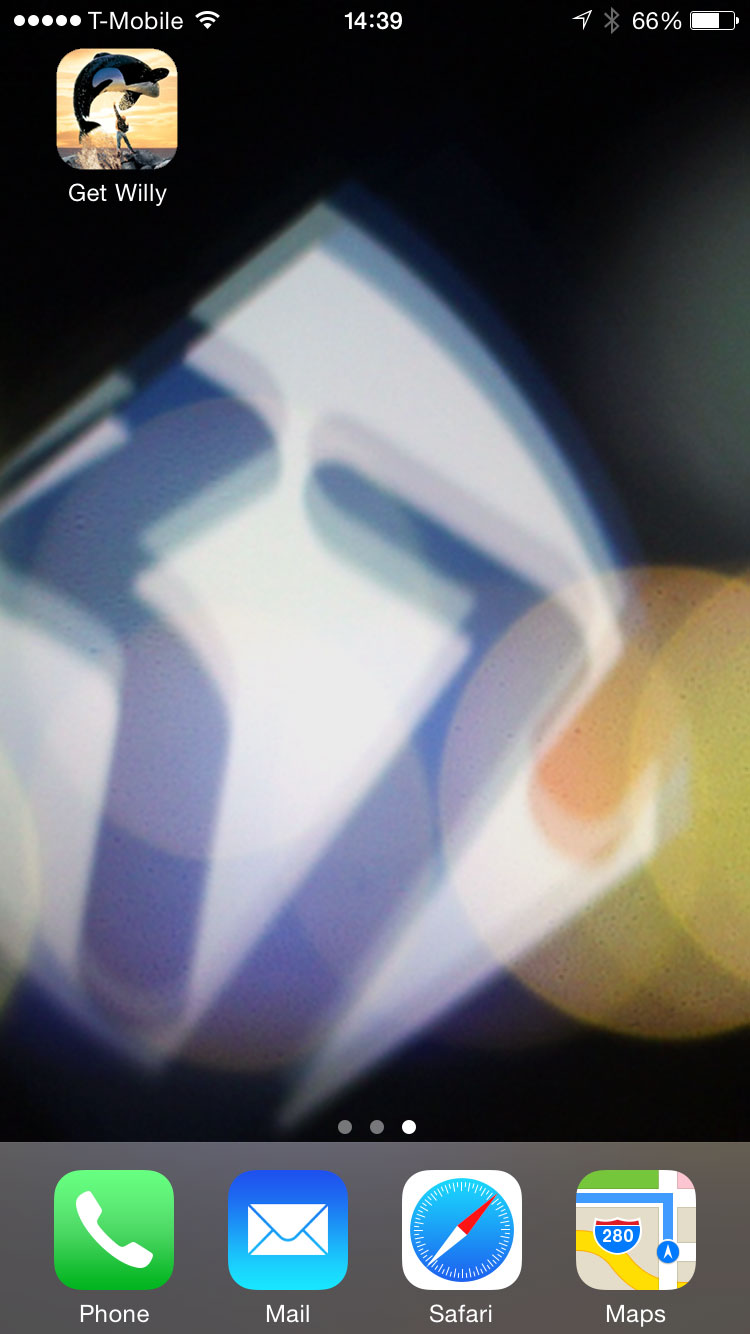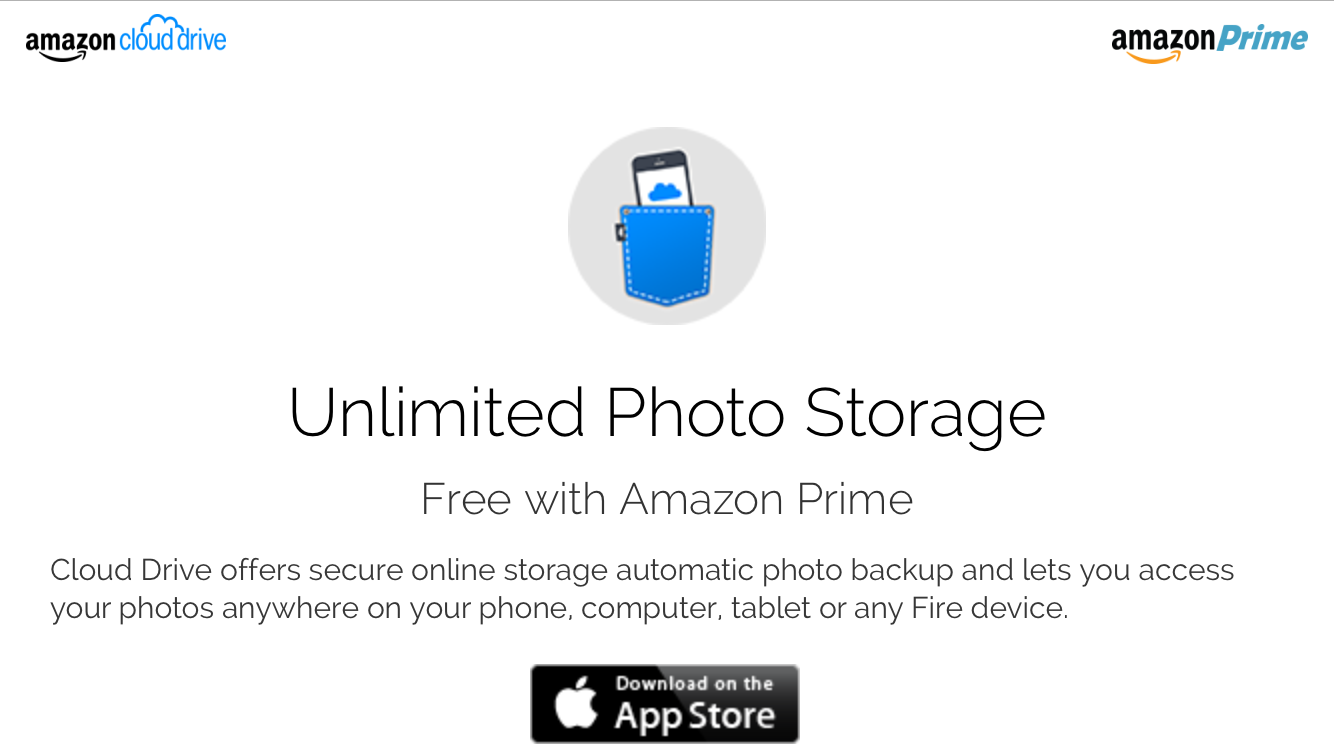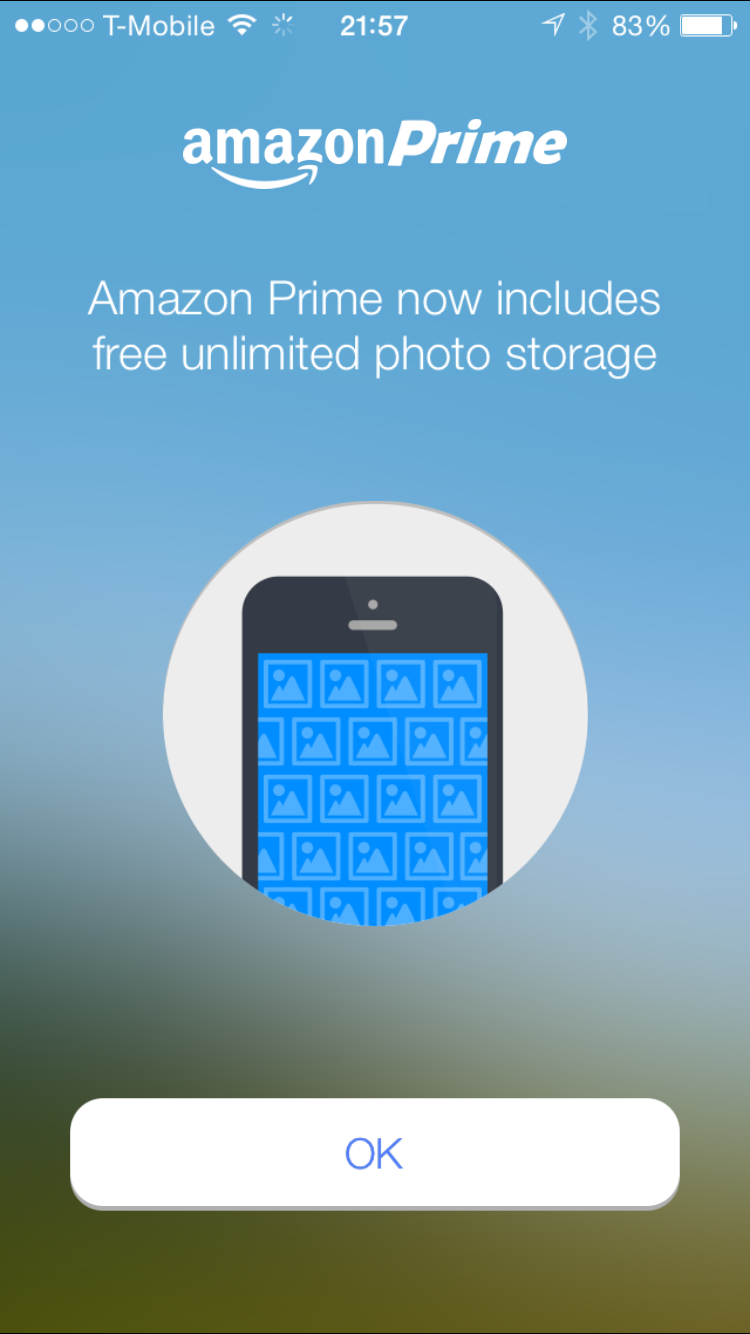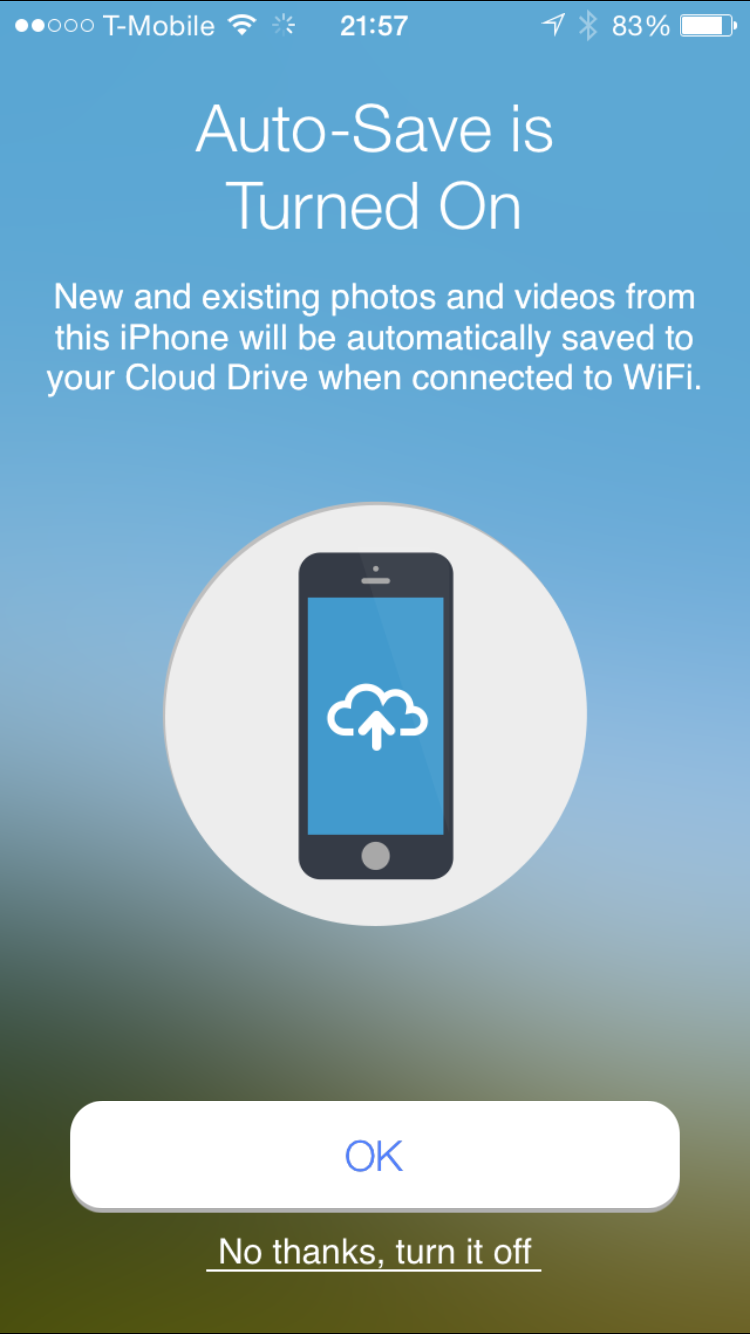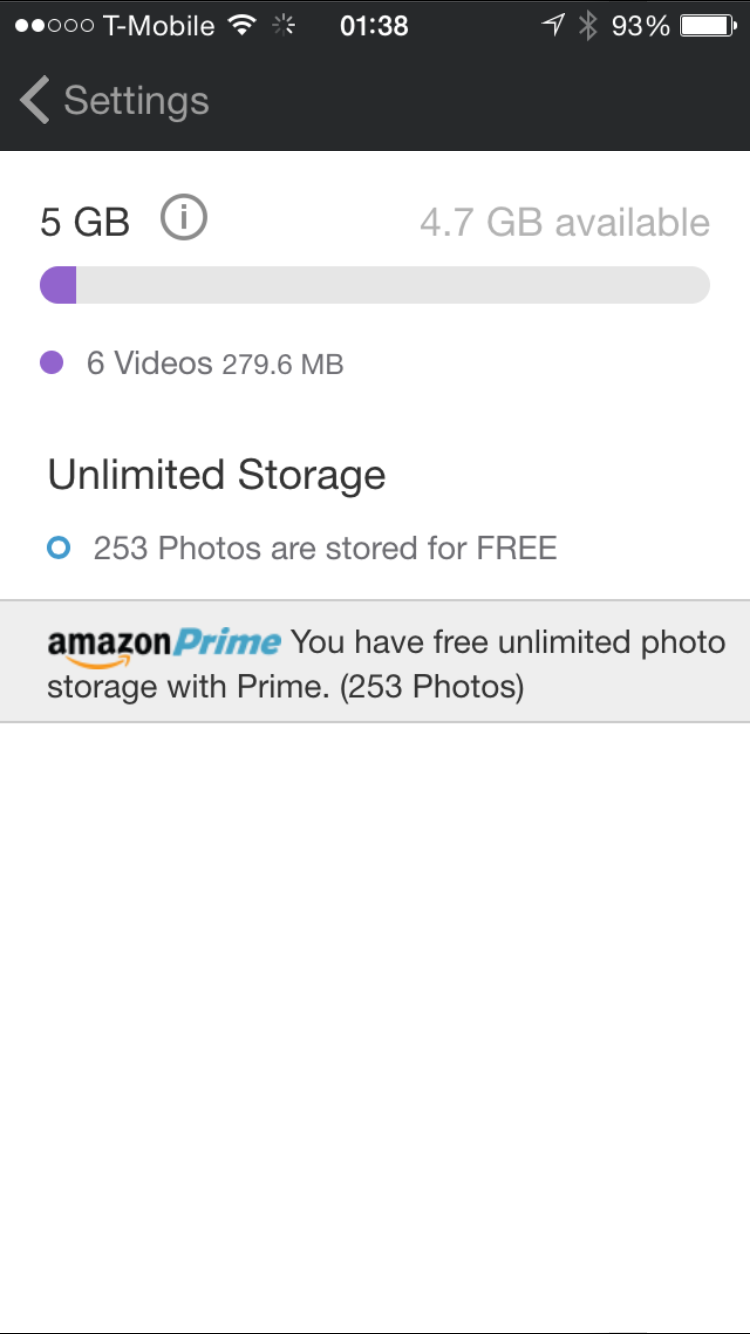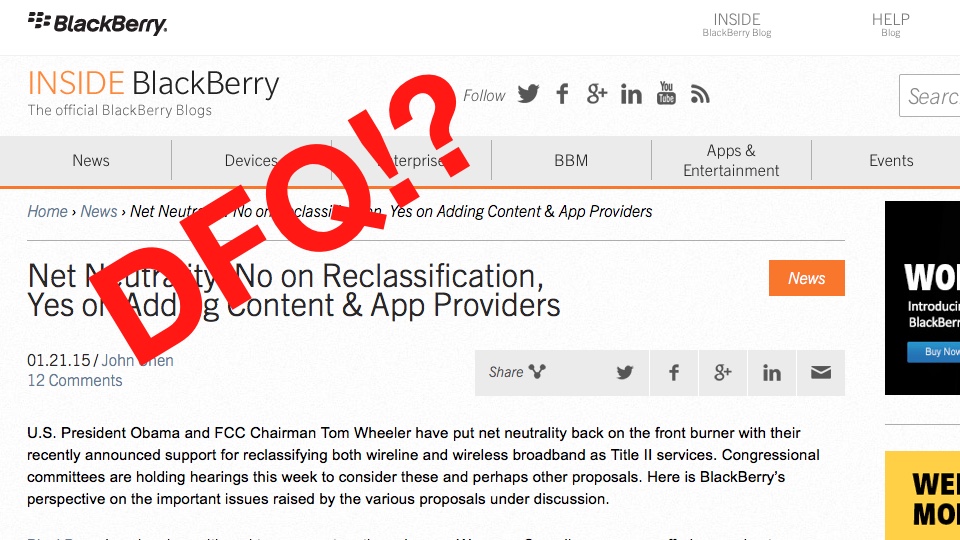
Unfortunately, not all content and applications providers have embraced openness and neutrality. Unlike BlackBerry, which allows iPhone users to download and use our BBM service, Apple does not allow BlackBerry or Android users to download Apple’s iMessage messaging service. Netflix, which has forcefully advocated for carrier neutrality, has discriminated against BlackBerry customers by refusing to make its streaming movie service available to them. Many other applications providers similarly offer service only to iPhone and Android users. This dynamic has created a two-tiered wireless broadband ecosystem, in which iPhone and Android users are able to access far more content and applications than customers using devices running other operating systems. These are precisely the sort of discriminatory practices that neutrality advocates have criticized at the carrier level.
I wonder if John Chen realized how ridiculously wrong he is. The chief reason BlackBerry “allows” iPhone and Android users to download and use BBM service is that an overwhelming majority of users do not want BlackBerry phone. Thus, less and less people using BlackBerry BBM service.
BlackBerry, formerly Research In Motion, dismissed the threat of the iPhone back in 2007. That’s one of their first mistakes.
BlackBerry would never care to release BBM on other platform if they were the most popular platform. Right now they are just desperate to keep the company afloat. John Chen is just delusional. Apple and Netflix do not have the obligations to make any of their services available on each and every single platform out there.
P.S.
One of my associates is still a BlackBerry user; she just acquired a BlackBerry classic. Yet, she prefers using SMS on the phone and iMessage on her iPad.
My relatives are still using BBM on their Android phones, that’s because they were BlackBerry users. They were.