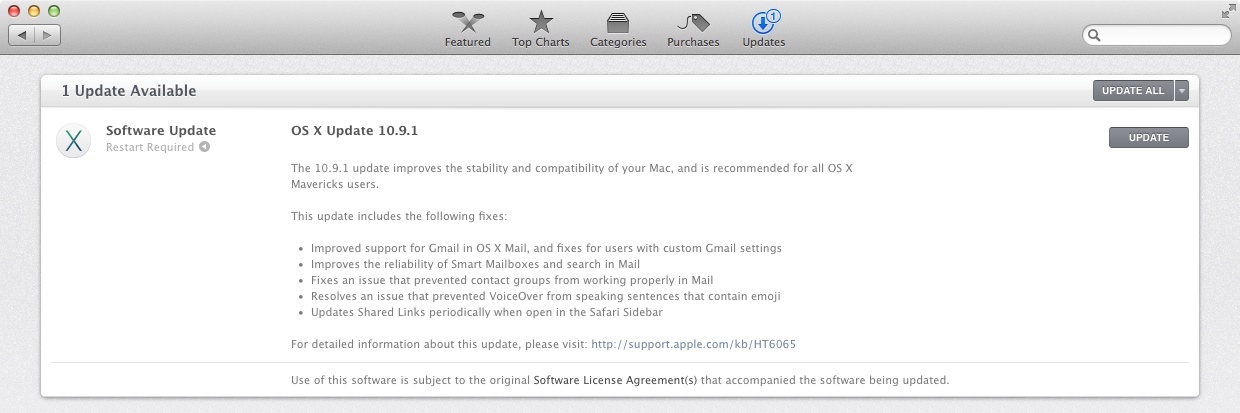Apple released OS X Mavericks 10.9.1 on Monday December 16, 2013.
About the update
The OS X Mavericks v10.9.1 Update is recommended for all OS X Mavericks users. It improves the stability, compatibility, and security of your Mac. This update includes:
- Improved support for Gmail in OS X Mail, and fixes for users with custom Gmail settings
- Improves the reliability of Smart Mailboxes and search in Mail
- Fixes an issue that prevented contact groups from working properly in Mail
- Resolves an issue that prevented VoiceOver from speaking sentences that contain emoji
- Fixes an issue that prevented iLife and iWork apps from updating on non-English systems
- Addresses an issue that may cause multiple prompts to unlock “Local items” keychain
- Addresses an issue that may cause Japanese keyboards to retain a previously used language
- Includes Safari 7.0.1
- Fixes an issue that could cause Safari to become unresponsive when filling out forms on fedex.com, stubhub.com, and other websites
- Improves Credit Card Autofill compatibility with websites
- Improves VoiceOver compatibility with facebook.com
- Updates Shared Links periodically when open in the Safari Sidebar
OS X Mavericks 10.9.1 Update is available through Apple Software Update or download.
Apple also released a specific build of OS X Mavericks 10.9.1 Update for MacBook Pro with Retina Display (Late 2013).