So, you have installed OS X Lion and for some odd reasons Dropbox doesn’t work correctly. What you need to do is to download the latest version of Dropbox, 1.1.35 is the current shipping version. If for some reason the shipping version is not working and you feel a little bit adventurous you can download the latest forums build; 1.2.16 is the latest build as of July 19th, 2011 and it is Lion compatible.
3 Replies to “OS X Lion and Dropbox, part 2.”
Comments are closed.


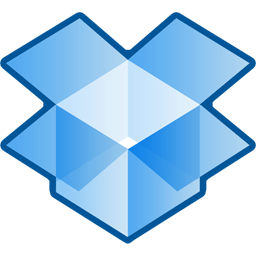
I had 3 very unusual experiences when I upgraded to Lion. After upgrading, iMovie would no longer ‘key its own titles’, 2. iDVD would not display the theme choices & 3. Motion would not boot-up anymore. I was finally (after 1 day of trying) able to fix Motion. Later, I will work on iMovie & iDVD version 9 – which came with the iMAC. I was extremely infuriated by what happened, especially since Apple has been very consistent in the past with its upgrades & updates.
I forgot to mention the most egregious anomaly. After upgrading to Lion, my NTFS external hard drives would NOT configure to Lion. I was up the proverbial creek without a paddle. I have over 3 terabytes of graphics on the drives. I was in a near state of panic. It took hours of searching the internet to resolve the problems. However, I can now breathe again. It has been quite an experience upgrading to Lion.
The Dropbox application no longer opens on my Macbook, after my upgrade to Lion. I have gone through the threads on various forums, downloaded the new version of Dropbox several times, repaired permissions, restarted a gazillion times, and tried every trick that’s been suggested. But when I click on the Dropbox icon, nothing happens. It’s like I didn’t click on anything at all. So frustrated.