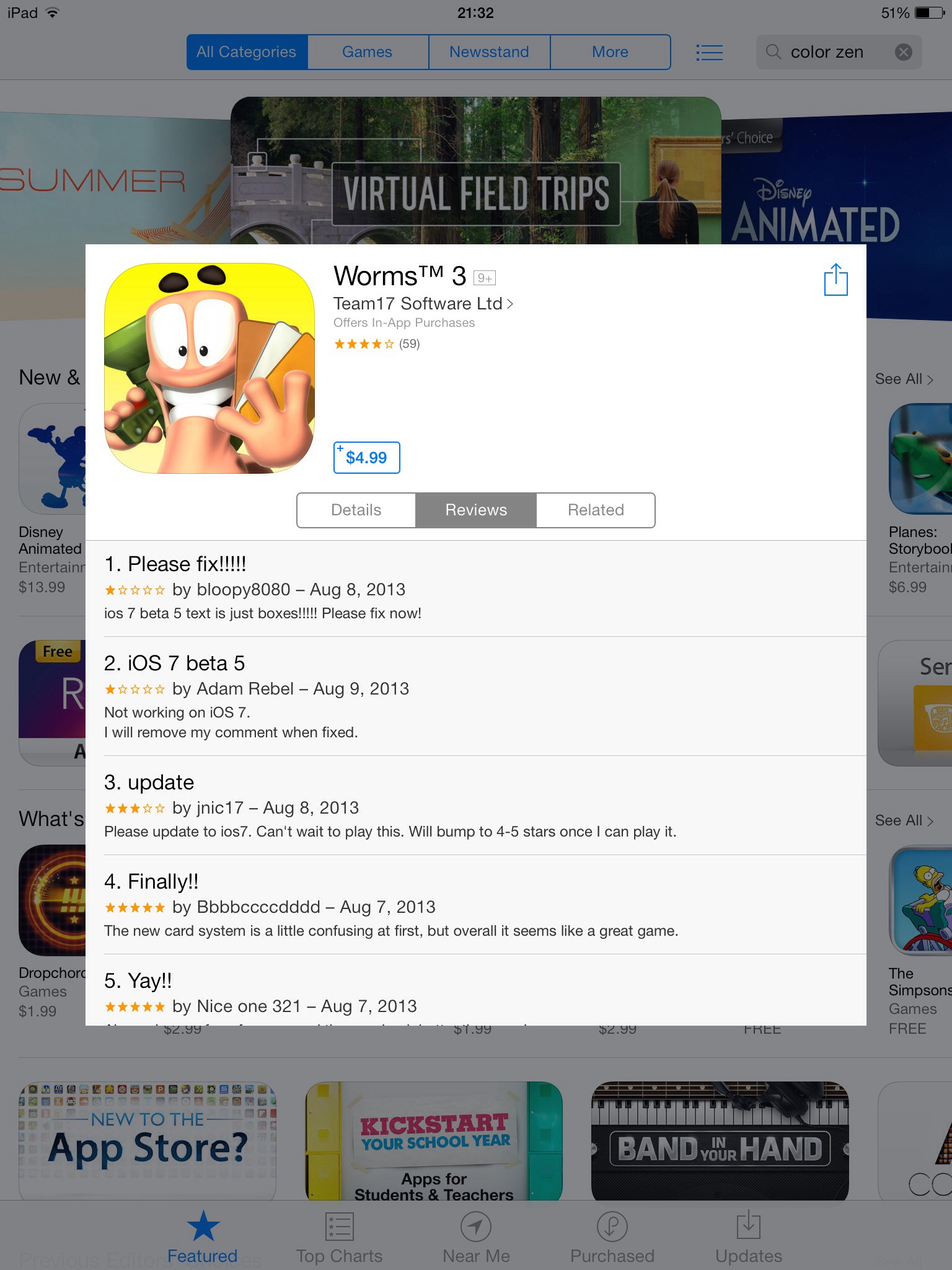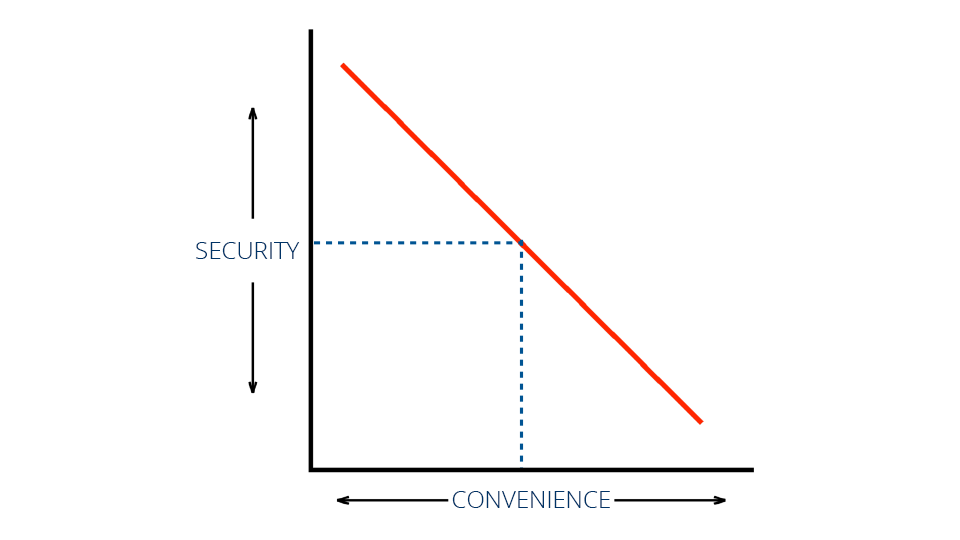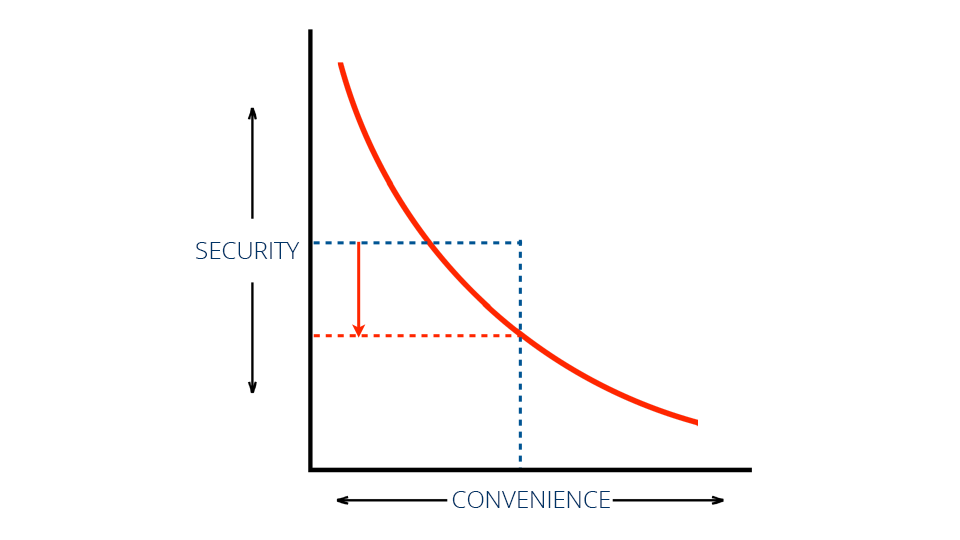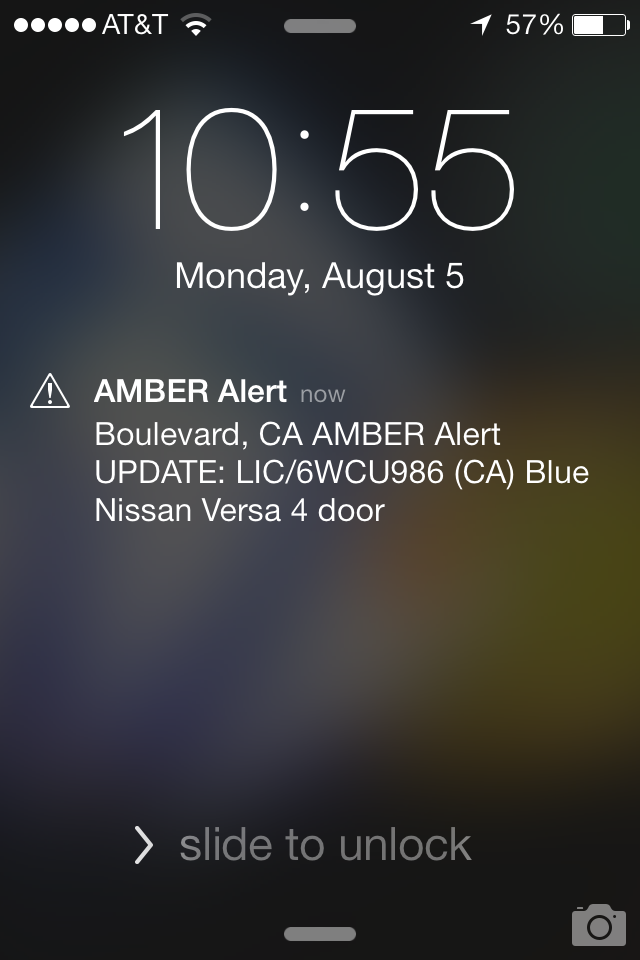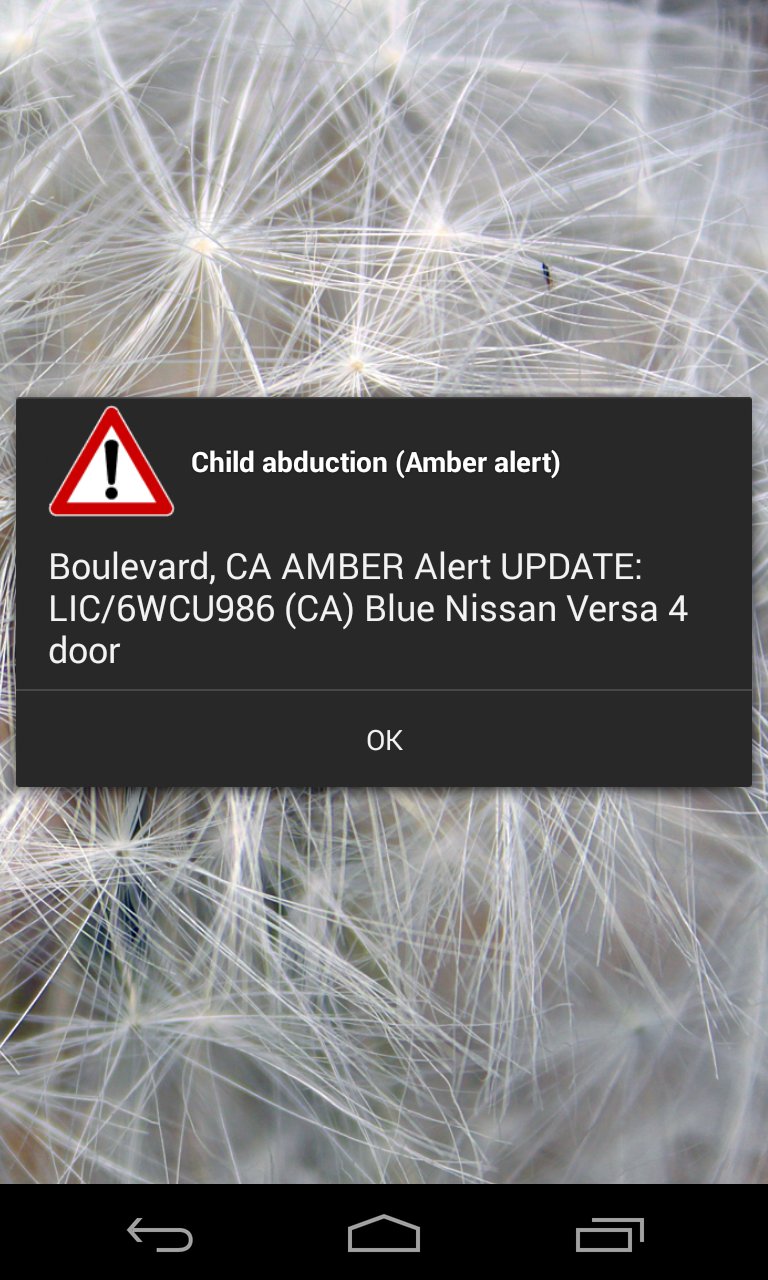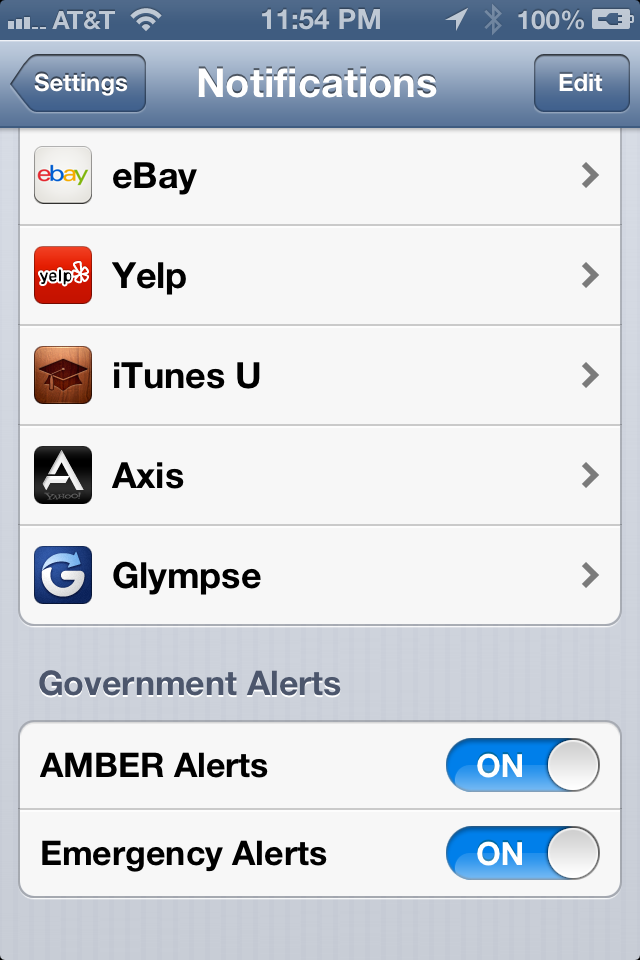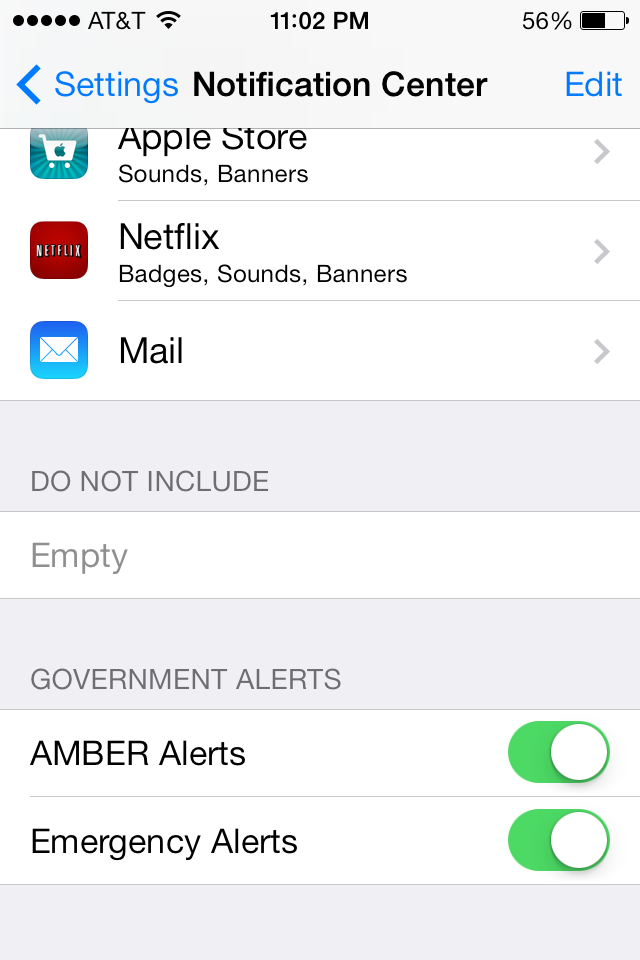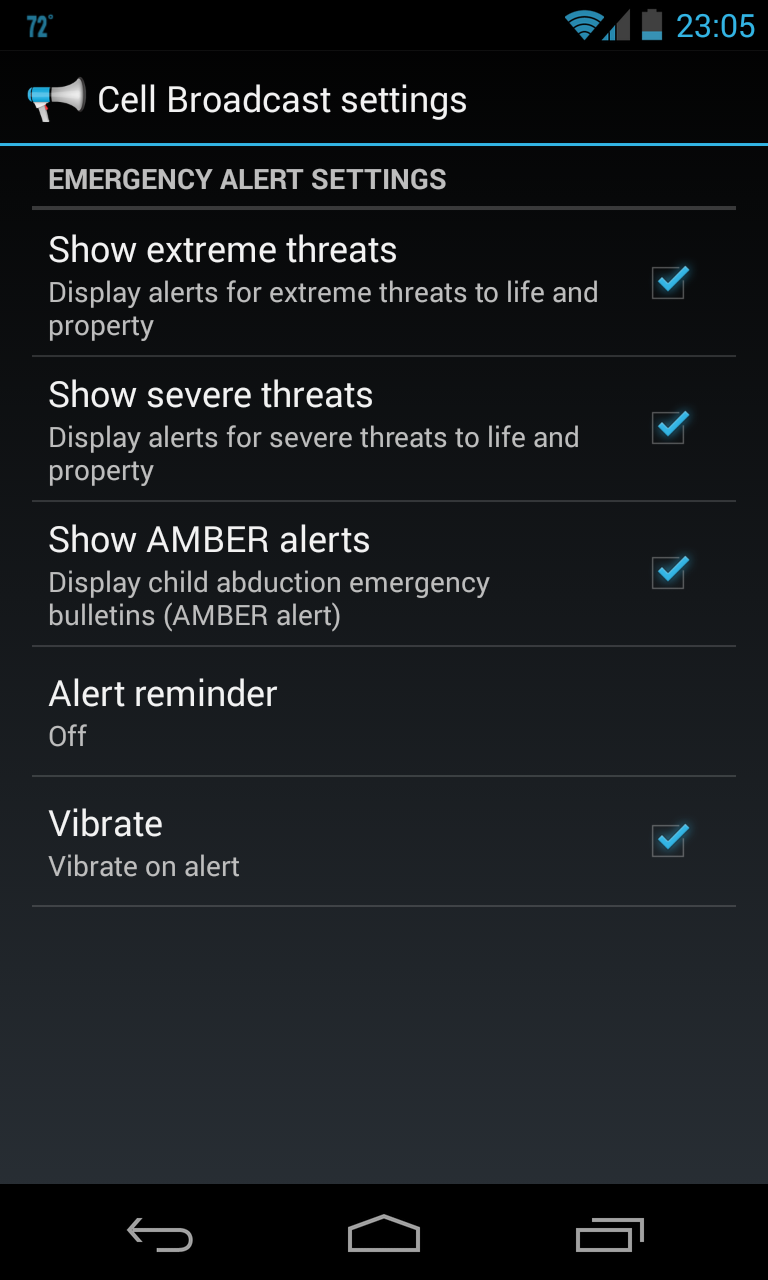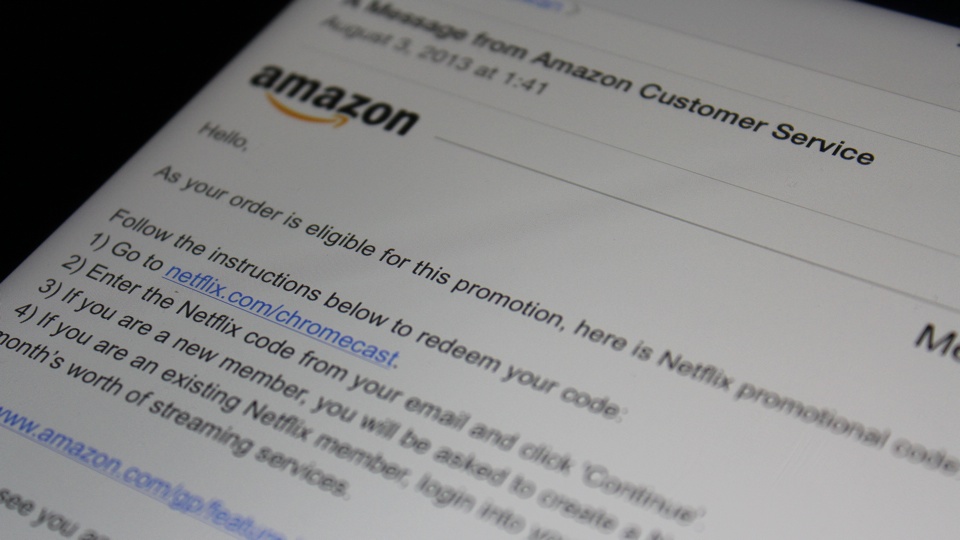Apple is expected to release iOS 7 sometimes in Fall 2013. So far, five beta builds of iOS 7 have been seeded to developers. A lot of progress have been made since the first iOS 7 beta was released. The first iOS 7 beta had a lot of known issues. Apple has been fixing the issues with consequent beta builds. With iOS 7 beta 5, there are still some relatively major issues and the are expected to be fixed I’m the upcoming betas.
Developers are expected to work on their existing Apps to ensure compatibilities with iOS 7. Since iOS 7 is still in beta, developers cannot submit Apps created using iOS 7 SDK beta at this time. Thus existing Apps are likely to be incompatible with iOS 7 beta.
There are a lot of people who should not install iOS 7 beta on their devices in the first place. That’s because they installed iOS 7 beta for all the wrong reasons. They left reviews for Apps at the App Store complaining that the Apps do not work with iOS 7 beta. It is obvious that these people are not developers and do not have common sense at all.
Apple should crack down on this type of review on the App Store and delete them. Furthermore, Apple should temporarily ban their account from posting any reviews until iOS 7 is released publicly.