Apple releases iOS 8.1 build 12B410 (iPad) and 12B411 (iPhone) with Apple Pay and Text Message Forwarding.
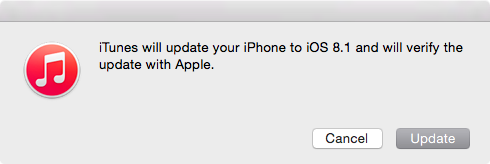
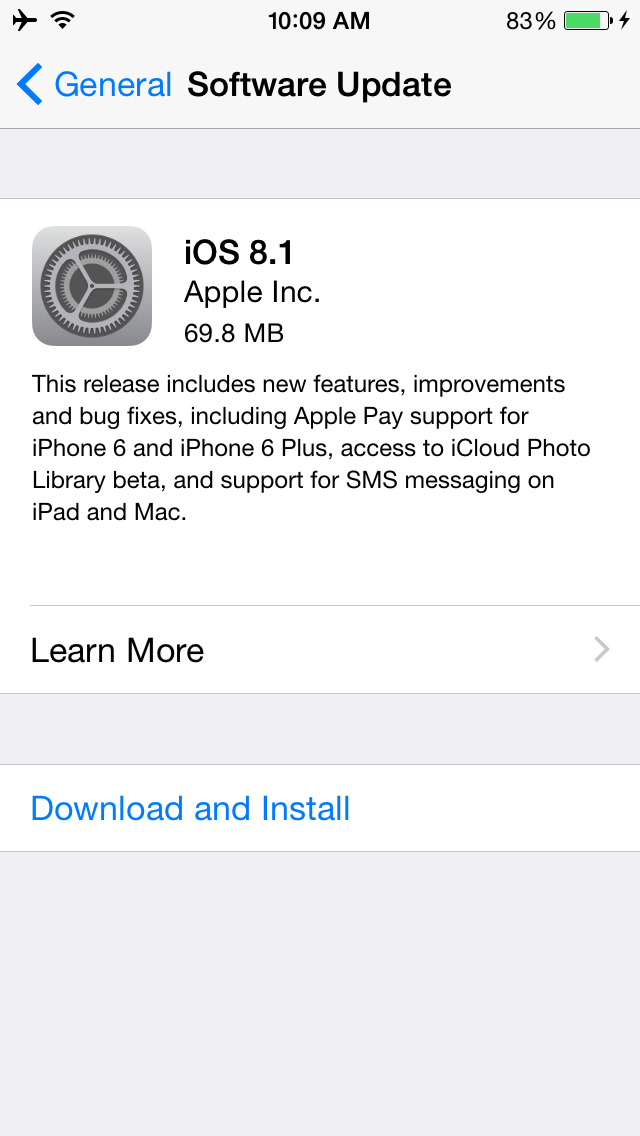

Celebrating 20 years of Nonsense, Powered by Natural Intelligence.
Apple releases iOS 8.1 build 12B410 (iPad) and 12B411 (iPhone) with Apple Pay and Text Message Forwarding.
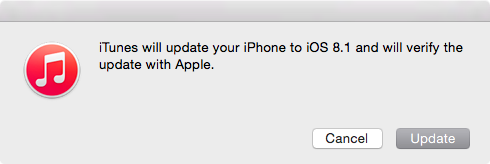
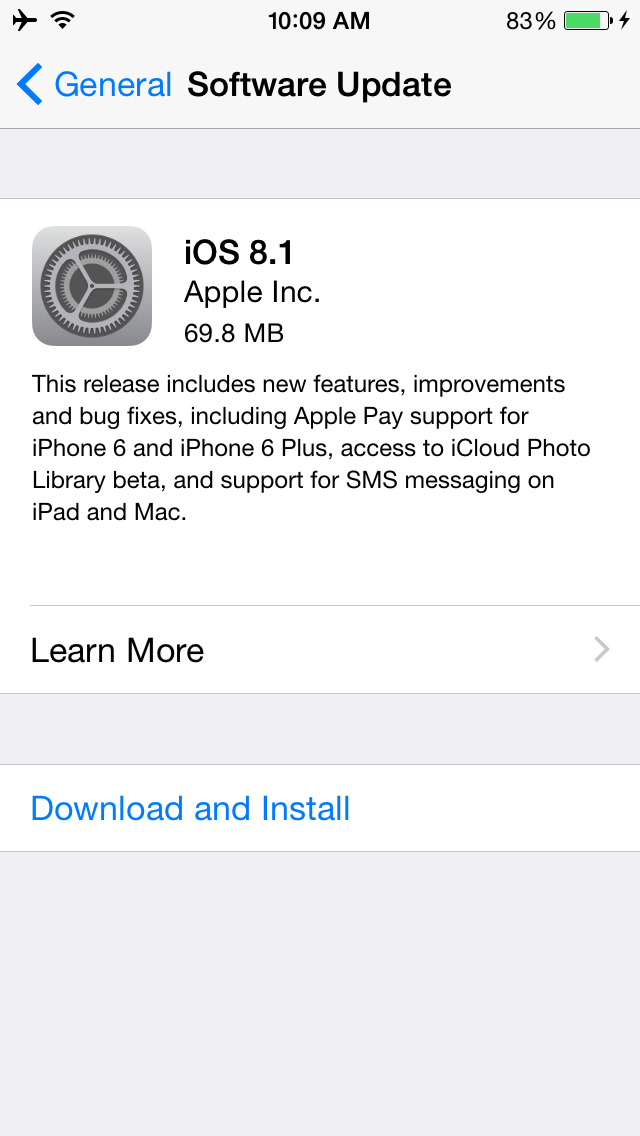
Apple releases iOS 8.0.2 build 12A405 on Thursday, September 25, 2014. The update comes one day after the release of iOS 8.0.1 which was reported to disable cellular connections and Touch ID on iPhone 6 and iPhone 6 Plus.

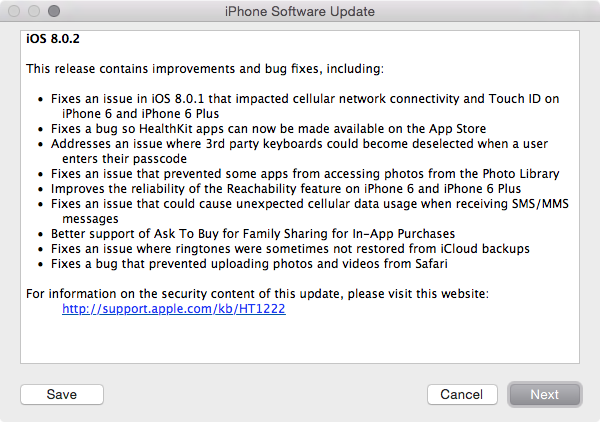
UPDATE:
Apple updated the SSL Certificate for swscan.apple.com on early Sunday, May 25, 2014.
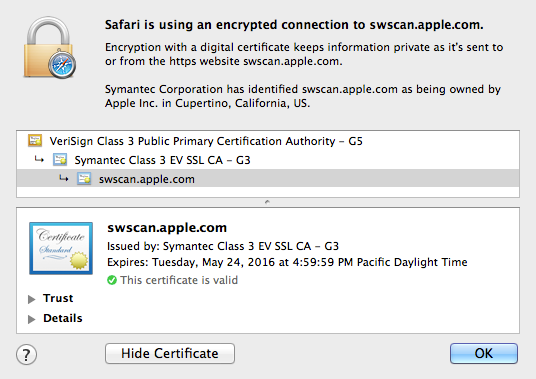
——-
Late Saturday afternoon, a colleague told me that he was having issues getting software updates through the Mac App Store.
An error has occurred
The certificate for this server is invalid. You might be connecting to a server that is pretending to be “swscan.apple.com” which could put your confidential information at risk.
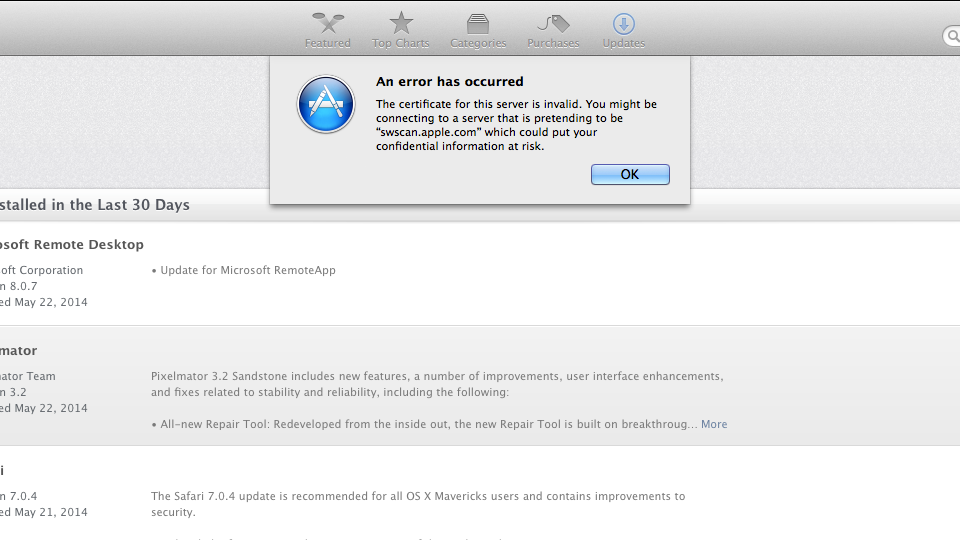
Upon further investigation, apparently someone at Apple forgot to install new SSL Certificate for swscan.apple.com.
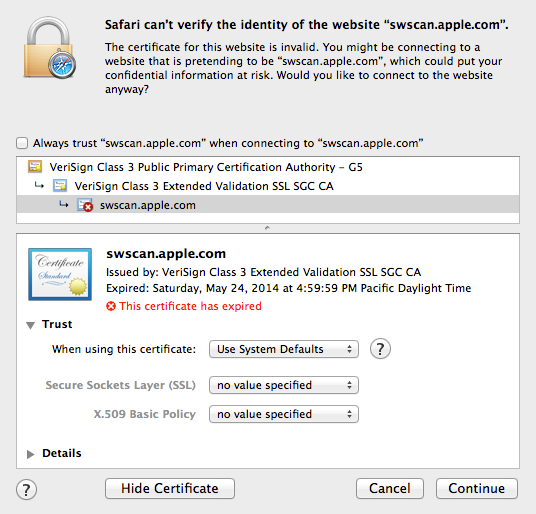
Is it possible that a small company like Apple could not afford at least one person to make sure all their security certificate up to date?
Mr Tim Cook, I am available to do the one job. How about $200,000 a year sound?
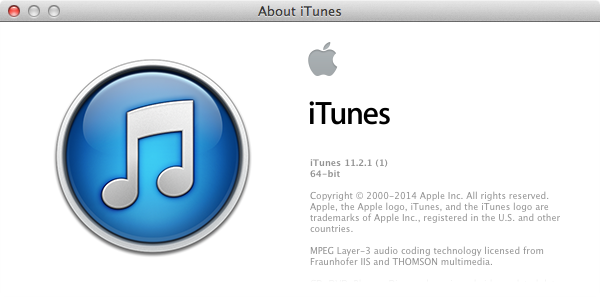
The Global nightmare is over!
In the early AM of May 17, 2014 Apple releases iTunes 11.2.1 to fix the hidden “Users” folder. After iTunes 11.2.1 is installed, “Users” folder is no longer hidden.
“Users” folder becomes hidden when the following conditions met:
The “Users” folder could be made visible again by changing the visibility flag using the Terminal command:
sudo chflags nohidden /Users/
Users are finding out that even after the “Users” folder becomes hidden again after reboot.
Apple releases OS X Mavericks 10.9.3 build 13D65 on Thursday, May 15, 2014.

One note bale change that made some people talking is that OS X 10.9.3 now hides the “Users” folder from the root level of the drive.
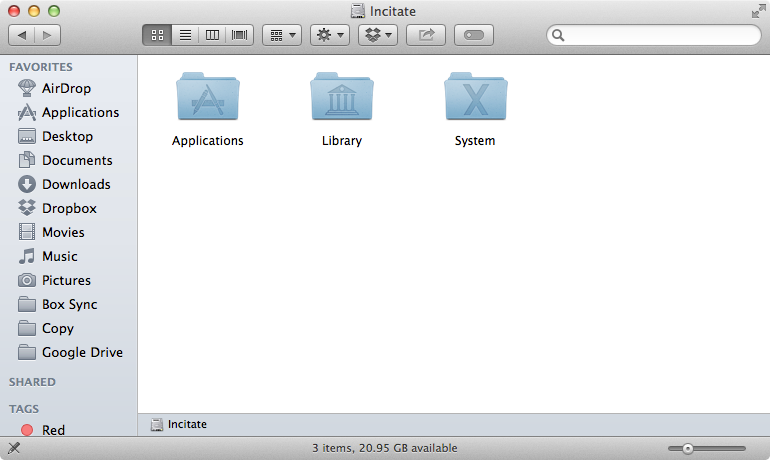
To make the “Users” folder visible again, login as an administrator, launch Terminal.App and type the command:
sudo chflags nohidden /Users
Type in your password when prompted. If you do not have a login password for your admin account, leave it blank.
By the way, why didn’t you assign a password to your admin account? Set a password already.
There are many ways to access the “Users” folder without having to change its visibility.
In Finder menu, click “Go > Go to Folder…”
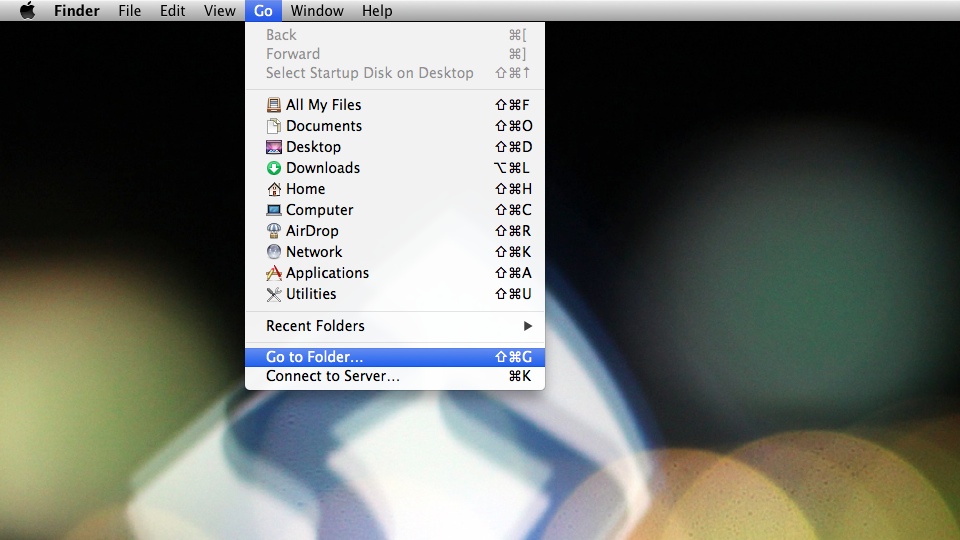
You can also press the key-combination “Command-Shift-G” to access the “Go to Folder” window.
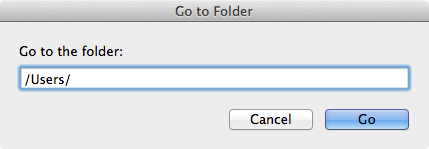
Type in “/Users/” in the field and click “Go”. Finder will then display the content of “Users” folder.
Another way is to press the key combination Command and Up Arrow on the keyboard from your home folder.
WordPress 3.9.1 Maintenance Update
This maintenance release fixes 34 bugs in 3.9, including numerous fixes for multisite networks, customizing widgets while previewing themes, and the updated visual editor. We’ve also made some improvements to the new audio/video playlists feature and made some adjustments to improve performance. For a full list of changes, consult the list of tickets and the changelog.
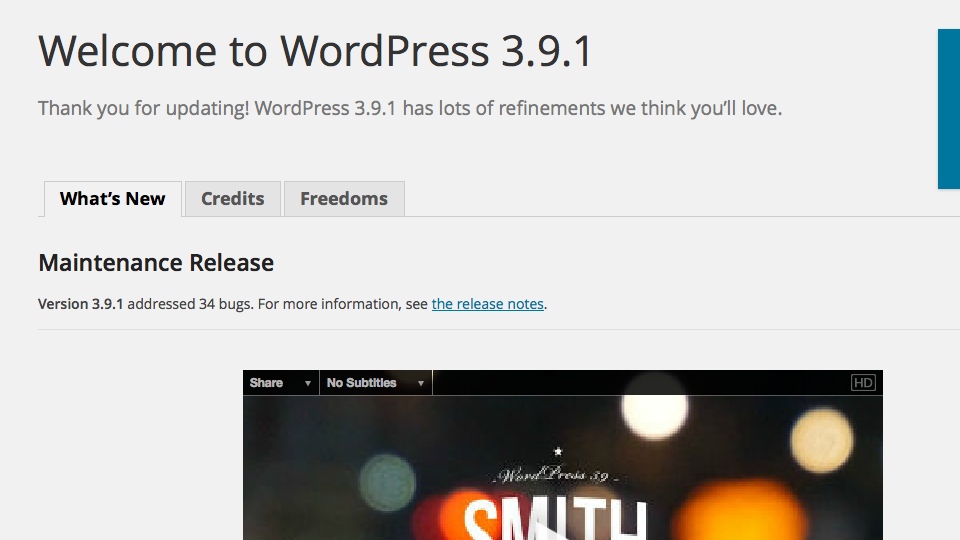
It is highly recommended to update to the latest version of WordPress whenever possible, as long as it doesn’t break certain plugins you can’t live without.