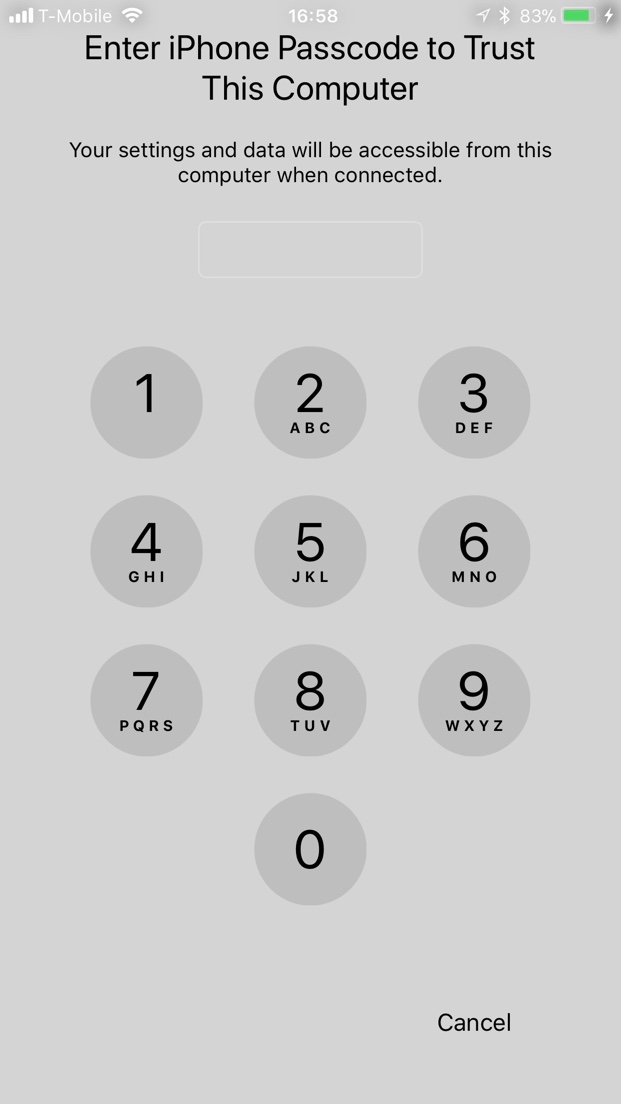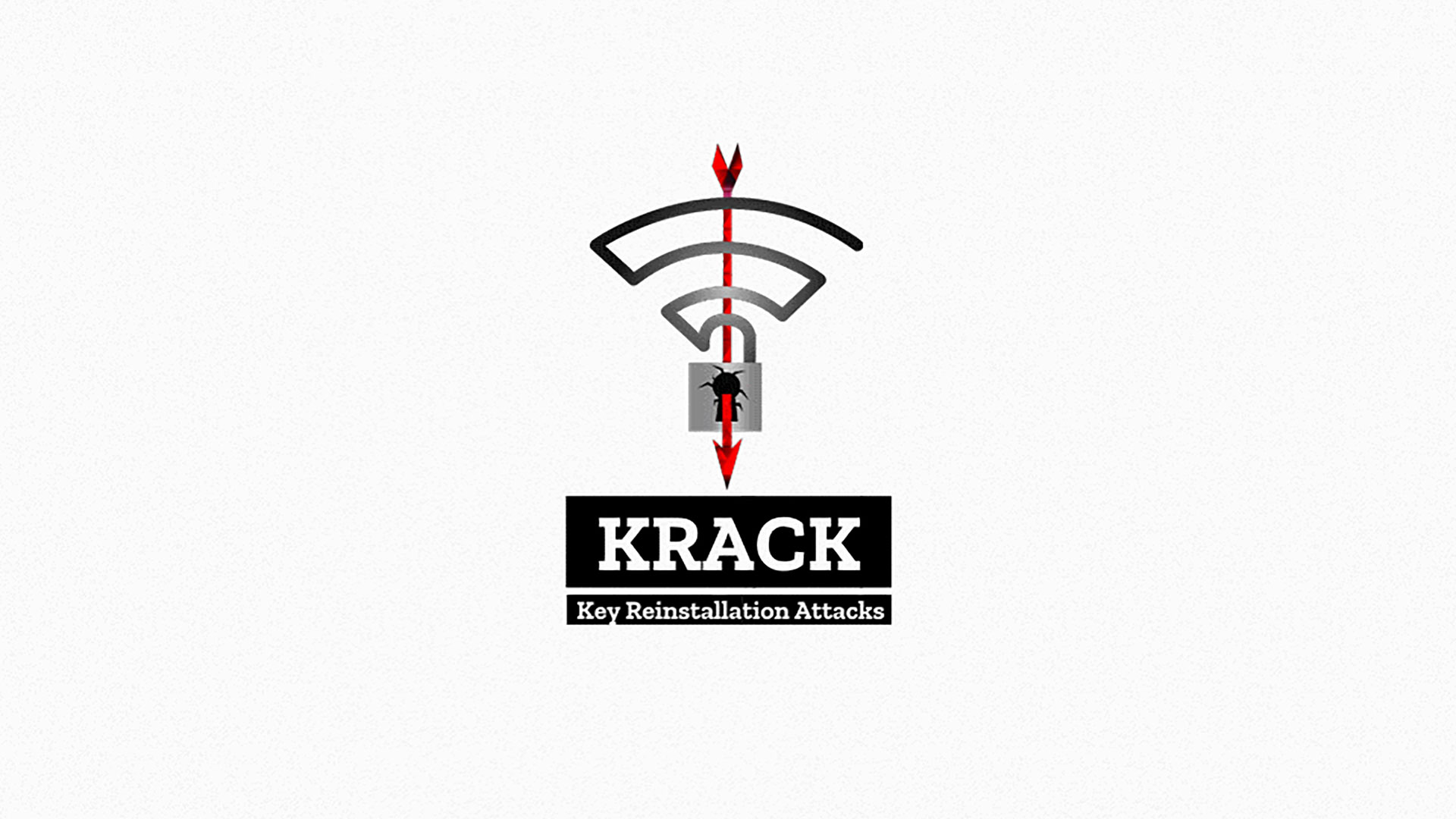January 2, 2018.
Back to work after a few days off; New Year’s Day and whatnot.
What a year to start with some big computing news, which is not a good one. Tip of the hat to my colleague for forwarding me the article.
From the original article:
tl;dr: there is presently an embargoed security bug impacting apparently all contemporary CPU architectures that implement virtual memory, requiring hardware changes to fully resolve. Urgent development of a software mitigation is being done in the open and recently landed in the Linux kernel, and a similar mitigation began appearing in NT kernels in November. In the worst case the software fix causes huge slowdowns in typical workloads. There are hints the attack impacts common virtualization environments including Amazon EC2 and Google Compute Engine, and additional hints the exact attack may involve a new variant of Rowhammer.
Yikes!