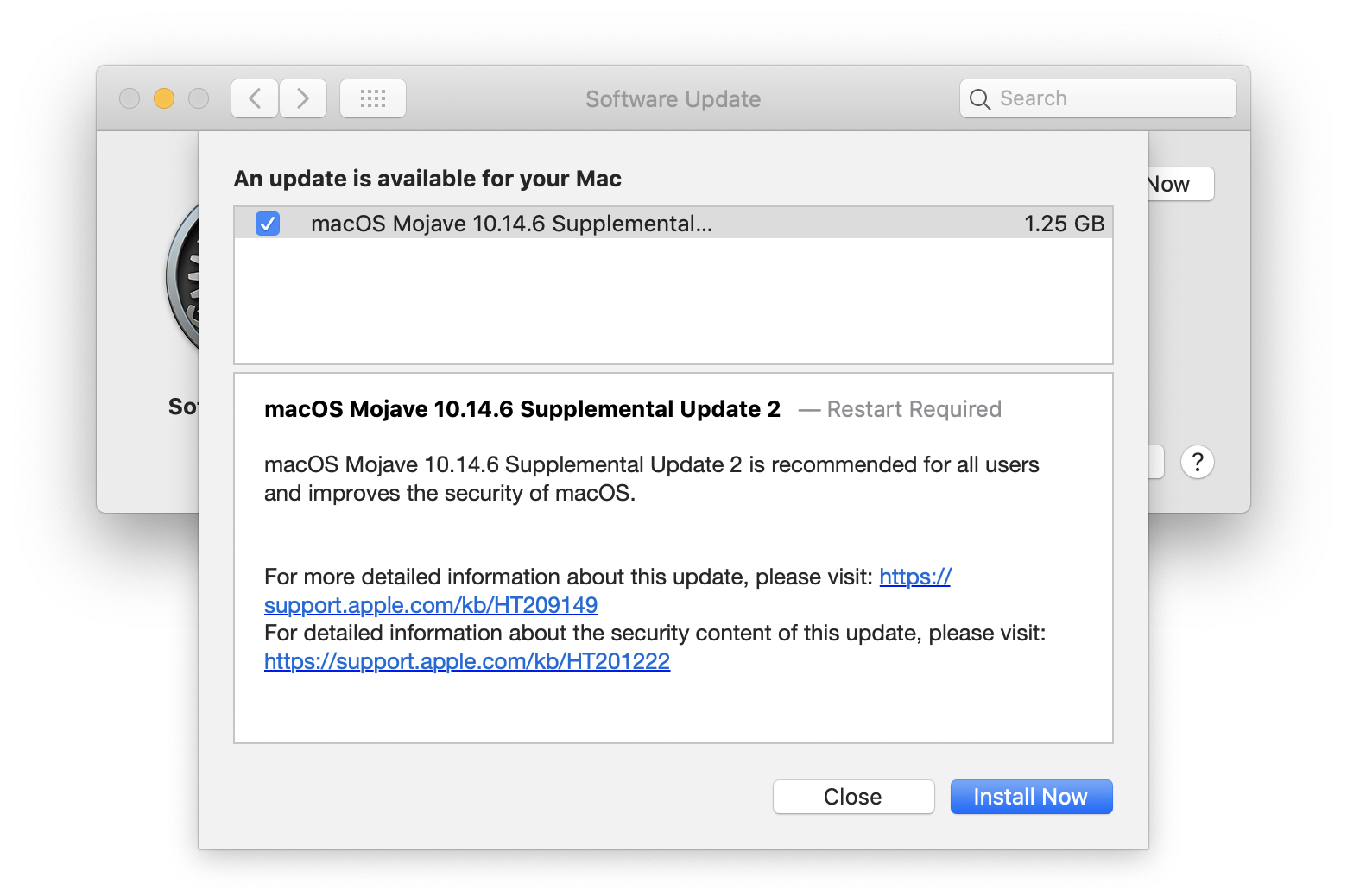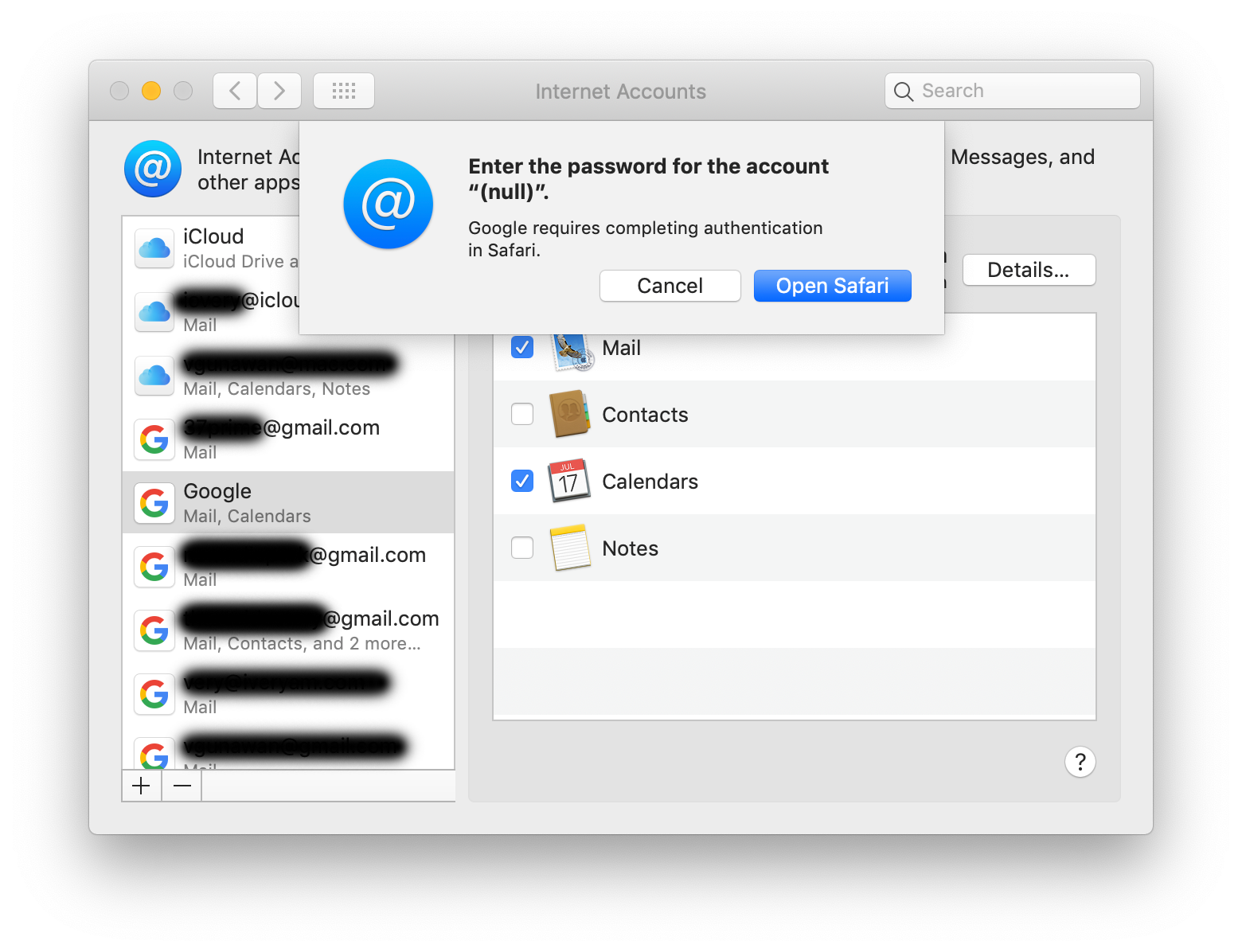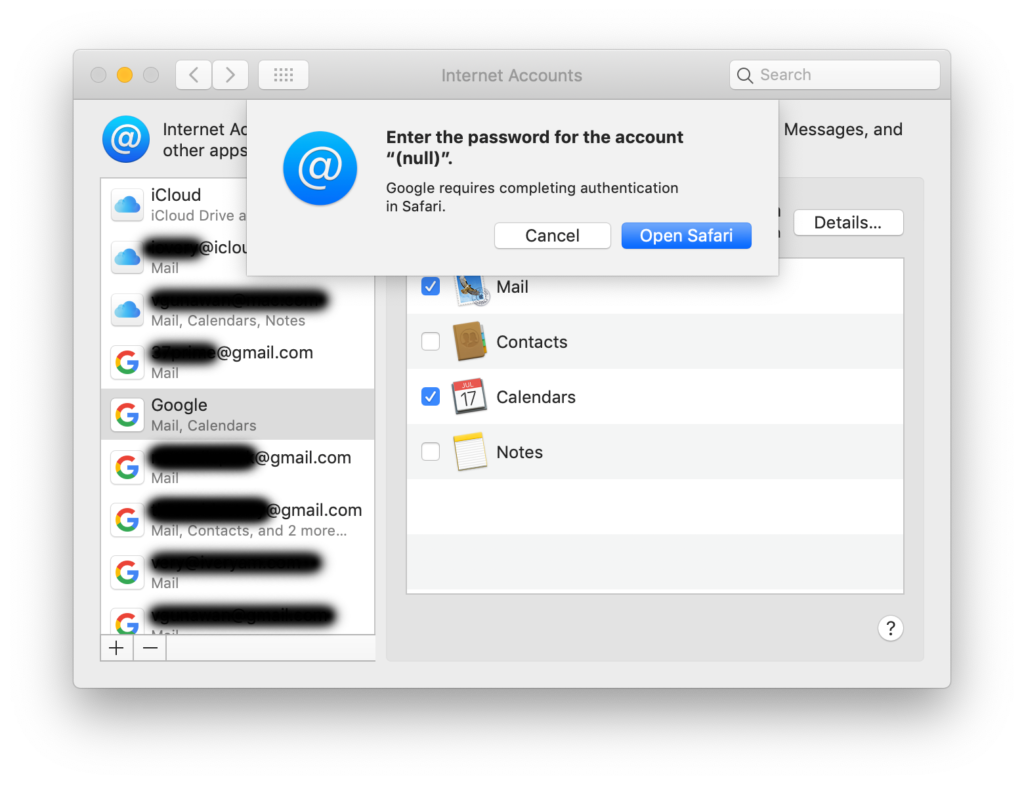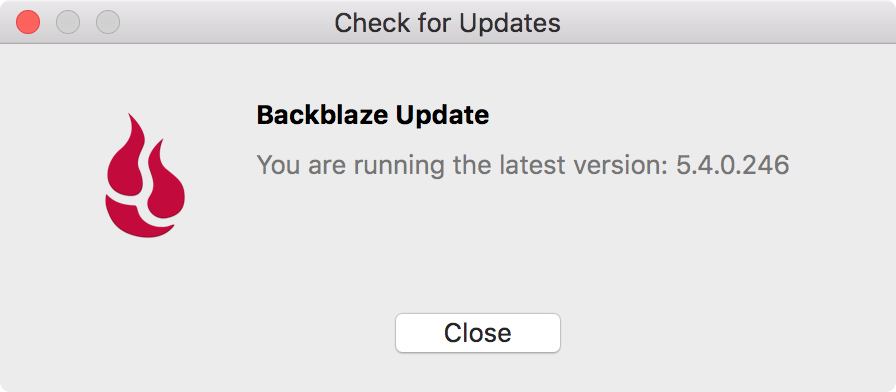Just popped up in Software Updates on my Mac.
macOS Mojave 10.14.6 Supplemental Update 2 is recommended for all users and improves the security of macOS.
For more detailed information about this update, please visit: https://support.apple.com/kb/HT209149
For detailed information about the security content of this update, please visit: https://support.apple.com/kb/HT201222