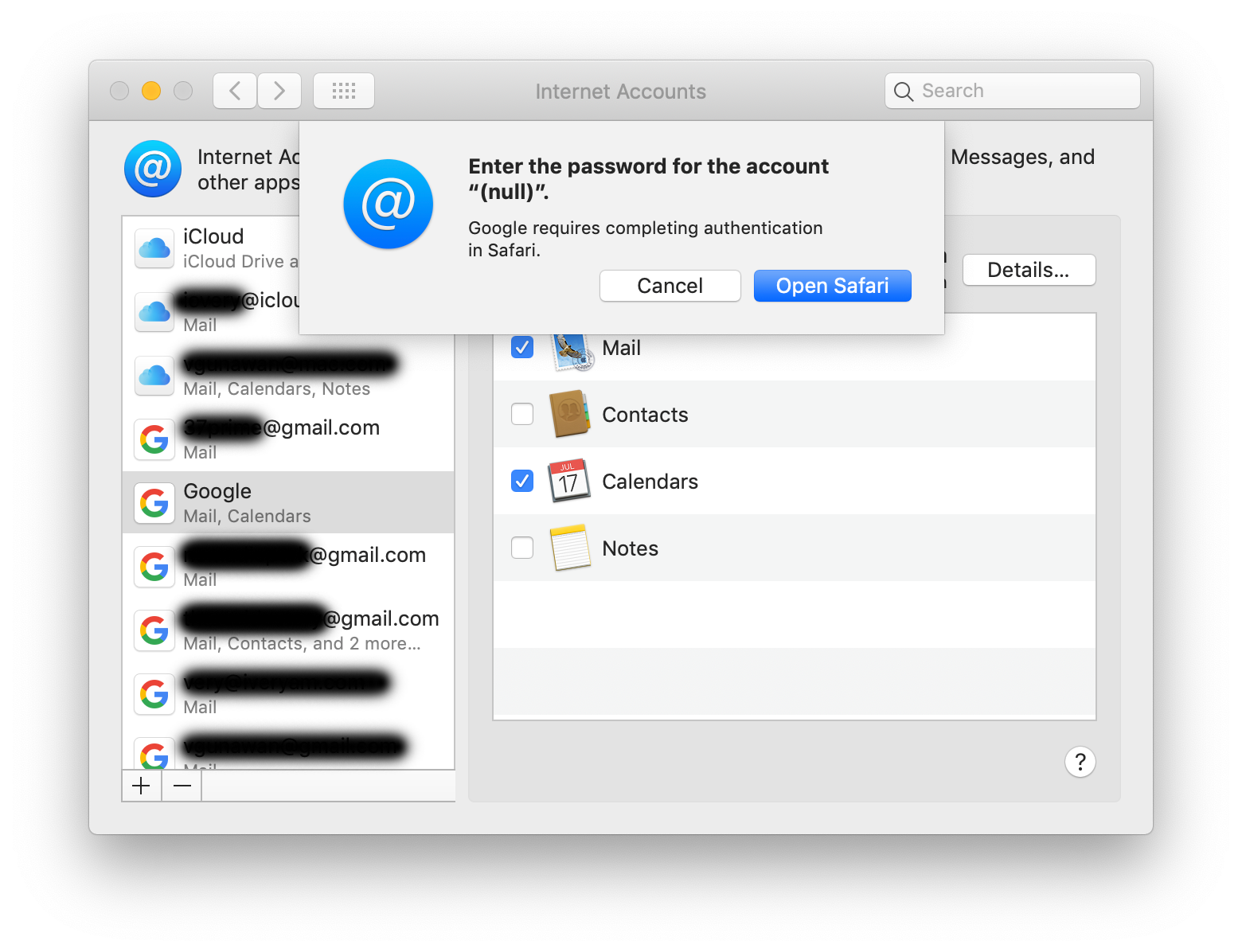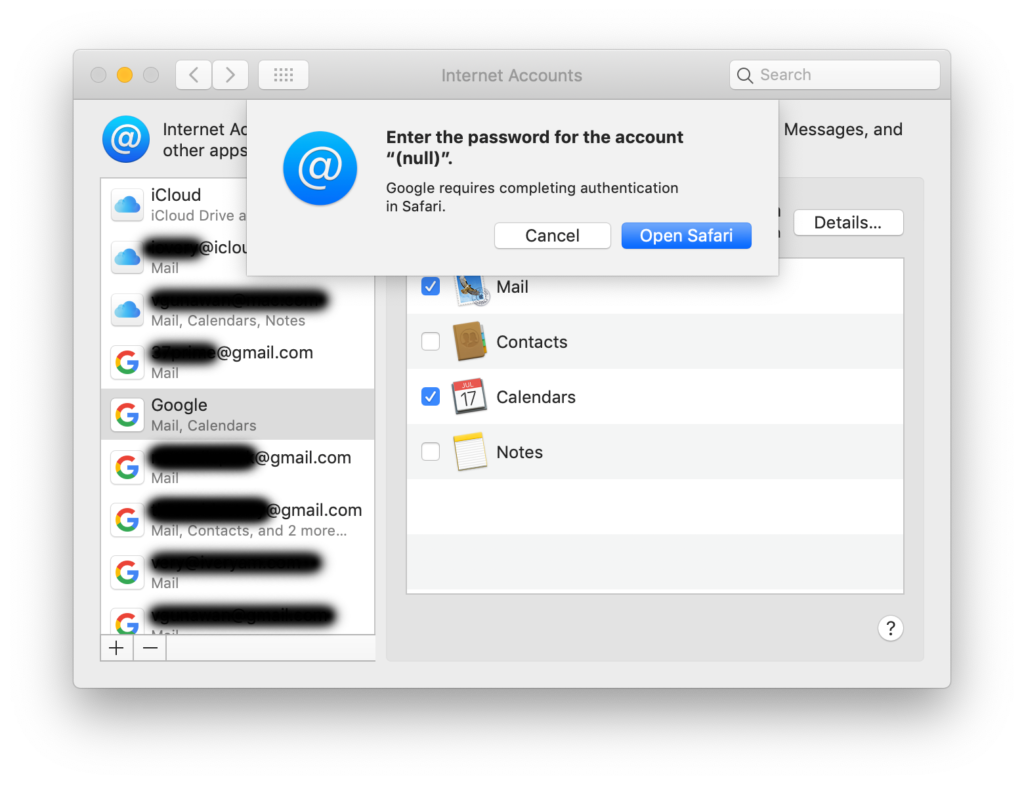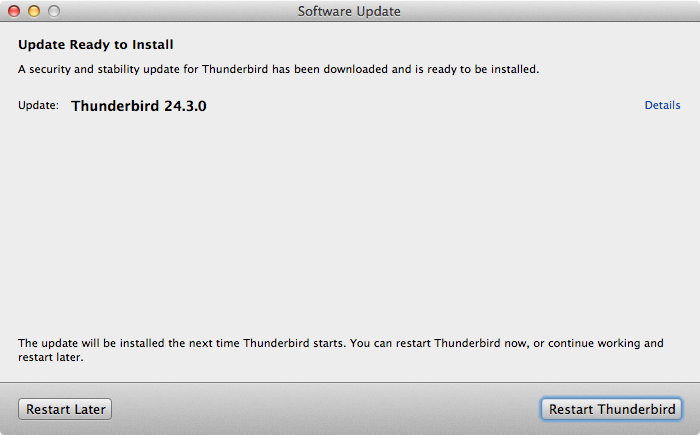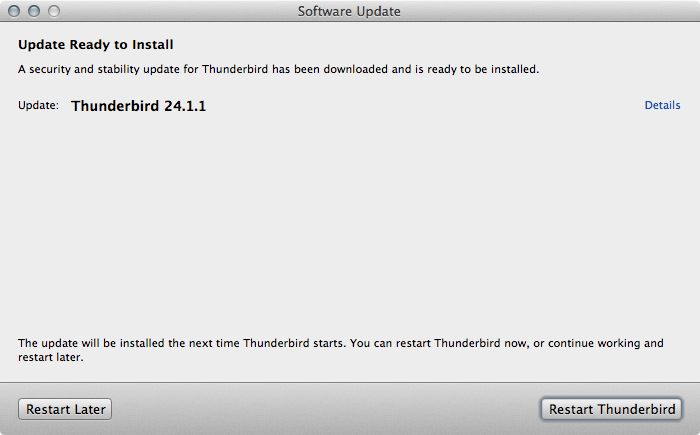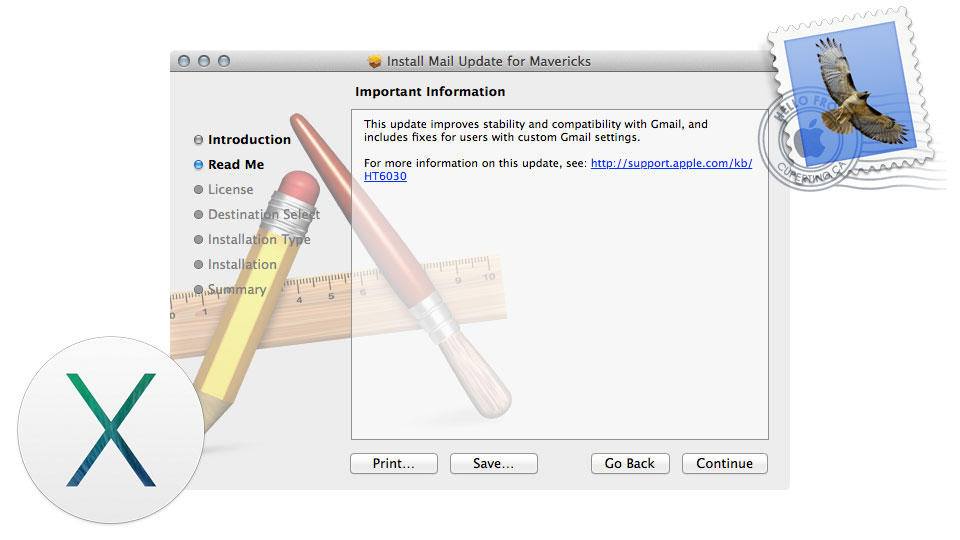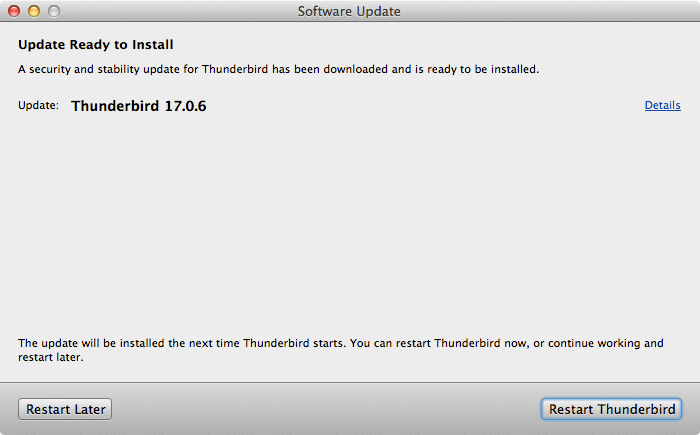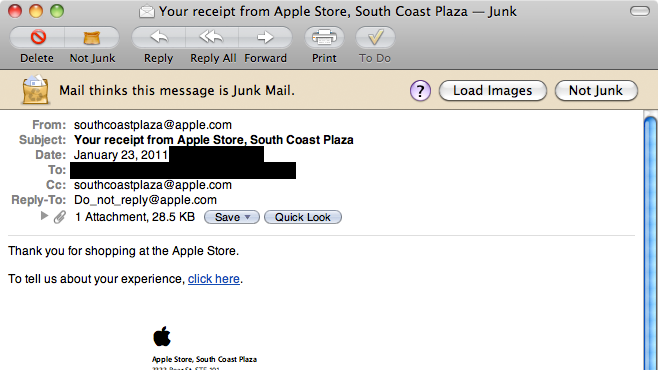The previously reported bug that caused a login loop for Google-hosted G-Suite accounts has been fixed, presumably on the server side.
The bug was first introduced in macOS 10.14.4 beta. Originally the bug affects any Google accounts with Two-Factor-Authentication (2FA) turned on; Gmail and G-Suite altogether. When macOS 10.14.4 was released, only G-Suite accounts with 2FA were affected. iOS 12.2 was also affected by this bug.
We checked on Saturday morning, March 30, 2019, and found out that the issue was fixed. Assuming that it was fixed on the server side by Google.
A lot of businesses and educational institutions are using G-Suite.