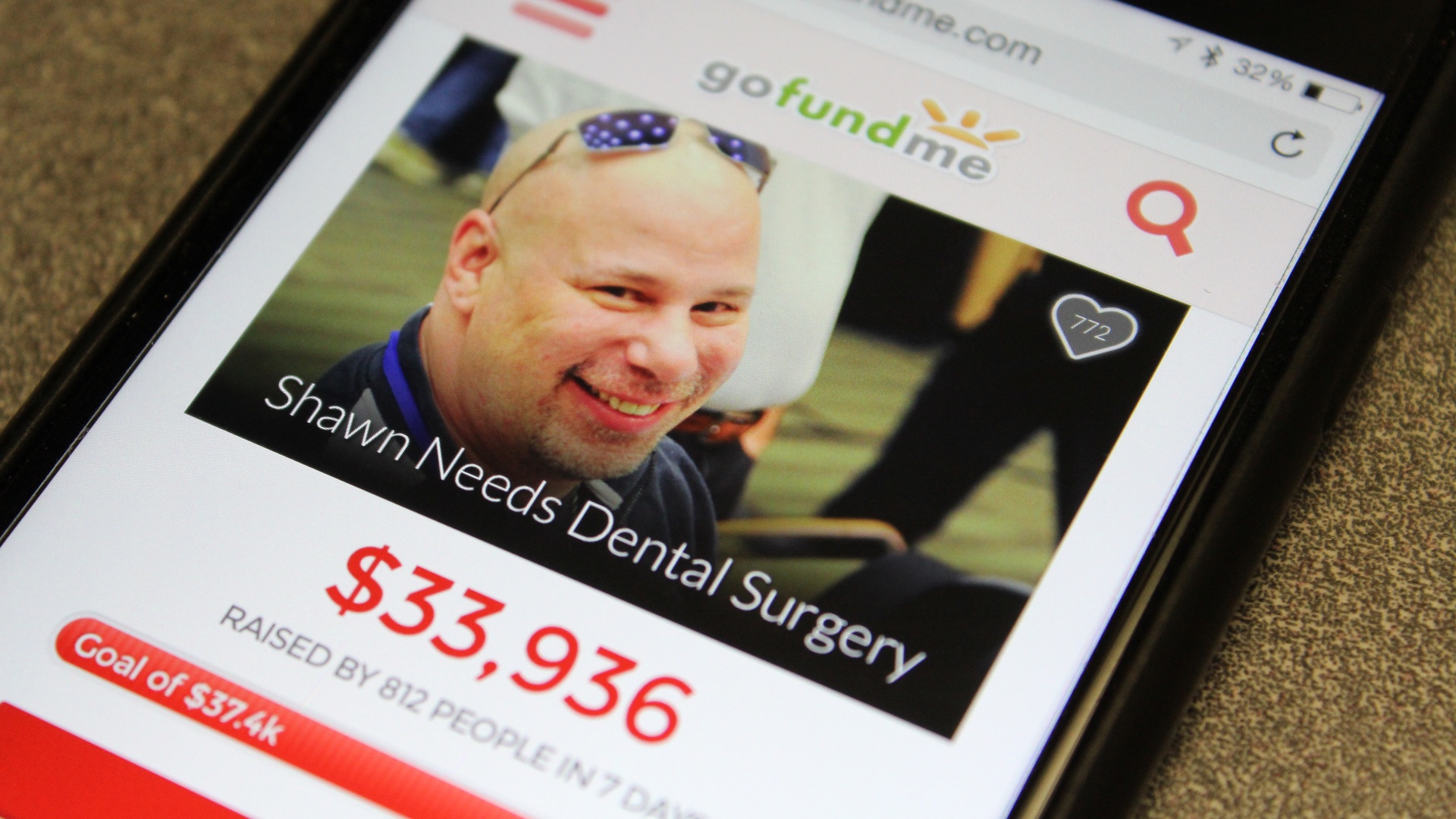
I learned from John Gruber that Shawn King, host of Your Mac Life, is needing dental surgery. The really bad news is that the procedure would cost a lot and Shawn can’t afford it. Mac Users like you can Help Shawn.
Go to GoFundMe.com/ShawnKing

Celebrating 20 years of Nonsense, Powered by Natural Intelligence.
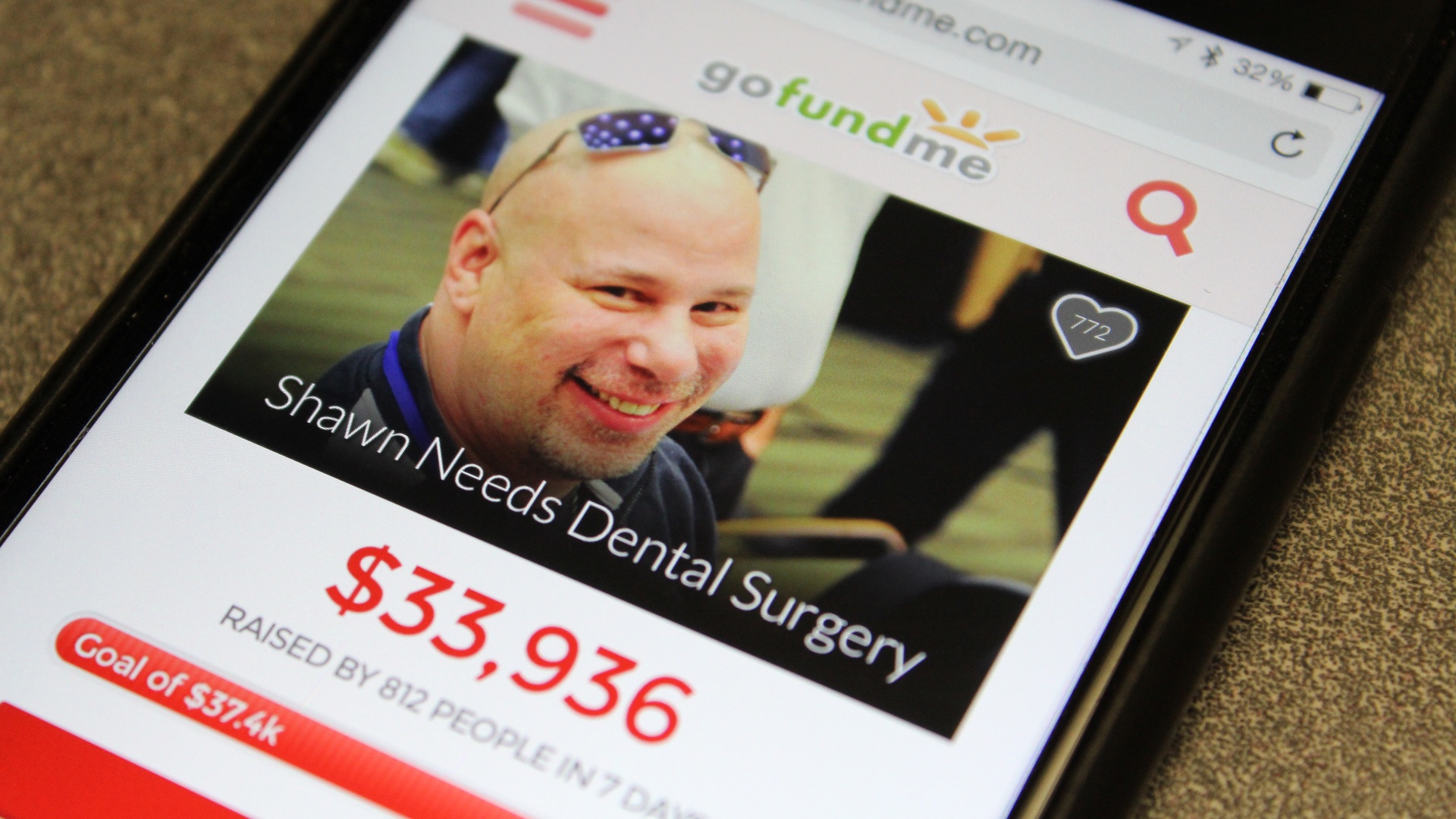
I learned from John Gruber that Shawn King, host of Your Mac Life, is needing dental surgery. The really bad news is that the procedure would cost a lot and Shawn can’t afford it. Mac Users like you can Help Shawn.
Go to GoFundMe.com/ShawnKing
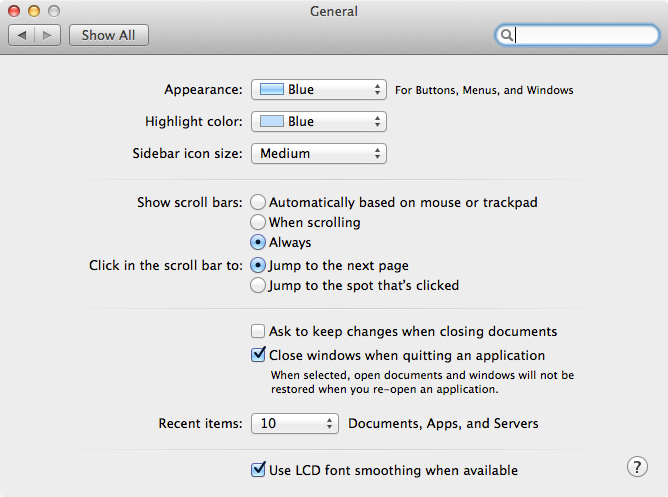
For those who missed the scroll bar in OS X Lion, Mountain Lion and Mavericks (Yosemite too), fear not. Just go to System Preferences > General. Select “Always” on “Show scroll bars” option.
Well, this is one of the frequently asked questions I received from people who upgraded from OS X Snow Leopard to Lion/Mountain Lion/Mavericks.
Apple seeds OS X 10.9.5 build 13F7 to Developers.
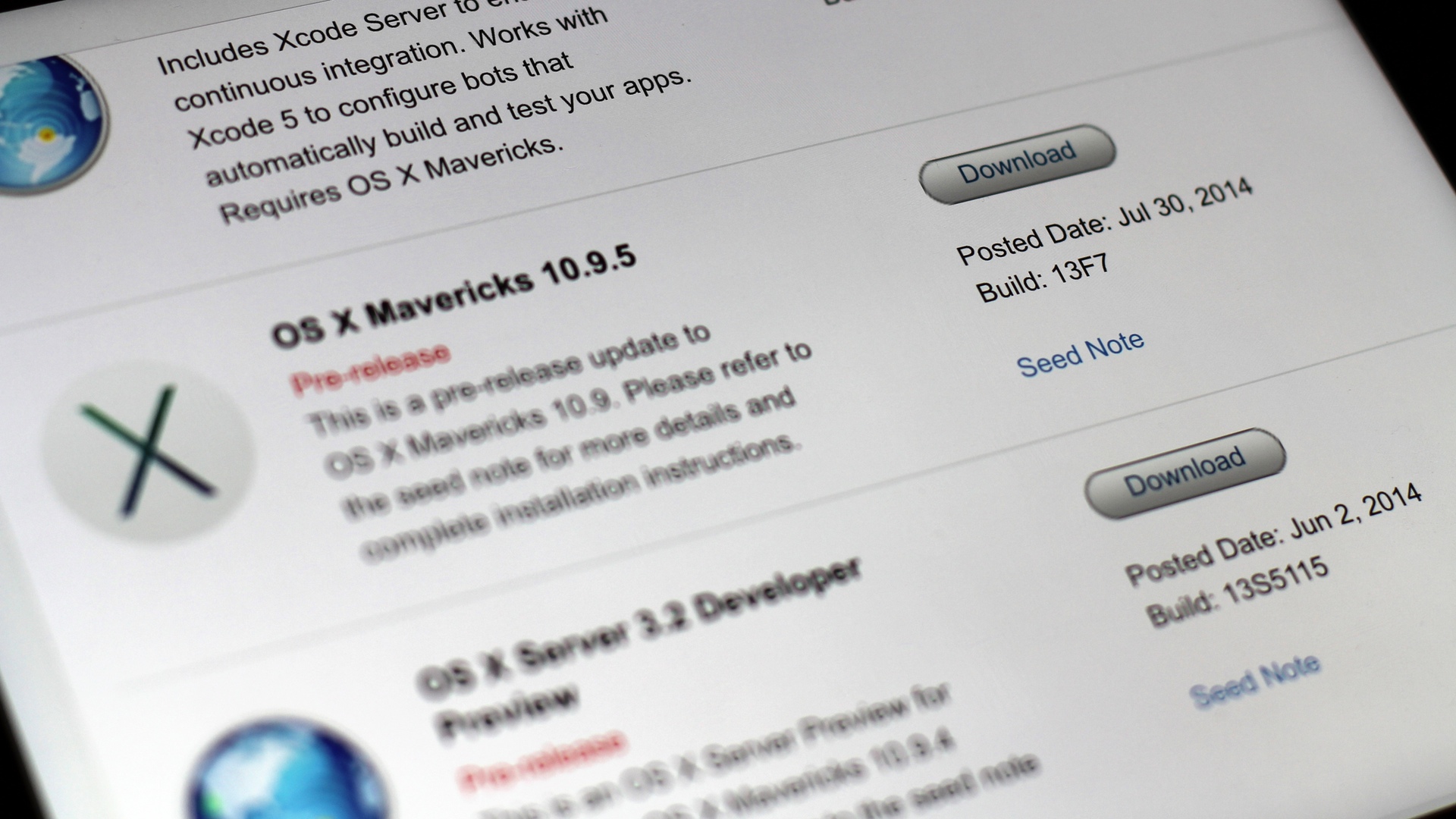
Someone asked me to change their account and home directory name on their Mac. The solution is pretty simple.
It is all explained in Apple Knowledge Base HT1428.
![]()
![]()
I managed to download OS X Yosemite Beta 1 in the early Thursday morning before AppleSeed site went offline. Later that day I heard reports that some people were having trouble downloading the installer. I later confirmed that I also did have trouble downloading the installer on my other Mac.
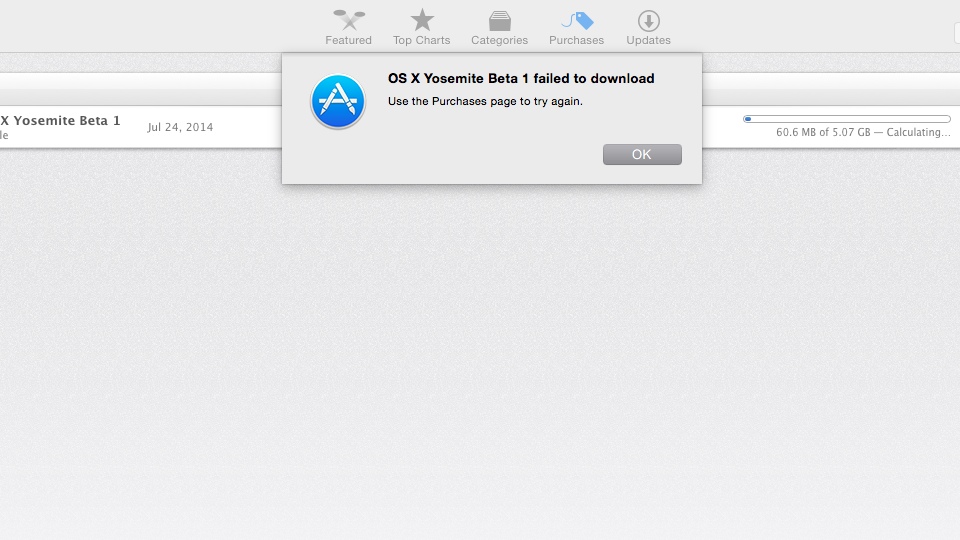
Sometimes on Friday Morning, I still had trouble downloading the installer on that Mac. Interestingly, at the same I could download the installer on my primary MacBook Pro.
There is a possibility that it has soothing to do with Mac App Store cache.
Should you have trouble downloading OS X Yosemite Beta 1, try clearing up your Mac App Store cache.

From OS X Beta Program:
Known Issues in OS X Yosemite Beta 1
Safari
- Safari may hang when playing certain Netflix content.
iPhoto and Aperture
- iPhoto 9.5.1 and Aperture 3.5.1 are required on OS X Yosemite. Update to these versions from the Mac App Store.
- When entering edit mode in iPhoto, a black screen may be displayed instead of the selected photo.
- Photo Stream and iCloud Photo Sharing may not function properly when both iPhoto and Aperture are installed.
iCloud
- The shared purchase history page on the Mac App Store is disabled for Family Sharing accounts.
- iCloud Drive may appear empty in the Finder after first time setup. Restart to resolve this problem.
AirDrop
- AirDrop may not show nearby Macs.
- Sending files to another Mac using AirDrop may not work.
OS X Yosemite Beta 1 carries build number 14A299l, which is newer than its Developer Preview 4 with carries build number 14A298i.
OS X Yosemite Developer Preview 4 has a lot longer list of known issues.