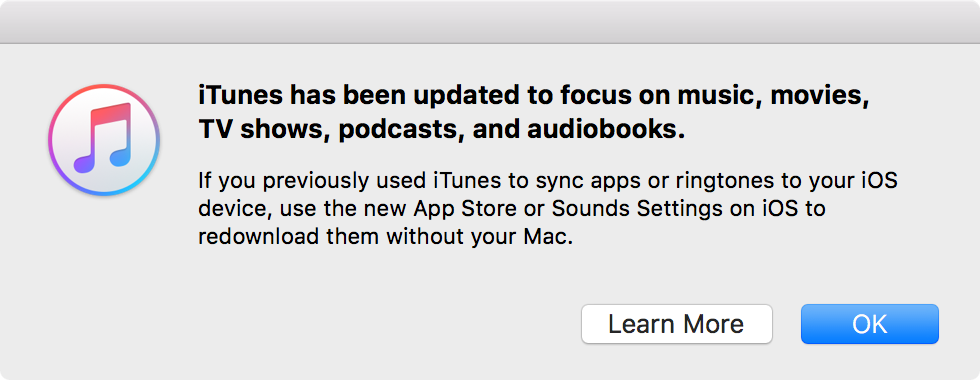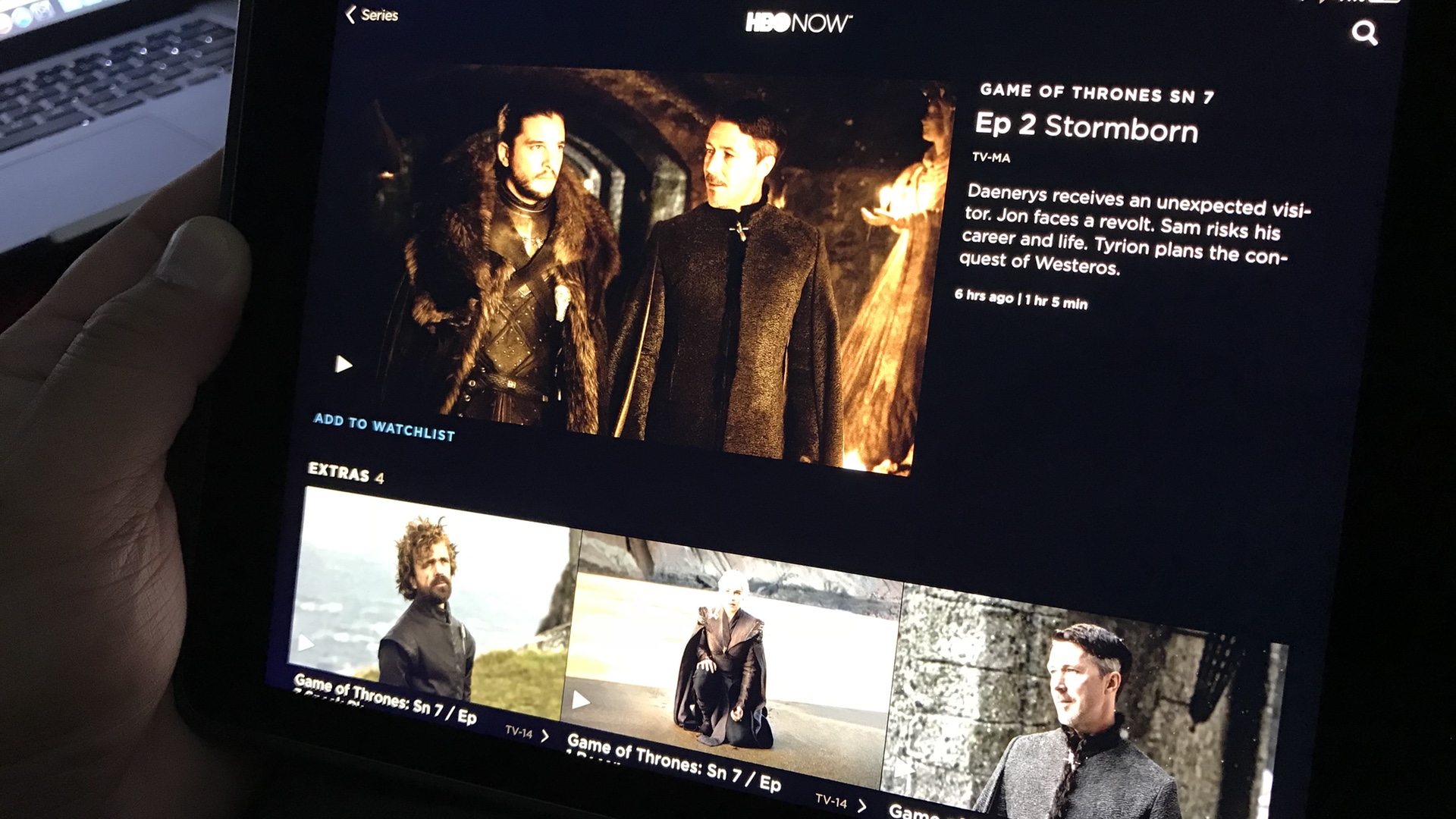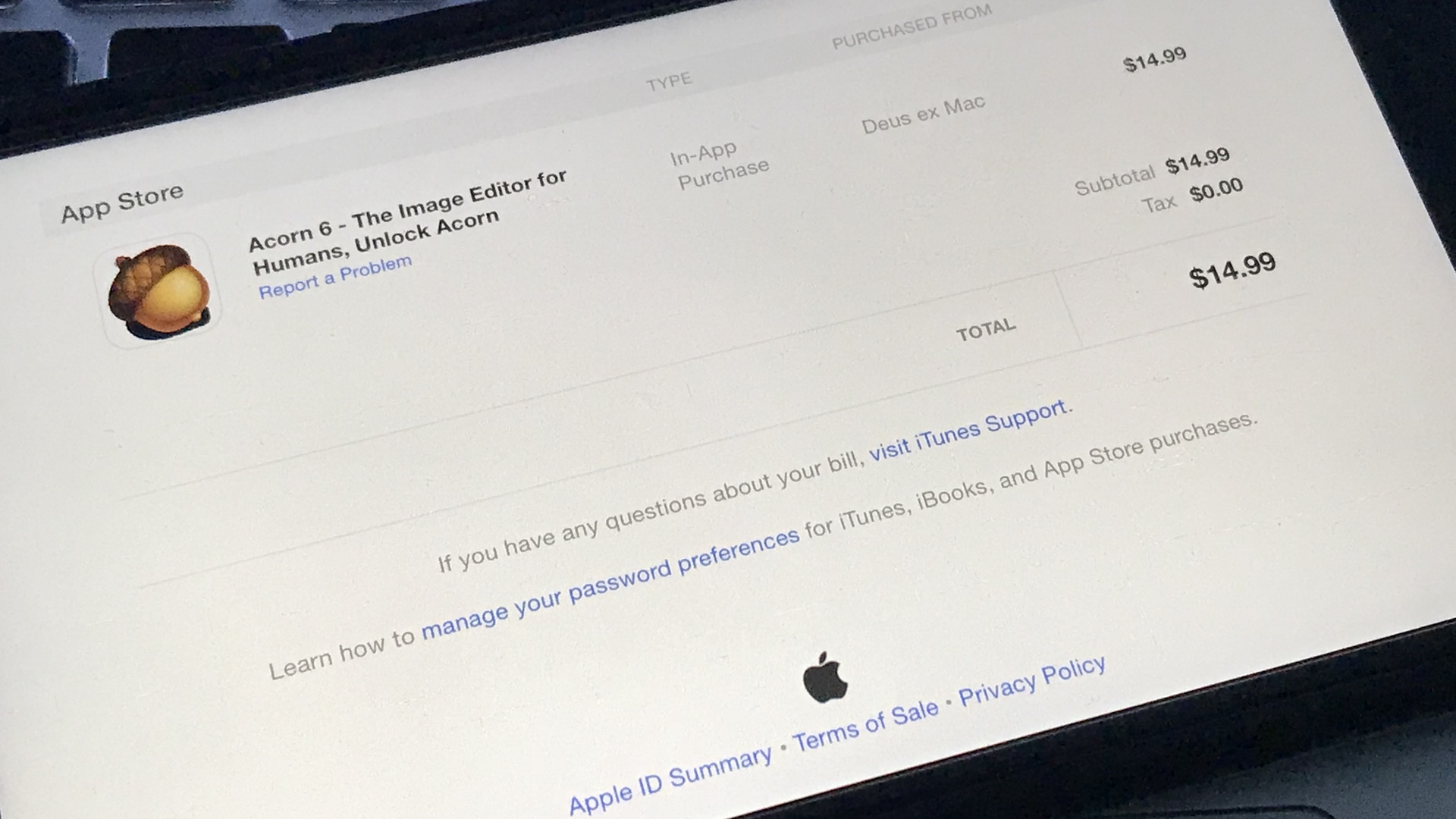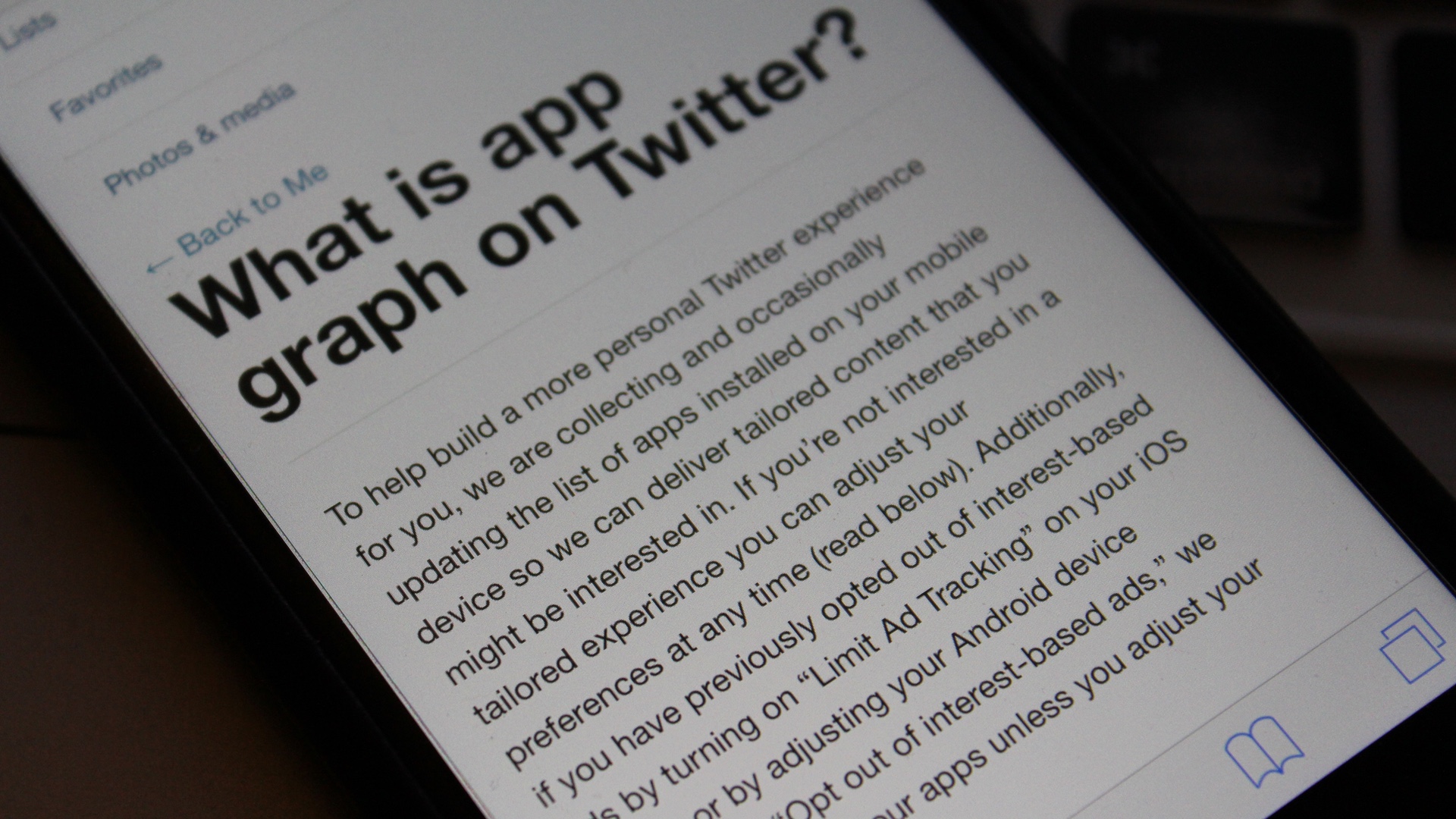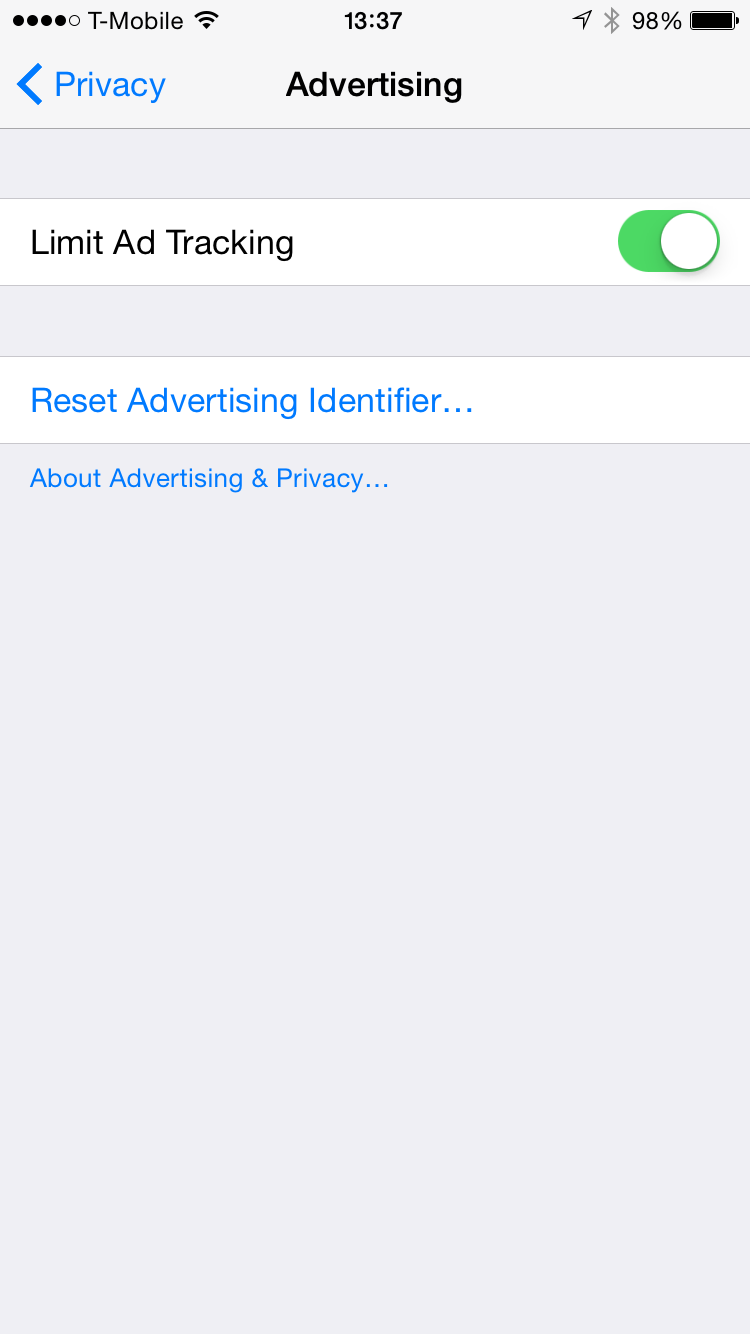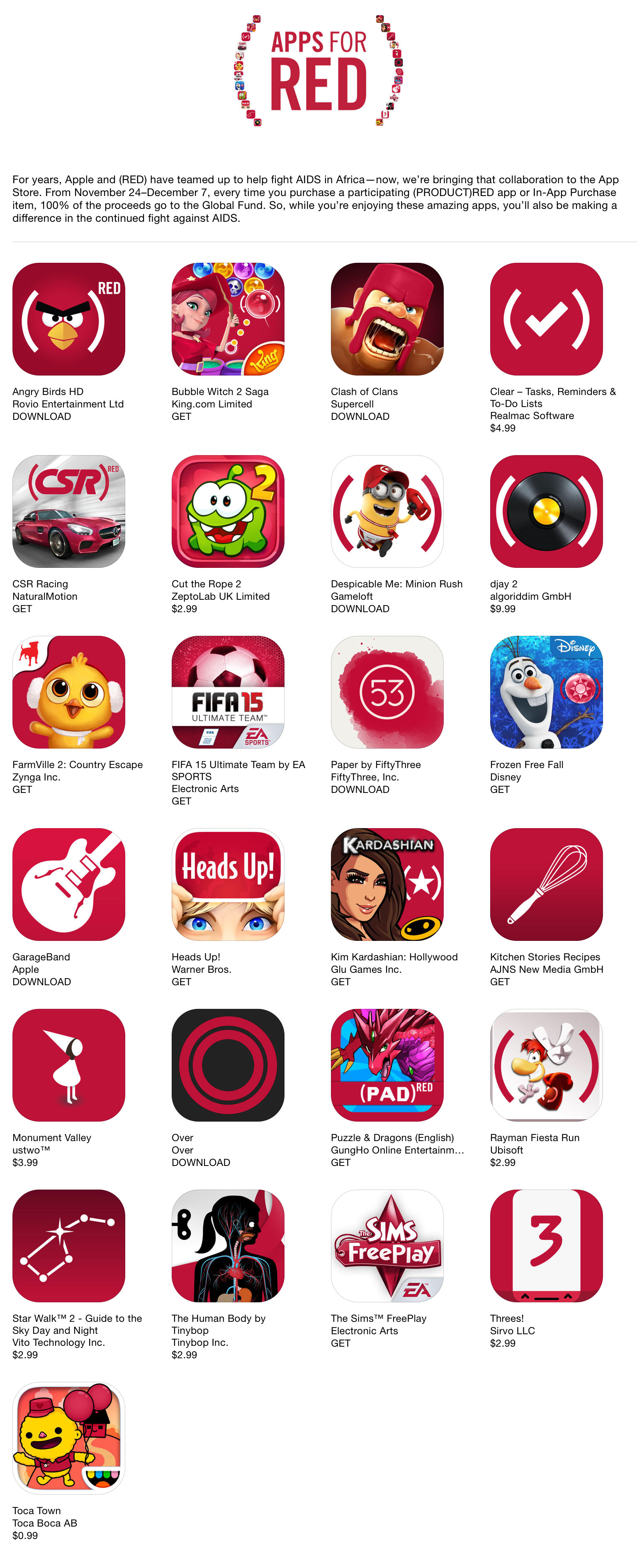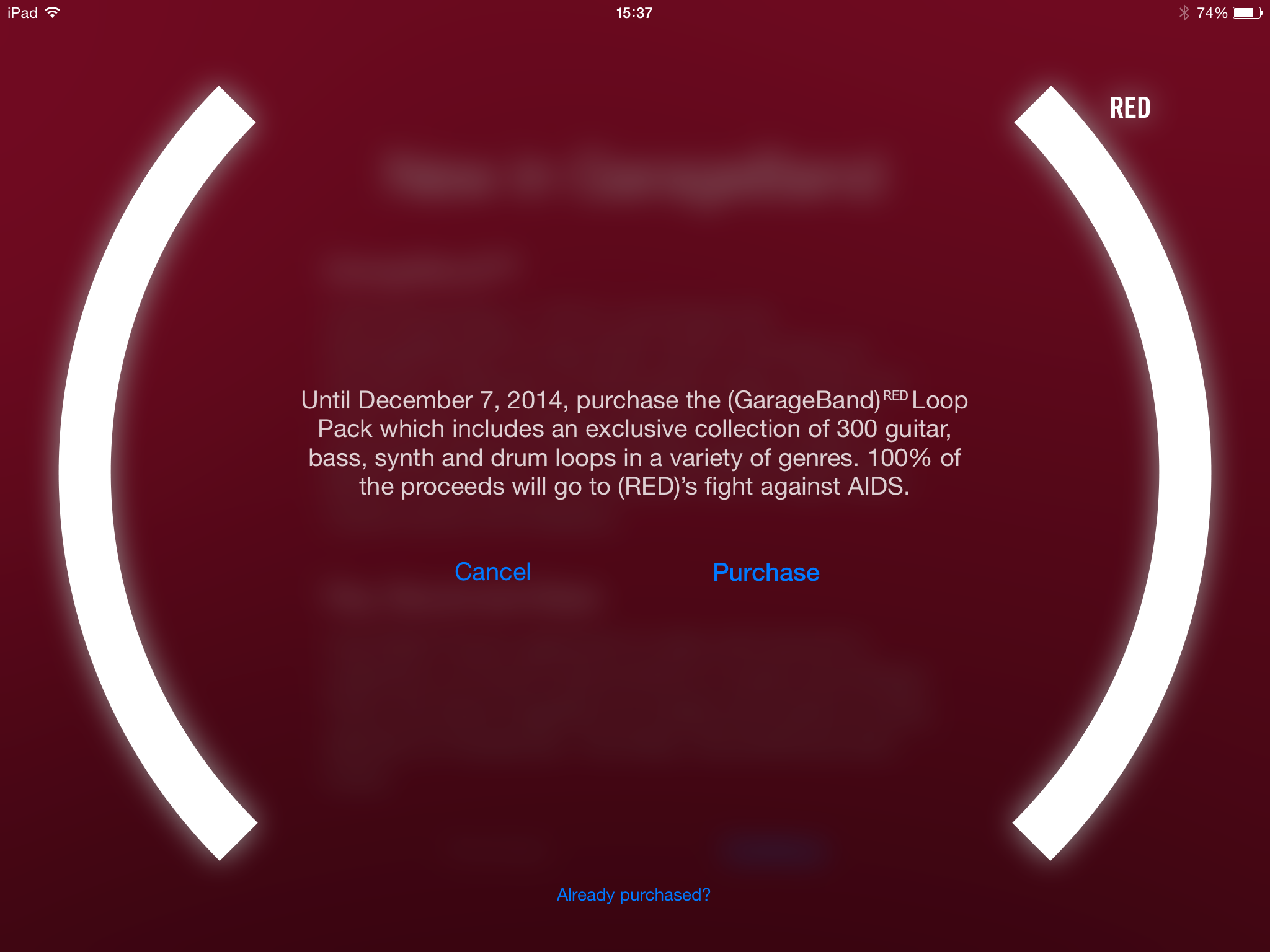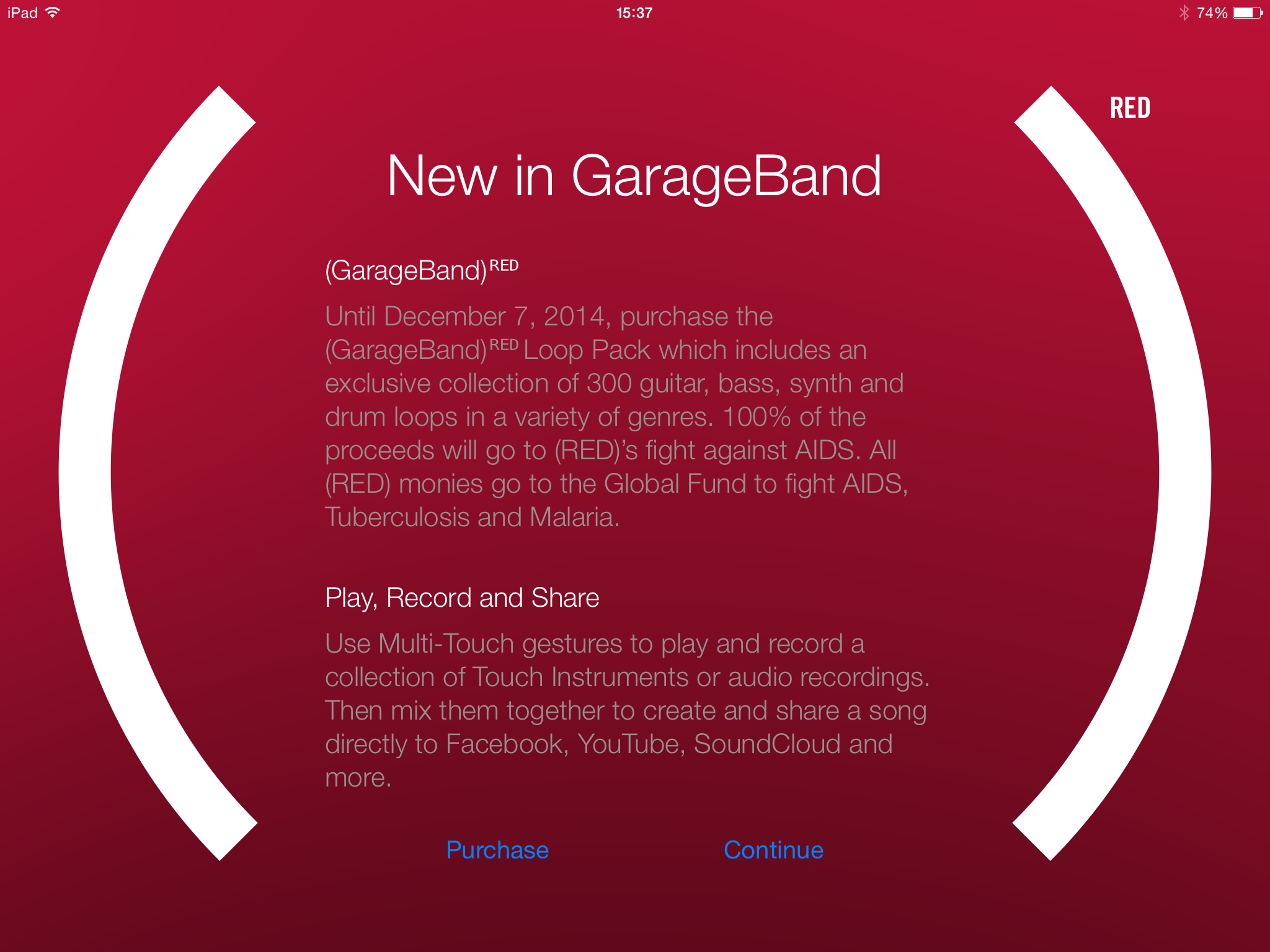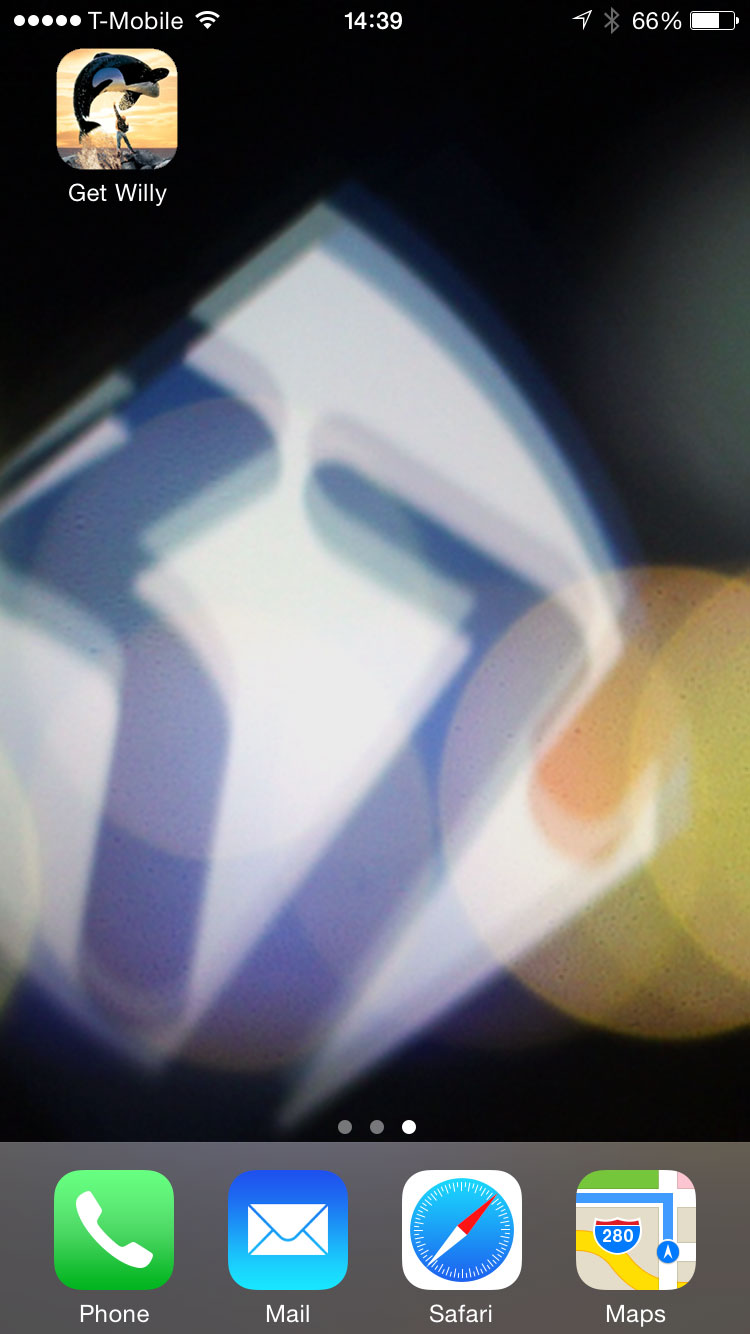Futurama: Worlds of Tomorrow game is officially out on the Ten Year Anniversarry of the release of iPhone original (June 29, 2007 – 2017).
Futurama: Worlds of Tomorrow is developed by TinyCo, a subsidiary of Jam City, which porfolio includes Family Guy: The Quest for Stuff. Matt Groening, Futurama (and The Simpsons) creator, penned original story for the game. To celebrate the launch of the game, Groening, David X. Cohen, Billy West and John Dimaggio did a few AMA’s on the “Internet”; here’s one they did on Reddit.
The game itself is part clone of Family Guy: The Quest for Stuff, some RPG battles and others. By the way, Family Guy: The Quest for Stuff is also a clone of The Simpsons: Tapped Out game. It is somewhat funny since Family Guy had been accused for ripping off The Simpsons, as explained by South Park in Cartoon Wars Part I and Part II.
Apparently going off tangent is way too easy.
Back to the game…
The in-game graphics are faithfully recreated from the series, but some of the animations look a bit off. The music is also faithfully recreated from the series. The game itself is described by one of our colleagues as “laden with In-App-Purchases traps”. It is only day one with this game, so we will see how far it will go.
Futurama: Worlds of Tomorrow is available on Android and iOS (alphabetically).