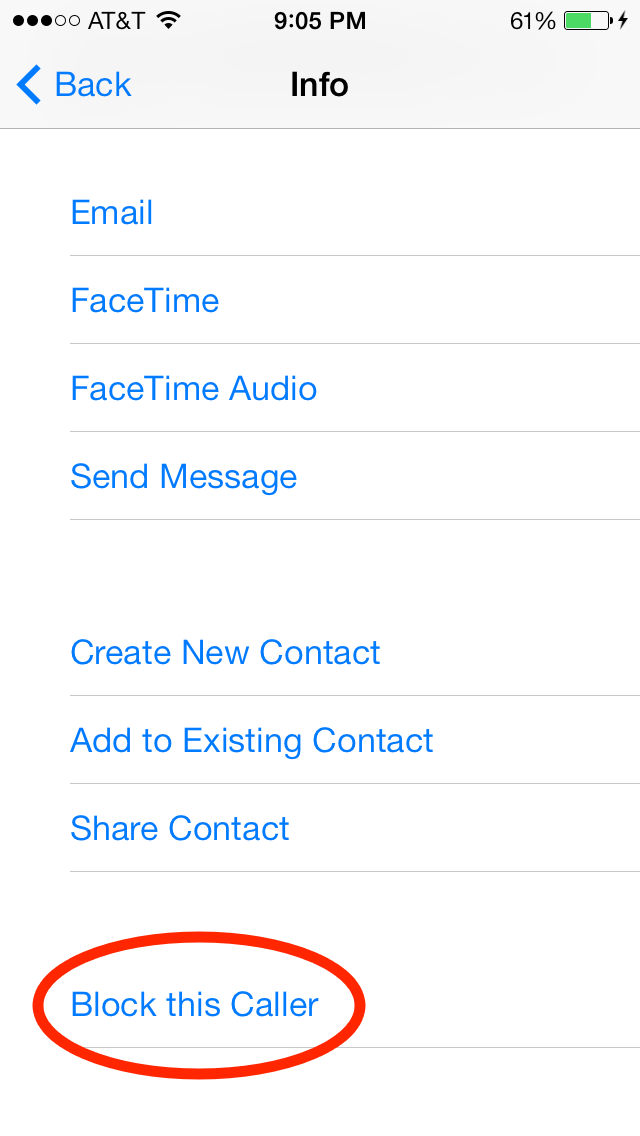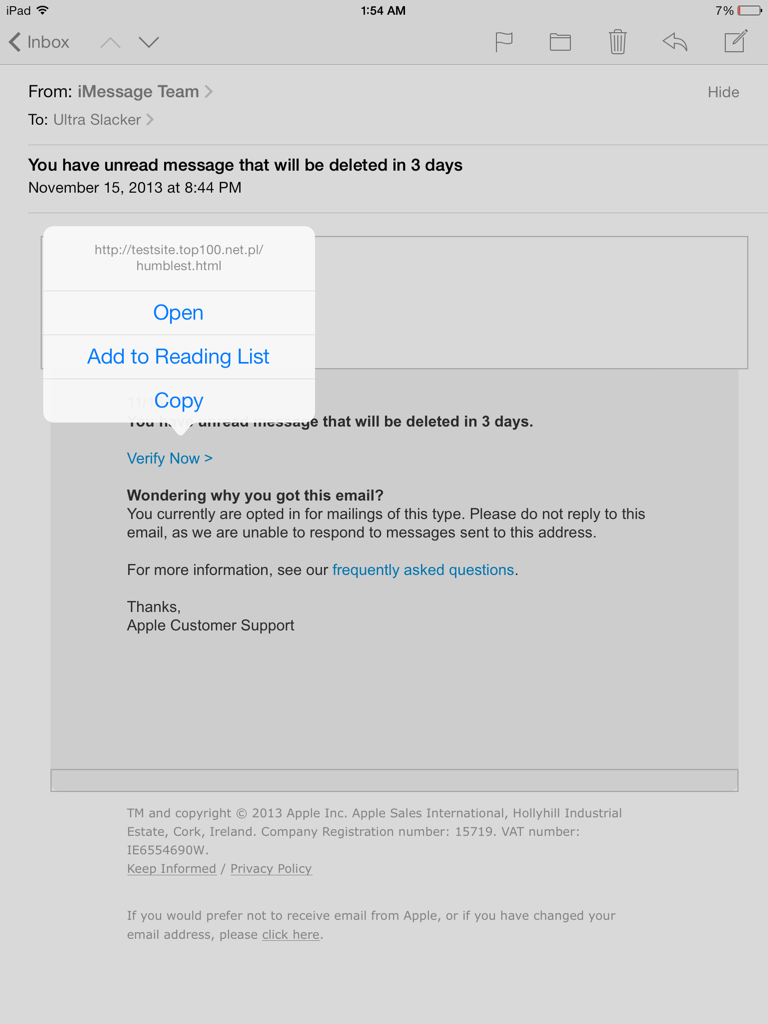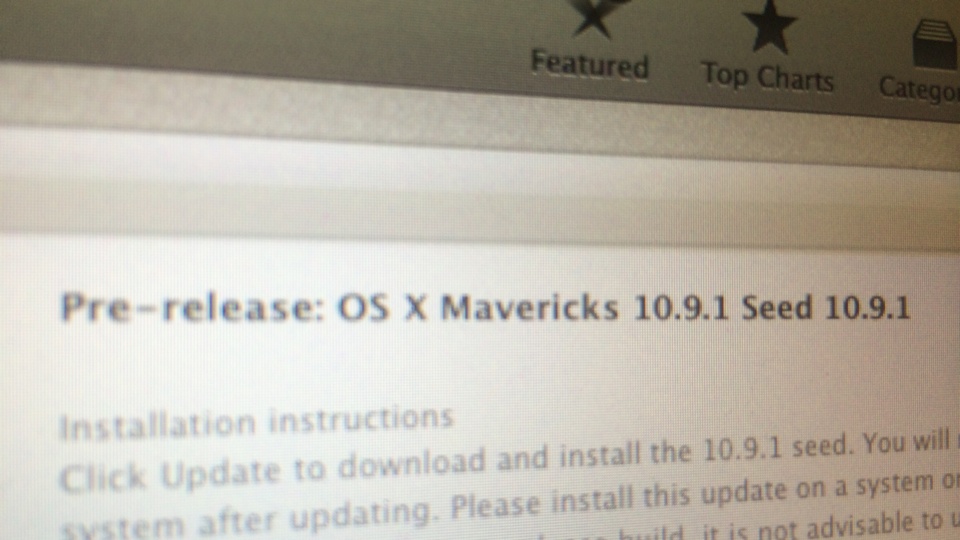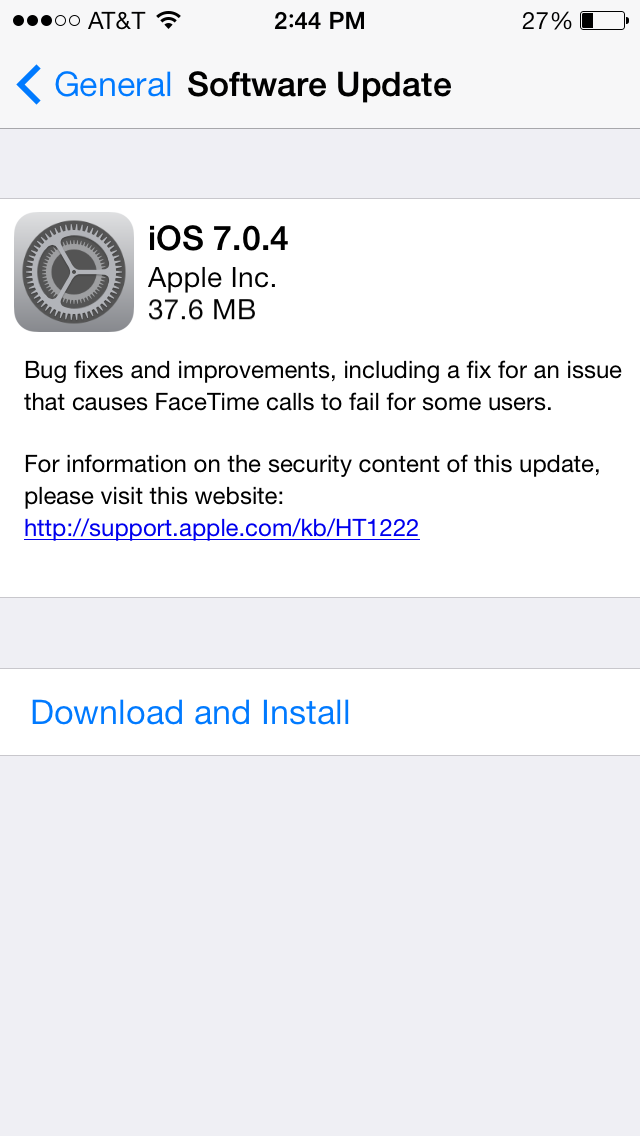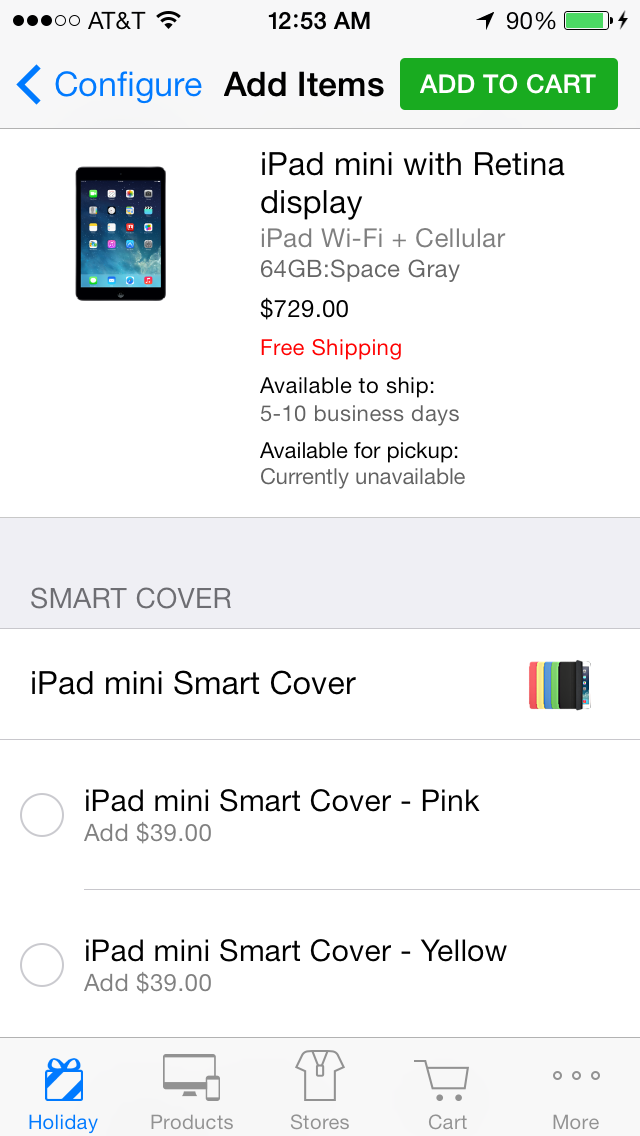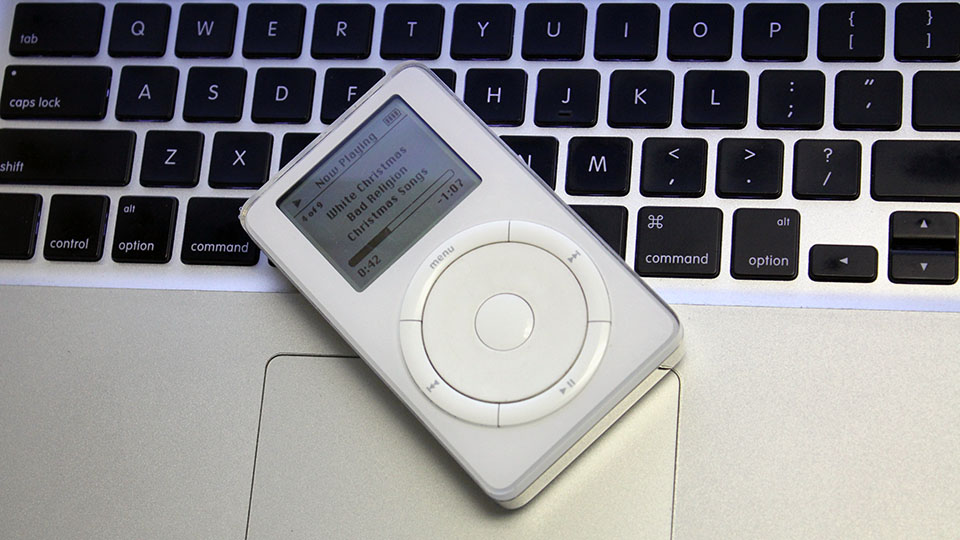A colleague of us received an iMessage spam. We’ve heard about it but this is the firat time we’ve actually seen one in person.
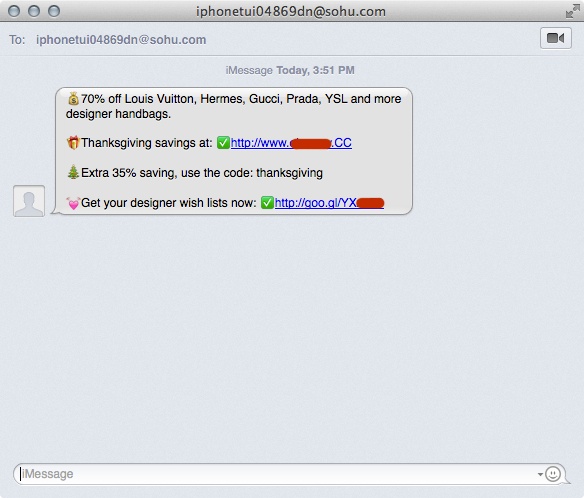
Should you received an iMessage Spam, please do the following:
To report unwanted iMessage messages to Apple, please send an email with the following details to: imessage.spam@icloud.com
- Include a screenshot of the message you have received.
- Include the full email address or phone number you received the unwanted message from.
- Include the date and time that you received the message.
In iOS 7, you can block the sender.