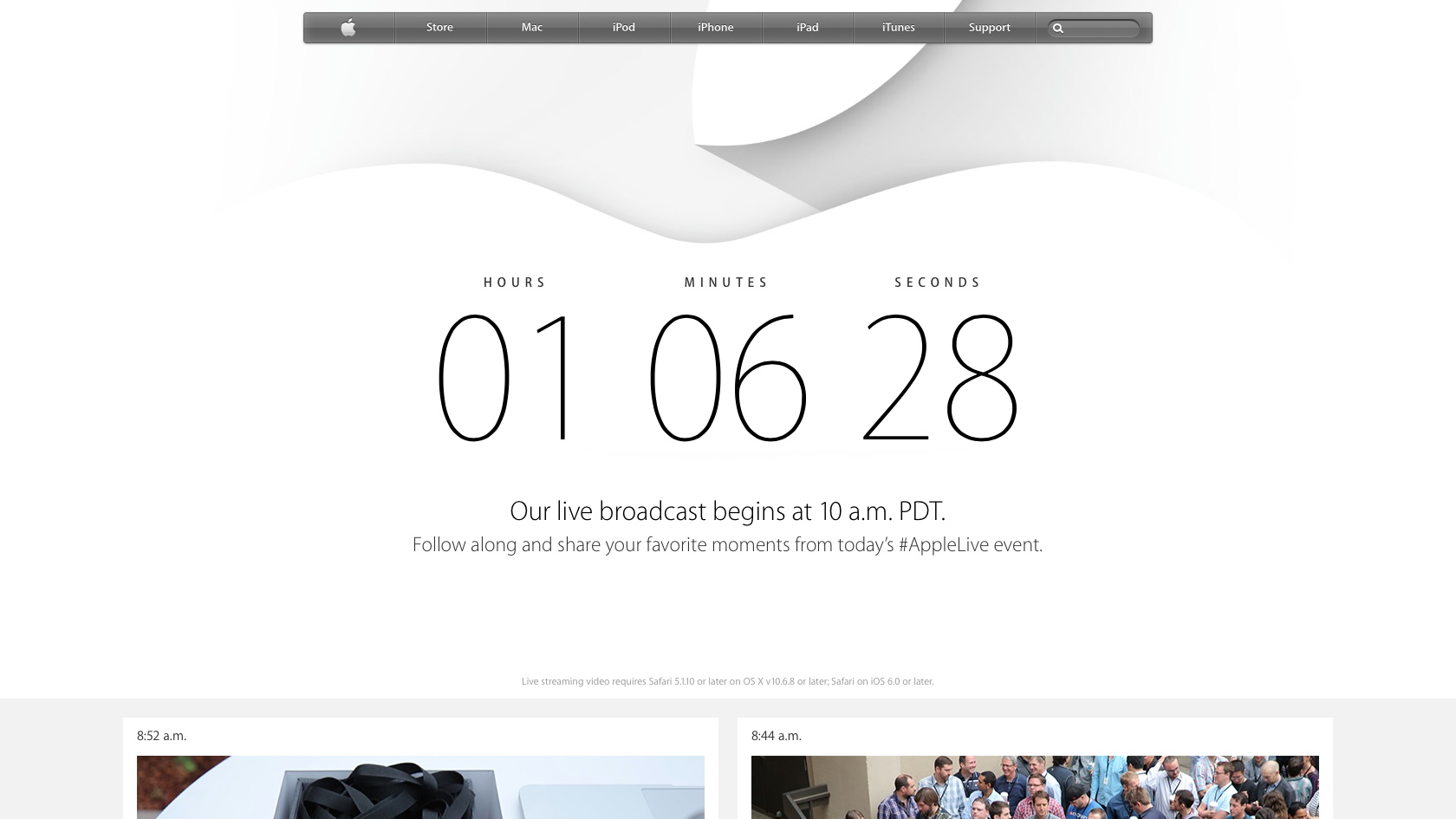
Apple Special Event, September 9, 2014 will be streamed live at Apple.com and Apple TV.

Apple is even posting updates on the Special Event page.
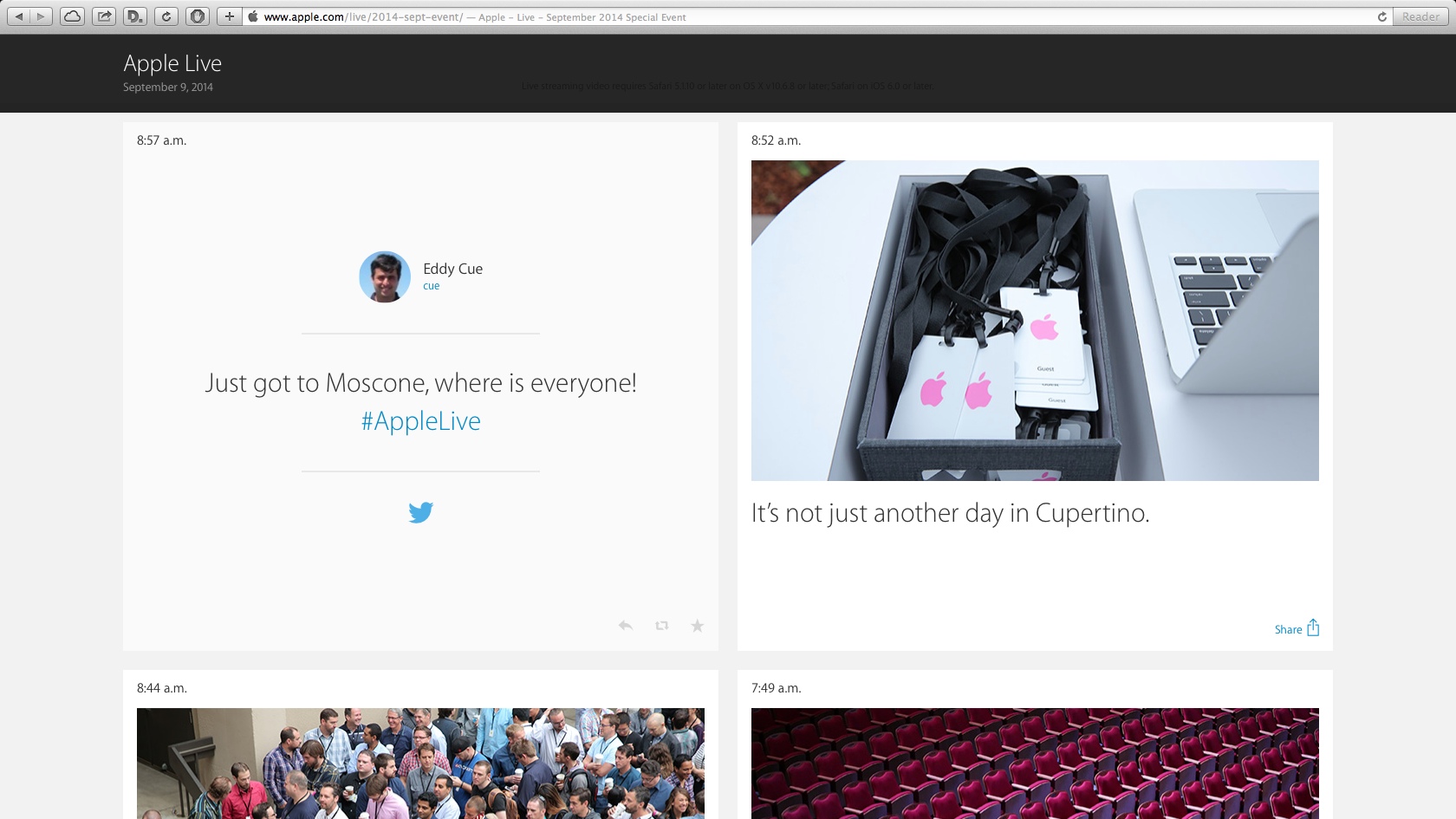

Celebrating 20 years of Nonsense, Powered by Natural Intelligence.
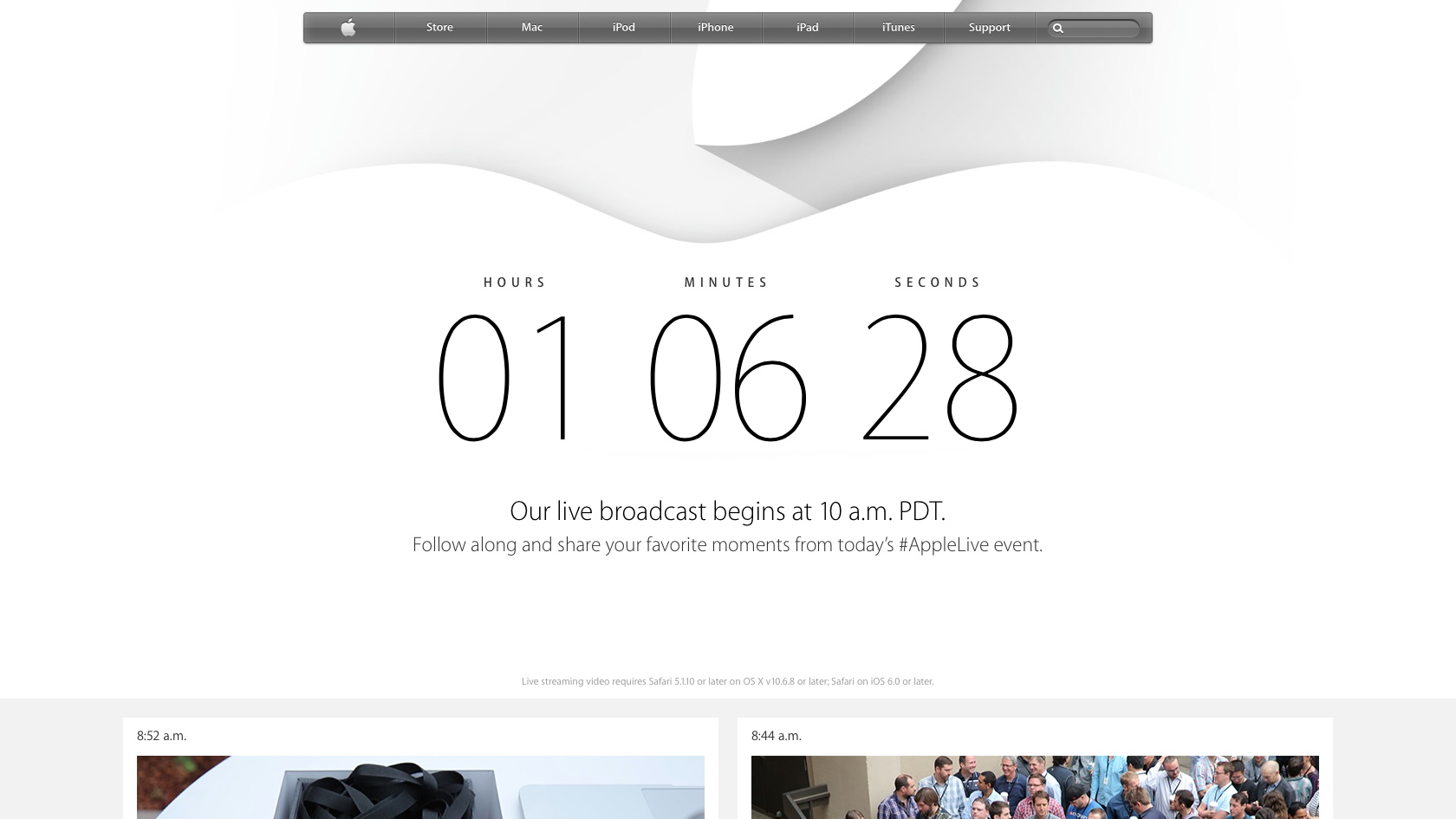
Apple Special Event, September 9, 2014 will be streamed live at Apple.com and Apple TV.

Apple is even posting updates on the Special Event page.
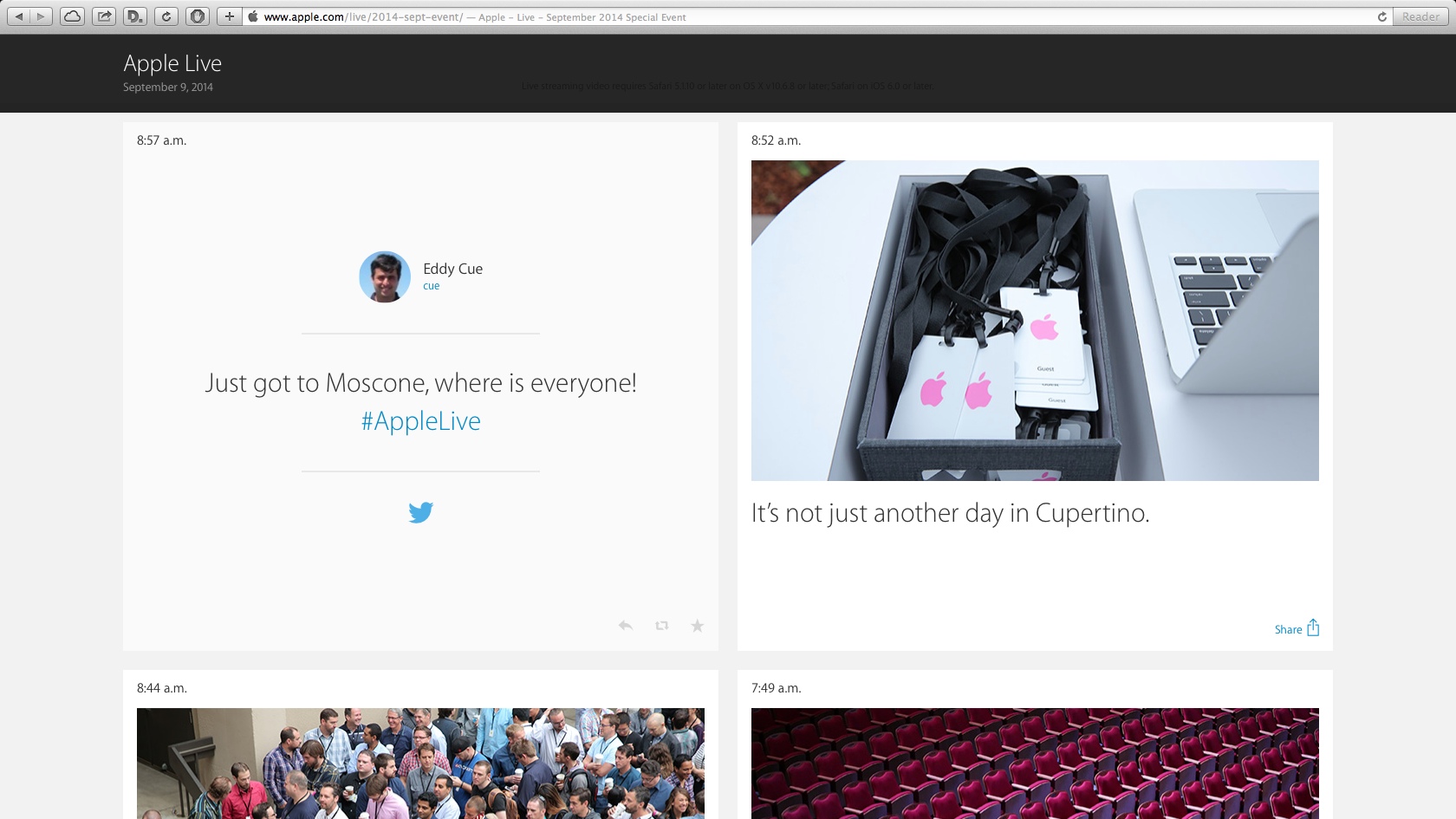
Apple seeds OS X Mavericks 10.9.5 build 13F24.
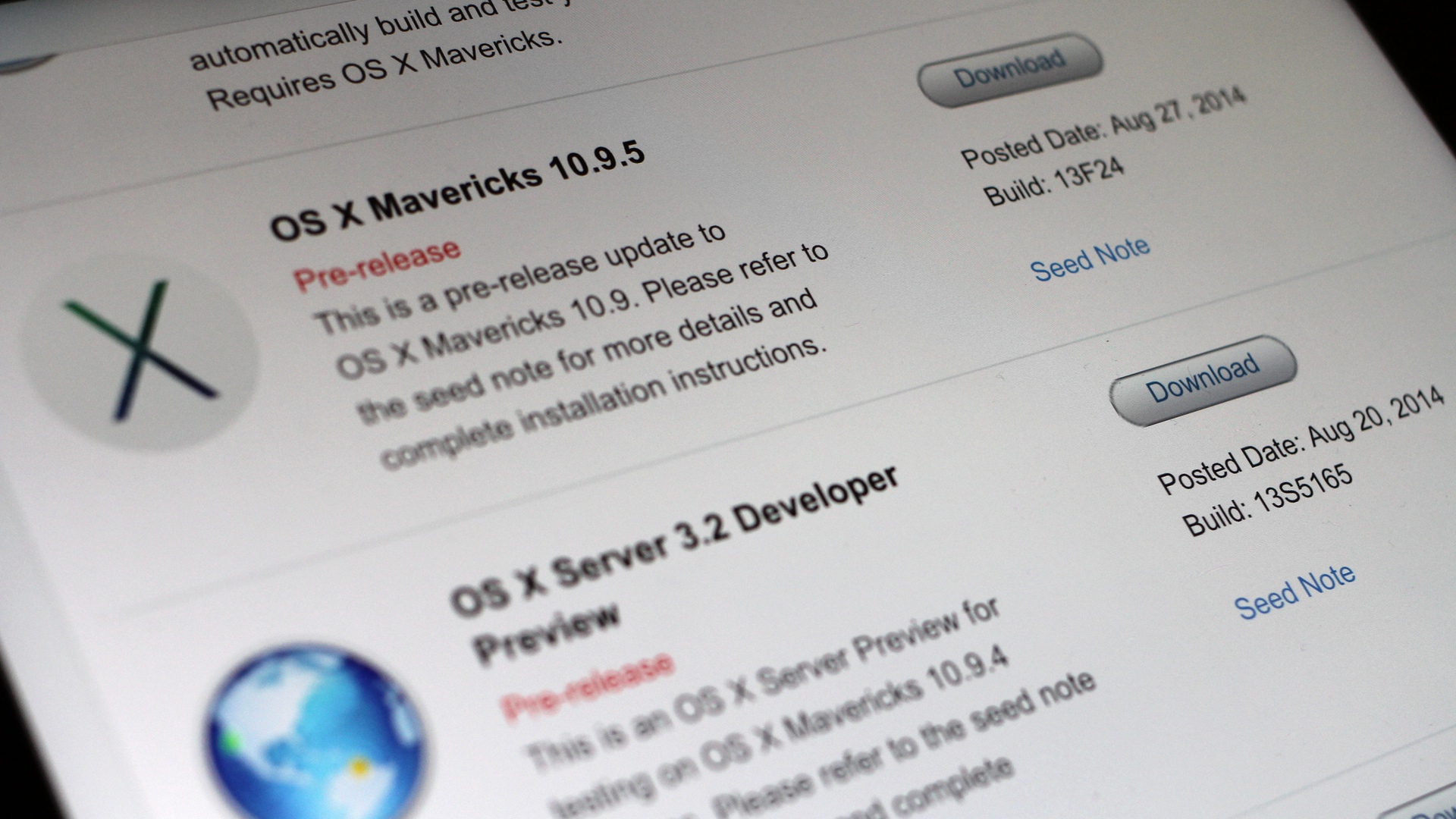
It is likely that OS X 10.9.5 would be released sometimes in mid September, 2014.
Just a few years ago, setting up a new computer for either yourself or others was a chore. It is still a chore, but easier. Thanks to sync services provided by Apple, Google and Mozilla; moving browsers’ settings and bookmarks are no longer difficult.
Apple has iCloud, Google has Chrome Sync and Mozilla has Firefox Sync. You get to move your Bookmarks and Passwords with ease.

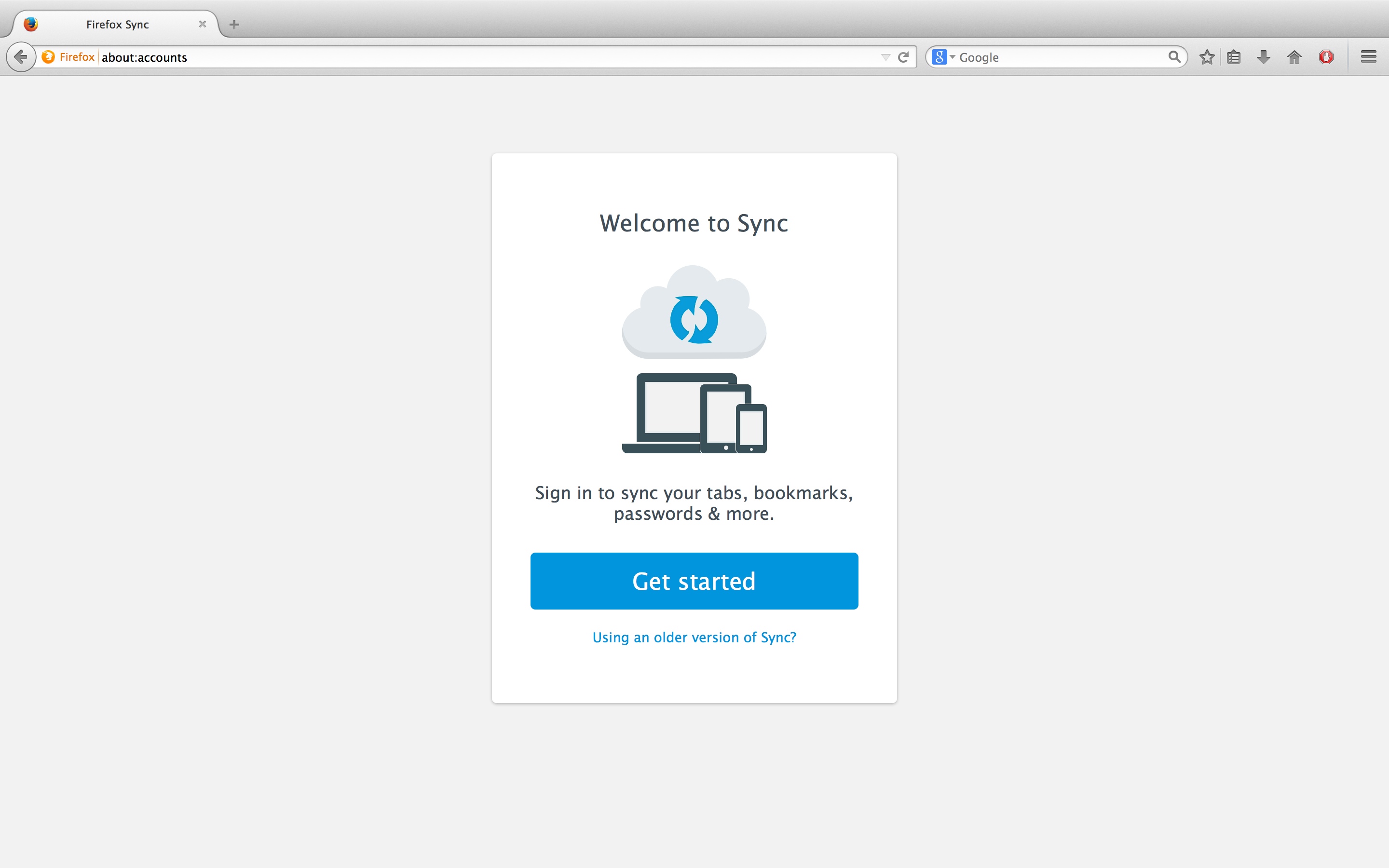
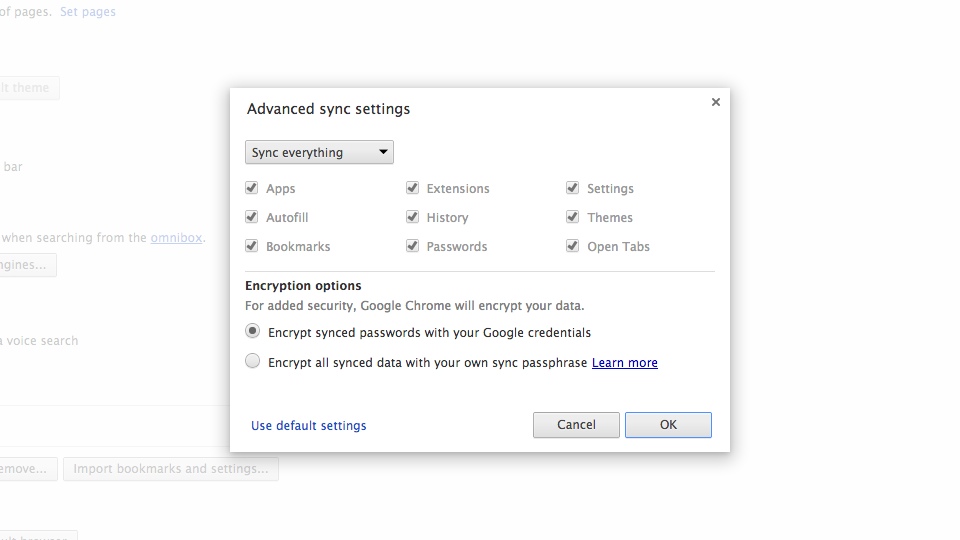
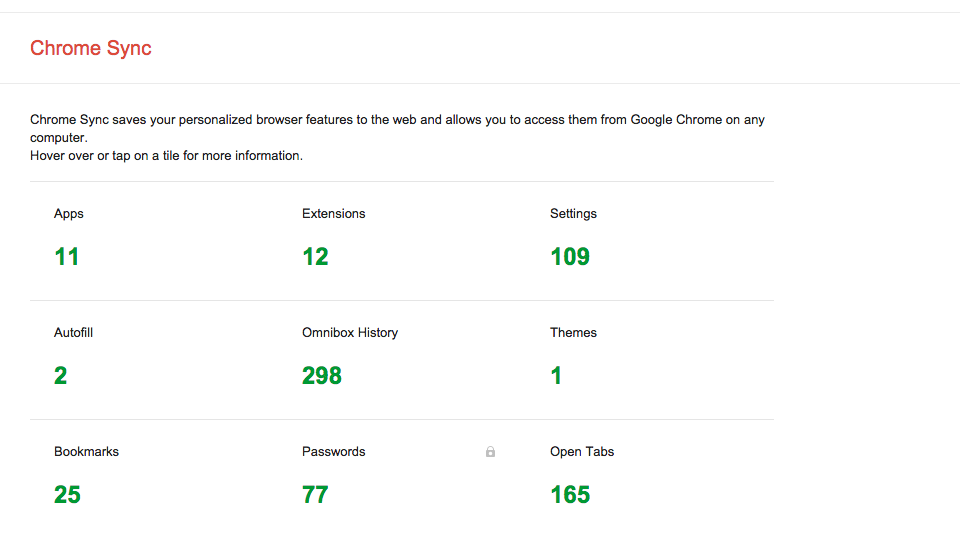
Two applications that I have floating on the Menu Bar are Dropbox and Twitter. At this point in time both Dropbox and Twitter icons on the Menu Bar do not look good in OS X Yosemite dark mode.
![]()
OS X Yosemite is still in Beta/Developer Preview. For sure a lot of applications will be updated to support the dark mode.
Apple seeds OS X Yosemite Developer Preview 6 Build 14A329f to developers.
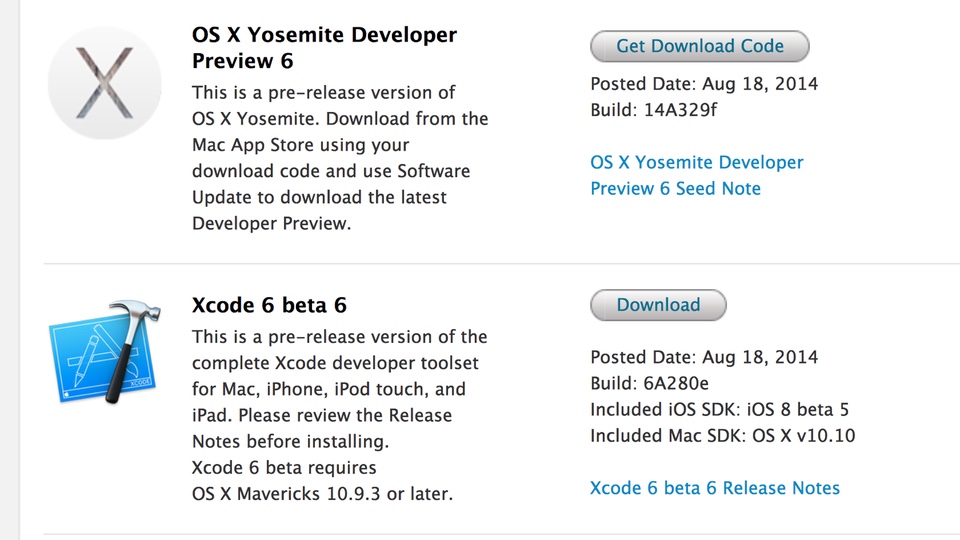
Most of the known bugs from the previous builds have been addressed. It has been stable enough to be used as the main OS on my MacBook Pro.

I often need to upload files from my iPhone or iPad directly to the web server. I have been using iTransfer (ad-supported version) for quite some times. I purchased iTransfer Pro considering how much I have been using the free/ad-supported version; the $3.99 price tag is worth it. iTransfer Pro is both iPhone and iPad optimized.
iTransfer Pro supports:


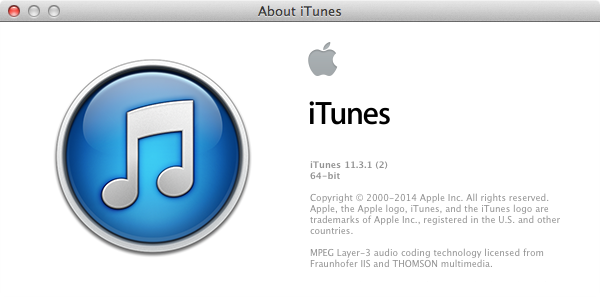
Apple released iTunes 11.3.1
iTunes 11.3.1 addresses a problem where subscribed podcasts may stop updating with new episodes and resolves an issue where iTunes may become unresponsive while browsing your podcasts episodes in a list.