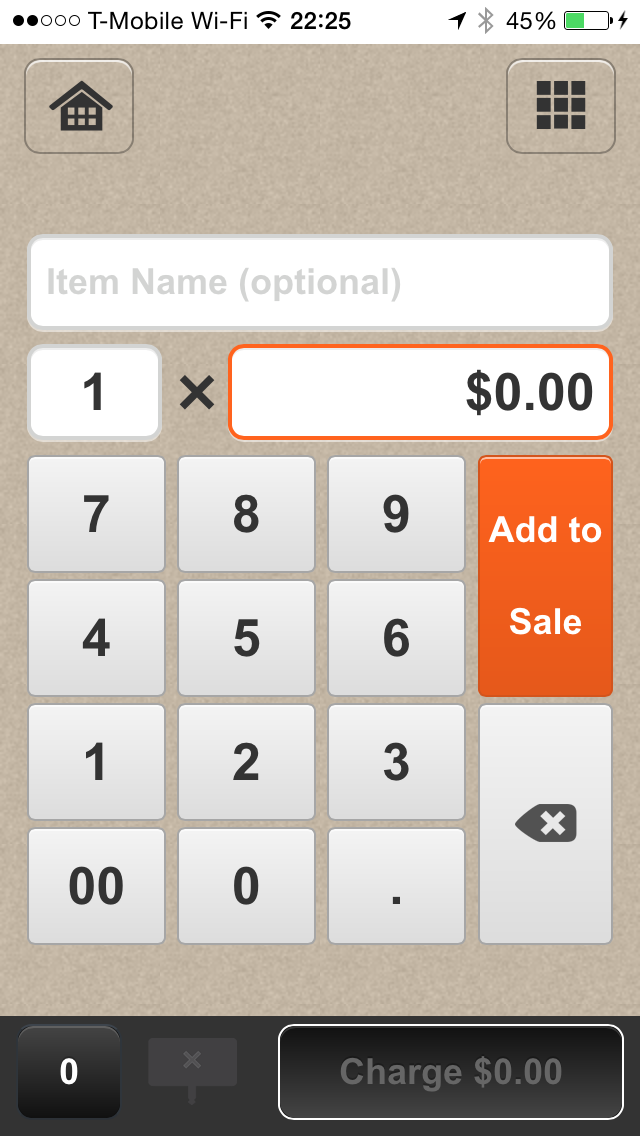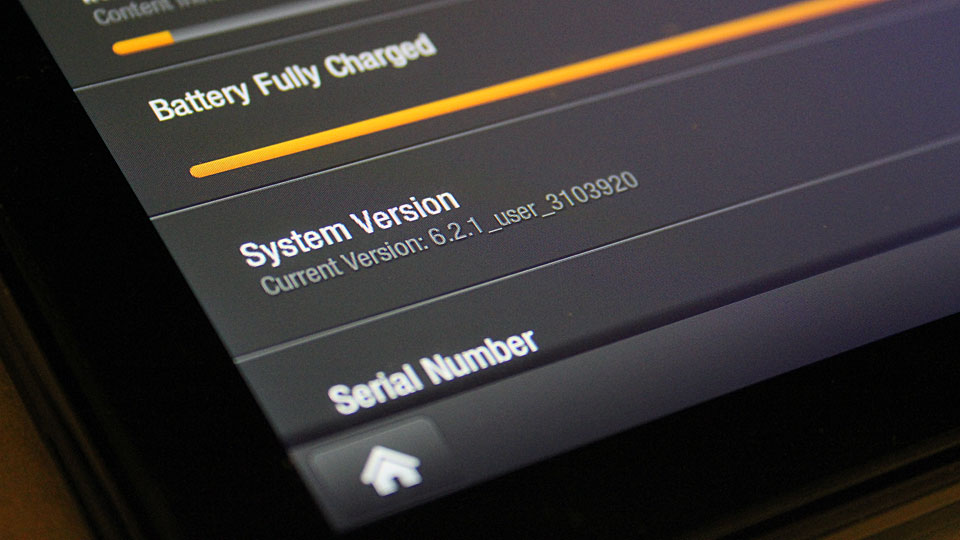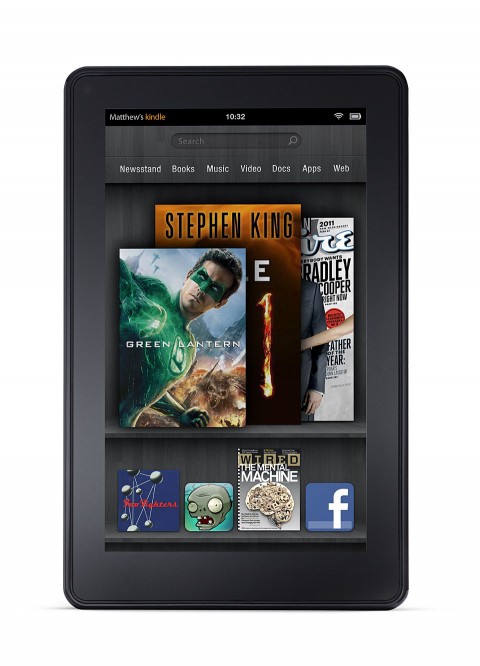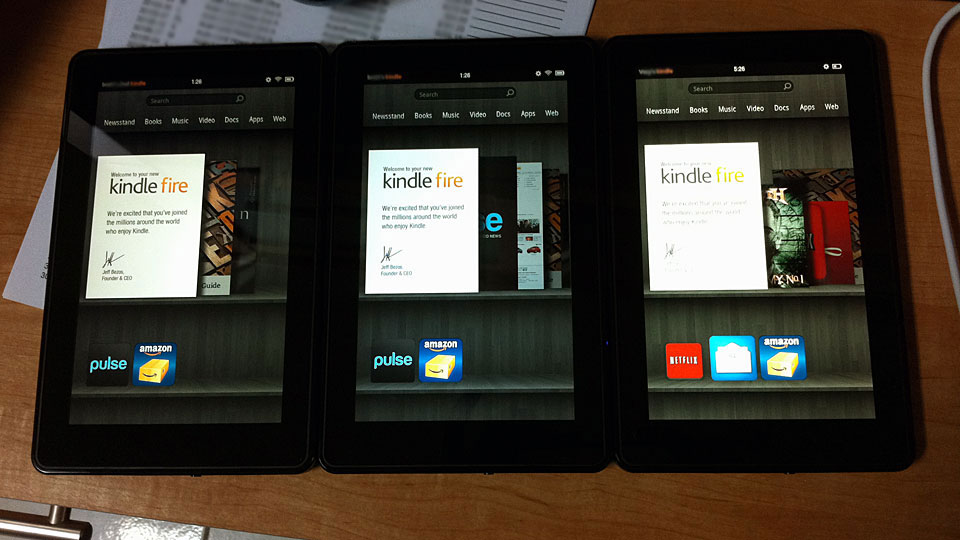I would definitely use Amazon Local Register instead of Square because Amazon is charging 1.75% processing fee per swipe until January 1, 2016; compared to Square’s standard 2.75% processing fee. Starting January 1, 2014 the processing fee per swipe is lower than Square’s; unless Square would match it.
When I signed up for Amazon Local Register, I had to create a new Amazon Accounts because my current account is already associated with Amazon Payments. According to Amazon representative, I needed to register new account as a security precaution.
Amazon representative also told me that Amazon Local Register Secure Card Reader can be purchased using any accounts. The $10 processing fee will be refunded to the Amazon Local Register account regardless of which account used to purchase the Amazon Local Register Secure Card Reader.
Currently Square are giving Square Card Reader for free. Square will be offering EMV compatible card reader soon. The current Amazon Local Register Secure Card Reader does not seems to be EMV compatible.
——-
Accept credit and debit cards with your mobile phone or tablet.
- 1.75% processing fee per swipe until January 1, 2016
1.75% introductory rate applies only to card swipe transactions processed through the Amazon Payments account used to sign up for Amazon Local Register. Accounts that sign up after October 31, 2014 are subject to the standard rate for swiped transactions of 2.5%. Manually keyed card transactions are subject to the standard rate of 2.75%. Beginning on January 1, 2016, standard rates will apply to all transactions. - Amazon Local Register Secure Card Reader is sold for $10
Amazon will refund $10 in processing fee.
Amazon Local Register Secure Card Reader has been tested for compatibilities with the following devices:
- iPad
- iPad Mini
- iPhone 5s
- iPhone 5
- iPhone 5c
- iPhone 4s
- iPhone 4
- Kindle Fire HD and HDX 7″
- Kindle Fire HD and HDX 8.9″
- Samsung Galaxy S3
- Samsung Galaxy S4
- Samsung Galaxy S5
Curiously, Amazon Fire Phone is not on the list.
Amazon Local Register App requires iOS 7 or later, Kindle Fire OS, and Android.