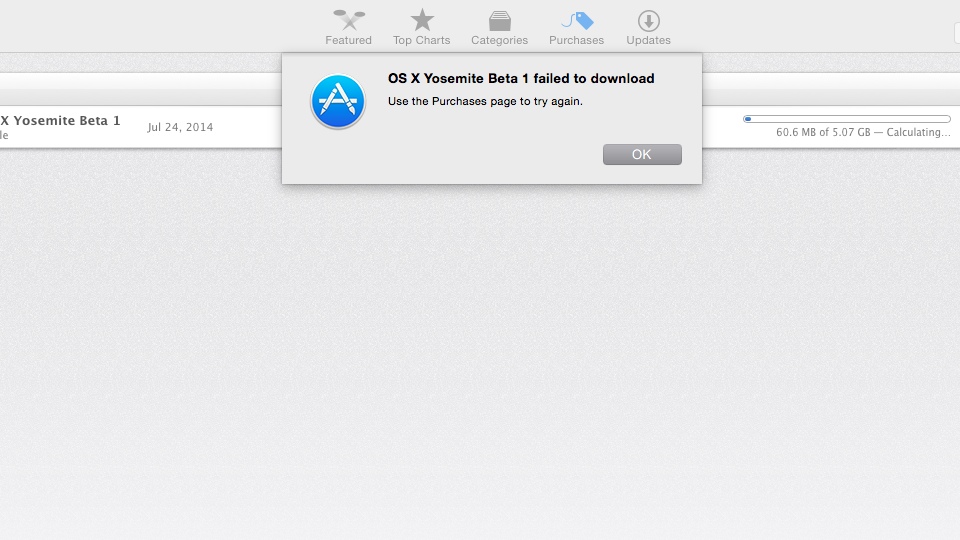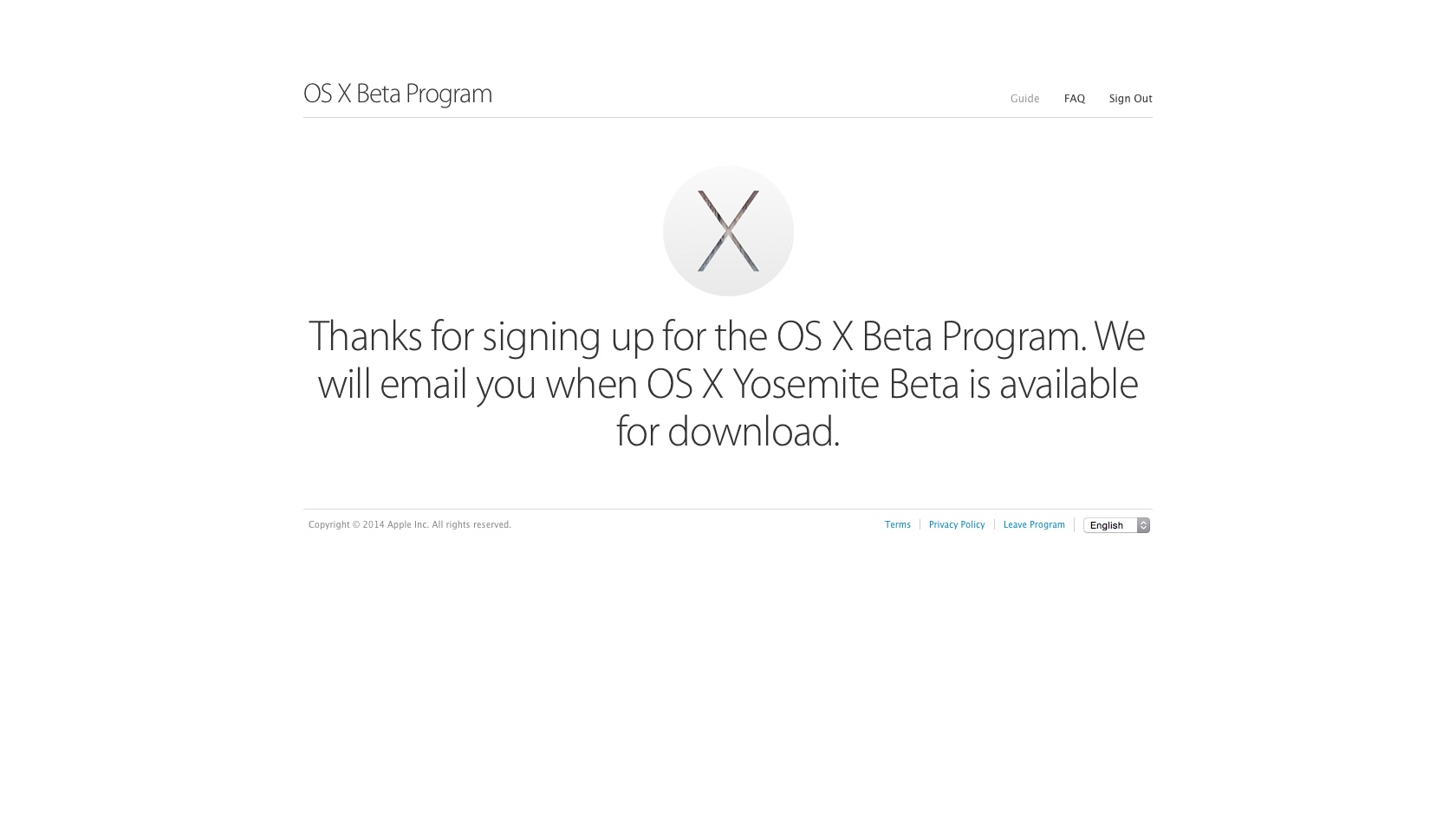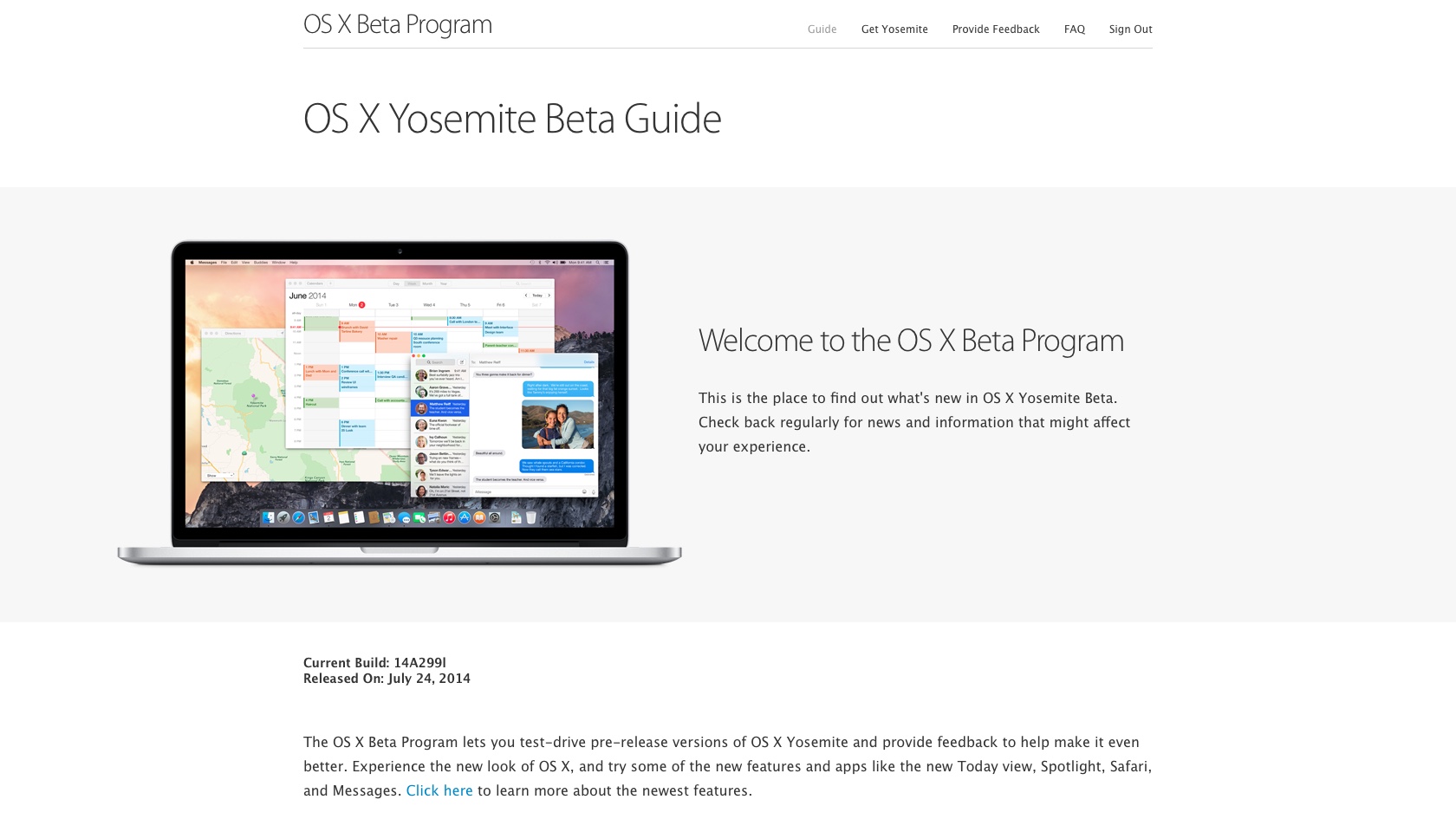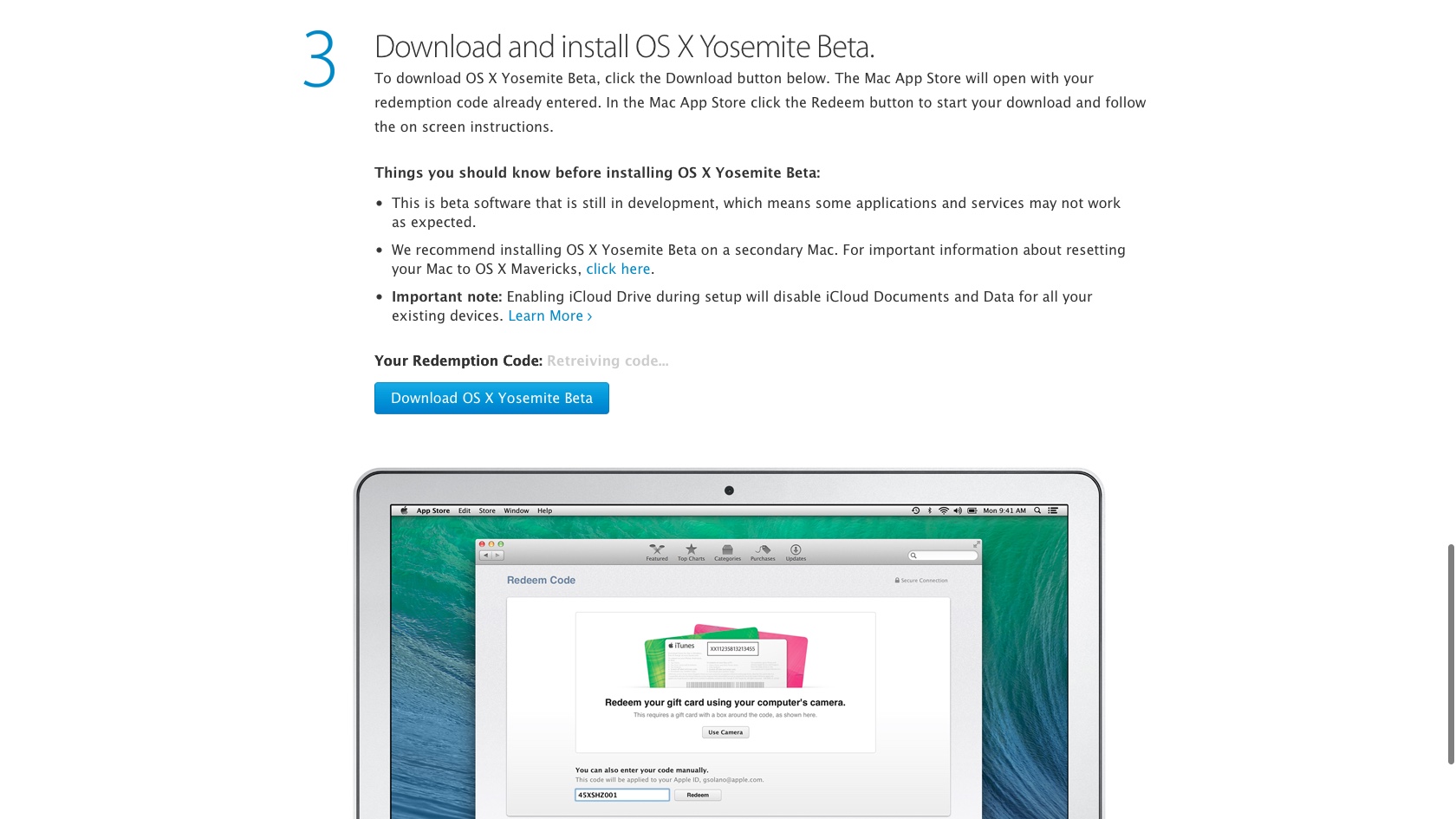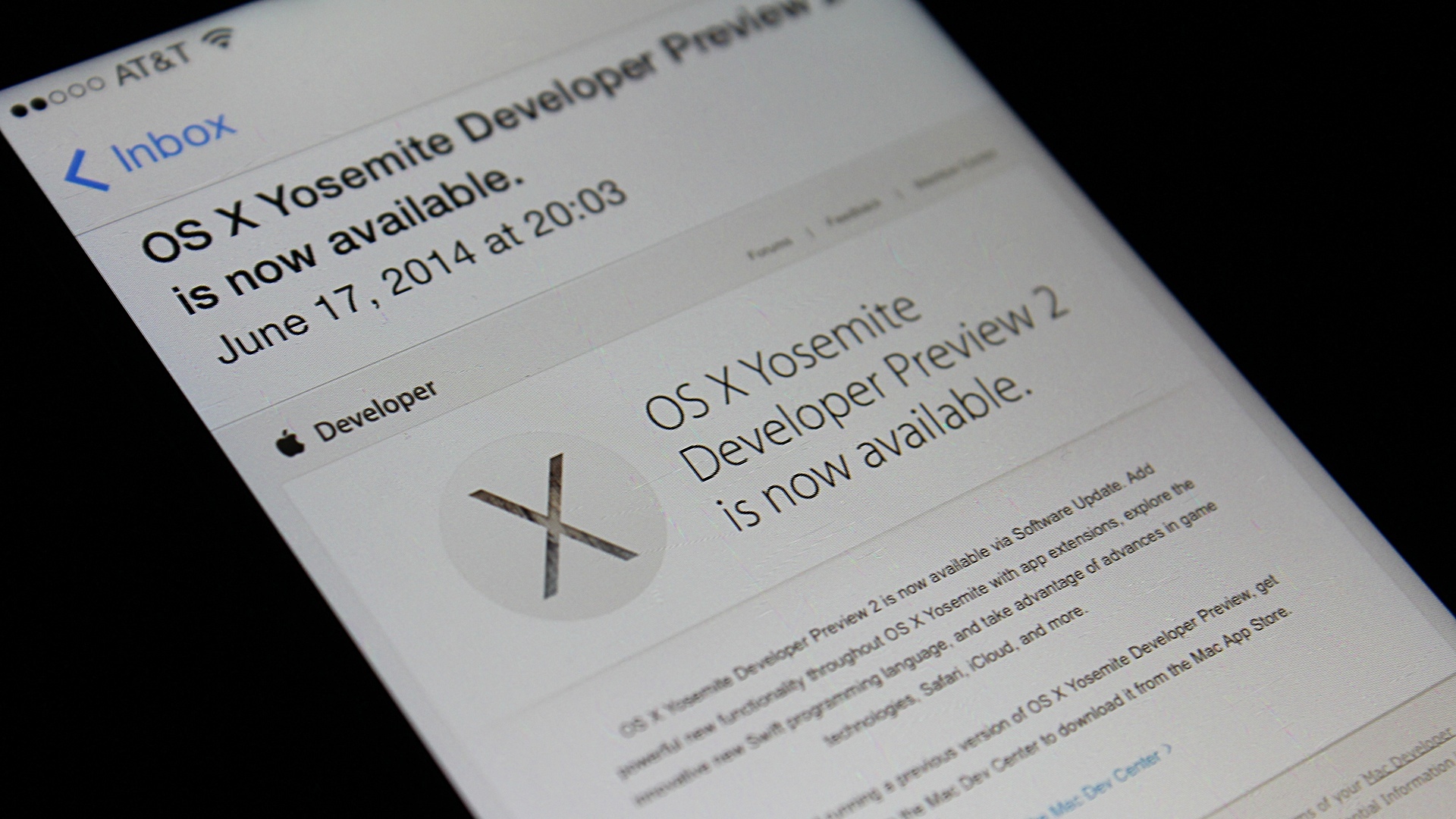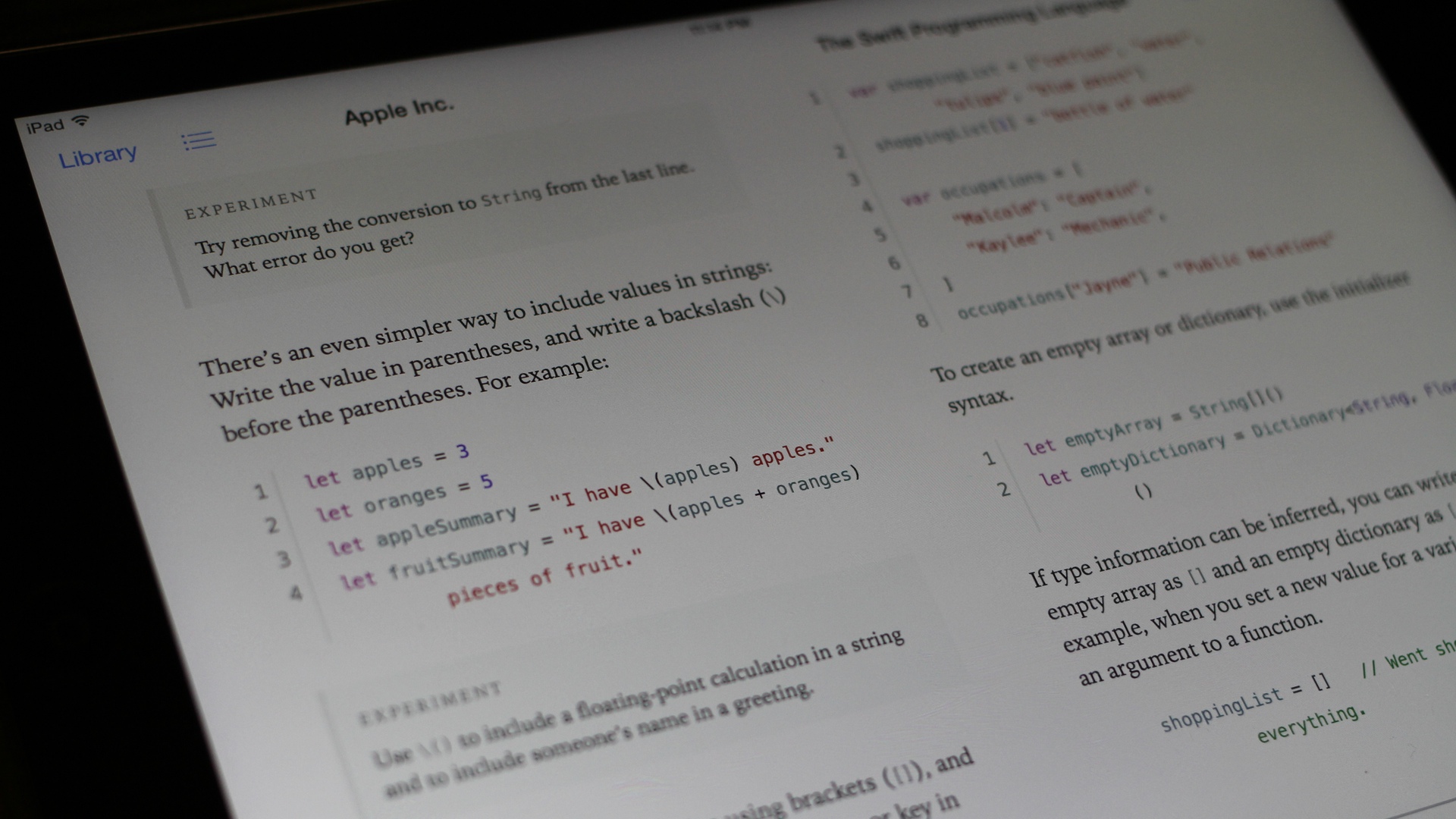Apple has officially kicked off OS X Yosemite Public Beta program. The first million who have registered for the Beta Program should be getting an email from Apple anytime now.
Before you install OS X Yosemite Beta 1, please consider the followings:
- Do you really need to install OS X Yosemite Beta 1?
OS X Yosemite Developer Preview 4 is a stable build, but not without bugs.
Expect the same from OS X Yosemite Beta 1, bug-wise.
- Should you insist that you still want to install OS X Yosemite Beta 1, please do not install it on your sole Mac. Unless you have a second drive to install it on. If not install it on a different partition.
- Once again, there are bugs in this beta release. Be kind to report the bugs to Apple; after all, that’s the purpose of this public beta.
- No, this Public Beta will never make you cooler than before. You will not gain any popularities. You will not suddenly become more desirable by the opposite or the same gender.
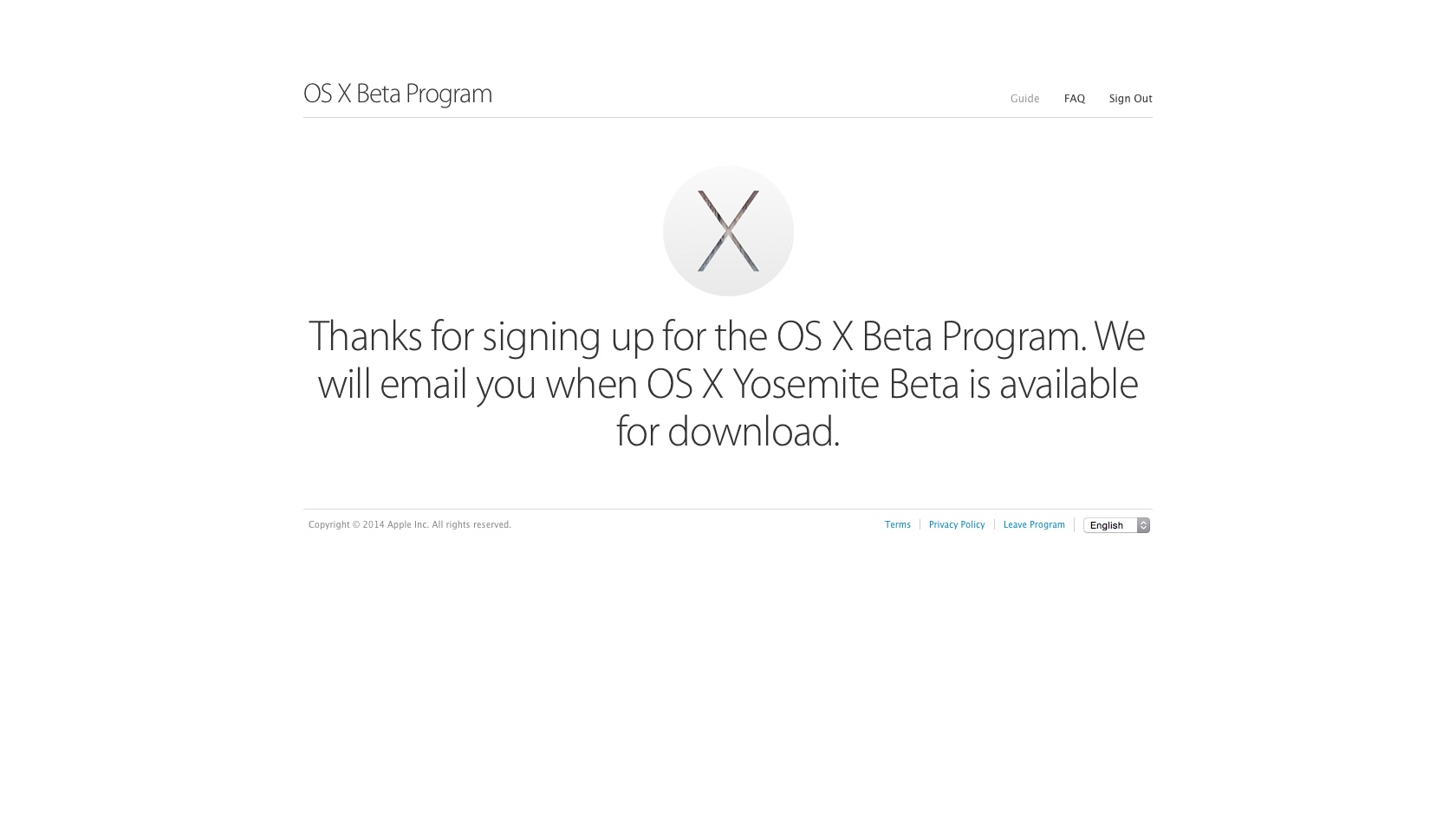
If you haven’t gotten the email and feeling impatient, head to https://appleseed.apple.com/sp/betaprogram/ and log in using your Apple ID; the one you registered OS X Beta Program with.
Should you see the message below, DO NOT PANIC! It seems that Apple has cut-off access to the download temporarily.

Should you be one of the first million to register for OS X Yosemite Public Beta, you should see a welcome message.
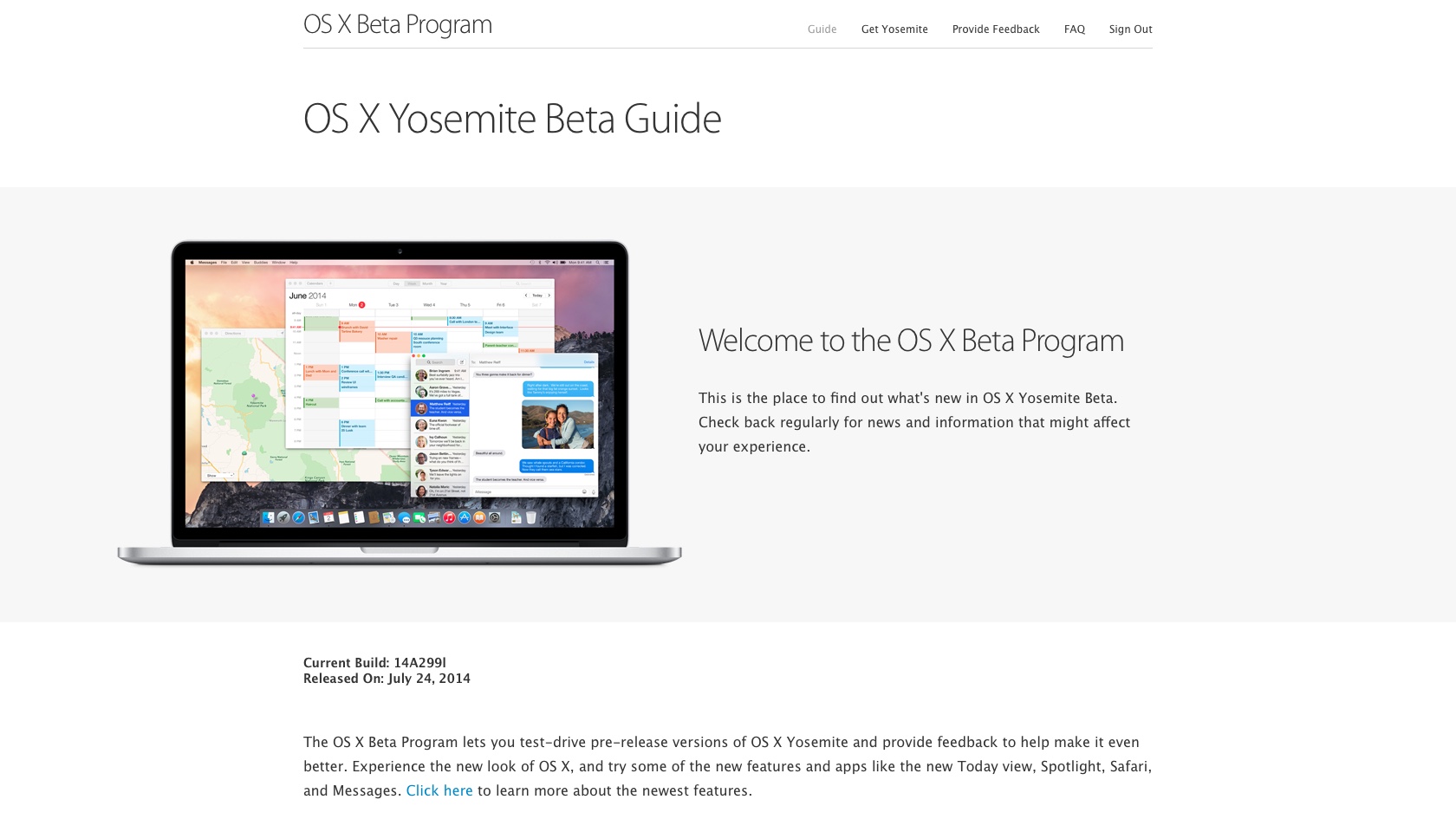
At the bottom of the page, you will be able to request a redemption code of OS X Yosemite Public Beta.
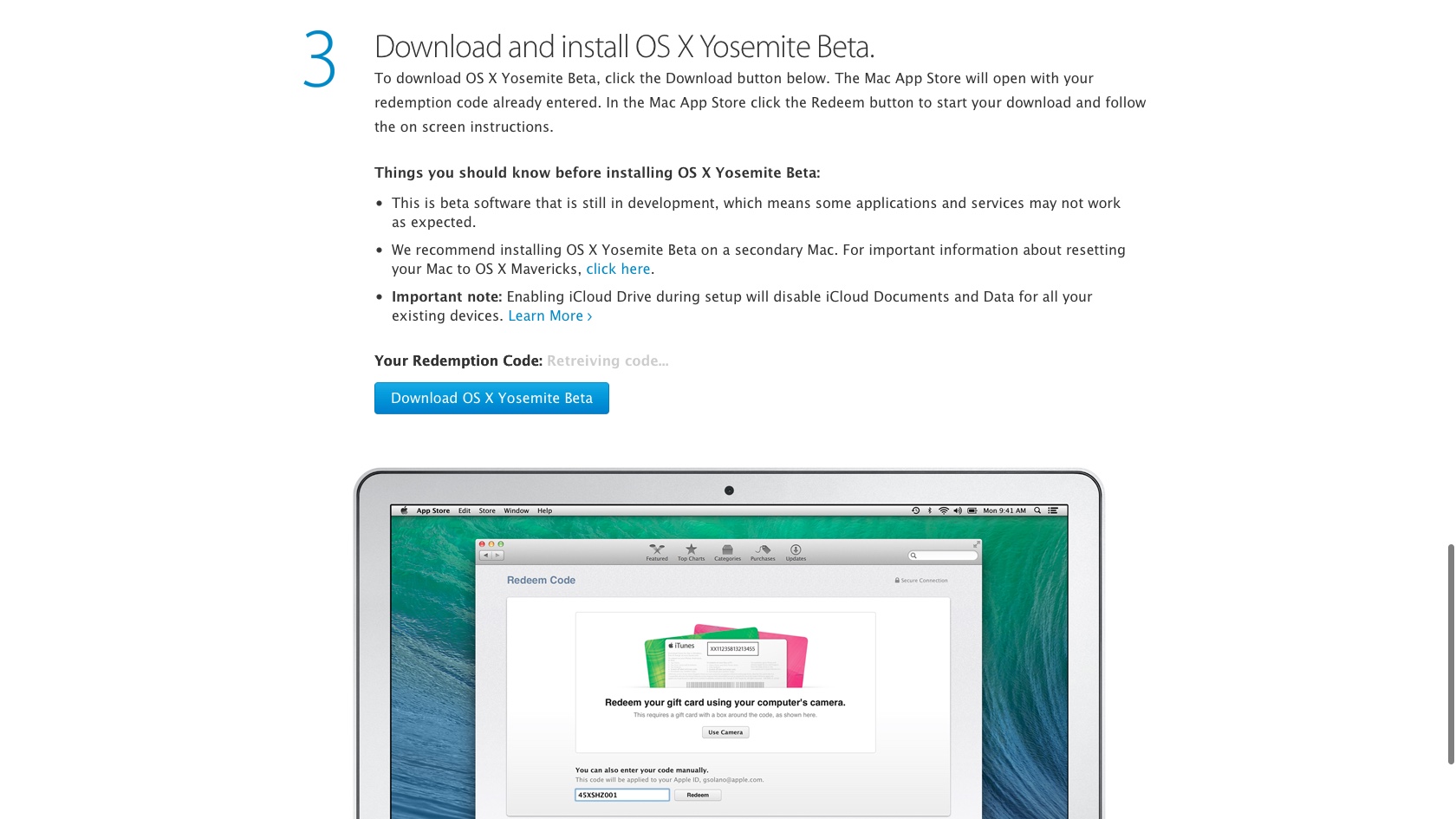
![]()