![]()
Apple seeds OS X Yosemite Golden Master Candidate 1.0 build 14A379a to Developers on Tuesday, September 30, 2014.
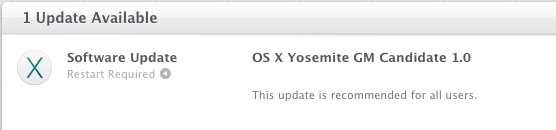
Based on chatters from within Apple, OS X Yosemite might see a release date sometimes in mid October, 2014.

Celebrating 20 years of Nonsense, Powered by Natural Intelligence.
![]()
Apple seeds OS X Yosemite Golden Master Candidate 1.0 build 14A379a to Developers on Tuesday, September 30, 2014.
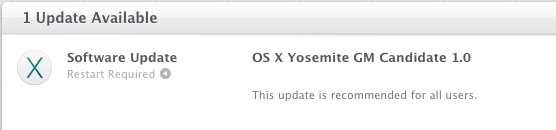
Based on chatters from within Apple, OS X Yosemite might see a release date sometimes in mid October, 2014.
Apple seeds OS X Yosemite Developer Preview 8 build 14A361c on Monday, September 15, 2014. Apple also seeds OS X Yosemite Public Beta 3,
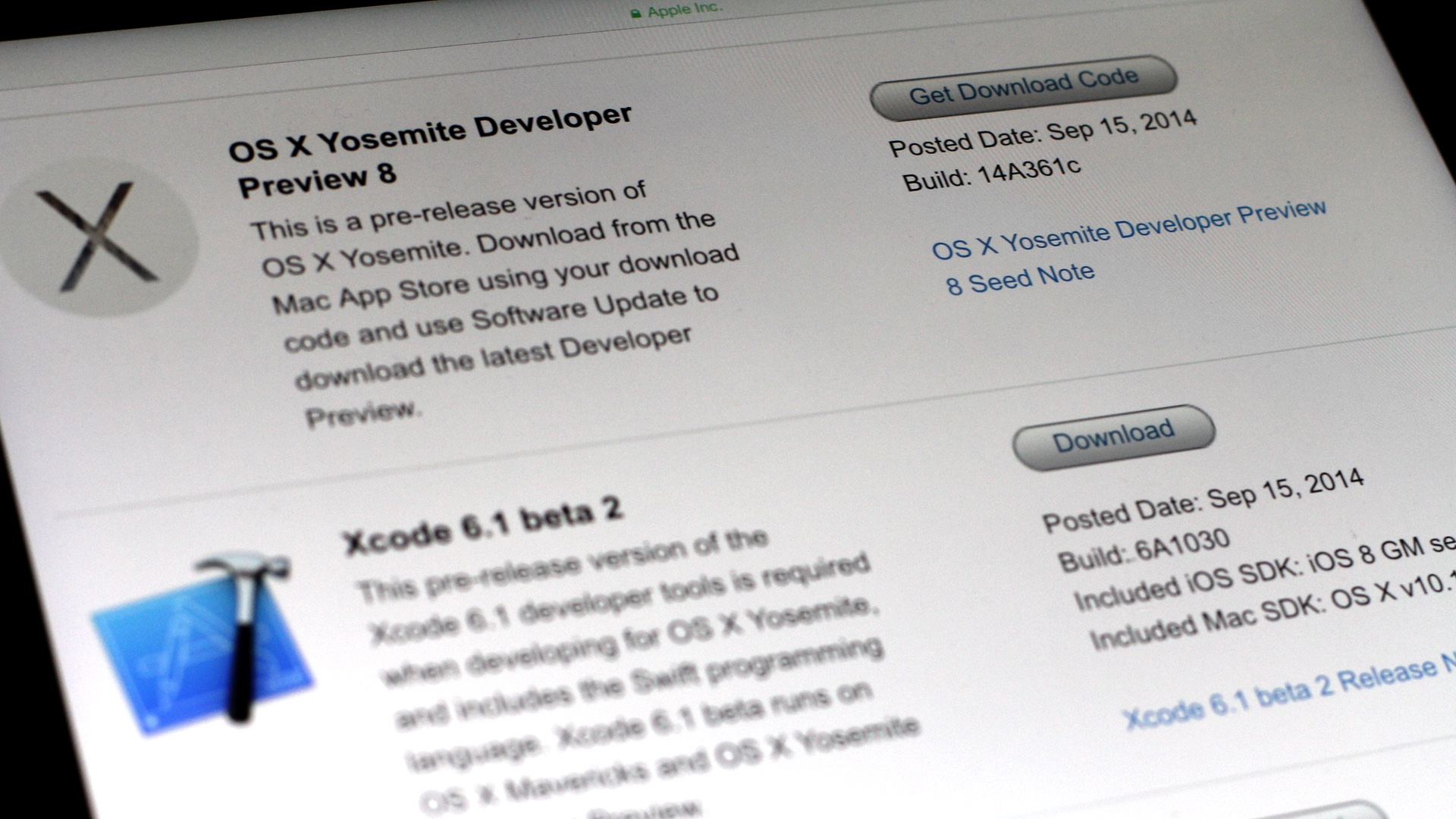
On a personal note, OS X Yosemite Developer Preview 8 is now the default Startup OS on my MacBook Pro. There were some bugs in the previous builds that prevent me from using OS X Yosemite as my primary OS.
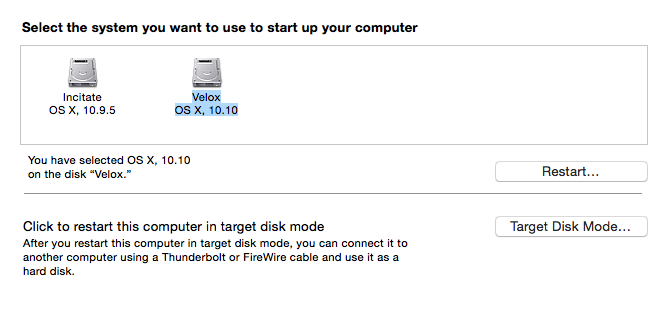
OS X Yosemite is on track for release in October 2014, according to chatters within Apple.
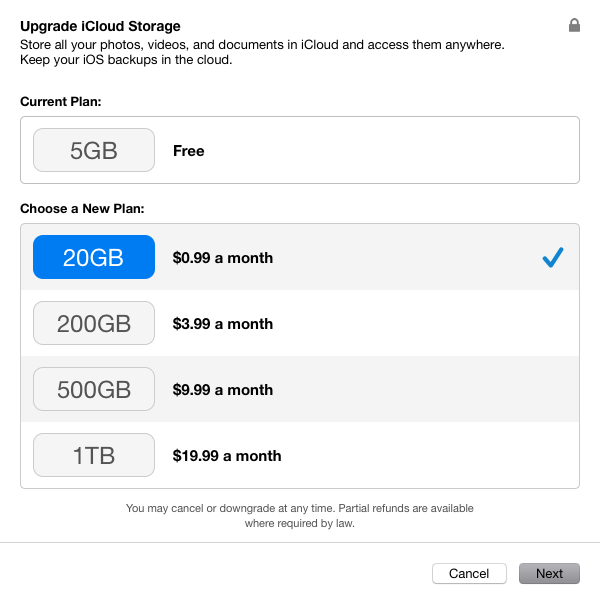
With the release of iOS 8 GM, Apple has updated iCloud Storage pricing.
We checked and the upgrade options are available on iOS 7, iOS 8, OS X Mavericks and OS X Yosemite.
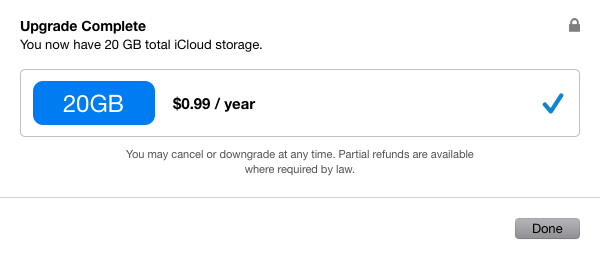
Two applications that I have floating on the Menu Bar are Dropbox and Twitter. At this point in time both Dropbox and Twitter icons on the Menu Bar do not look good in OS X Yosemite dark mode.
![]()
OS X Yosemite is still in Beta/Developer Preview. For sure a lot of applications will be updated to support the dark mode.
Apple seeds OS X Yosemite Developer Preview 6 Build 14A329f to developers.
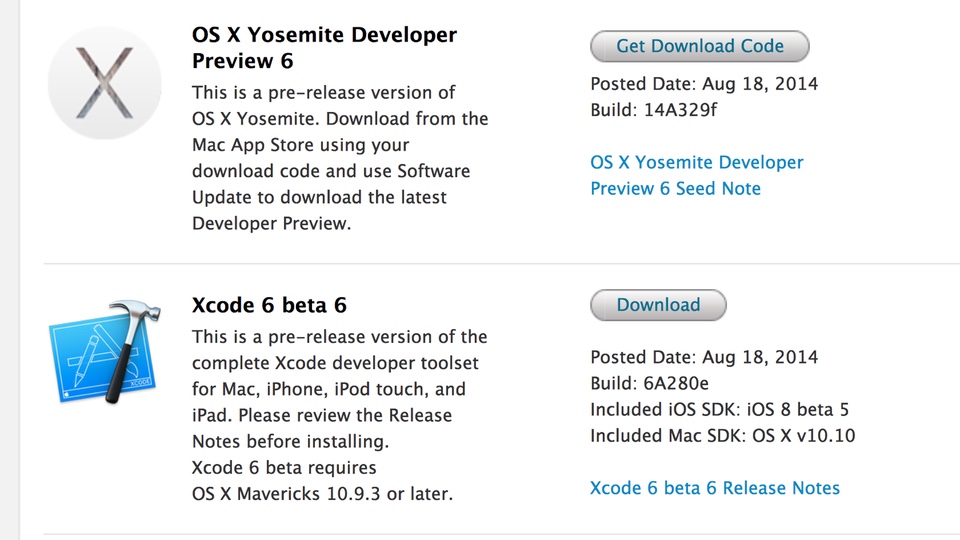
Most of the known bugs from the previous builds have been addressed. It has been stable enough to be used as the main OS on my MacBook Pro.
Apple seeds OS X Yosemite Developer Preview 5 build 14A314h on Monday, August 4, 2014.
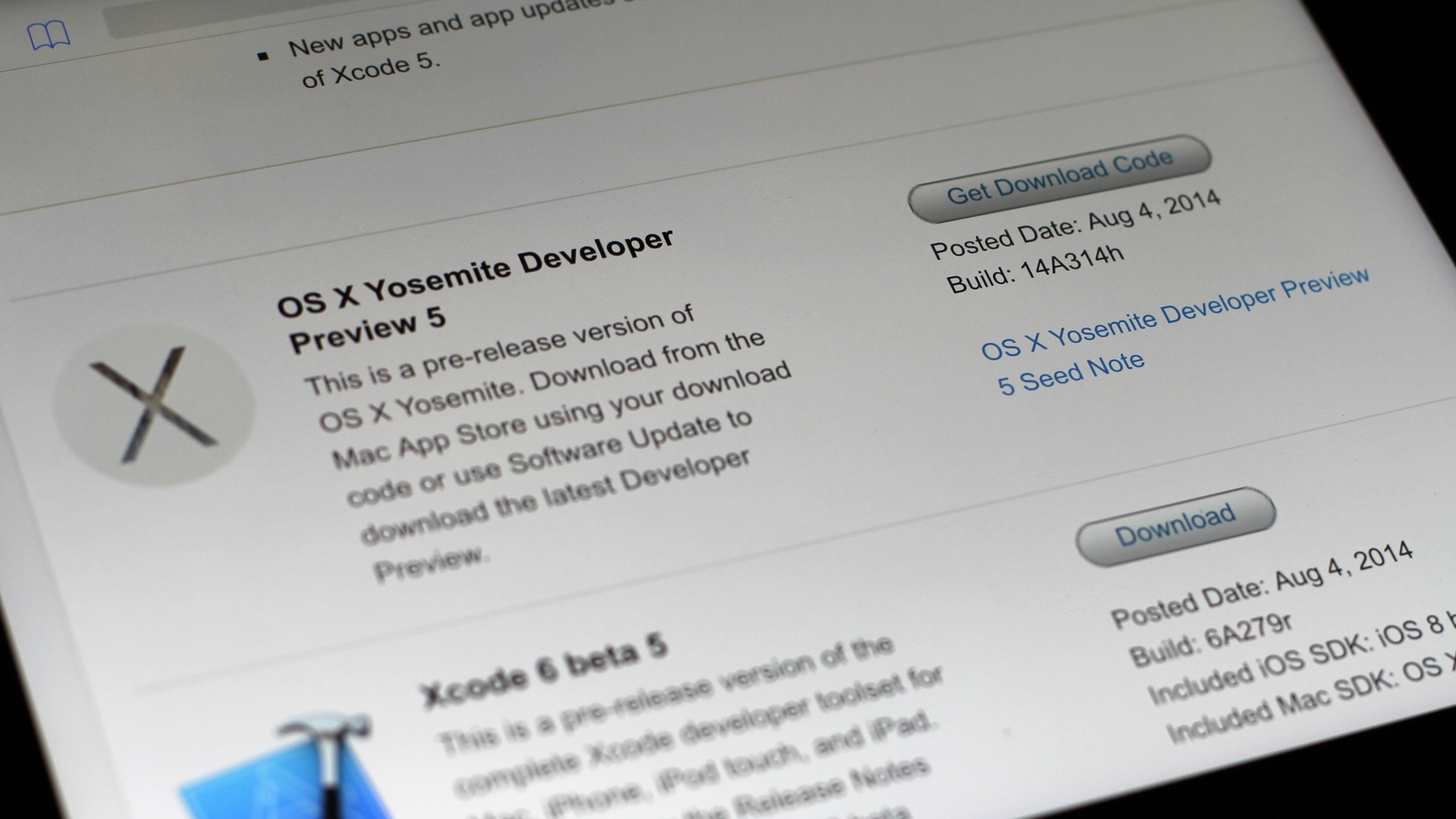
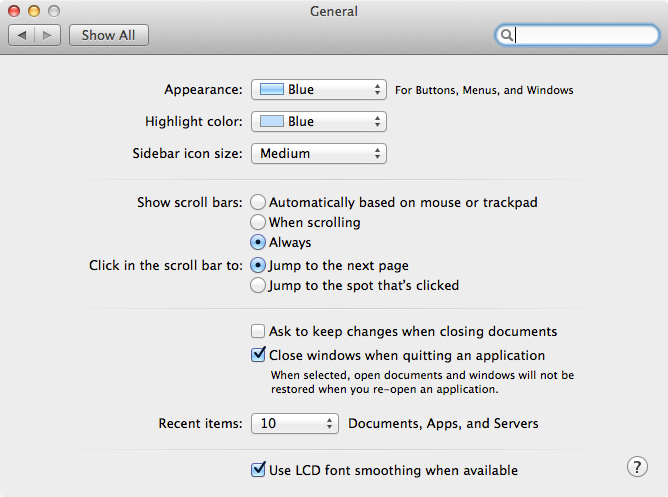
For those who missed the scroll bar in OS X Lion, Mountain Lion and Mavericks (Yosemite too), fear not. Just go to System Preferences > General. Select “Always” on “Show scroll bars” option.
Well, this is one of the frequently asked questions I received from people who upgraded from OS X Snow Leopard to Lion/Mountain Lion/Mavericks.