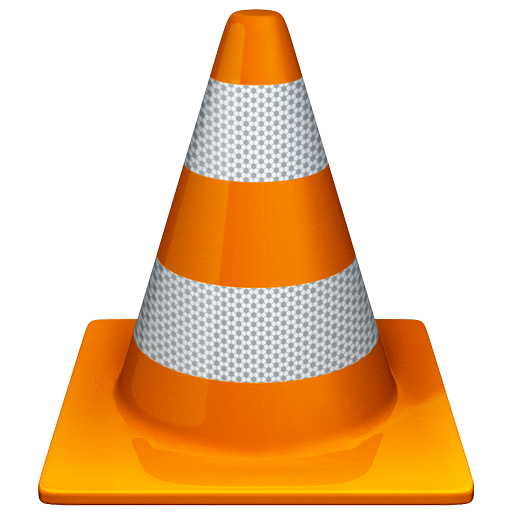On Wednesday November 23rd, 2011; the day before Thanksgiving Day I received a call.
“Hey, just want to let you know I was using my computer and Cloud AV 2012 just installed itself.”
Yeah, that’s a Malware.
I was getting ready for my Thanksgiving trip, so I had to work on this malware problem later. Bleeping Computer has a great instructions on removing Cloud AV 2012.
I am documenting what I’m doing to remove Cloud AV 2012.
- I want to know if Combofix can completely remove Cloud AV 2012. I ran Combofix in Safe Mode with Networking. It took about 15 minutes for Combofix to find some malware and removing them, unfortunately it is not enough.
- The next step is to run Malwarebytes’ Anti-Malware.
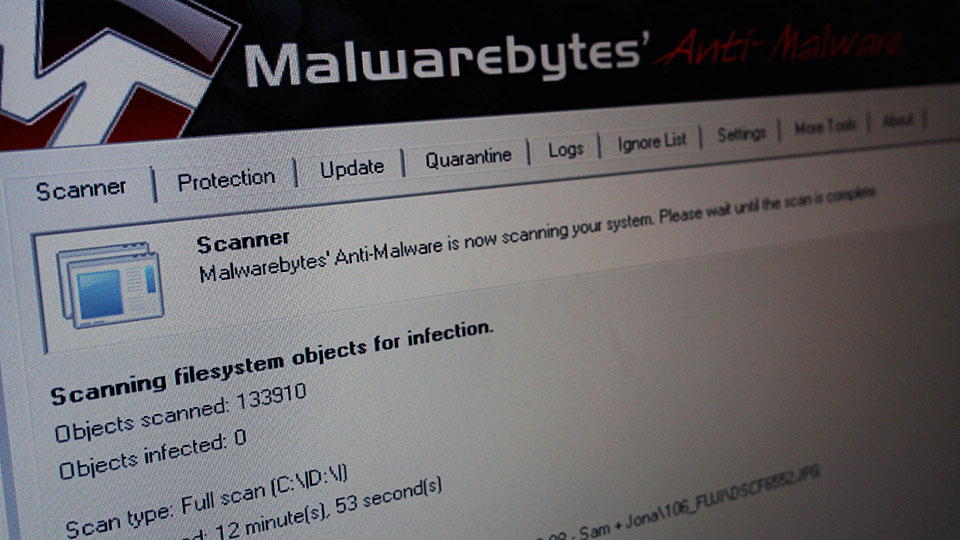
- I ran Spybot – Search and Destroy to clean up whatever part of malware it can find.
- I ran Combofix again, and it found a few leftover Cloud AV 2012 files.
- Reboot the computer a few times and so far I do not see any suspicious activities.
I’m going to put this computer on quarantine for a few days and see if Cloud AV 2012 is completely gone.