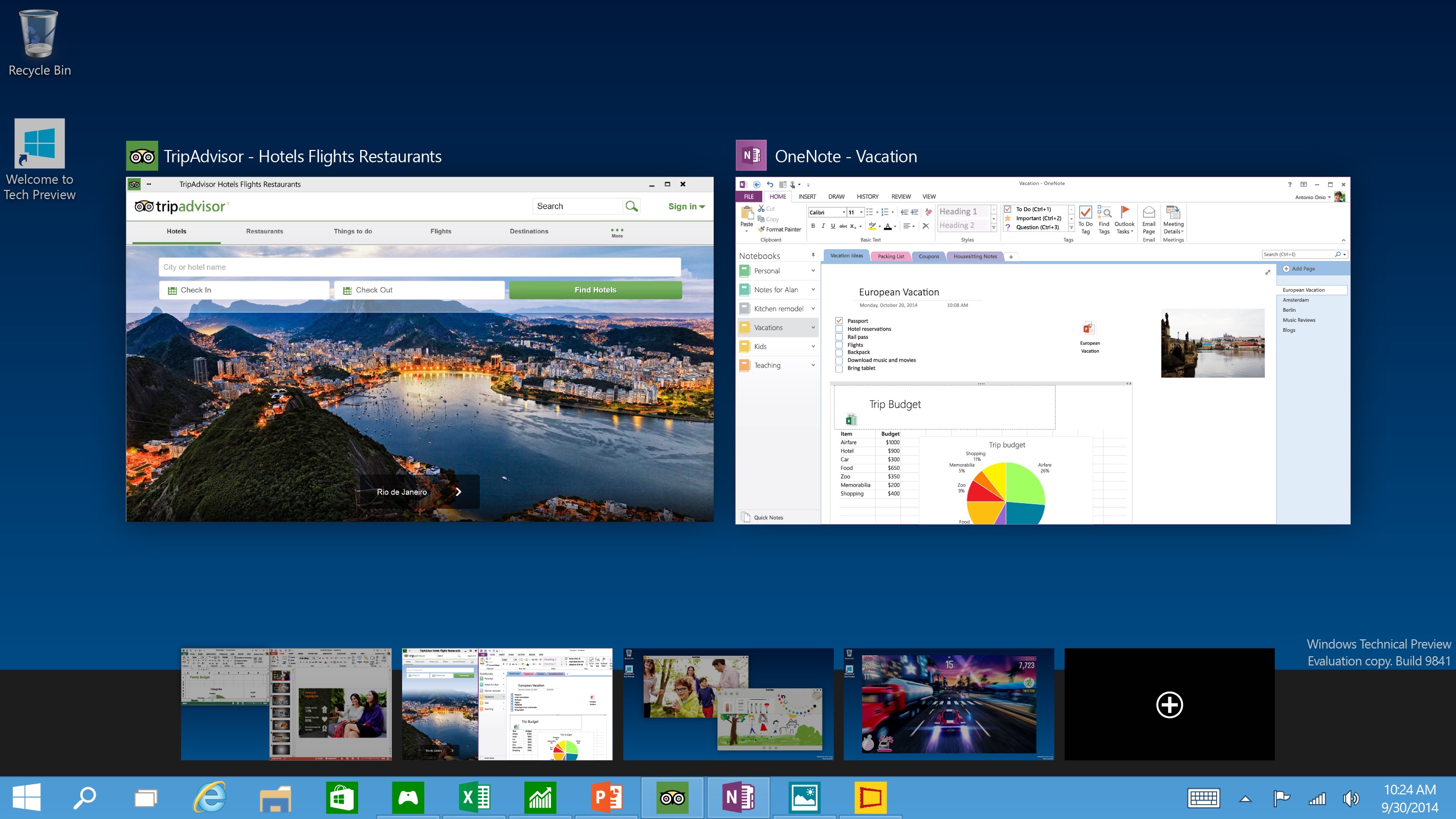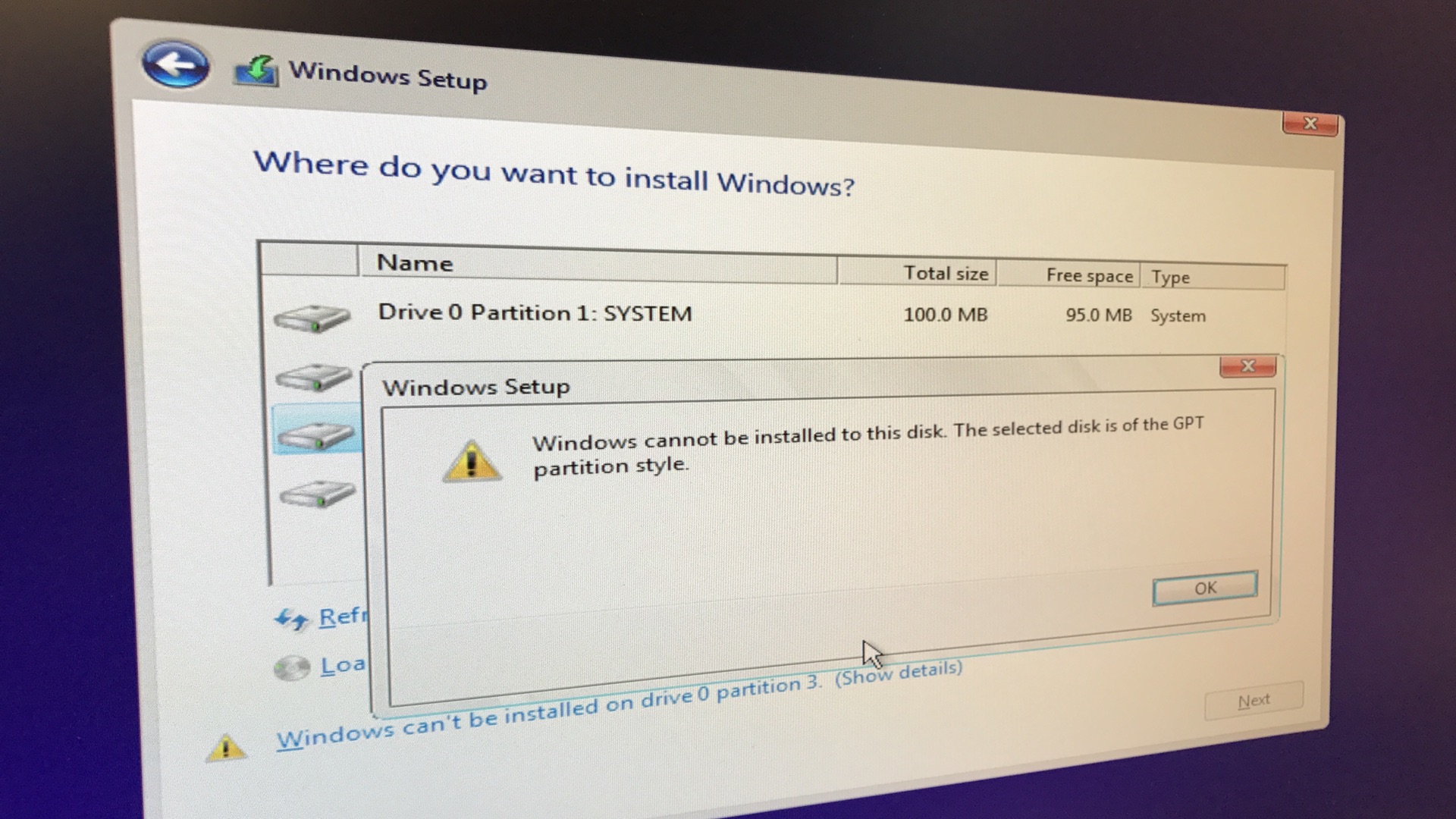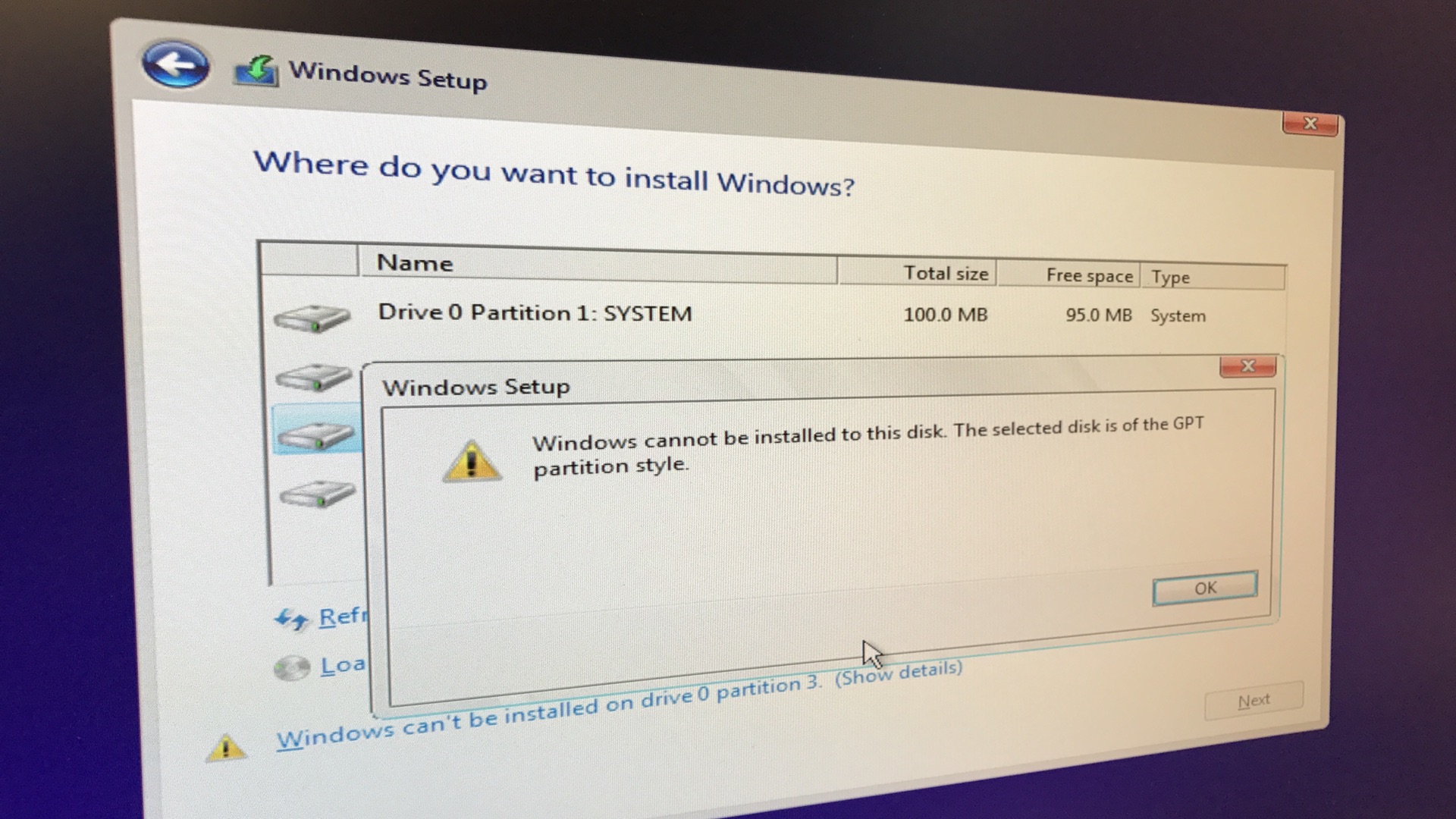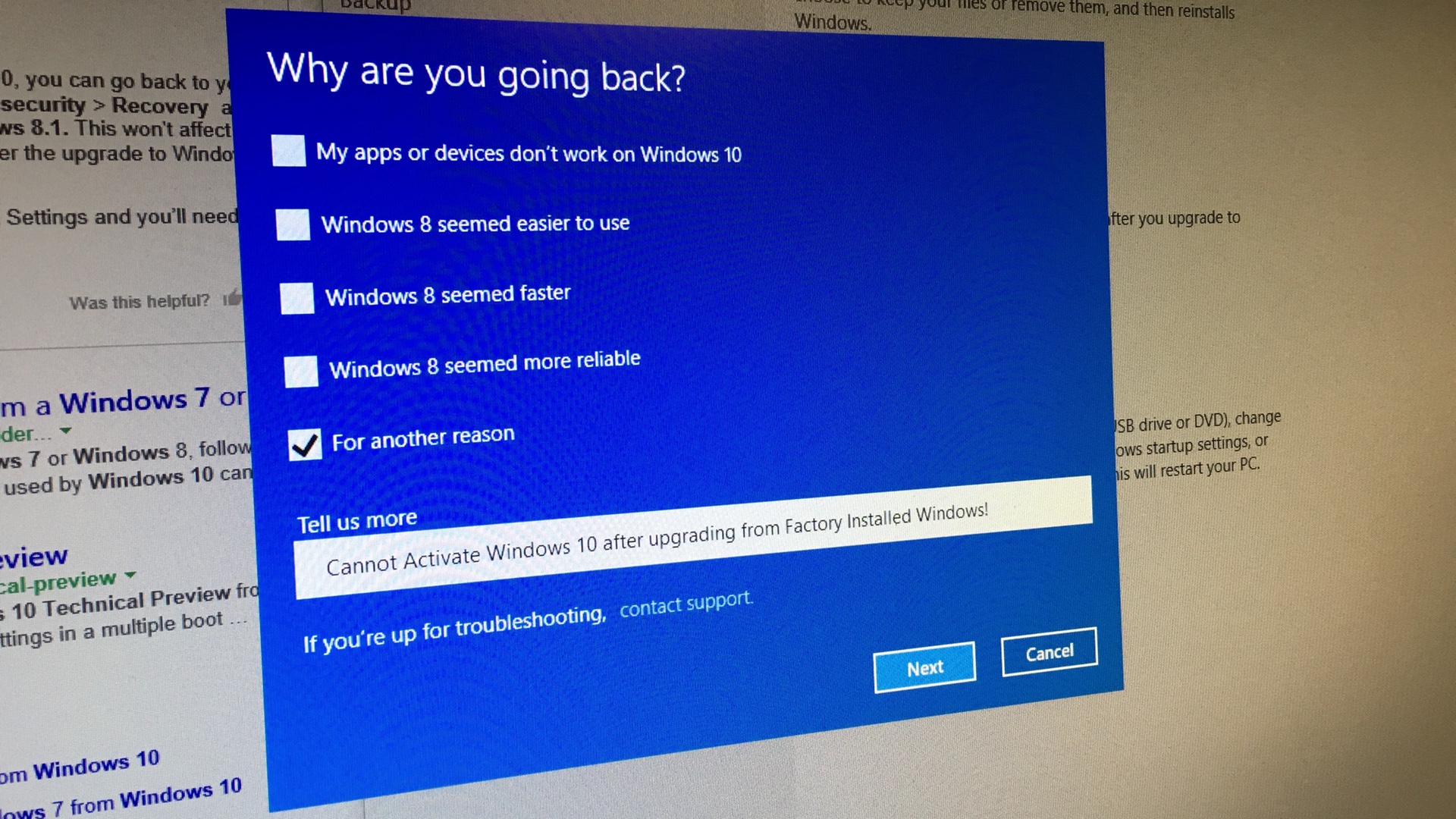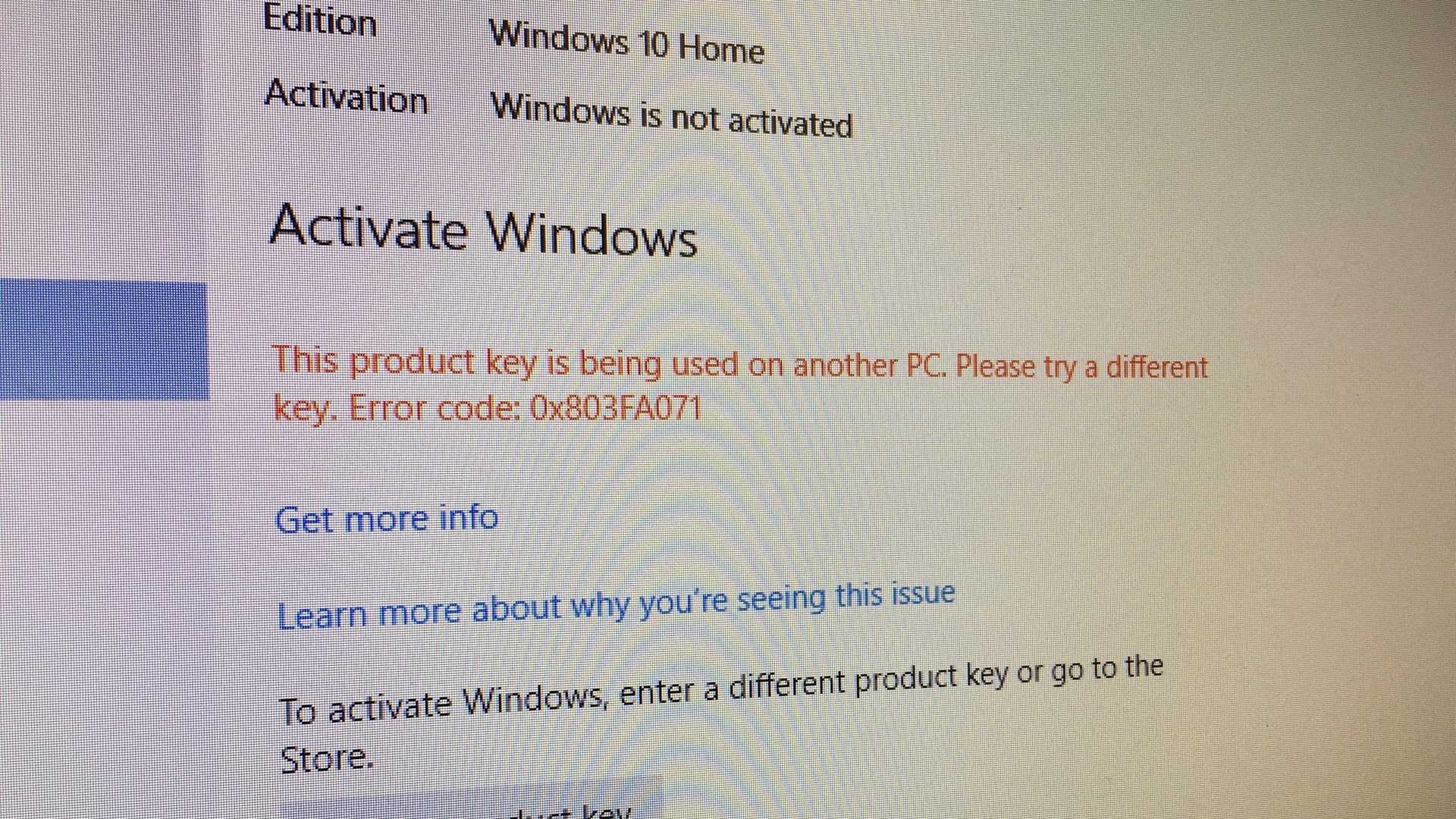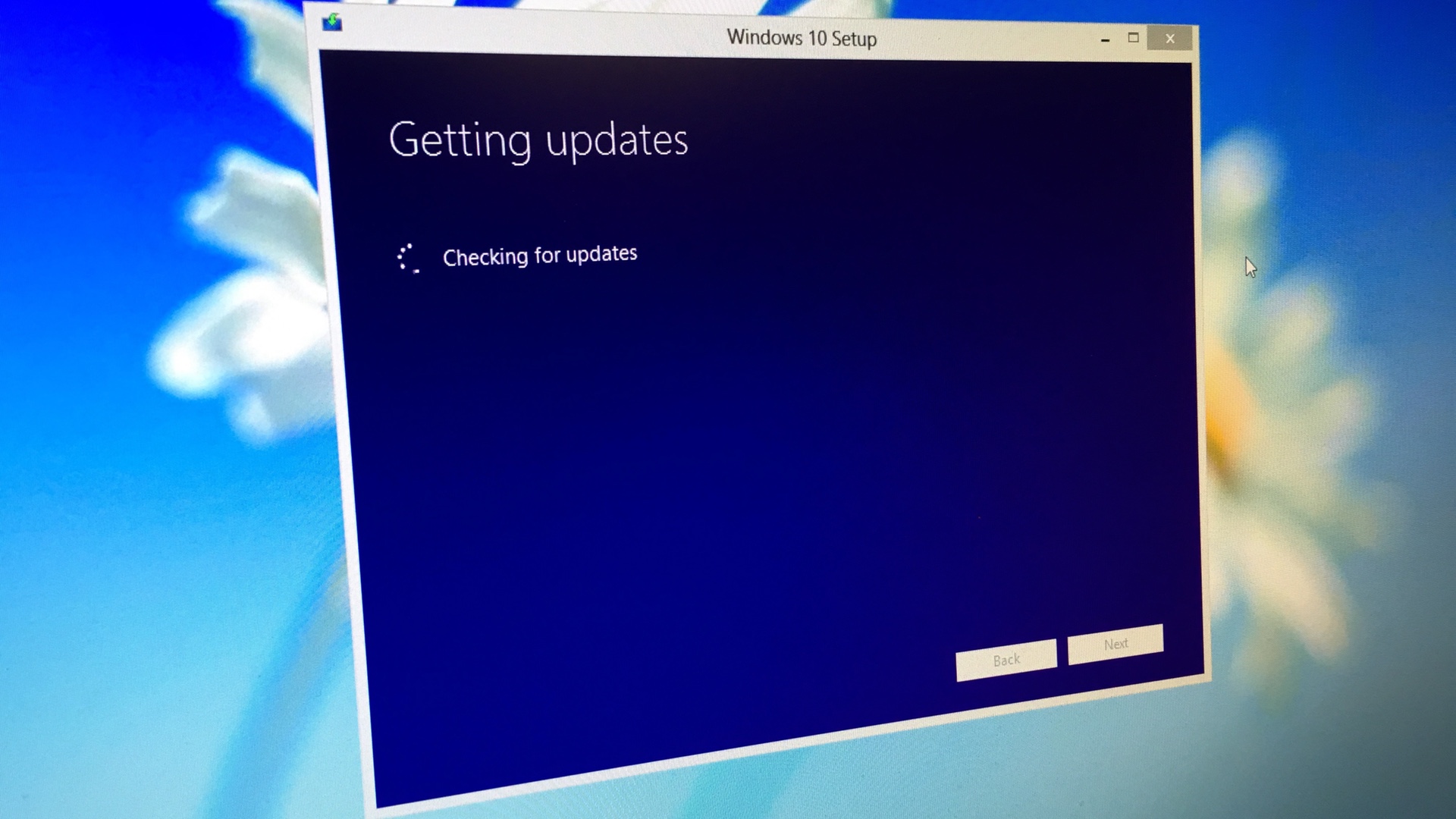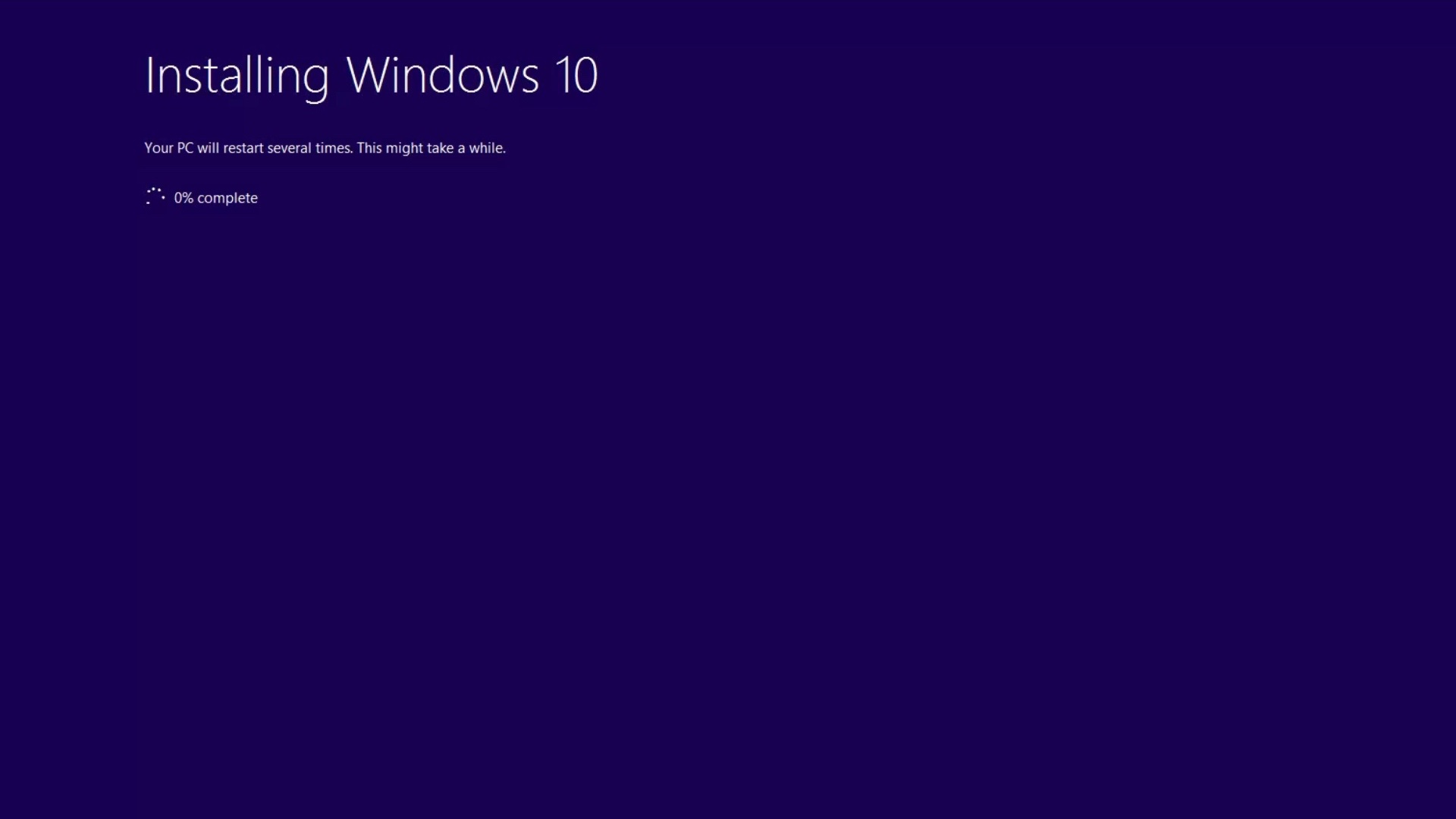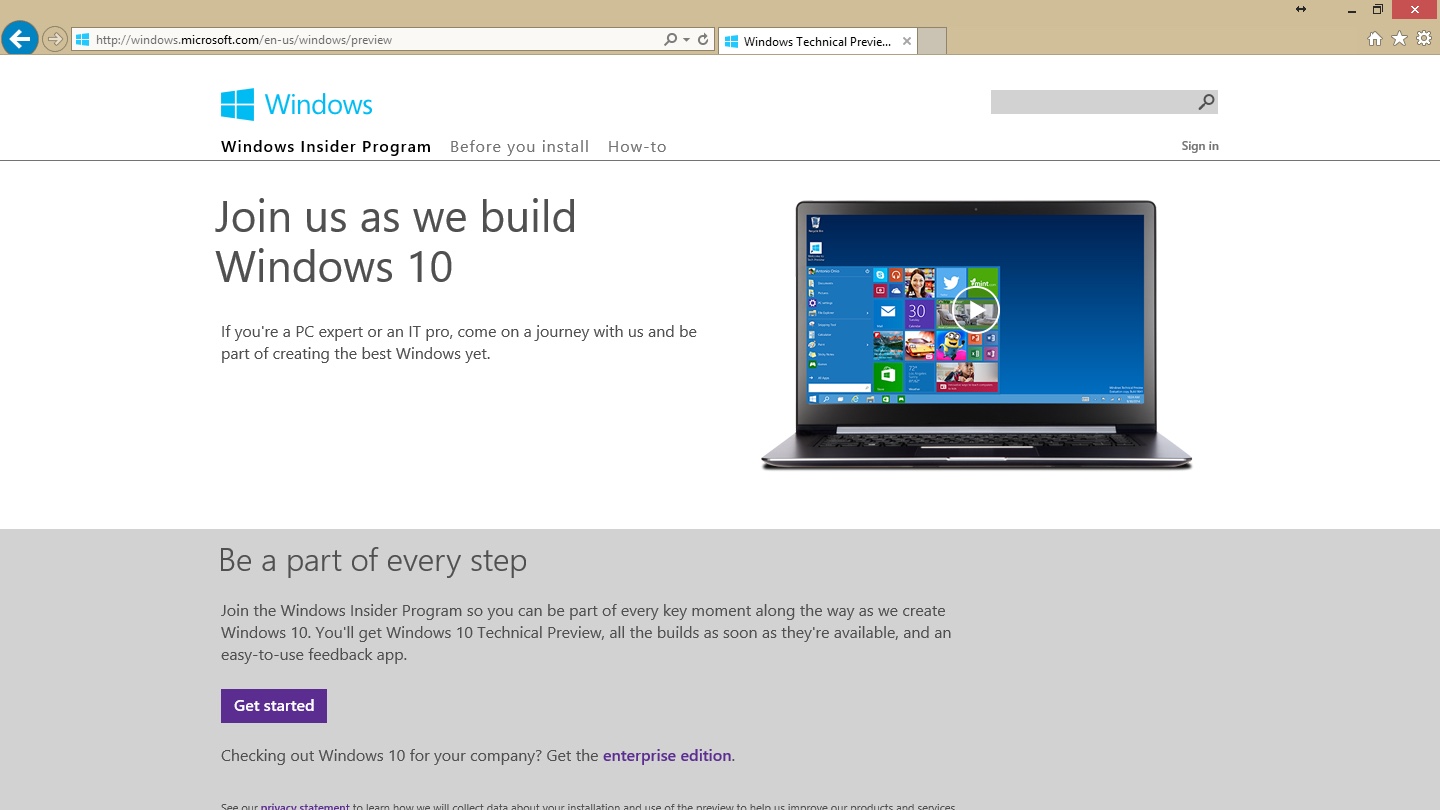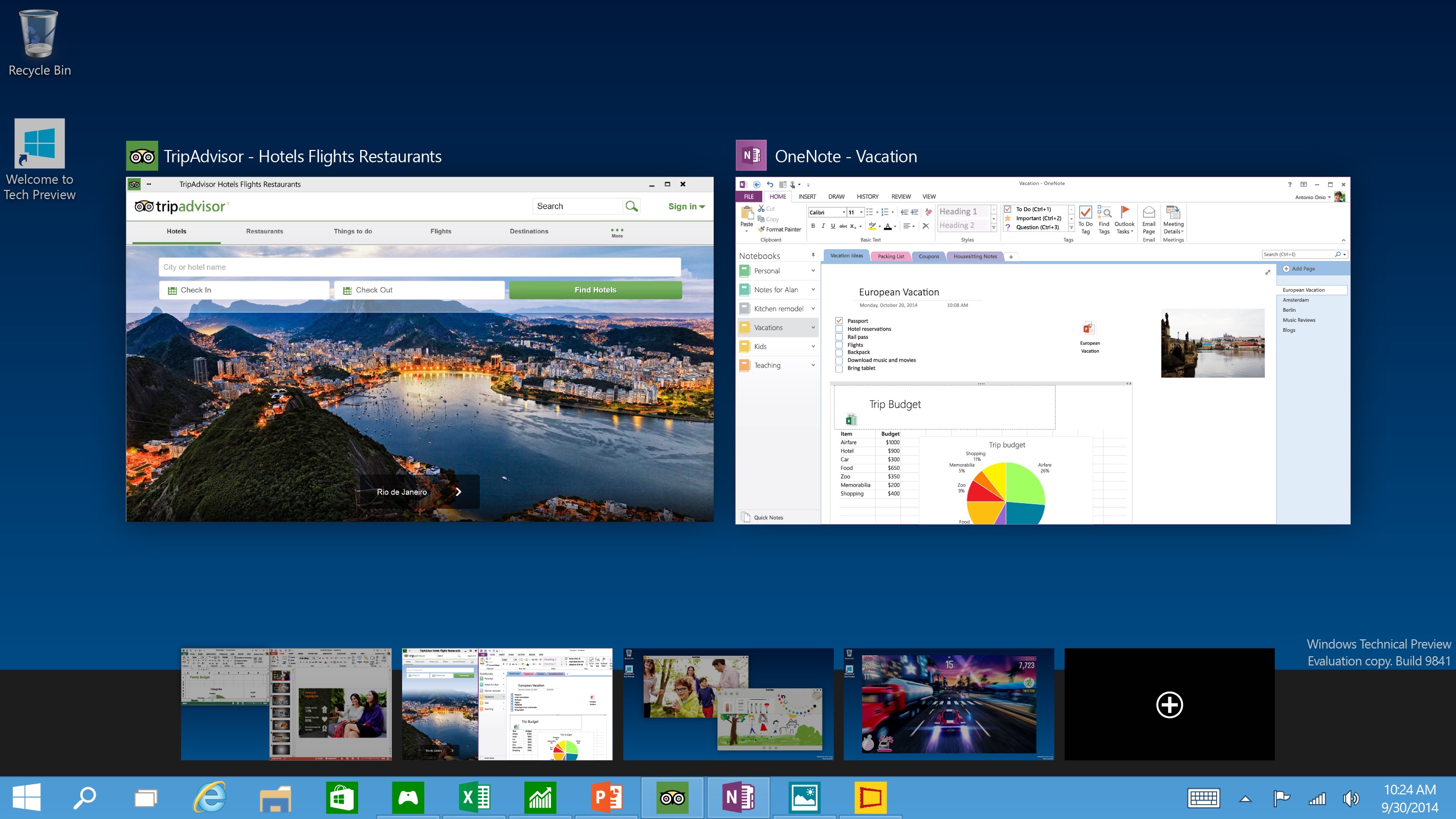From Microsoft:
In the Windows team, we’re proud of this – but we also know that the world today is very different from the one in which Windows grew up. Today, devices outnumber people. Connectivity is like oxygen. The tension between the desire for agility versus stability poses a huge challenge for IT Pros. Experiences – no matter what device you’re on – just need to work. The only thing that hasn’t really changed is the situation for developers – still too much to do, and not enough time.
One way to look at it is that Windows is at a threshold :-). It’s time for a new Windows. This new Windows must be built from the ground-up for a mobile-first, cloud-first world. This new Windows must help our customers be productive in both their digital work and their digital life. This new Windows must empower people and organizations to do great things.
Windows 8 is so two years ago. Here comes Windows 9.
That new Windows is Windows 10.
What?
Microsoft, you just skipped Windows 9.
OK, Windows branding and numbering system never made sense anyway. From Windows XP to Windows Vista to Windows 7. Then it went to 8. Why not call it Windows X, as in Roman numeral for 10? Maybe not, because it looks like that other Operating System with X in it, or that desktop shell called X Window System.
Tomorrow, we are excited to announce the Windows Insider Program, where PC experts and IT Pros can get access to a technical preview of Windows 10 for desktops and laptops. Soon after, we’ll also be releasing technical previews of Windows Server and our management tools.
OK, I’ll certainly be there tomorrow.
By the way, Windows 10 will finally get Multiple Desktop just like Linux and OS X.