Would you connect to this open Wi-Fi?

Who knows what’s running within that network. Maybe a computer is capturing all the packets thus stealing your password.

Celebrating 20 years of Nonsense, Powered by Natural Intelligence.
Would you connect to this open Wi-Fi?

Who knows what’s running within that network. Maybe a computer is capturing all the packets thus stealing your password.
Qik 3.98 for iPhone now works over 3G connections. Qik for iPhone does not provide a live streaming service, instead it buffers the video and upload it after it’s done to Qik server.
Related reading on Qik Blog.


Yet another feature from iPhone Software 2.0 confirmed. The Wi-Fi can be turned on in Airplane mode.
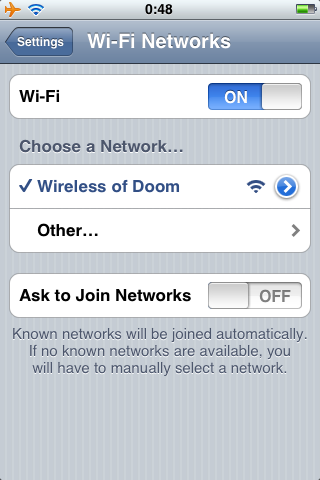

What is the practical use of having Wi-Fi on in Airplane mode? Maybe now the iPhone can be used for browsing the internet on the airplane during flight. But the obvious use is to have the iPhone functioning just like an iPod touch, all the Wi-Fi without the phone signal.
If you recently replaced your original iPhone with iPhone 3G, you can now use it as an iPod touch by switching to the Airplane Mode with Wi-Fi on. It saves some battery life not having the iPhone still looking for the GSM signals.
Tips on draining iPhone 3G battery in minimum amount of time. All you have to do:
Most likely the battery will drain within 90 minutes or less.
OK, that was somewhat pointless, but now I know not to do that anymore.
Apple releases updates to Time Machine and AirPort. This update applies to Mac OS X 10.5.2 Client only.

Time Machine and AirPort Updates v1.0 – 10.4MB
03/19/2008
This update is recommended for all users and includes compatibility improvements for using Time Machine with Time Capsule, as well as AirPort driver fixes.
Time Capsule and AirPort Base Station (802.11n) Firmware 7.3.1
The Time Capsule, AirPort Extreme and AirPort Express Base Station with 802.11n* Firmware 7.3.1 updates include bug fixes. AirPort Extreme Base Station with 802.11n* Firmware 7.3.1 also includes security fixes.
This update requires AirPort Utility 5.3.1 or later. AirPort Utility 5.3.1 or later can be obtained via an automatic software update or as a manual download from:
For detailed information on the security content of this update, please visit this website: Apple Security Updates
——-