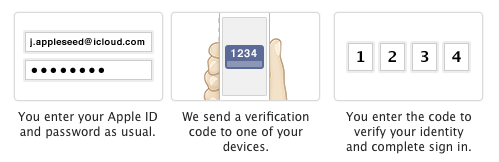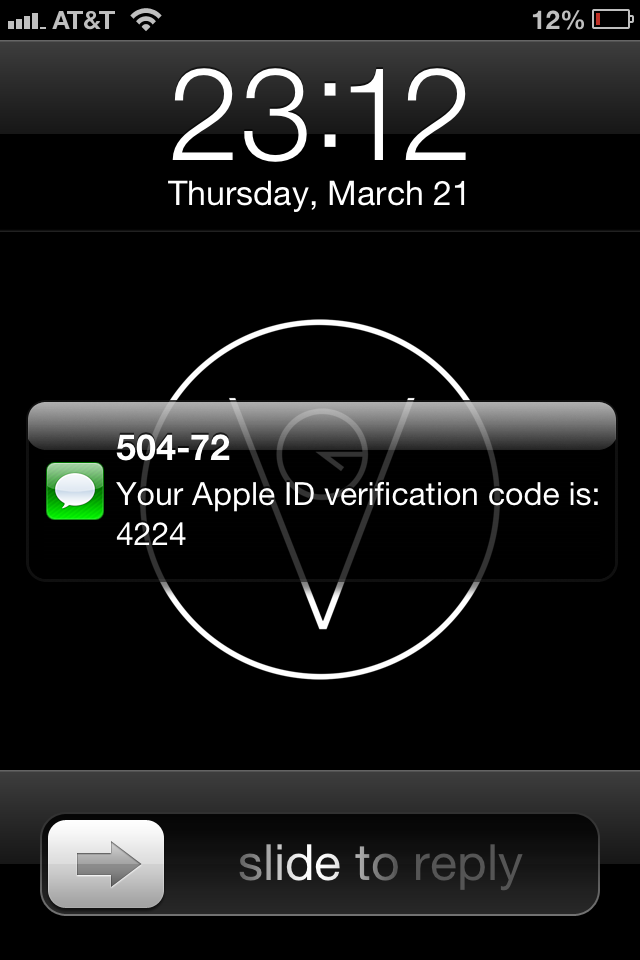![]()
UPDATE:
From Dropbox Blog:
Dropbox wasn’t hacked
Recent news articles claiming that Dropbox was hacked aren’t true. Your stuff is safe. The usernames and passwords referenced in these articles were stolen from unrelated services, not Dropbox. Attackers then used these stolen credentials to try to log in to sites across the internet, including Dropbox. We have measures in place to detect suspicious login activity and we automatically reset passwords when it happens.
Attacks like these are one of the reasons why we strongly encourage users not to reuse passwords across services. For an added layer of security, we always recommend enabling 2 step verification on your account.
Popular online locker service Dropbox appears to have been hacked. A series of posts have been made to Pastebin purporting to contain login credentials for hundreds of Dropbox accounts, with the poster claiming that altogether 6,937,081 account credentials have been compromised.
Reddit users who have tested some of the leaked credentials have confirmed that at least some of them work. Dropbox seems to have bulk reset all the accounts listed in the Pastebin postings, though thus far other accounts do not appear to have had their passwords reset.
Statement from Dropbox:
Dropbox has not been hacked. These usernames and passwords were unfortunately stolen from other services and used in attempts to log in to Dropbox accounts. We’d previously detected these attacks and the vast majority of the passwords posted have been expired for some time now. All other remaining passwords have been expired as well.
Regardless of the claim from both the hackers and Dropbox, it is recommended for users to change their passwords. Enabling two-step verification is also highly recommended.