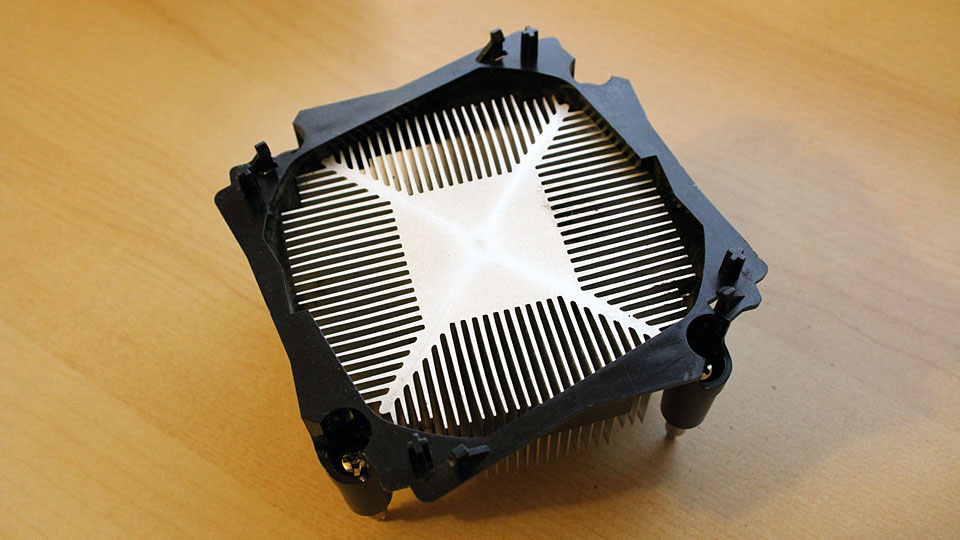I spent good portion of Friday and Saturday recovering data from a failed Windows Home Server. I get better understanding on what really happened. Apparently One of the hard drive was having trouble and in turn brought the whole storage pool down. Insufficient RAM on HP MediaSmart also a contributing factor to the failure. Having the system paging the hard-drive constantly might cause the drop in performance.
Anyway, I managed to recover the data by mounting the hard drive on another computer. There’s a hidden “DE” folder where all the files are stored.
I have recovered 90% of the data and that’s enough to calm everyone at the office down. Having a dual T1 line doesn’t really help downloading 300GB back from off-site backup in time. As a matter of fact I’ll be ordering a new and much faster connection on Monday.
In addition to that I have ordered a Synology DS712+ so I can have backup of the backup for this particular office.