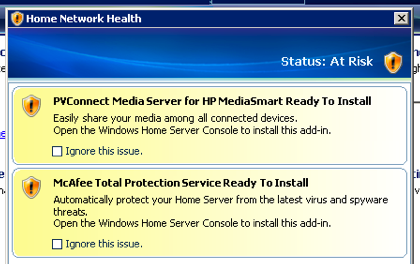Honestly, I don’t know what is really going on right now. Apple .Mac IMAP has been having problem the whole day. First the SSL connection was refused, and now all IMAP are down. I couldn’t even access .Mac mail through the webmail interface.

I can only hope that Apple is revamping .Mac for the better right now as many of the so called “tech-journalist/analyst” has been saying for the past weeks.
I want to keep the @mac.com email, don’t change it to something stupid like @mobileme.com or even @me.com as rumored.
All I can say based on the information given by the completely made-up and imaginary source who is allegedly working at Apple Cupertino office:
“Great things are coming along. Some of your wishes are coming true. In addition to that, expect great changes in the Apple ecosystem. iPhone, iPhone, iPhone, and Mac.”
OK, I’m sold. Now I want the new iPhone in my hand no later than June 29th, 2008.