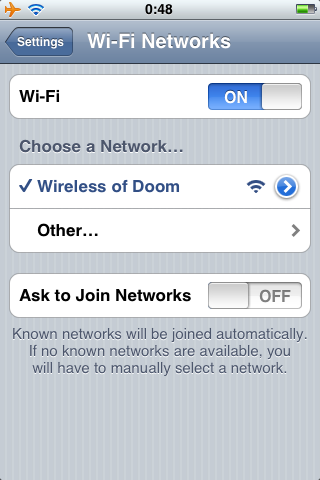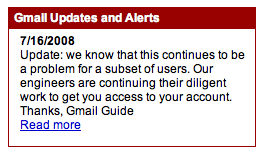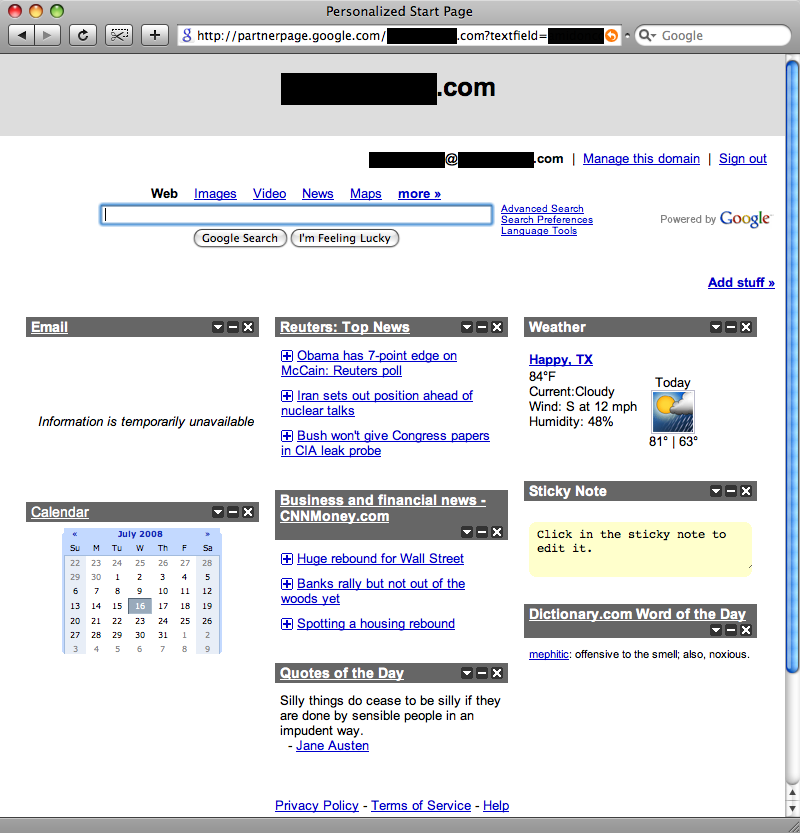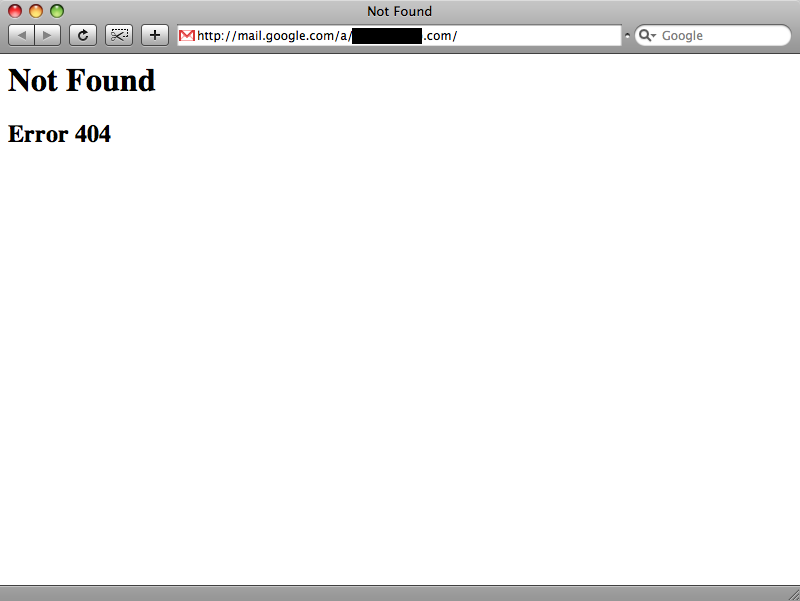Apple started the .Mac to MobileMe transitions on July 9th, 2008. The transitions was anything but a smooth process. First, it was delayed by 2 hours. The .Mac web-interface was down for the next several days while Me.com was having problems. Despite of the troubles, most .Mac/MobileMe sevices were online. After a few days, the MobileMe launch finally was going somewhere. The web services went online although the performance was considerably slower than expected. Later on Apple re-explains and re-defines what MobileMe service is. The “Push” services only available between the “cloud” and the iPhone/iPod touch. Apple is still working on the “Push” service for Mac OS X/Windows. Apple also apologizes to their customers and adds 30 days extensions to MobileMe subscriptions. As of July 21st, 2008 Apple acknowledges some problems with Webmail access affecting 1% of MobileMe Members.
MobileMe launch is riddled with problems, but it is far from being a disaster as echoed by many tech-news site and blog postings. Leo Laporte and Paul Thurrott called MobileMe launch as a “Crash and Burn” disaster.
Now, let’s take a look at a few things here:
- Apple is struggling with MobileMe launch.
- Describing MobileMe launch as “Crash and Burn” is not correct. If it crashed and burned, then MobileMe service would not work at all right now. Then again, this comes from Paul Thurrott the original Microsoft Defender. Thurrott thrives on bashing anything non-Microsoft.
- The same things are repeated over and over. “MobileMe launch is a failure.” The fact is those who are affected by the outtage tend to be luder than anyone else. The rest are just parotting each other. Those who have MobileMe working are pretty much saying nothing.
- MobileMe members are paying for the service and they are entitled for some compensations from Apple. In this case Apple is giving a 30 days extension to all MobileMe members. That counts for something.
Despite all of the troubles its having, MobileMe is working. Most of the blog-postings regarding MobileMe are merely copied and pasted from another site. Welcome to the echo chamber.