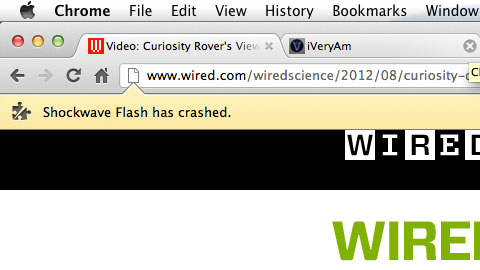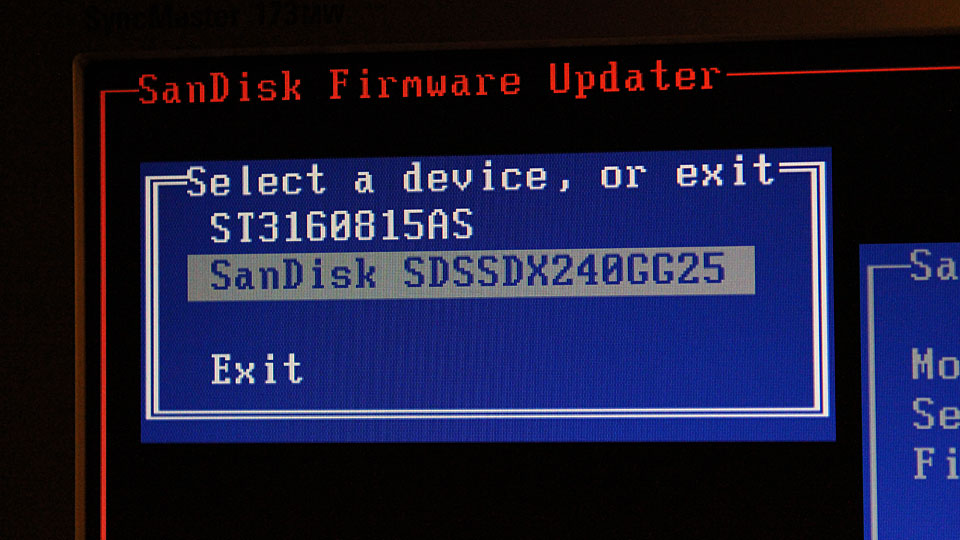Freshly installed Windows 8, giving some kind of sad face.
Dear Adobe…
SpamCop.net
The evil admin forwarded me a message from a reader just a few minutes ago.
I’m writing to see if you’ve been able to make any headway on the “milkcheesedns.com” spammer that you posted about several times this year. I’ve been receiving a large amount of this junk mail through one of my accounts and it’s practically unbearable. There’s a new domain name every day and my email host isn’t doing anything to improve their filters. The WHOIS records of these offending domains all point back to eNom.com / namecheap.com. I’ve tried contacting eNom, as you did, but my results were the same — their abuse form is broken and they don’t seem very cooperative to begin with. Can you offer any suggestions on how this jerk can be stopped? Besides the registrar and the usual “abuse@___.com” address, which is useless, what else can be done? I appreciate your thoughts.
Fighting spammer is an ongoing battle. We suggest users to create accounts at SpamCop.net and report the spam.
OS X Troubleshooting: Alfred App and Finder
OS X with Alfred App installed
Symptoms:
- No icons on Desktop
- Right click on Mouse are not registered
Troubleshooting steps:
- Create new user account
- Verify if symptoms are not present in user account
Fix:
- Delete ~/Library/Preferences/com.alfredapp.Alfred.plist
- Delete ~/Library/Preferences/com.apple.finder.plist
- Log off or restart Finder process
Winfixer Malware
SanDisk SSD Toolkit 1.0.0.1
I purchased SanDisk Extreme SSD 240 GB from Amazon and it was delivered shortly after WWDC 2012 Keynote. Prior to installing it on the MacBook Pro, I went to SanDisk site and download the latest firmware for this SanDisk Extreme SSD.
Mac users should update the firmware to the latest version before installing it on their Macs. That’s because the firmware updaters most likely requires Windows. The update process will wipe out the content of SSD.
You’ll thank yourself later.
Add the followings to your host file and you’ll thank yourself later.
127.0.0.1 gizmodo.com
127.0.0.1 www.gizmodo.com
127.0.0.1 api.gawker.com
127.0.0.1 cache.gawkerassets.com
127.0.0.1 cache.gizmodo.com
127.0.0.1 fonts.gawker.com
127.0.0.1 ganja.gawkerassets.com
127.0.0.1 img.gawkerassets.com
Header for the host file:
##
# Host Database
#
# localhost is used to configure the loopback interface
# when the system is booting. Do not change this entry.
##
127.0.0.1 localhost
255.255.255.255 broadcasthost
::1 localhost
fe80::1%lo0 localhostfe80::1%lo0 localhost
Dont know what a hosts file is?
Wikipedia has a page for it.
No more accidentally clicking on links to garbage posts on this particular site.