Note to Leo Laporte, take a look at the screen capture below:
MacBook Pro, The Quad-Core Dilemma.
I have been waiting since January 2008 to replace my original MacBook Pro Core Duo. I’ve written about MacBook Pro Early 2008 and MacBook Pro Late 2008 (also this) since then. Around August 2008, I stumbled upon informations on MacBook Pro with Quad-Core processors.
I had high hope that Apple would release Quad-Core MacBook Pro on “The spotlight turns to notebooks” event. The new Aluminum Unibody MacBook Pro is nice, but it is still missing the Quad-Core I really want.
I am using my Original MacBook Pro Core Duo to write this post; it is still a capable machine. I’ve done tons of video editing on this MacBook Pro. With a 7200 RPM hard-drive, this MacBook Pro Core Duo beats newer MacBook Pro Core 2 Duo with 5400 RPM hard-drive.
Yes it is still a great computer.
I was going to buy the new Unibody MacBook Pro on the first day it was available. For some reasons, there have been some kind of divine intervention that prevented me from spending the hard-earned dollars.
I do have the sense that the MacBook Pro would gain Quad-Core as an option around January 2009. It is based on my gut feelings, backed by some informations that I’ve gathered. I’ve been through this road before, and I’m sure that if and when I got the new Unibody MacBook Pro, the Quad-Core option would be added a few months after.
Decisions, decisions.
Software Updates: Perian 1.1.2 and Camino 2.0 Alpha 1
Perian 1.1.2 is released today.
- Fixed update checker never running – this version requires a manual install
- Enabled frame-dropping on AppleTV
- Fixed some frames being lost in AVCHD/.mp4 with newer versions of QuickTime
- Fixed another ffmpeg crash on G3s
Perian QuickTime Component is handy for decoding different video format on Mac OS X (1.4.7 and above). Perian QuickTime Component adds support for some AVCHD camcorder like Panasonic HDC-SD9.
——-
Yahoo! web-hosting is having problems.
UPDATE:
Yahoo! web-services are back up now.
Apparently there is something going on with Yahoo! Web-servers right now. A lot of sites hosted by Yahoo! Are currently unreachable, including 37prime.com (our main site).
Stay tuned for more reports
2008.10.20
Backlit Keyboard on Any Unibody MacBook?
UPDATE (2008.10.15):
Apple has corrected the BTO options on their Online Store.
Steve Jobs introduced the new Unibody Aluminum MacBook in two basic configurations. The 2.0 GHz and the 2.4 GHz model.
According to the announcement and the tech specs, the 2.4 GHz model has one feature the other doesn’t. It is the backlit keyboard.
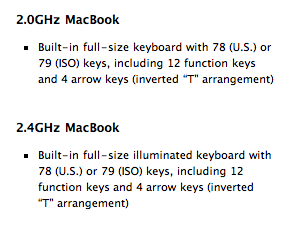
Contrary to the announcement and the tech specs, Apple Store Online offers backlit keyboards on all Unibody Aluminum MacBook. Most likely this is a typo.
Apple: Unibody MacBook and MacBook Pro
Apple has released the first software update for the newly anounced MacBook and MacBook Pro. It seems that we can now call the Late 2008 MacBook and MacBook Pro as “Unibody MacBook and MacBook Pro.”
MacBook, MacBook Pro Software Update 1.2 | 45MB (October 14, 2008)
About MacBook, MacBook Pro Software Update 1.2
This update contains software bug fixes for precision aluminum unibody enclosure MacBook and MacBook Pro notebook computers introduced in October 2008.The update improves compatibility with external displays and includes a variety of software fixes. This update is recommended for all users of these systems.
It seems that Apple has finaly released the upgrade to 12-inch PowerBook G4 sans the FireWire port, and call it MacBook. The 13-inch Unibody MacBook is more of a smaller version of the 15-inch MacBook Pro. Apple should have just called it MacBook Pro, and sell the Polycarbonate MacBook as MacBook as sub-$1,000 notebook.
Apple USB Power Adapter In-Store Exchange Process
Apple announced the Ultracompact USB Power Adapter Exchange on September 19th, 2008. There are two ways to get the replacement USB Power Adapter. The first is to request the exchange through the web, and the replacement will be sent through te mail. The second is to exchange the adapter at Apple Retail Store.
- No appointment is necessary to do an in-store exchange.
- Bring your iPhone 3G or at least the serial number.
- Ask Apple Retail Store Concierge to direct you for the exchange, or
- Walk up to the cashier and ask about the exchange.
The new Ultracompact USB Power Adapter will have a green dot.





