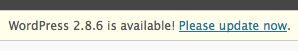VirtualBox 3.1.0 is released on November 30th, 2009.
VirtualBox is an Open Source Virtual Machine Host for x86 hardware just like Parallel Desktop and VMware. Available for Linux, Mac OS X, OpenSolaris, Solaris and Windows.
New features in VirtualBox 3.1.0:
- Teleportation (aka live migration); migrate a live VM session from one host to another.
- VM states can now be restored from arbitrary snapshots instead of only the last one, and new snapshots can be taken from other snapshots as well.
- 2D video acceleration for Windows guests; use the host video hardware for overlay stretching and color conversion.
- More flexible storage attachments: CD/DVD drives can be attached to an arbitrary IDE controller, and there can be more than one such drive.
- The network attachment type can be changed while a VM is running.
- Complete rewrite of experimental USB support for OpenSolaris hosts making use of the latest USB enhancements in Solaris Nevada 124 and higher.
- Significant performance improvements for PAE and AMD64 guests (VT-x and AMD-V only; normal (non-nested) paging).
- Experimental support for EFI.
- Support for paravirtualized network adapters.
Download VirtualBox 3.1.0 from VirtualBox.org.
![]()