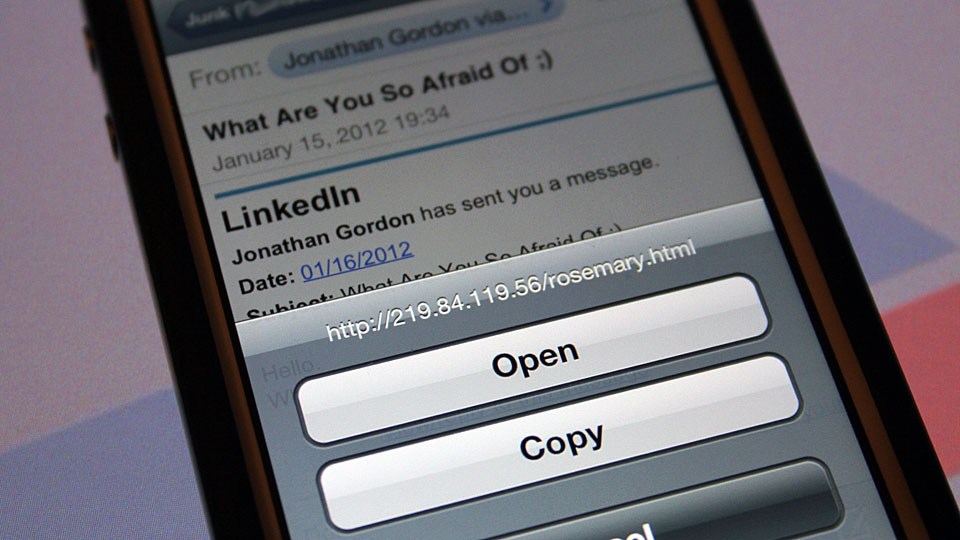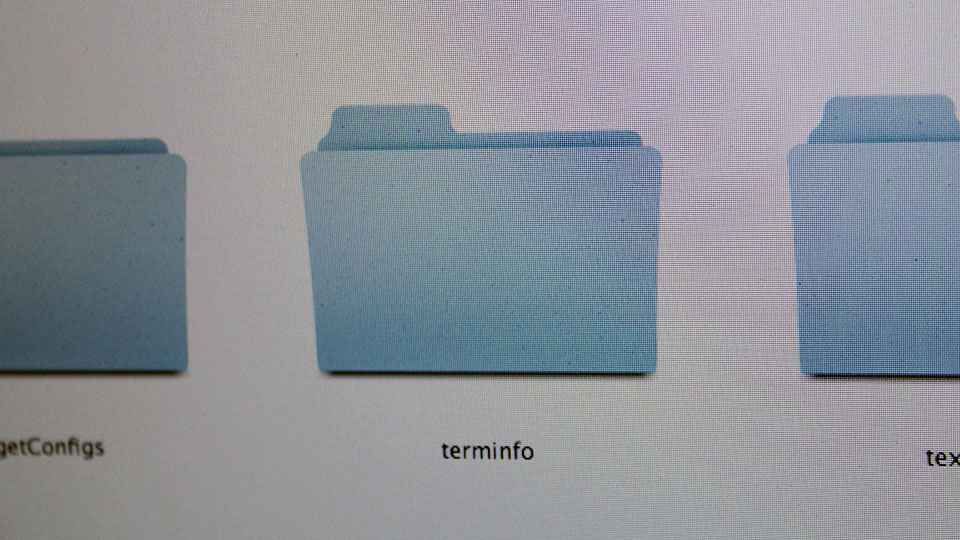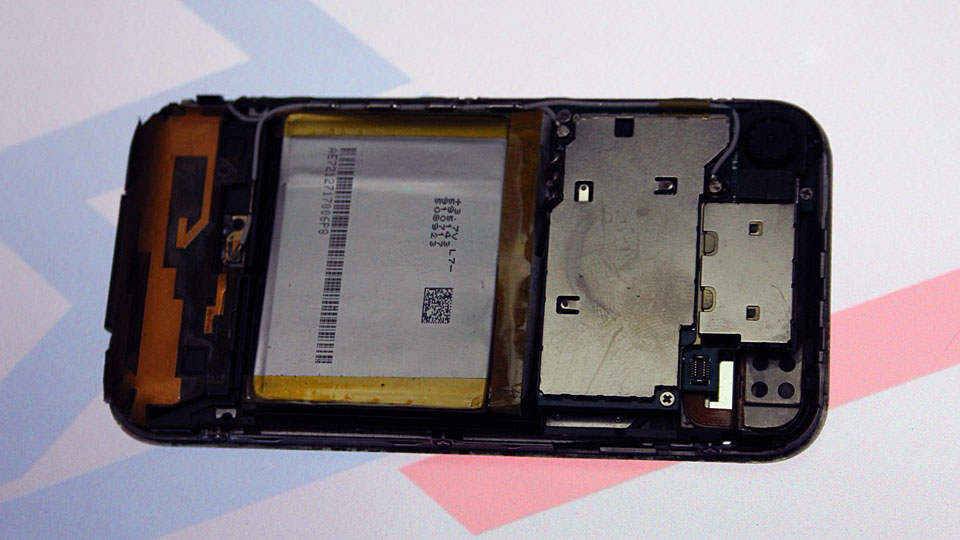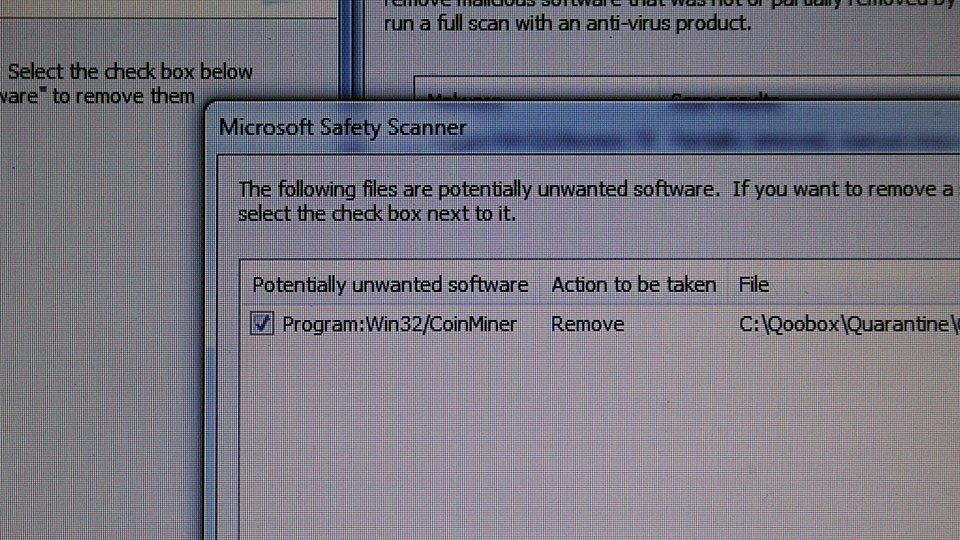A few people told us they have been getting email purportedly coming via LinkedIn. Do not blindly click any links in your email.
OS X Lion: Error opening terminal: xterm-256color
OS X Lion > Terminal.app > Error opening terminal: xterm-256color
I encountered this error when issuing the commands:
- ssh
- pico
- nano
There might be other commands affected by this error.
A quick Google search shows that the problem lies within /usr/share/terminfo/ folder. The answers that solved my problem is:
http://stackoverflow.com/questions/6804208/nano-error-error-opening-terminal-xterm-256color
and
https://discussions.apple.com/thread/3194454?start=0&tstart=0
I replaced the “terminfo” folder from OS X Lion installer but the problem persisted. So I downloaded it from the link provided in the Apple Discussions Board. It solved the problem.
Weird backlighting pattern on MacBook Pro screen.
A little project.
I found an iPhone original with broken On/Off switch. So I opened the back to see if I could somehow repair the On/Off switch. It took 30 minutes to pry open the aluminum back casing only to conclude the On/Off switch is completely broken. If only I could find a replacement aluminum back casing this iPhone original.
Just another day…
Sometimes people ask what an IT person do and one of the answers is removing malware from computers.
Three Microsoft programs were used along with ComboFix, Malwarebytes Anti-Malware and SpyBot – Search and Destroy!.
Microsoft Malicious Software Removal Tool:
Microsoft Security Essentials:
Microsoft Safety Scanner: