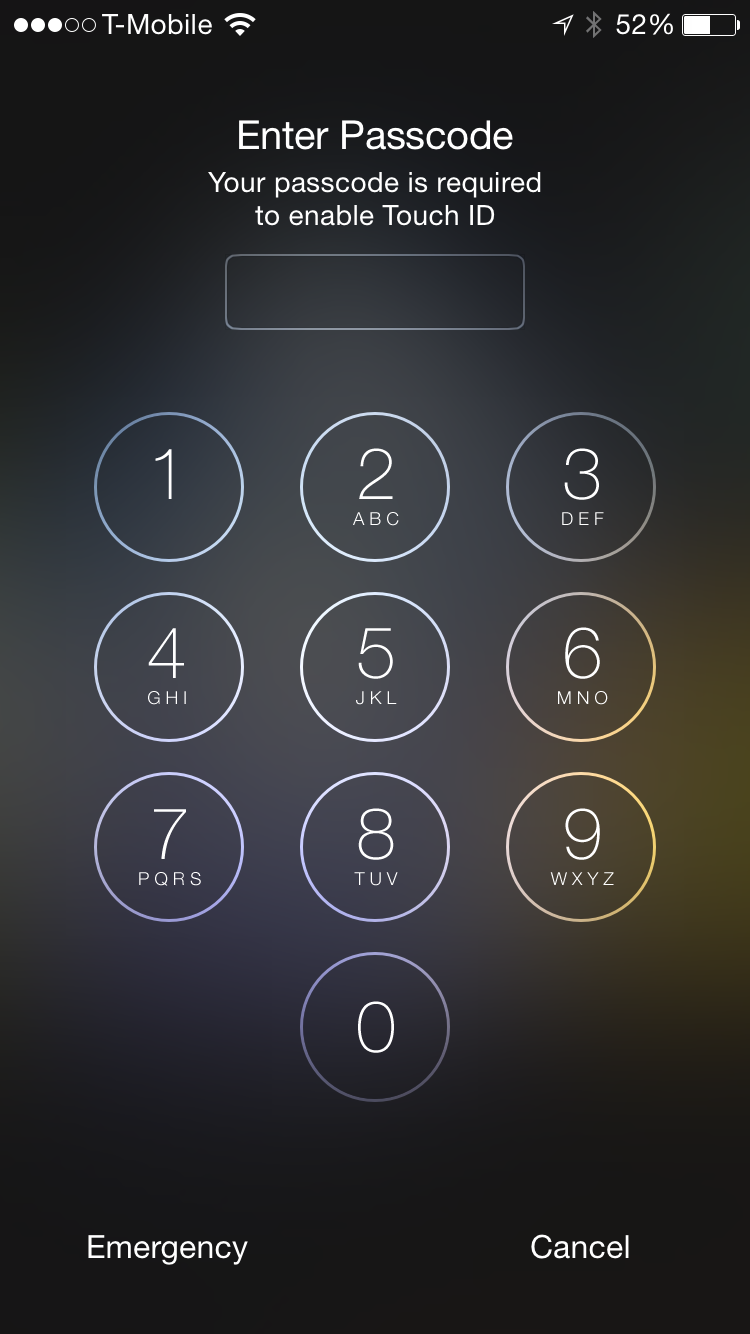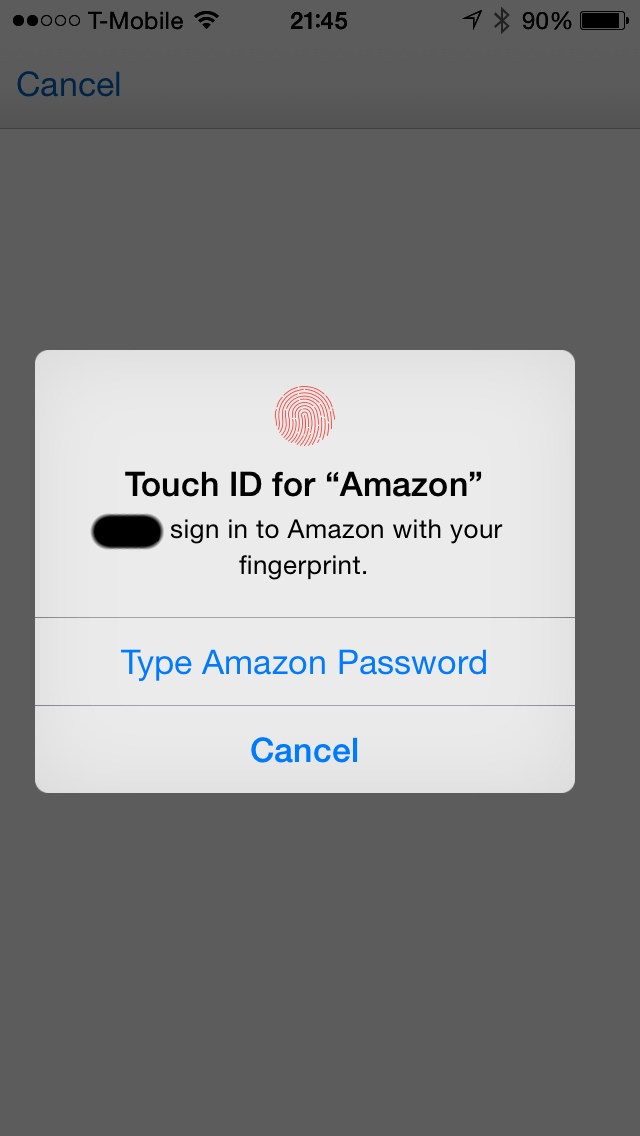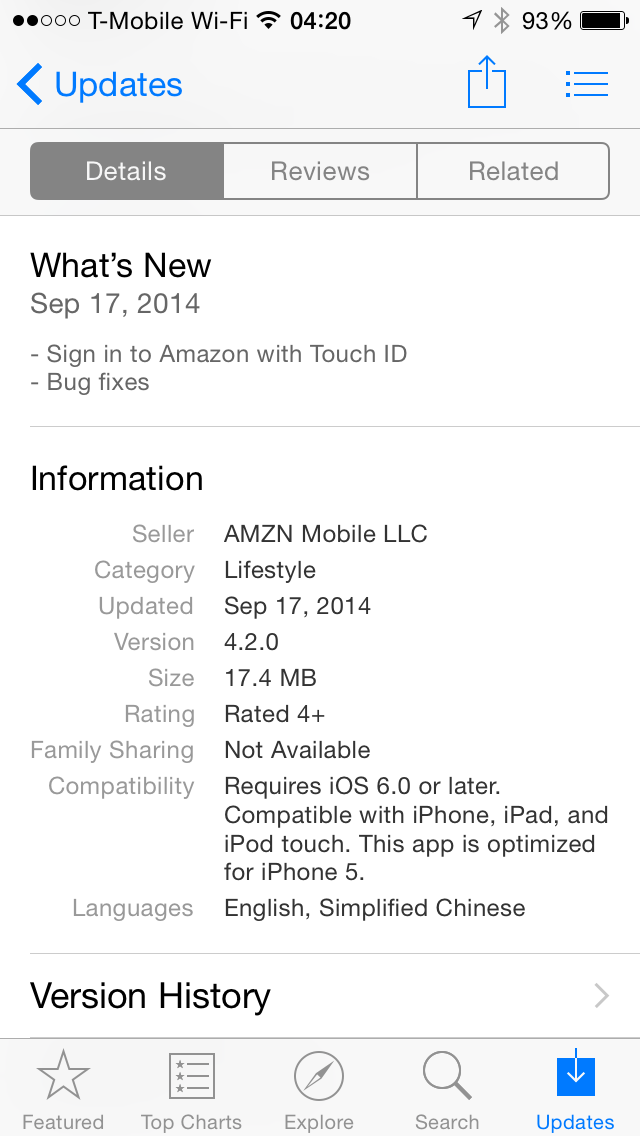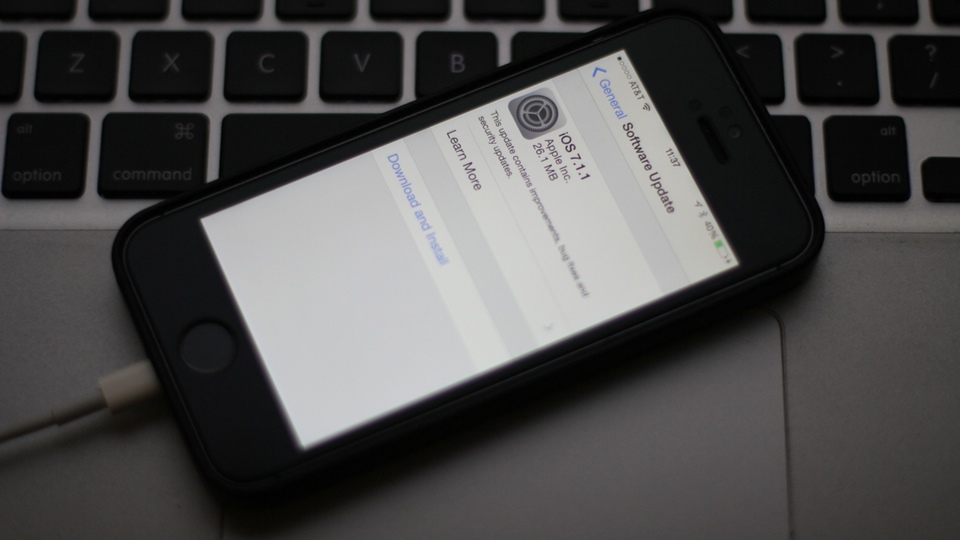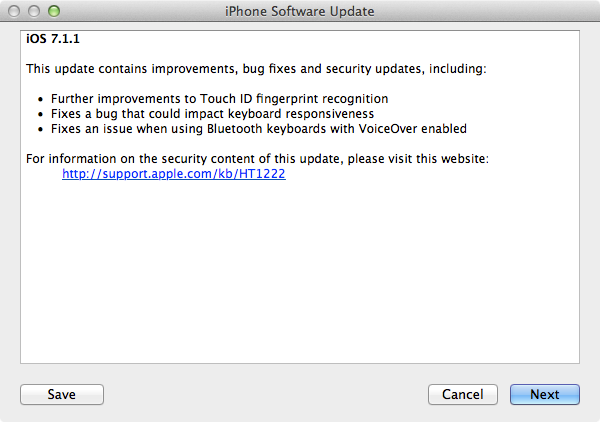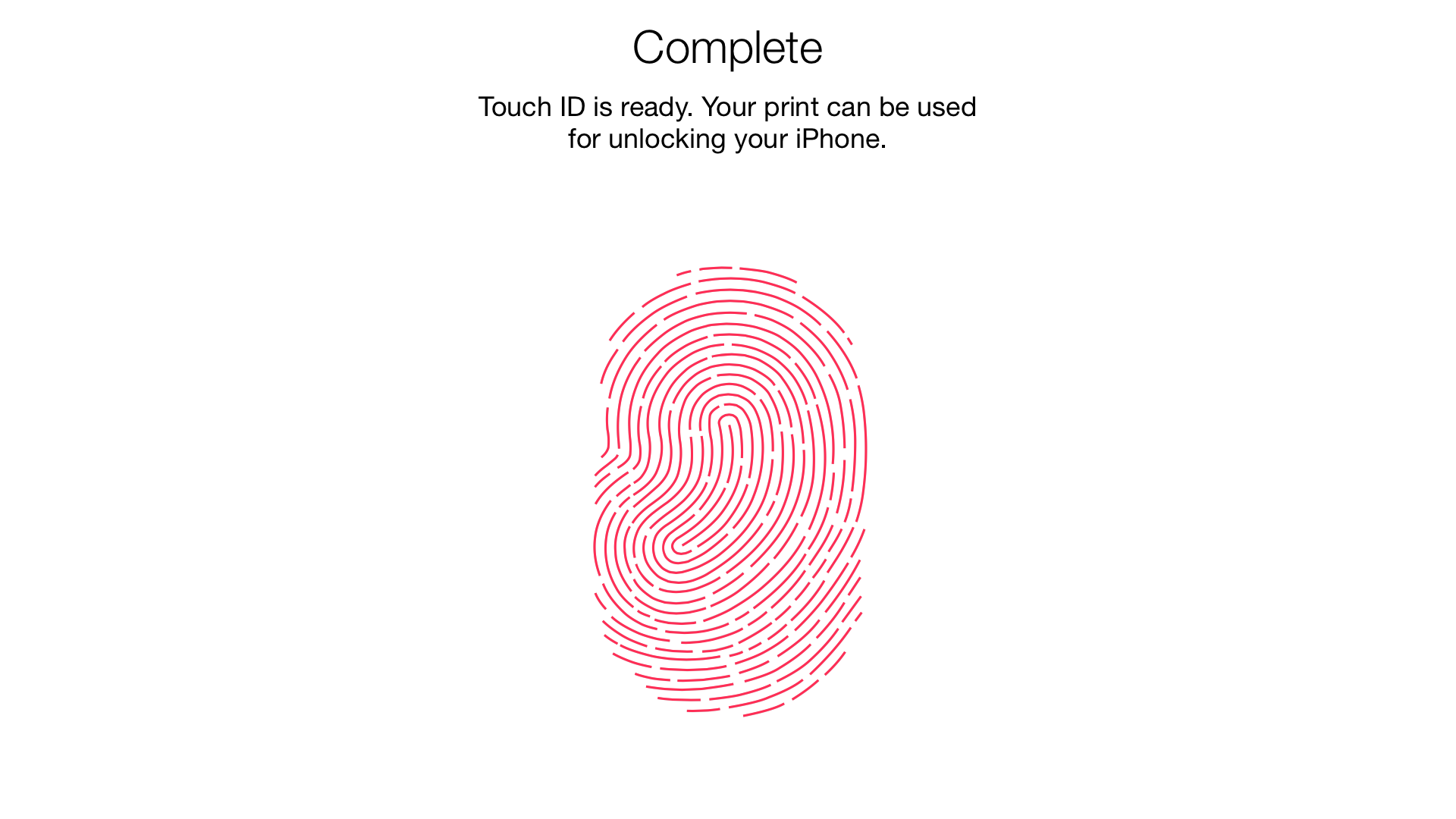
A Virginia Circuit Court judge ruled Tuesday that police officers cannot force criminal suspects to divulge cellphone passwords, but they can force them to unlock the phone with a fingerprint scanner.
How would the police officers force criminal suspects to unlock the phone with a fingerprint scanner? Does that include physically forcing the said suspect’s finger to the fingerprint scanner.
Back in October 2013, I helped setting up an iPhone 5s for a client of mine who is an attorney at law. I asked:
“Can the police just grab your hand and put your thumb on the home button to unlock your iPhone 5s?”
The answer I got from the attorney:
“I would say that is like beating you up for the passcode of your phone.”
Then there are these thing called Fourth and Fifth Amendments.
Fourth Amendment to the United States Constitution
The right of the people to be secure in their persons, houses, papers, and effects, against unreasonable searches and seizures, shall not be violated, and no Warrants shall issue, but upon probable cause, supported by Oath or affirmation, and particularly describing the place to be searched, and the persons or things to be seized.
Fifth Amendment to the United States Constitution
No person shall be held to answer for a capital, or otherwise infamous crime, unless on a presentment or indictment of a Grand Jury, except in cases arising in the land or naval forces, or in the Militia, when in actual service in time of War or public danger; nor shall any person be subject for the same offence to be twice put in jeopardy of life or limb; nor shall be compelled in any criminal case to be a witness against himself, nor be deprived of life, liberty, or property, without due process of law; nor shall private property be taken for public use, without just compensation.
PilotOnline.com/hamptonroads.com:
Judge Steven C. Frucci ruled this week that giving police a fingerprint is akin to providing a DNA or handwriting sample or an actual key, which the law permits. A pass code, though, requires the defendant to divulge knowledge, which the law protects against, according to Frucci’s written opinion.
It is a common practice for the police to get suspect’s fingerprints during booking; but not during the time of the arrest. For sure the police would use those fingerprint records to fool Apple’s Touch ID if they could; but it is not that easy.
The question remains. Can the police grab the suspect’s hand and place the finger on the phone’s fingerprint scanner? I’ll leave it to to the lawyers and judges.
Then there’s this, no links but easy to search:
Apple’s Cool iPhone Fingerprint ID Means You’re Screwed
Does anyone remember that some Android phones have Face Unlock feature? Then again, who uses Face Unlock? It is relatively easy to unlock your friend’s phone who uses Face Unlock. Just hold the phone in front of their face, not that I have done it.
Anyway, there are ways to quickly “disable” Touch ID.
From Apple Support:
If Touch ID doesn’t recognize your finger, you’ll be asked to try again. After three attempts, you’ll be given the option to enter your passcode. After two more tries, you’ll need to enter your passcode. In addition, you’ll need to enter your passcode to unlock your iPhone or iPad in these cases:
- After restarting your device
- When more than 48 hours have elapsed from the last time you unlocked your device
- To enter the Touch ID & Passcode setting
Remember that five failed attempts at Touch ID will require paste to unlock the iPhone.