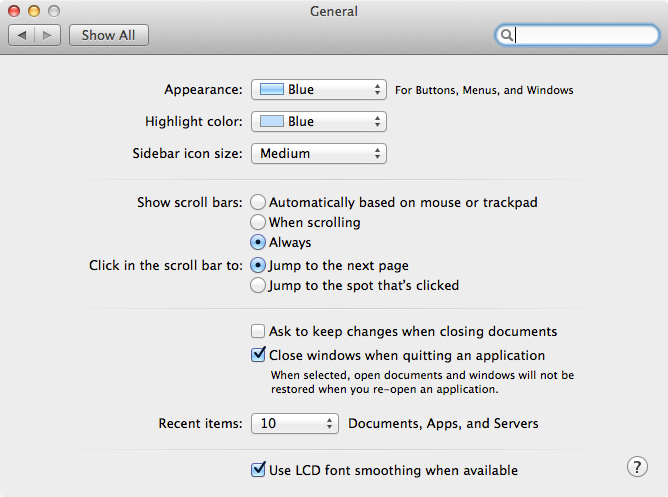
For those who missed the scroll bar in OS X Lion, Mountain Lion and Mavericks (Yosemite too), fear not. Just go to System Preferences > General. Select “Always” on “Show scroll bars” option.
Well, this is one of the frequently asked questions I received from people who upgraded from OS X Snow Leopard to Lion/Mountain Lion/Mavericks.
