I’m seeing more and more Slop on Amazon.com. This particular one product has three reviews and two of them are definitely astroturfed or posted by bots.
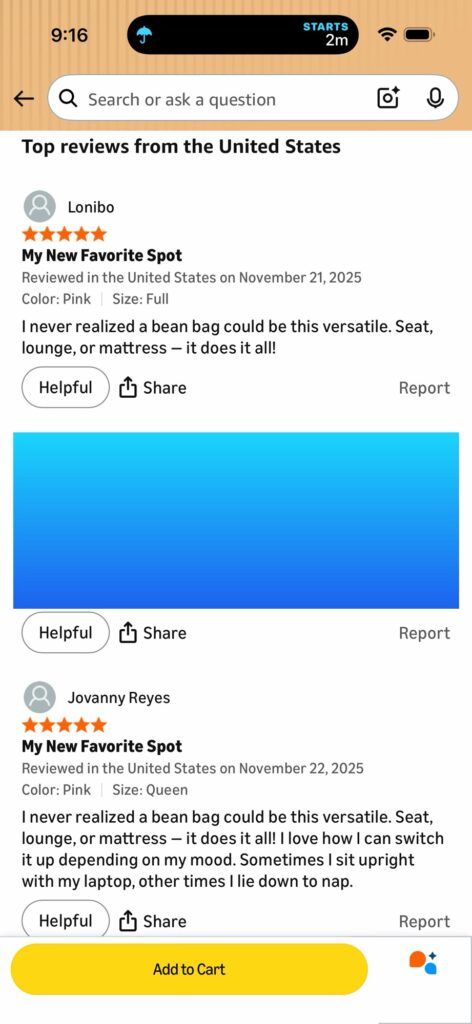
This is the not so normal norm now.
P.S. Spot the Polydactyl.

Celebrating 20 years of Nonsense, Powered by Natural Intelligence.
I’m seeing more and more Slop on Amazon.com. This particular one product has three reviews and two of them are definitely astroturfed or posted by bots.
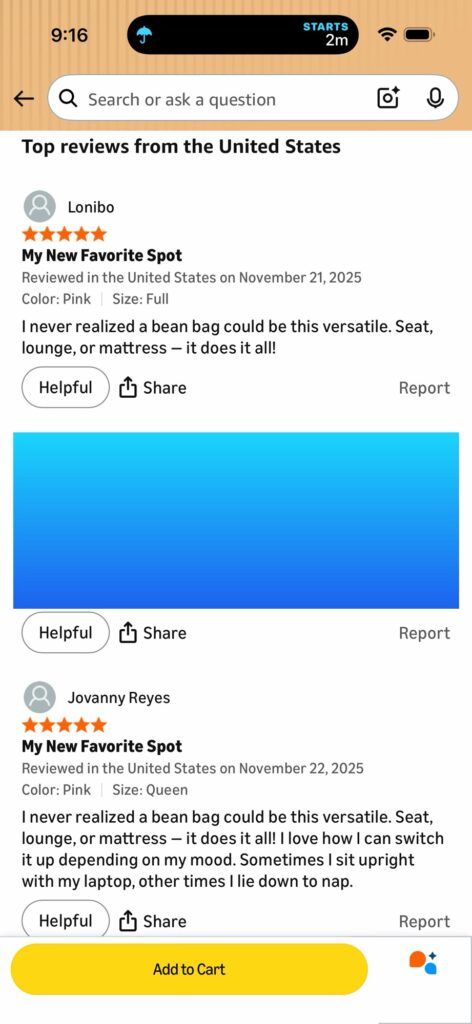
This is the not so normal norm now.
P.S. Spot the Polydactyl.
Three things could happen at the same time, well, make it four.
I was on a conference call when I got three other calls in succession.
First one was issue with a thermal primer which still unresolved, and it would be the first thing I’d address in the morning.
Second one was issue with Microsoft Teams, which is still somehow widely used. Microsoft has since discontinued Teams basic app and making it a web-based only; best with Microsoft Edge… no surprises there.
Third one was about an iPhone that was left behind at a restaurant. I managed to help the person locked the iPhone and tracked it down. Luckily we were able to recover the iPhone as someone at the restaurant saw the lock message and call the number displayed.
On to the next days.
In 2023, iPhones 15 (iPhone 15, iPhone 15 Plus, iPhone 15 Pro, and iPhone 15 Pro Max) were the first iPhones to ship with USB-C connectors in lieu of Apple’s proprietary Lighting port.
I was one of early adopters of these USB-C equipped iPhones. At that time, I already have numbers of USB-C charging cables, because I use MacBook Pro and iPad Pro. Well, USB-C has been around since 2015, 8 years before Apple had to replace Lightning connector with USB-C to comply with regulations that mandate USB-C on all devices in the European Union.
With the release of iPhones 15, Apple started selling USB-C to Lightning Adapter, designed specifically for users who want to use their existing Lightning cables with iPhone 15. This adapter is priced at 29.00 USD.
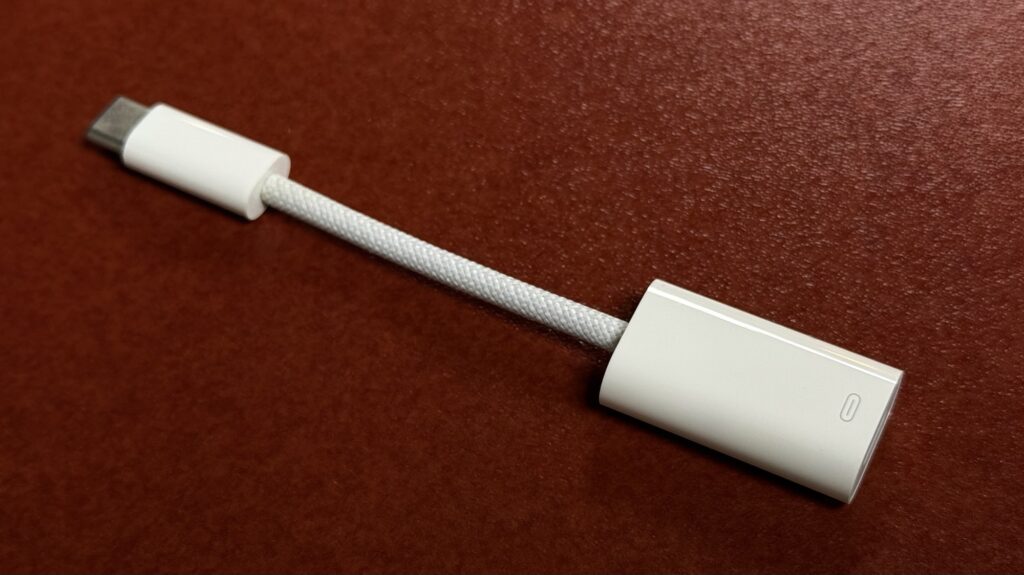
I primarily needed this adapter for CarPlay, as my car does not have Wireless CarPlay support and still equipped with USB-A ports. Anecdotally this adapter did not provide stable connection between the car, Lightning to USB-A Cable, and to the iPhone 15. I bought a second unit of this adapter and had the same result. Later on I tested numbers of third party USB-A to USB-C cables and settled with a few brands. While these cables generally provide stable connections, I sometimes have to flip the USB-C connector when it failed to make connection.
Beats-branded USB-A to USB-C cables is an Apple product, and it carries premium pricing.
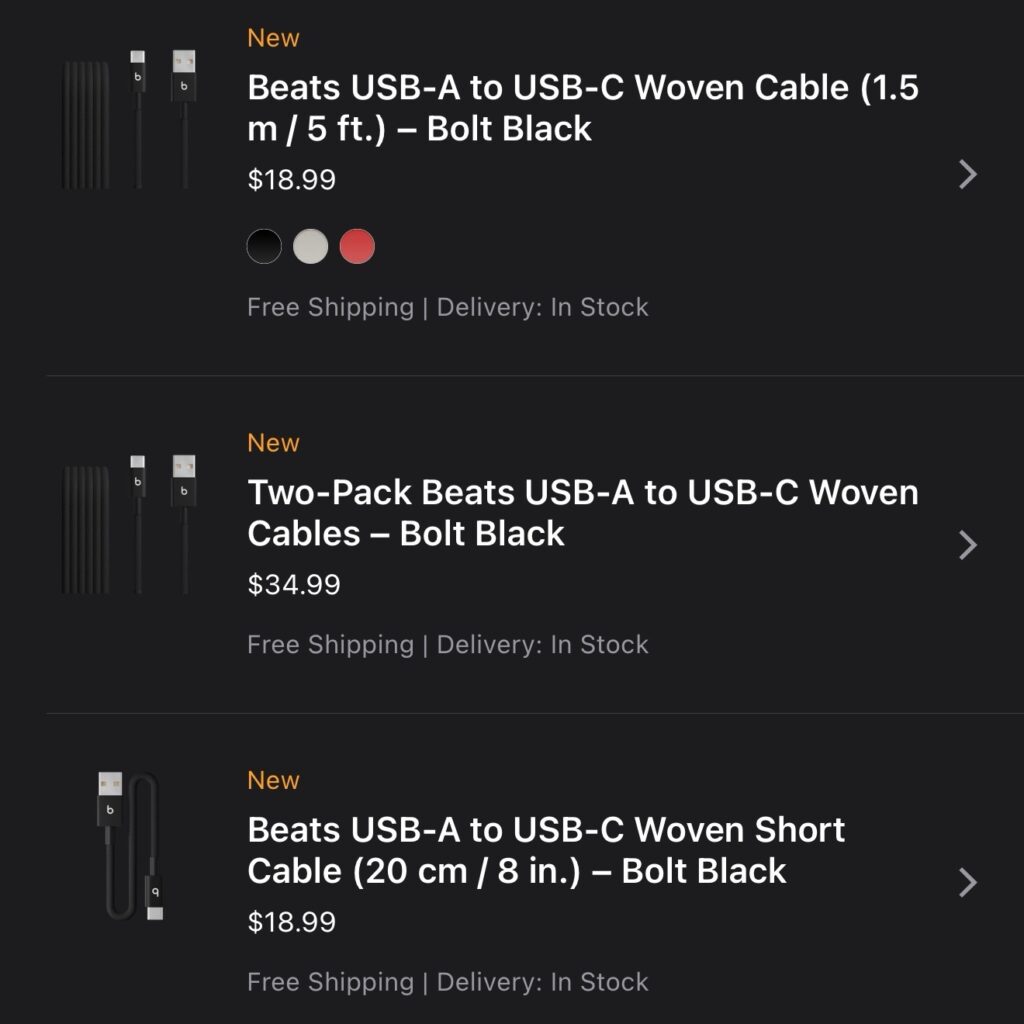
After a week using Beats USB-A to USB-C Woven Cable, I found that it provides stable connections. I expect that from Apple product. No issues so far.
I know people who would pay a little bit more to get premium product. This Beats USB-A to USB-C Cable might be for them.





I know this day is coming for a while and it’s here. Google Chrome disables uBlock Origin extension, and many other ad content blockers.
I haven’t been using Google Chrome for browsing the web for the last 10 years. I use it primarily for Chrome Remote Desktop.
Users are running out of good web browsers.
I requisitioned a Mac mini for a particular task at the office. I went back and forth on what computer to get. This would be the first desktop Mac at this office.
I was going to talk about this last year when I noticed a certain Big Box Retailer uses E-Ink Price Tag on the store shelves.
So far, these E-Ink Price Tags have to be individually programmed. Shoppers will not see prices automatically changed in front of them. There are no radio transmitters and receivers components on the tags we examined. These E-Ink Price Tags are reprogrammable and reusable.
Who knows when they would have ones with radio transmitters and receivers components.
It was a foggy morning and I walked around carrying a phone and camera. I saw a broken fence on a median and it looked eerie. So I took a few pictures with the phone and the camera as cars passing by.