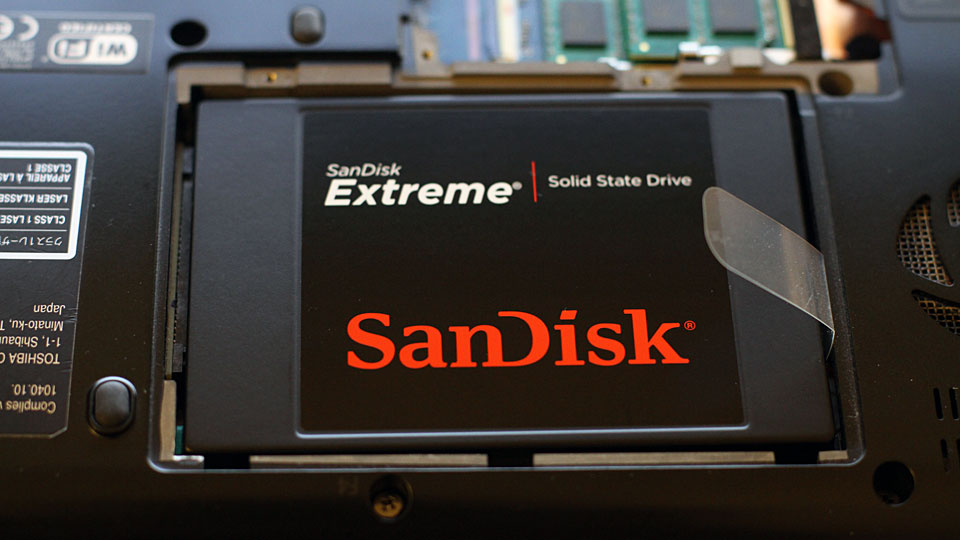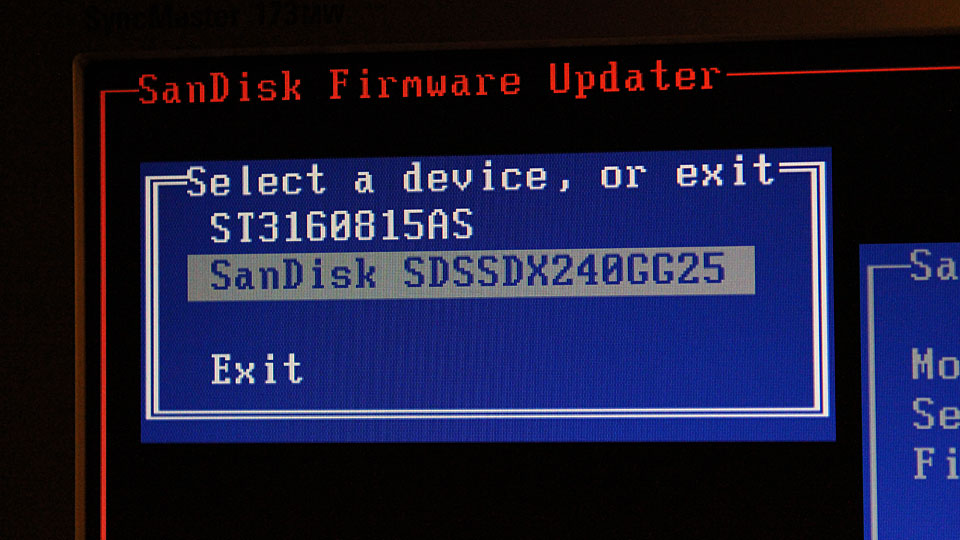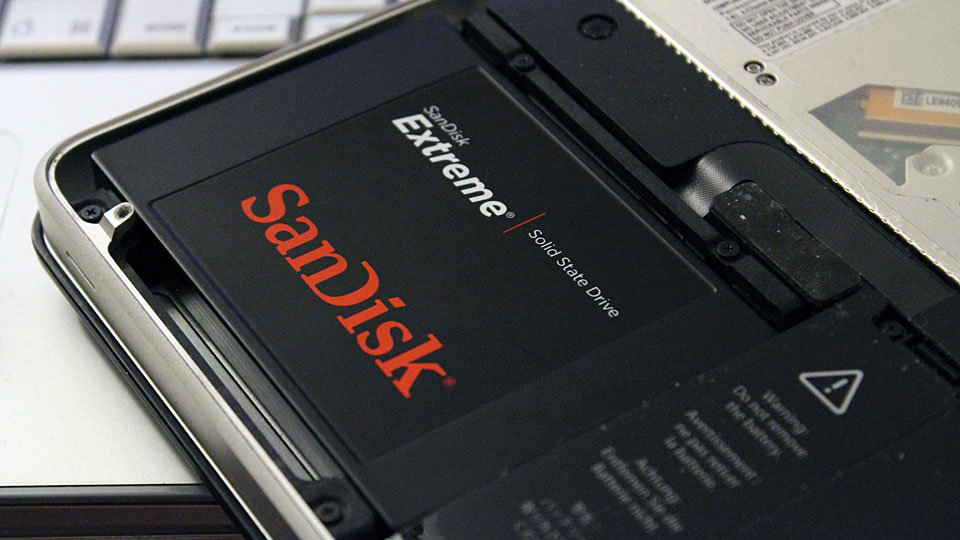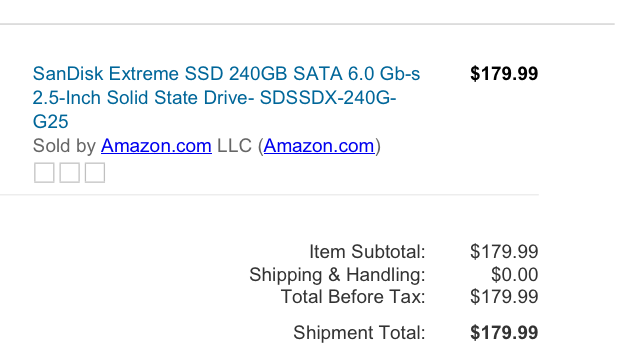I have spent good portion of Friday and Saturday working on a Toshiba Portégé notebook. I replaced the stock hard drive with SanDisk Extreme SSD 480 GB. I also installed 8 GB of RAM on this notebook.
SanDisk SSD Toolkit 1.0.0.1
I purchased SanDisk Extreme SSD 240 GB from Amazon and it was delivered shortly after WWDC 2012 Keynote. Prior to installing it on the MacBook Pro, I went to SanDisk site and download the latest firmware for this SanDisk Extreme SSD.
Mac users should update the firmware to the latest version before installing it on their Macs. That’s because the firmware updaters most likely requires Windows. The update process will wipe out the content of SSD.
SanDisk Extreme SSD in MacBook Pro.
I installed SanDisk Extreme SSD 240 GB (SDSSDX-240G-G25) in my MacBook Pro and fresh-installed OS X.
Previously I had ADATA S599 SSD 128 GB on this MacBook Pro for approximately 18 months.
Deal of the day: SanDisk Extreme SSD on Amazon.
SanDisk Extreme SSD is on sale for one day only on Amazon.com.
- SanDisk Extreme SSD 120GB SATA 6.0 Gb-s 2.5-Inch Solid State Drive- SDSSDX-120G-G25 | $99
- SanDisk Extreme SSD 240GB SATA 6.0 Gb-s 2.5-Inch Solid State Drive- SDSSDX-240G-G25 | $179
- SanDisk Extreme SSD 480GB SATA 6.0 Gb-s 2.5-Inch Solid State Drive- SDSSDX-480G-G25 | $379
The one day sale is part of Gold Box Deal of the Day.

p.s.
I have just ordered the 240GB model.
OCZ Agility 3 SSD in MacBook Pro.
I finally installed the 240 GB OCZ Agility 3 SSD in a MacBook Pro early 2011 model. Got it for about $240 at Amazon a few weeks back. I was going to get the 240 GB OCZ Vertex 3 SSD, but it was $100 more at that time. I’ll get the better SSD next time.
It’s only Coffee.
The need for speed and space.
It has been more than a year since I first installed SSD on my MacBook Pro. I bought ADATA S599 SSD 128GB back in September 2010 and had to deal with the seemingly anemic storage space. Over the past 15 months I had been installing numerous brands of SandForce-based SSD’s on desktops and laptops; none of them disappoint.
Brands and models I have worked with among many:
I found myself needing more storage space on my MacBook Pro. That means I need a higher capacity SSD. The next logical step is to get a 240GB SSD which would give me enough storage space and still relatively affordable.
Well, it’s time for me to go shopping for SSD.