Ookla Speedtest.net is now optimized for iPad. It offers an In-App Purchase to permanently remove the advertising; which I did purchase.
What’s New in Version 3.2.0
- Universal app supporting iPhone, iPod touch and iPad (which includes landscape mode)
- Speedometer now adjusts dynamically for high speed connections
- Improved server selection user interface
- Many performance optimizations and bug fixes
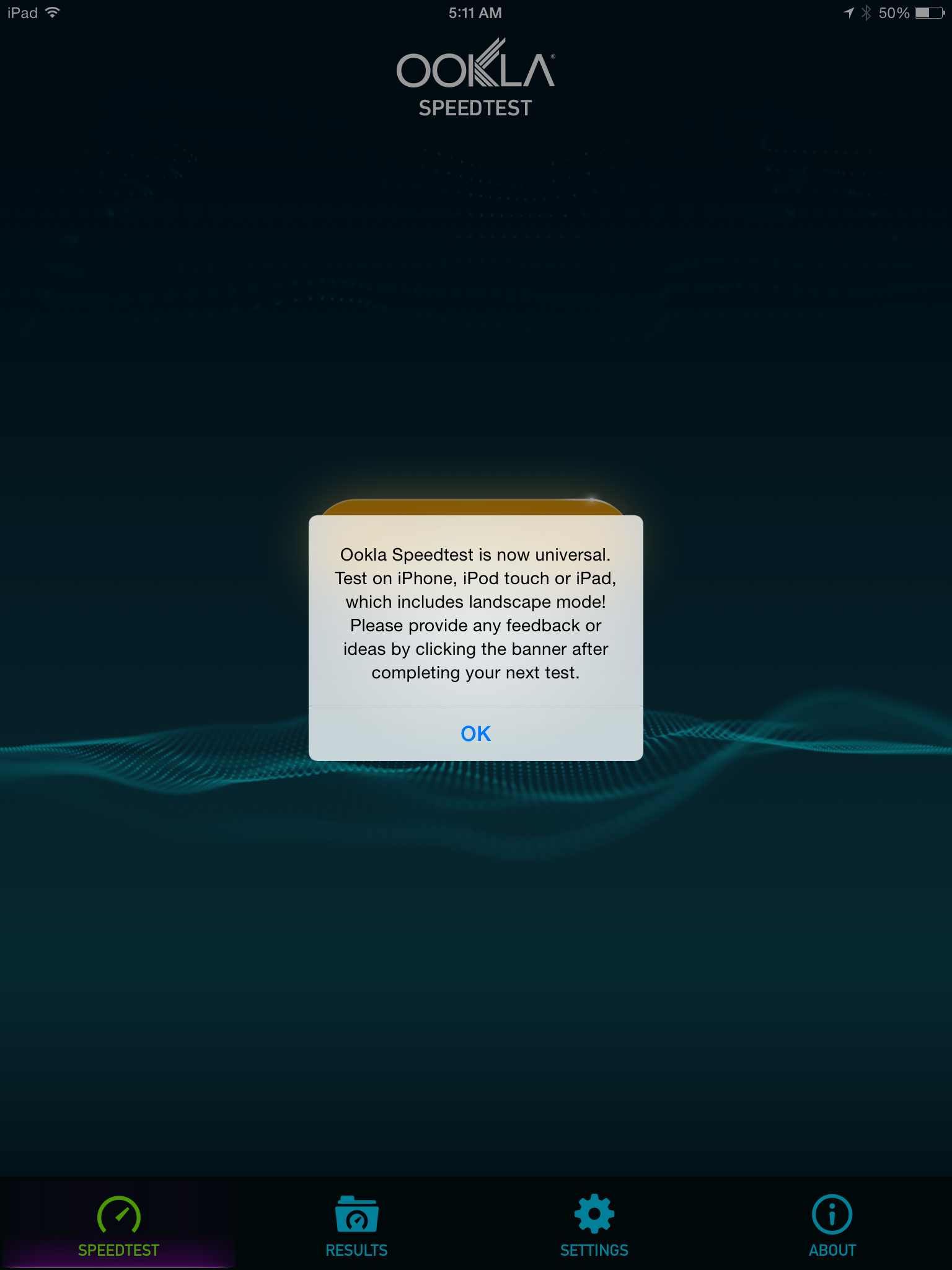
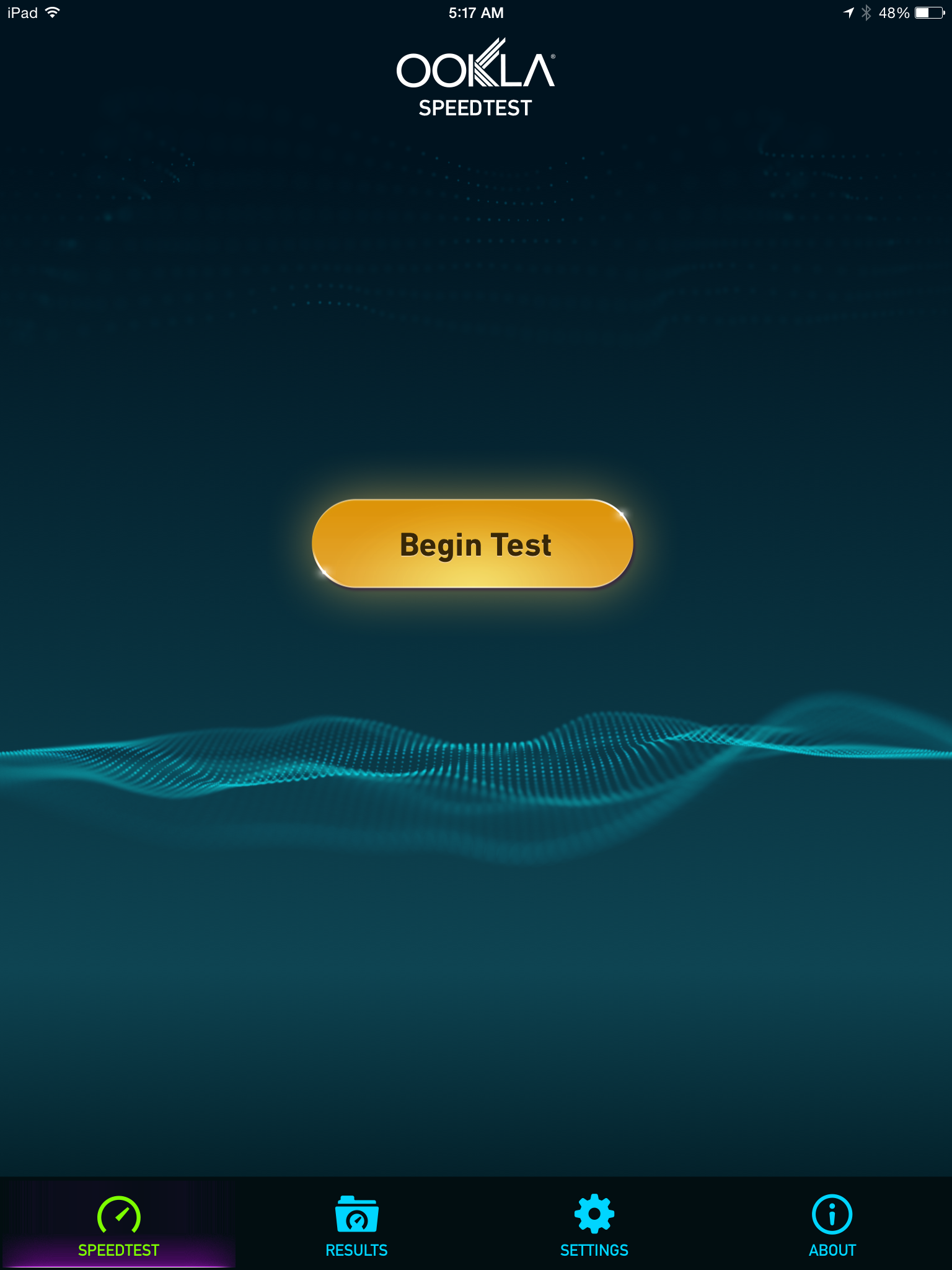
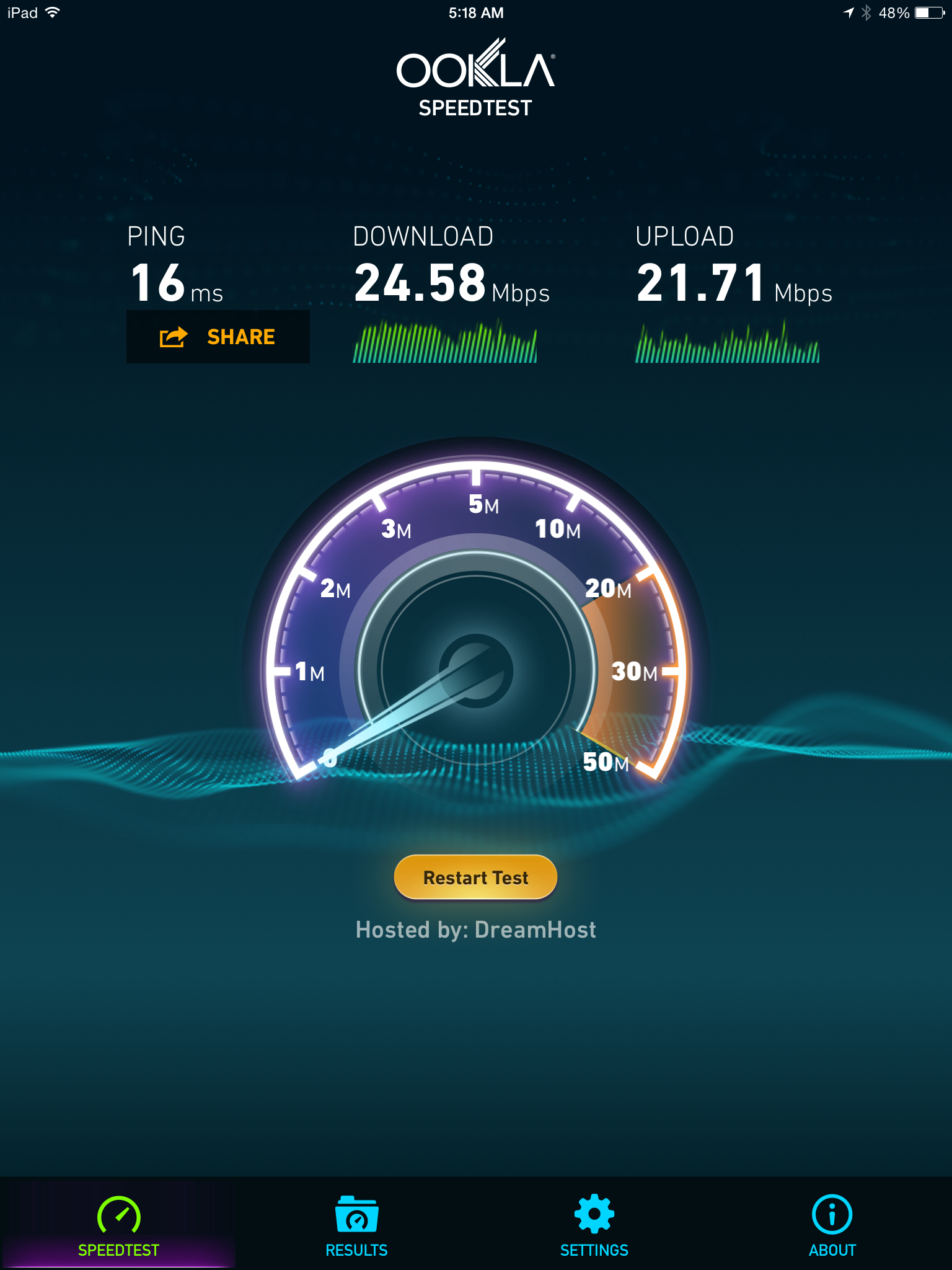
In case you don’t know it has one awesome easter egg.

(After a test, swipe down the speedometer. Each swipe will reveal the story.)

