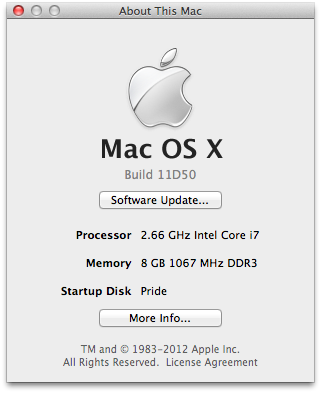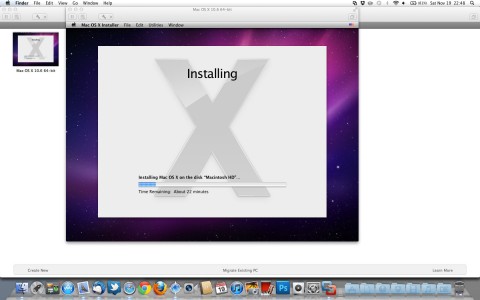Apple releases Java for OS X 2012-001
Java for OS X 2012-001 delivers improved compatibility, security, and reliability by updating Java SE 6 to 1.6.0_31.
Please quit any web browsers and Java applications before installing this update.
See http://support.apple.com/kb/HT5055 for more details about this update.
See http://support.apple.com/kb/HT1222 for information about the security content of this update.
Java for OS X 2012-001 is available for Mac OS X 10.6 and OS X Lion.
Interestingly in OS X Lion, Mozilla Plugin Check does not detect the installed Java.