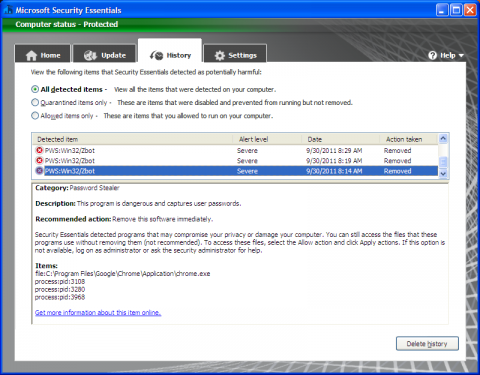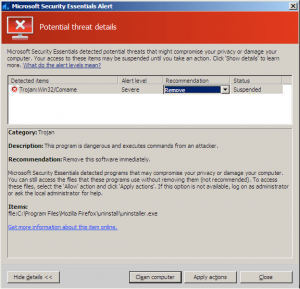I spent the whole morning restoring Google Chrome on numbers of computers at the office after it was flagged as Password Stealer PWS:Win32/Zbot and forcibly removed by Microsoft Security Essentials. As I was working to get this problem straighten out, I discovered other people are having the same problem.
Interestingly, Microsoft Security Essentials did not flag Google Chrome Dev release as malware. It only affects the release version on the computers I have in the office.
I was unable to reinstall Google Chrome even after updating Microsoft Security Essentials. So I disabled Microsoft Security Essentials before started re-installing Google Chrome.
If you were still having problems re-installing Google Chrome with Microsoft Security Essentials disabled, try uninstalling Google Chrome from the Control Panel.