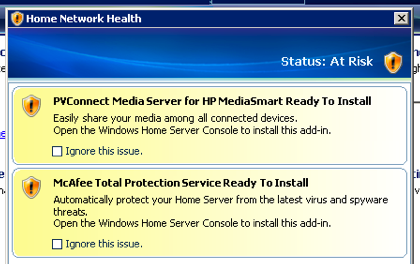Two new accesories I’ve recently acquired are Belkin Media Reader-Writer ExpressCard™ Adapter and Griffin Clarifi Case for iPhone 3G.
Belkin Media Reader-Writer ExpressCard™ Adapter is compatible with multiple flash memory cards including SDHC cards. The previous Belkin Multimedia Reader & Writer ExpressCard™ does not support SDHC cards. This ExpressCard™ Adapter can be used with any laptops that have 34mm or 54mm ExpressCard™ slot built-in. Due to its size, this ExpressCard™ Adapter does not support CompactFlash cards.
Griffin Clarifi Protective Case for iPhone 3G has a close-up lens built in on a slider. The iPhone camera has a fixed lens with a fixed focal length, which makes it impossible to take a sharp close-up pictures of anything. With the addition of Griffin Clarifi built-in lens, it is now possible to take sharper close-up picture using the iPhone 3G. With the lens, the iPhone can now take pictures of objects 4 inches away.
Please check back for more detailed review.