A Mozilla Firefox user reported popup ads from movieplayerupdate.com (movieplayerupdate.com/mtrack/free_download/1/pre/).
Another Mozilla Firefox user also reported the popup ads from movieplayerupdate.com (movieplayerupdate.com/flashplayer/download_free/).
Both links now show 404 not found, but not before we managed to grab a screenshot. It says:
http:// movieplayerupdate.com
WARNING! Your Flash Player may be out of date. Please update to continue
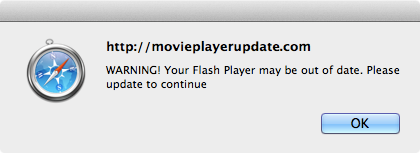
The site is also telling user:
Please Install Flash Player Pro to Continue
Remember folks, there is no such thing as “Flash Player Pro”.
The links on both “REMIND ME LATER” and “INSTALL” point to: mtrack10.com/base2.php
By clicking either button, an executable file will be downloaded.

A user sent us a note that similar popups from videoplayerdownload.co were found (videoplayerdownload.co/free-download/mt/1/pre/).
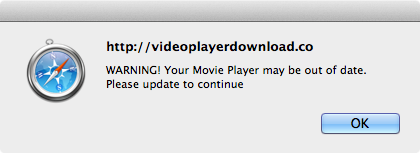
The “Install Now” link also points to mtrack10.com/base2.php

It seems that both movieplayerupdate.com (whois info) and videoplayerdownload.co (whois info) are registered by the same individual through GoDaddy on the same day (Feb 20, 2013).
The domain mtrack10.com (whois info) is also registered through GoDaddy one week earlier (Feb 14, 2013).
By clicking the “Install Now” button, an executable file will be downloaded.
——-
It is pretty obvious the individuals behind the domain names mentioned above are unscrupulous. Do not blindly download some programs just because a popup told you so.
To update Flash Player, download it direct from Adobe.
http://www.adobe.com/products/flashplayer/distribution3.html
