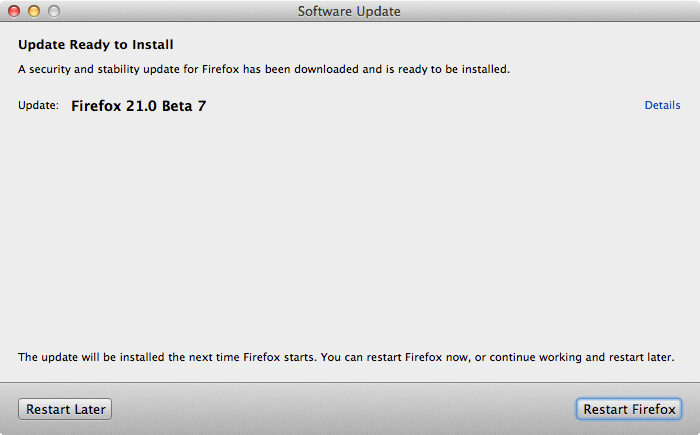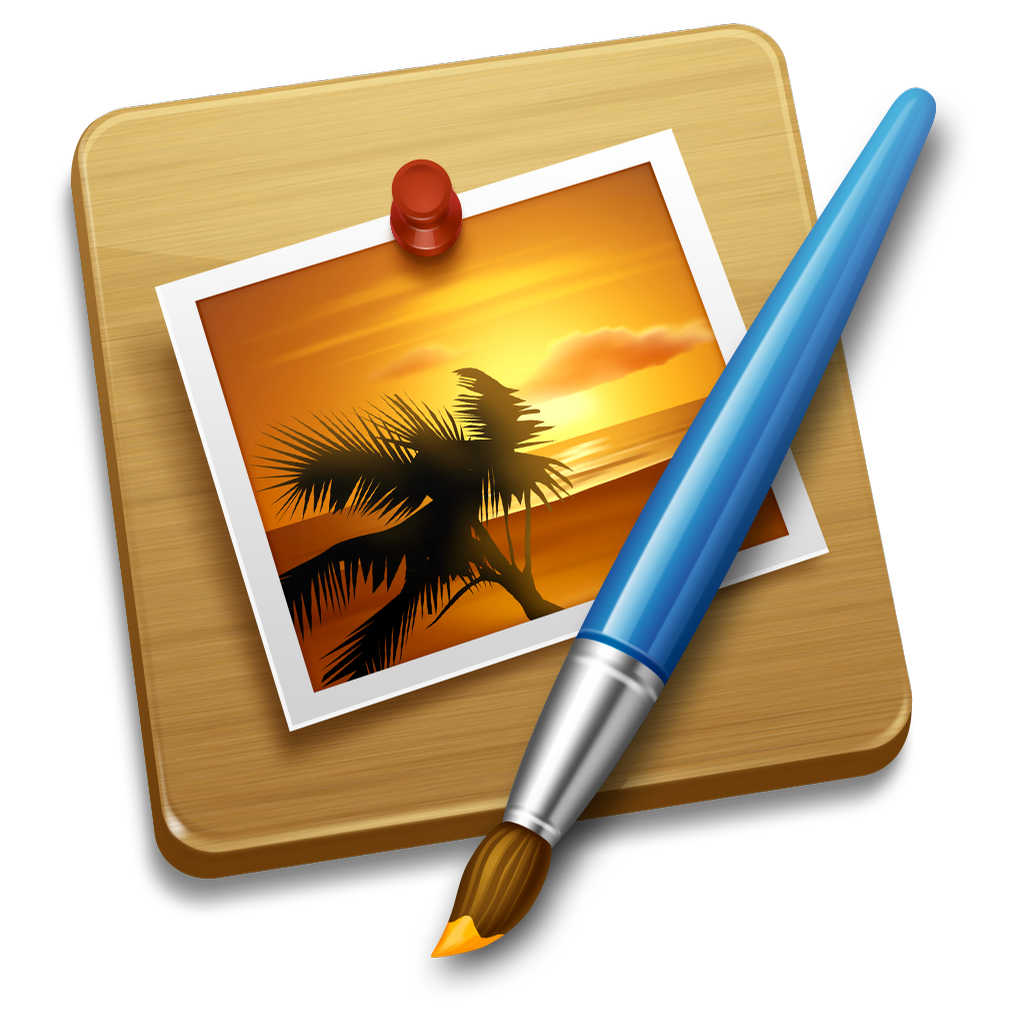

Pixelmator 3.3 is released.
What’s New in Version 3.3
- Redesigned Interface: A new look and feel inspired by OS X Yosemite.
- OS X Yosemite Support: Complete OS X Yosemite new features and technology support.
- Handoff Support: Instantly switch between Pixelmator on your Mac and iPad.
- iCloud Drive Support: Safely store and access your images on all devices.
- Pixelmator for iPad: Fully compatible to work seamlessly with Pixelmator for iPad.
- Repair Tool Extension: Quickly fix images outside Pixelmator in apps like Mail or TextEdit.
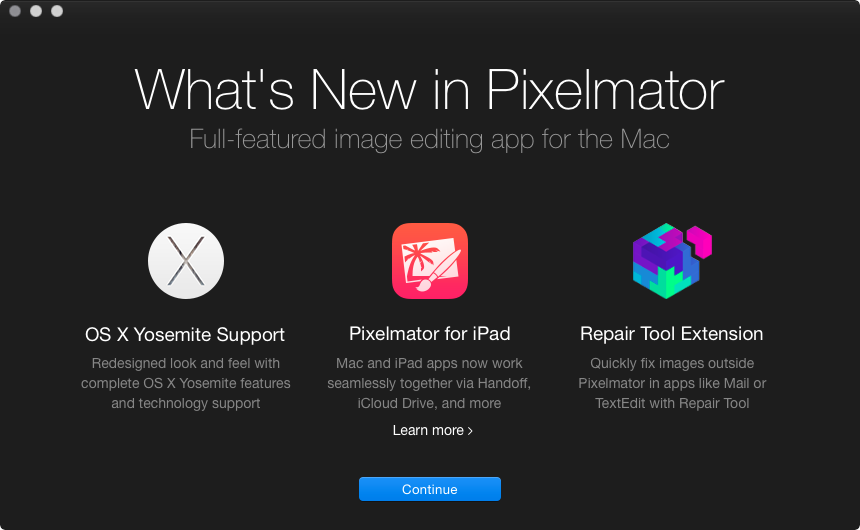
Pixelmator Repair Tool works really well. I have been using it to touch up a lot of photos since the feature was first introduced in Pixelmator.
There are a few features that Pixelmator team can add in the future releases. Something like Adobe Photoshop’s Content Aware Fill.
——-
Editor’s note: It seems our web host, which shall remain nameless, was having issues.