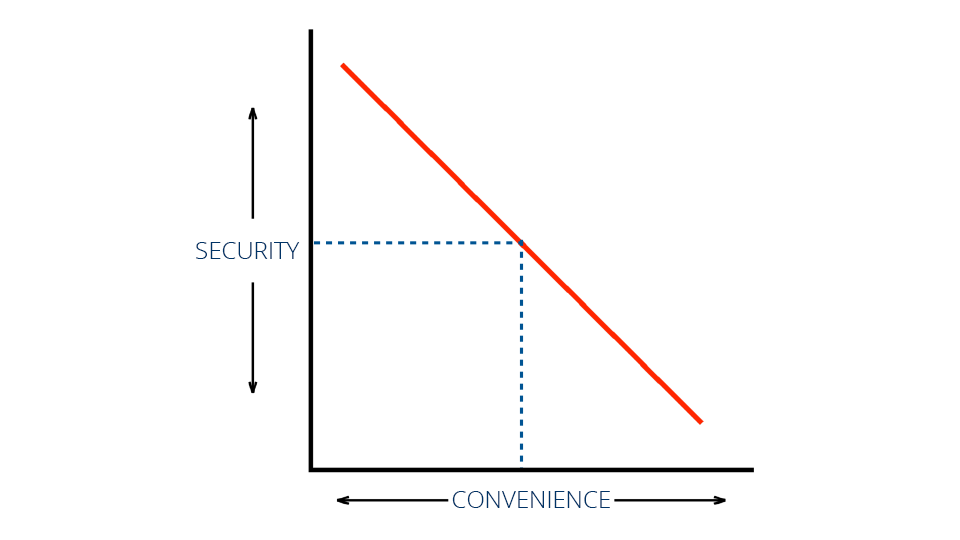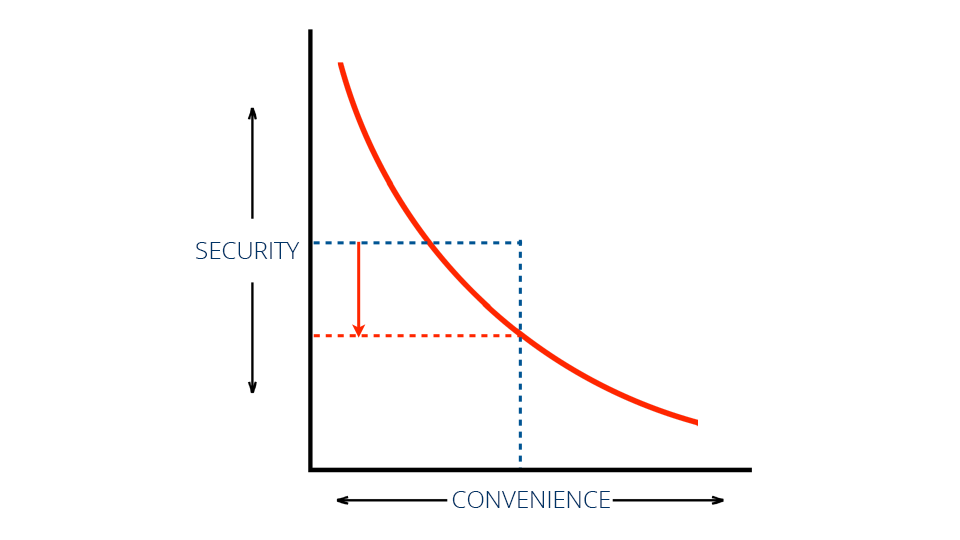Due to the recent hack on the website, Ars Technica “strongly encourages all Ars readers — especially any who have reused their Ars passwords on other, more sensitive sites — to change their passwords today.”
Full Email:
Ars Technica was hacked: Please change your password
You are receiving this email because you may have – at some point – registered as a user on ArsTechnica.com. Our site was recently hacked.
Log files suggest that this intruder had the opportunity to copy the user database. This database contains no payment information on Ars subscribers, but it does contain user e-mail addresses cryptographically-protected passwords.
Out of an excess of caution, we strongly encourage all Ars readers — especially any who have reused their Ars passwords on other, more sensitive sites — to change their passwords today.
Read more about the incident here: http://arstechnica.com/staff/2014/12/ars-was-briefly-hacked-yesterday-heres-what-we-know/
Please login to Ars and update your password or use the “Forgot your password” form to change your password.
Settings page: https://arstechnica.com/civis/ucp.php?i=profile&mode=reg_details
Forgot your password? https://arstechnica.com/civis/ucp.php?mode=sendpassword
We sincerely apologize for any inconvenience this has caused.
– Ars
To paraphrase Al Bundy: “Hey! Come to think of it, I remember creating an account at Ars Technica.”