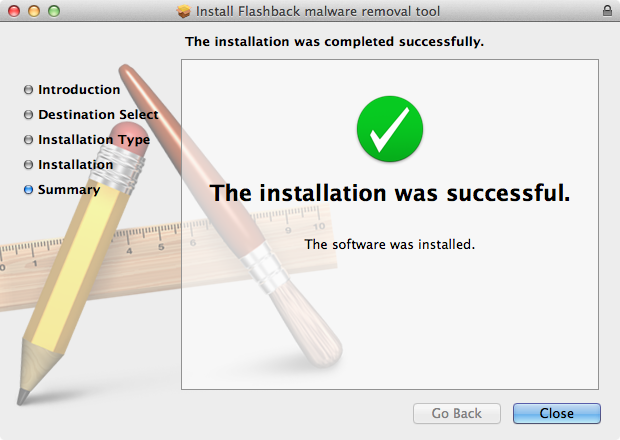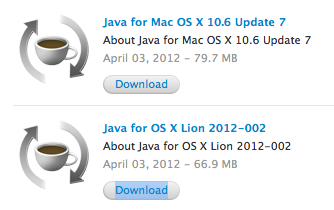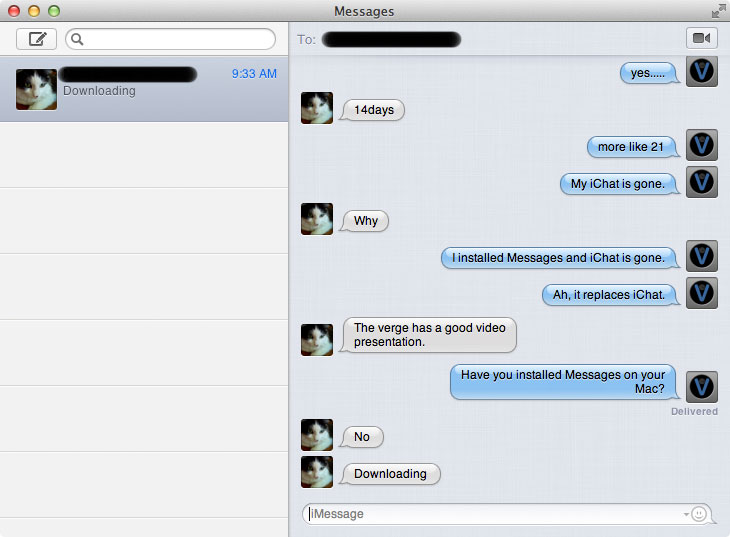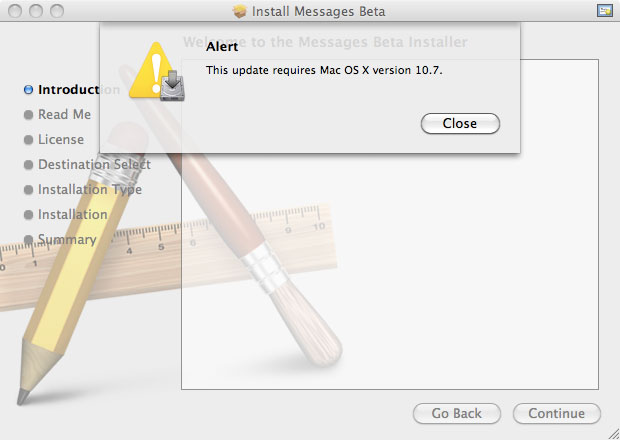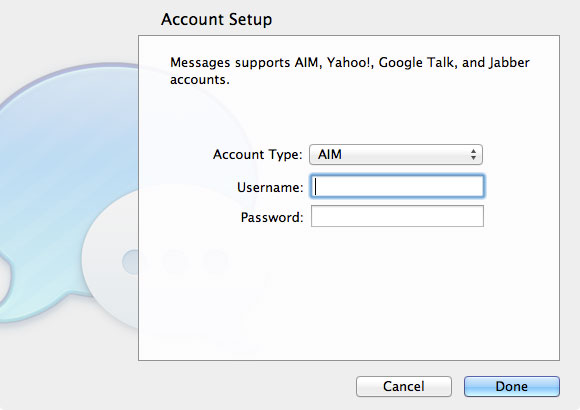From Apple Support:
About Flashback malware removal tool
This Flashback malware removal tool that will remove the most common variants of the Flashback malware.If the Flashback malware is found, a dialog will be presented notifying the user that malware was removed.
In some cases, the Flashback malware removal tool may need to restart your computer in order to completely remove the Flashback malware.
This update is recommended for all OS X Lion users without Java installed.