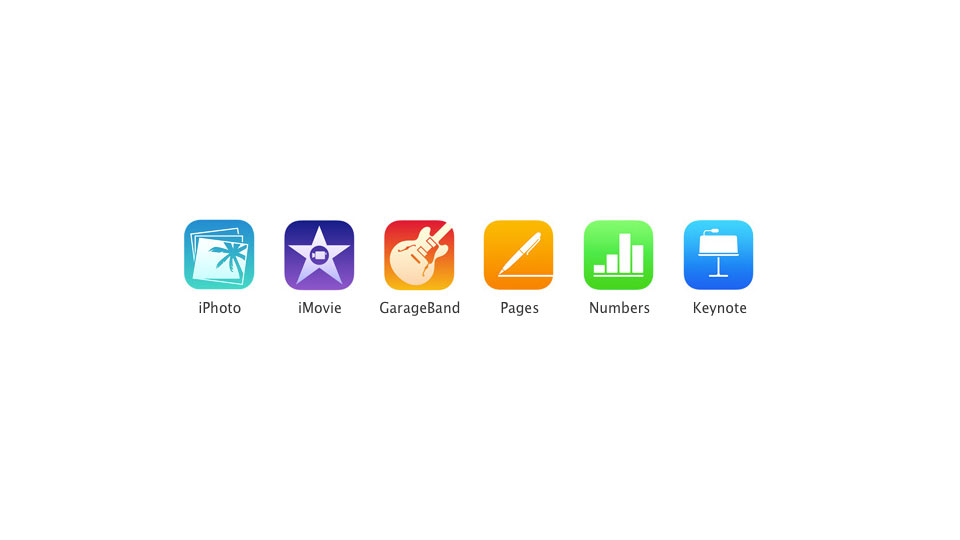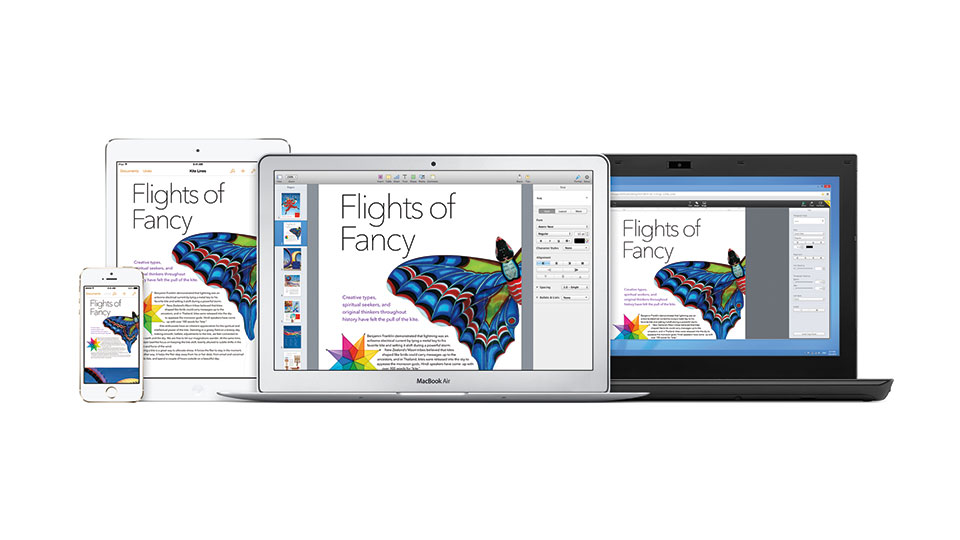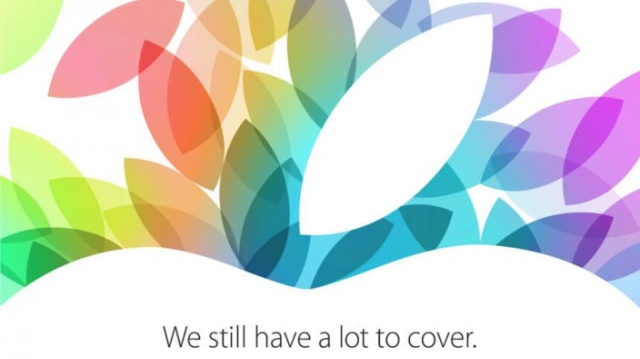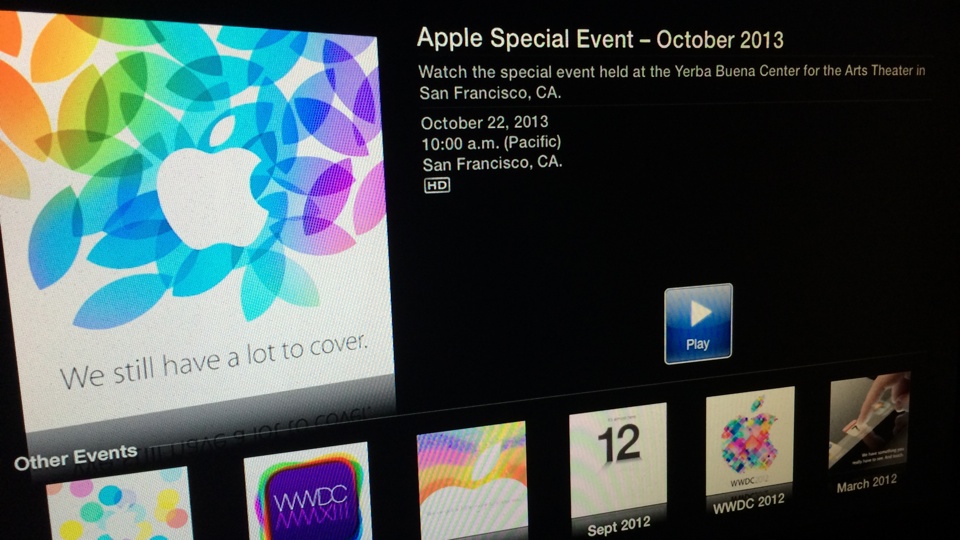Apple Knowledge Base on creating a bootable OS X installer in OS X Mavericks:
Follow these steps to create a bootable OS X installer:
- Use the Mac App Store to download the OS X installer app.
- Mount the volume you wish to convert into a bootable installer. This could be removable media, such as a USB flash drive, or a secondary internal partition.
- Use the createinstallmedia tool to convert the volume from step two into a bootable installer based off the installer app from step one. To learn how to use createinstallmedia, execute this command in Terminal:
/Applications/Install OS X Mavericks.app/Contents/Resources/createinstallmedia
You may need to adjust the path to the OS X installer app in the above command.
Note: createinstallmedia is only intended to be used with the version of OS X installer app it came with.
p.s. The original version of the image above is from 37prime’s own work. It is available on Flickr under Creative Commons.