Microsoft CEO Satya Nadella announces that Office for iPad, consisting of Word, Excel and PowerPoint, is finally released. The Apps can view Word, Excel and PowerPoint documents for free. Each App weighs in at over 200 MB.

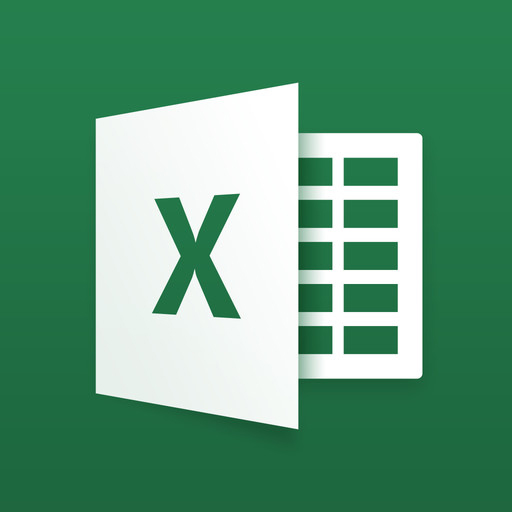
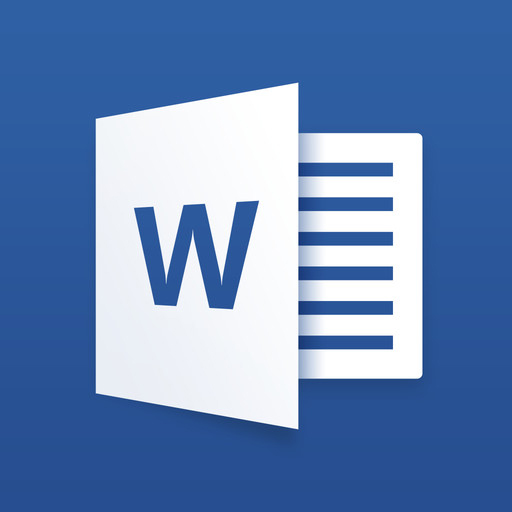
“To create and edit, an Office 365 subscription is needed.”
The Microsoft Office Apps offer In-App Purchase of Office 365 Home Annual Subscription for $99. Assuming the 70-30 split is still in place, Apple is getting $29.70 for each subscription made through the App.
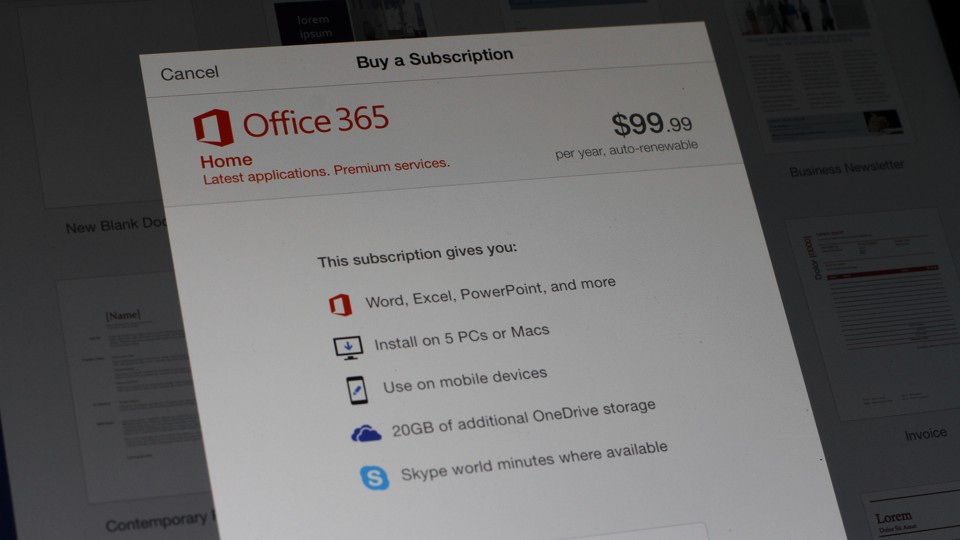
Office 365 Home Subscription includes:
- Word, Excel, PowerPoint, and more
- Install on 5 PCs and Macs
- Use on mobile devices (iOS, Android, Windows Phone)
- 20GB of additional OneDrive Storage
- Skype world minutes when available
Microsoft should have released Office for iPad sooner. Quickoffice and iWork Apps (Keynote, Numbers and Pages) are fully capable of replacing Microsoft Office.


