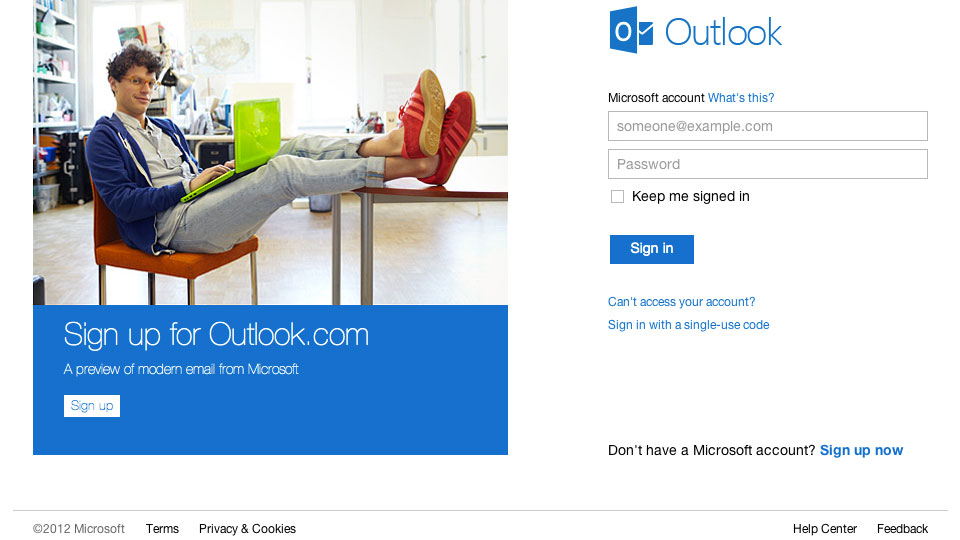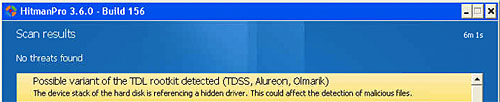Just in case you need another email account, head to outlook.com and claim your own.
Microsoft Office (2013) Customer Preview
Whatever it is called; Microsoft Office 2013 or the new Microsoft Office customer preview is available.
Am I the only one who think the Microsoft Office logo resembles some kind of door? Where are the walls? Life with Microsoft is life without walls.
Winfixer Malware
Hello July, 2012!
We all just hit a milestone and enter the second half of 2012. There are still a lot to look forward to this year.
- Nexus-7 to hit the street sometimes in July.
- OS X Lion is coming sometimes in July.
- Windows 8 is coming sometimes this Fall.
- Microsoft Surface is coming too.
- The new iPhone is coming this Fall.
In addition to the above, there are still a few mystery products from Apple, Google and even Facebook.
I for one welcome July and the second half of 2012.
Microsoft Surface, no longer a big ass table.
Microsoft introduces the new Surface on the Los Angeles event earlier today. Whats really missing are:
- Specs such as battery life.
- Release Date
- Price
It is CES all over again. Anyone remember Windows Slate?
It seems that Microsoft is rushing this announcement, about eight days before Google I/O.
TDSS Rootkit
A client called me because one of the office computer “was not working.”
Well, the problem was much severe than described. It suffered from multiple malware infections. As usual, I used numbers of applications to detect and remove the malware. I also noted that this computer is unable to download any Windows Update.
- Microsoft’s Malicious Software Removal Tool
- Microsoft’s Safety Scanner
- Malwarebytes AntiMalware
- Combofix
- Spybot – Search & Destroy
- Hitman Pro
So, the system is infected with TDSS Rootkit.
The next step is to download Kaspersky Anti-rootkit utility TDSSKiller.
I made sure to “Change parameters” and select the option to detect TDSS file system.
After a reboot, Windows is able to download and install updates.
Upside Down Desktop
Got a call about an Windows Desktop suddenly turned upside down. It has Intel Graphics, so the solution is pretty simple. From runpcrun post:
If the display has been rotated, it can normally be corrected by pushing the key combination <Ctrl> + <Alt>+ <Up Arrow>.
Unfortunately the problem didn’t end there. The desktop was turned upside down by a malware. Time to clean it up.